#2) LXDE (128 MB)
LXDE stands for Lightweight X11 Desktop Environment. LXDE is one of the most super-lightweight desktop environment for Linux, and BSD which is similar to XFCE. It especially suitable for resource-constrained personal computers, like old or low-end hardware.
LXDE is based on the GTK+2 toolkit and provide a desktop environment that is fast and energy efficient. lacking some modern features among other modern DE’s such as GNOME 3, KDE plasma 5, Cinnamon, etc,.
LXDE is one of the best DE consuming lowest memory usage among other Lightweight DE’s such as Xfce and MATE.
Default Apps packaged with LXDE
- Openbox : Default window manager
- LXTerminal : Default Terminal Emulator
- PCManFM : Default File Manager
- L3afpad : Default Text Editor
- GPicView : Default Image Viewer
- LXMusic : Default Media Player
#3) LXQt (128 MB)
LXQt is an extremely fast-performing and energy-saving lightweight Qt desktop environment, next generation of LXDE. It was formed from the merger of the LXDE-QT and Razor-qt projects.
Everyone thinking that Qt framework consume more resources but unfortunately that’s not true on LXQt. It run faster than LXDE, even better and Qt framework makes this lightweight desktop even more lightweight.
LXQT is a lightweight, modular, blazing-fast, user-friendly, and easy to use desktop environment. It will not hang or slow down your system. It is focused on being a classic desktop with a modern look and feel.
LXQt uses less CPU and less memory than other environments. It is especially designed for low hardware specifications, such as, netbooks, mobile devices or older computers.
Default Apps packaged with LXQt
- Openbox : Default window manager
- QTerminal : Default Terminal Emulator
- PCManFM-Qt : Default File Manager
- JuffED : Default Text Editor
- LXImage-Qt : Default Image Viewer


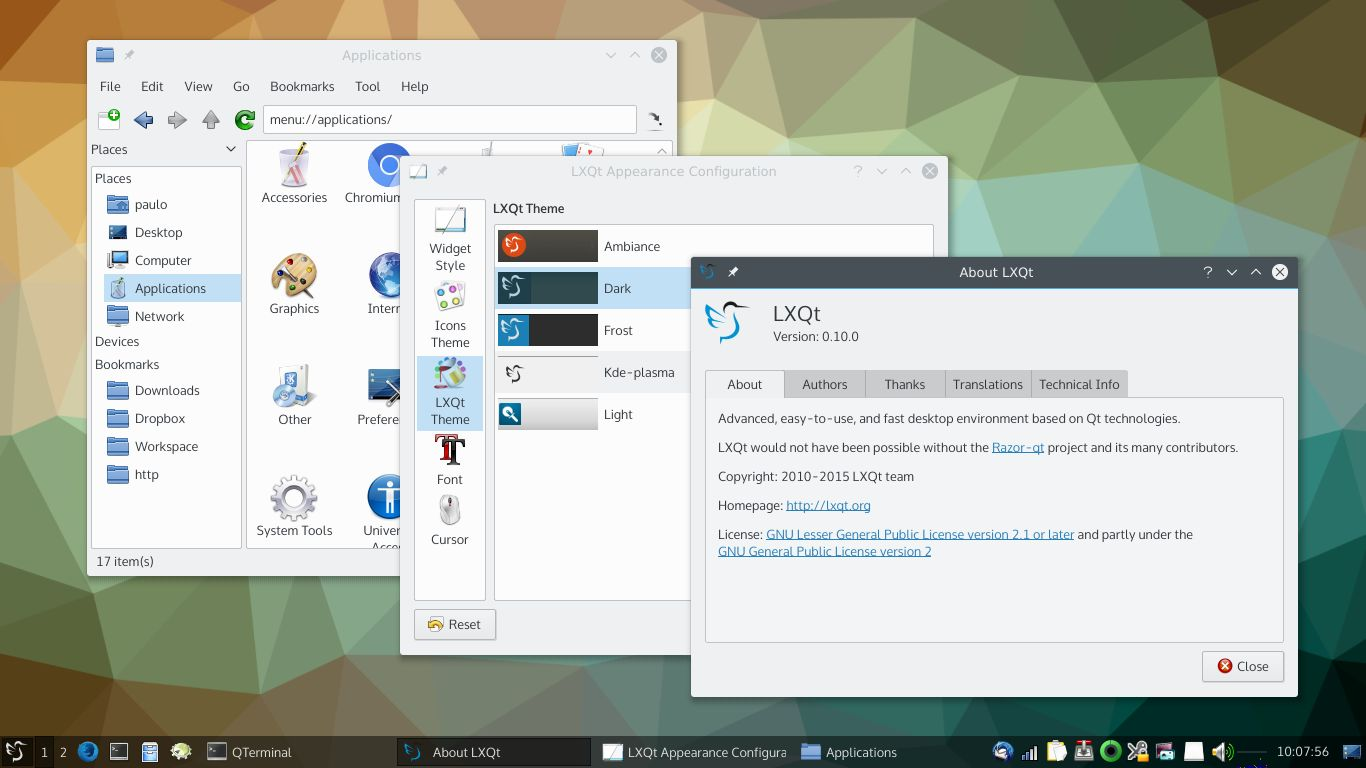



Ha ha call them lightweight.
This is lightweight and is feature full too.
Window Maker
Window Maker window manager provides the users with a consistent, clean, and elegant desktop based on NeXTStep interface, which eventually evolved into Mac OS X. It runs in 7MB of memory.
https://l3net.wordpress.com/2013/03/17/a-memory-comparison-of-light-linux-desktops/
https://l3net.wordpress.com/2013/04/09/a-memory-comparison-of-light-linux-desktops-part-2/