In computing, there are two types of IP addresses, IPv4 and IPv6. IPv6 offers a much larger addressing scheme than IPv4. However, IPv4 is more widely used by many organizations than IPv6 due to various reasons.
There are situations where you need to disable IPv6 on a RHEL system, such as the application does not support IPv6, the application’s inability or hardware does not support it, etc,.
This can be done in few ways. This tutorial explains one of the easiest methods to disable IPv6 on RHEL system.
Disabling IPv6 using grubby
The grubby utility can be used to make persistent changes to the grub.cfg file. This is very simplest way to disable IPv6 especially on Red Hat based systems.
Step-1: Check if IPv6 is enabled or not
First check if your system is using IPv6 with ip command. If any 'inet6' entry is displayed in the below output, IPv6 is enabled on the devices.
ip a | grep -i inet6 inet6 ::1/128 scope host inet6 fe80::b5c2:565a:e972:e572/64 scope link noprefixroute
Step-2: Disabling IPv6
Run the below command to add the following parameter 'ipv6.disable=1' to the ‘grub.cfg’ file for all installed kernels, as RHEL based systems usually have the last three kernels.
The value '1' means that IPv6 will be disabled for the device.
grubby --update-kernel ALL --args ipv6.disable=1
Step-2a: Disabling IPv6 (Optional)
If you want to disable IPv6 only for the latest kernel, add the following entry to the ‘grub.cfg’ file.
grubby --update-kernel DEFAULT --args ipv6.disable=1
Step-3: Verifying the grub.cfg file
To ensure that IPv6 is disabled, check that the ‘ipv6.disable=1’ parameter has been added to the ‘grub.cfg’ file before restarting the system. Yes, it was added because I could see this parameter against all kernels as shown below:
grubby --info=ALL
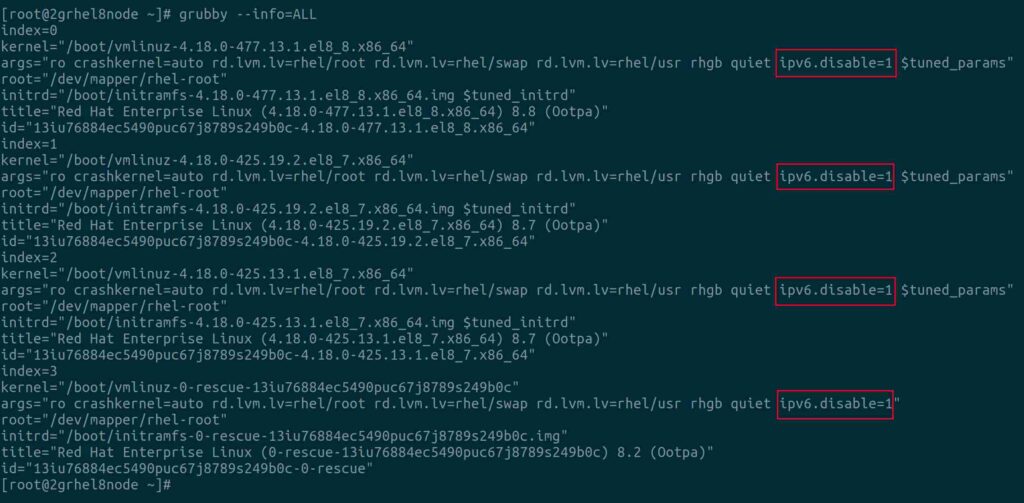
Step-4: Rebooting the system
Reboot the system for the change to take effect.
reboot
or
init 6
Step-5: IPv6 Verification
Check if IPv6 is disabled or not using the ip command as shown below:
ip a | grep -i inet6
If no ‘inet6’ entries are shown in the above output, IPv6 is disabled for all devices.
Wrapping Up
I hope you learned how to disable IPv6.
In this tutorial, we have shown you one of the easiest ways to disable IPv6 on a RHEL system, as other methods may require additional steps to disable it completely.
If you have any questions or feedback, feel free to comment below.

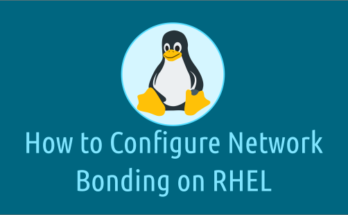
i believe if we add below entry in sysctl.conf and done systctl -p it will disable ip6 without reboot server.
ipv6.disable=1
Hi Balaji,
Yes, it can be done but you need to add the following two parameters in the sysctl.con file instead.
echo “net.ipv6.conf.all.disable_ipv6 = 1
net.ipv6.conf.default.disable_ipv6 = 1” >> /etc/sysctl.conf
Also, you need to add/modify the below parameter in the sshd_config file to avoid SSH Xforwarding issue.
echo “AddressFamily inet” >> /etc/ssh/sshd_config
systemctl restart sshd