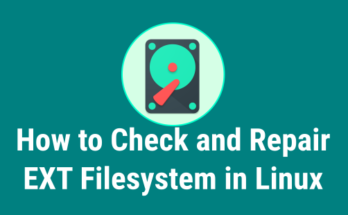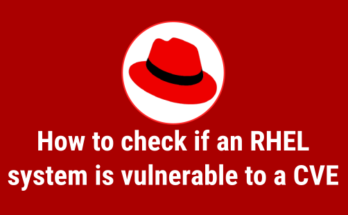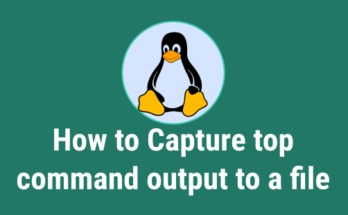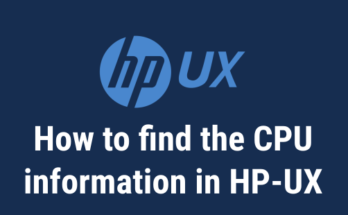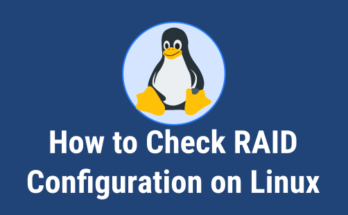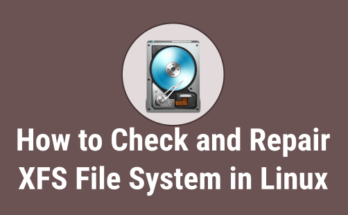
How to Check and Repair XFS Filesystem in RHEL
xfs_repair command repairs corrupt or damaged XFS filesystems. It’s highly scalable, high-performance and is designed to effectively repair even very large file systems with many inodes. Unlike other Linux file …
How to Check and Repair XFS Filesystem in RHEL Read More