Hardware RAID is configured on the physical servers, which use a dedicated RAID controller to manage the raid configuration.
The RAID controller manages and performs all RAID-related tasks independently of the OS. It means, it does not take any resources from the operating system to perform raid related tasks.
RAID stands for Redundant Array of Inexpensive Disks. It combines multiple physical hard disk drives into one or more logical drive to improve performance and reliability.
In this guide, we’ll show you how to check hardware RAID configured on HP ProLiant servers from Linux.
How to Check Hardware RAID Configuration on HP ProLiant Servers
Use the lspci command to check if your system has physical RAID controller or not, in most cases physical servers use to have hardware raid controller.
The below output shows the raid controller is present on the system, which doesn’t mean that we have already configured RAID on the server.
lspci | grep -i raid 0c:00.0 RAID bus controller: Hewlett-Packard Company Smart Array G6 controllers (rev 01)
cciss is a block driver for older HP Smart Array RAID controllers. To view the configuration of each controller, use the following command.
ls -lh /proc/driver/cciss/ total 0 -rw-r--r-- 1 root root 0 Oct 10 01:08 cciss0
You can identify the device name using the df command as shown below:
df -h | grep cciss /dev/cciss/c0d0p1 99M 32M 63M 34% /boot
The below output clearly shows that 'RAID 1' is configured on the 'cciss0' array controller.
cat /proc/driver/cciss/cciss0
cciss0: HP Smart Array P410i Controller
Board ID: 0x3245103c
Firmware Version: 2.74
IRQ: 82
Logical drives: 1
Sector size: 8192
Current Q depth: 0
Current # commands on controller: 0
Max Q depth since init: 182
Max # commands on controller since init: 240
Max SG entries since init: 128
Sequential access devices: 0
cciss/c0d0: 146.77GB RAID 1(1+0)
The device naming scheme is as follow:
- /dev/cciss/c0d0 – Controller 0, disk 0, whole device
- /dev/cciss/c0d0p1 – Controller 0, disk 0, partition 1
Checking Hardware RAID Configuration on HP ProLiant Servers using hpacucli Tool
Use the ‘hpacucli’ (aka HP Array Configuration Utility) tool to check other configurations about HP Smart Array controllers such as list of hard disks, hard disk health, Raid level, disk bay location, etc,.
hpacucli
HP Array Configuration Utility CLI 8.30-5.0
Detecting Controllers...Done.
Type "help" for a list of supported commands.
Type "exit" to close the console.
=> ctrl all show config
Smart Array P410i in Slot 0 (Embedded) (sn: 3123550000002309)
array A (SAS, Unused Space: 0 MB)
logicaldrive 1 (136.7 GB, RAID 1, OK)
physicaldrive 1I:1:1 (port 1I:box 1:bay 1, SAS, 146 GB, OK)
physicaldrive 1I:1:2 (port 1I:box 1:bay 2, SAS, 146 GB, OK)
=> exit
- Two physical drives has added and each drive size is 146GB
- Physical drives are sitting on Bay-1 and Bay-2
- Both disks are healthy, which is why it shows ‘OK’
- RAID-1 is configured
How to Check Disk Mirroring Status on HP ProLiant Servers using hpacucli Tool
You will receive a mail from HPSIM for any hardware failures because you would have configured this during server build. For example, if a hard drive fails, you will receive an alert from HPSIM.
If you have a spare disk you can easily replace it because it uses hot swappable hard disks. When you insert a new disk, it will automatically start mirroring and you can see the status of the hard disk mirror using the hpacucli command as shown below:
hpacucli
HP Array Configuration Utility CLI 8.30-5.0
Detecting Controllers...Done.
Type "help" for a list of supported commands.
Type "exit" to close the console.
=> ctrl all show config
Smart Array P410i in Slot 0 (Embedded) (sn: 3123550000002309)
array A (Parallel SCSI, Unused Space: 0 MB)
logicaldrive 2 (136.7 GB, RAID 1, Recovering, 21% complete)
physicaldrive 1:0 (port 1:id 0 , Parallel SCSI, 146.8 GB, Rebuilding)
physicaldrive 1:1 (port 1:id 1 , Parallel SCSI, 146.8 GB, OK)
=> exit
Final Thoughts
In this guide, we have described how to check hardware RAID configuration and hard drive rebuilding status on HP ProLiant servers from Linux.
If you have any questions or feedback, feel free to comment below.

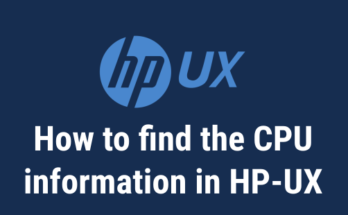
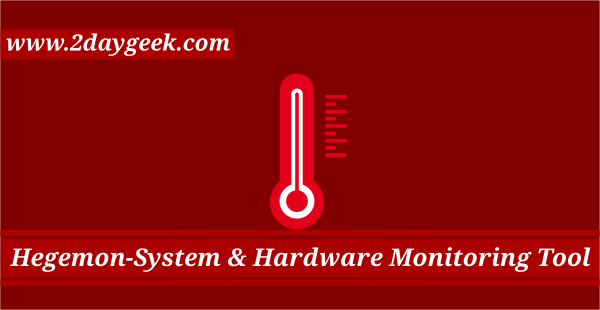
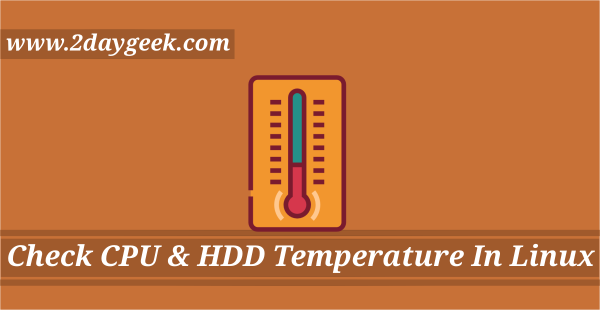
Helllo Dear Magesh ,
I have a Dell Power Edger810 server with REDHAT 6.2. Suddenly i have lost access the server and when i connect using monitor its shows GNU GRUB…..but there is no work any command. What type of problem is this? Could you help me to out from here? Thank you
Br//
Shahriar