#4) Xfce (512 MB)
Xfce is undoubtedly, one of the most popular lightweight desktop environment for Linux which is available in all the distributions. It’s highly configurable, it means every aspect of Xfce option can customizable.
Xfce is based on the GTK+ 3 toolkit and highly configurable. By default Xfce comes with some basic set of modules which is enough to run the system smoothly, that may lack some modern features expected.
Xfce is consume bit high resources compare with LXDE, LXQt & Enlightenment.
Default Apps packaged with Xfce
- Xfwm4 : Default window manager
- xfce4-terminal : Default Terminal Emulator
- Thunar : Default File Manager
- Mousepad : Default Text Editor
- Ristretto : Default Image Viewer
- Parole : Default Media Player
#5) MATE (512 MB)
MATE Desktop Environment is the continuation of GNOME 2 (now-unmaintained code base of GNOME 2). It provides an intuitive and attractive desktop environment using traditional metaphors for Linux and other Unix-like operating systems.
Many users liked this desktop, and found it simple, configurable, and comfortable to use. It’s one of the advanced & best alternative lightweight desktop environment for lower-end & older hardware with very less resource utilization and higher performance.
MATE is consume higher resources among other lightweight desktop environments.
Default Apps packaged with MATE
- Marco : Default window manager
- MATE Terminal : Default Terminal Emulator
- Caja : Default File Manager
- pluma : Default Text Editor
- Eye of MATE : Default Image Viewer
- Parole : Default Media Player
Enjoy…)

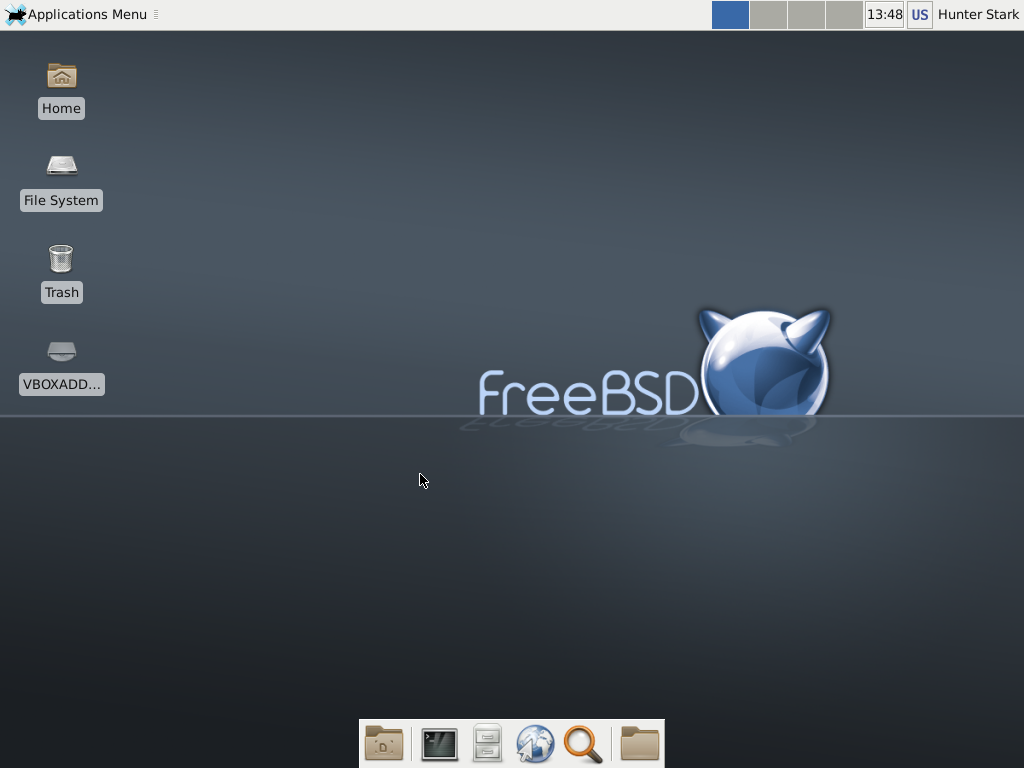




Ha ha call them lightweight.
This is lightweight and is feature full too.
Window Maker
Window Maker window manager provides the users with a consistent, clean, and elegant desktop based on NeXTStep interface, which eventually evolved into Mac OS X. It runs in 7MB of memory.
https://l3net.wordpress.com/2013/03/17/a-memory-comparison-of-light-linux-desktops/
https://l3net.wordpress.com/2013/04/09/a-memory-comparison-of-light-linux-desktops-part-2/