8) Budgie
Budgie is the flagship desktop of Solus and is a Solus project. Designed with the modern user in mind, it focuses on simplicity and elegance.
Written from scratch with integration in mind, the Budgie desktop tightly integrates with the GNOME stack, employing underlying technologies to offer an alternative desktop experience. Budgie can emulate the look and feel of the GNOME 2 desktop.
Customizing any desktop has never been simpler and budgie offering Raven, where you can customize the desktop as your needs. Also it offers wide range of applets that you can add directly to Budgie, such as Keyboard Layout Applet, Notifications, Places, User Indicator, Screenshot, etc,.,.
Budgie Menu : The Budgie desktop environment offers an intuitive menu that enables quick access to your installed programs, offering both category and compact views.
Raven : Budgie ships with an applet, notification and customization center referred to as Raven, which enables you to access calendar information, sound volume, media player controls, system notifications and more.
Budgie settings : Budgie settings allows you to change appearance, Background, Desktop Icons, widget theming, panel, Font, applets & Window Titles. Also have power options such as restart, suspend, and shutdown.
Solus distribution shipped with Budgie as their default desktop environment, and budgie-remix ubuntu spin of the budgie-desktop.
Budgie Desktop programs packaged
- Uses budgie-wm as the default window manager
- Uses GTK+3 is a Widget toolkit
- Uses nautilus is a file manager
- GDM (GNOME Display Manager) is a Display manager
- budgie-panel is a Taskbar
[ac-button size=”large” color=”blue” style=”flat” icon=”fa-link” url=”https://www.2daygeek.com/how-to-install-budgie-desktop-on-ubuntu-fedora-opensuse-arch-linux-mint/” target=”_blank”]How to install Budgie on Linux[/ac-button]
9) Deepin
DDE (Deepin Desktop Environment) is a desktop environment originally created for the linux Deepin distribution that provides an extremely simple, elegant design.
It has a dock on the bottom of the screen where your favorite applications are pined. Also it shows launched apps on the dock. Deepin has a very clean user interface and offers modern icon by default, It adds additional look to Deepin.
The desktop has four hot corners, each has different option, you can simple access the options by take your mouse to those corners. You can change/configure each corner as per your wish by right-click on the desktop >> corner navigation from the context menu.
- Top left corner : Opens the applications launcher
- Top right corner : None
- Bottom left corner : Brings you back to the desktop
- Bottom right corner : Opens the control center
System settings appear in right panel that allows you to manage all the Deepin desktop option & customization as your wish. People are thinking Deepin desktop is fork of Gnome Shell but its not true. It has own Shell which is called Deepin Desktop Environment (DDE) is based on on HTML5 and WebKit and uses a mix of QML and Go Language for other components.
Users are advised to install deepin-extra pacakge which is included below list of useful packages.
- deepin-game : Deepin game center to play flash games
- deepin-movie : Deepin video player
- deepin-music : Deepin music player
- deepin-screenshot : Deepin screen-shot tools
- deepin-terminal : Deepin terminal
Deepin has its own custom app store which is looking awzome, it also have a lot of categories on the left side, you can install, uninstall & upgrade the apps based on your requirements.
Deepin desktop dock is comes with three mode. Fashion mode is default one and the variant is Efficient mode & Classic mode is similar to the Efficient mode but the icons on the dock are smaller.
Note : Don’t download the ISO from the Deepin website, it took many hours and better to download from sourceforge.
Deepin distribution shipped with Deepin as their default desktop environment, also it available for other distribution Arch Linux, Ubuntu, Linux Mint & openSUSE, etc,.,


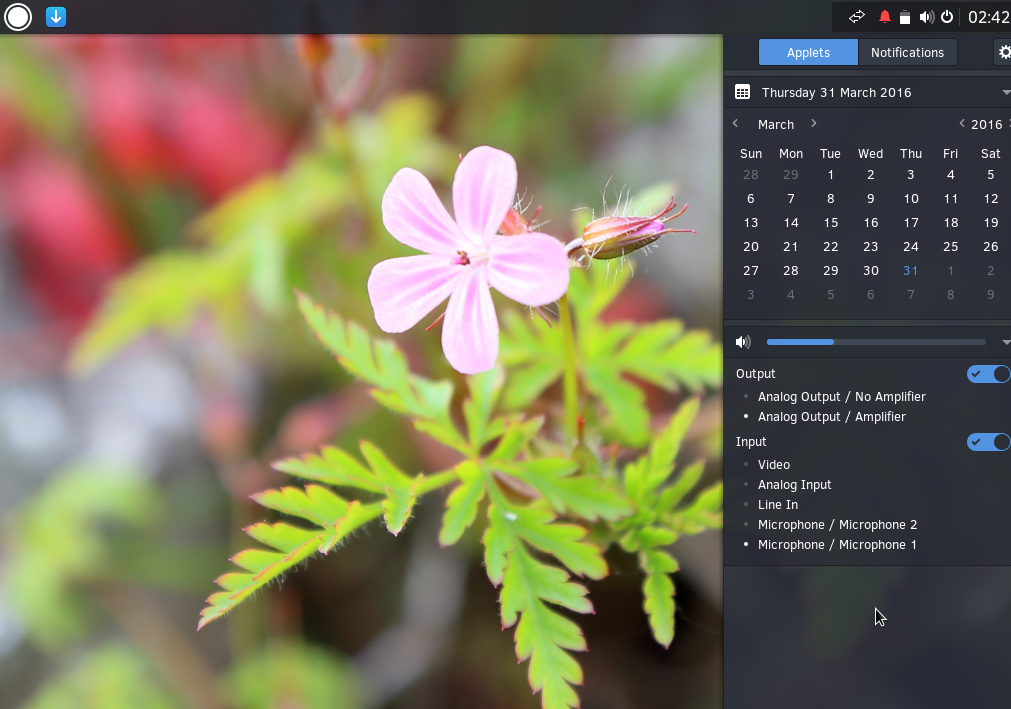



Puppy Linux has been around since 2003 and has been in the top-10 at distrowatch. Puppy is still very active and there are many offshoots, such at Fatdog and Quirky.
The desktop is provided by ROX-Filer and JWM.
ROX-Filer is a file manager on steroids, that also provides the desktop icons and wallpaper, JWM is a window manager that also provides the tray.
This would rate at the top in small size and speed.