2) KDE Plasma
KDE Plasma is one of the most customizable Desktop Environment among others. By default KDE packed all the possible customize options (such as Themes, Icons, plugins, widgets) within system settings. So, we can customize everything through system settings without any additional tweak tools.
July 2015 KDE launched Plasma 5.0 after successes of KDE Plasma 4.0. KDE developers have brought numerous new features and improvements to the Plasma 5 desktop. Plasma Desktop offers a beautiful looking desktop that takes complete advantage of modern computing technology through the use of Breeze artwork theme, visual effects and scalable graphics. Improved lots on high-DPI displays & you can get Smoother graphics performance with help of OpenGL ES scenegraph.
Users can switch different target devices and improved desktop visual experience for easy to use and familiar to the user. Plasma is built using Qt 5 and Frameworks 5. It optimized to work on older hardware with minimum resouce utilization and works good without slowdowns system performance.
The menus are similar to windows desktop, so windows users can work very comfortable with KDE. Many of the popular Linux distribution shipped with KDE as their default desktop environment such as openSUSE, Kubuntu, Chakra, KaOS, etc,., and reset of the distributions offering a KDE flavor.
KDE History & Details
- KDE 1.0 was released on July 1998
- KDE 4.0 was released on January 2008
- KDE 5.0 was released on July 2014
- Uses KWin as the default window manager
- Uses converged shell is the official user interface
- Uses QT is a Widget toolkit
- Uses Dolphin is a file manager
- SDDM (Simple Desktop Display Manager) is a Display manager
- ksmserver is a session manager
[ac-button size=”large” color=”blue” style=”flat” icon=”fa-link” url=”https://www.2daygeek.com/install-kde-plasma-desktop-on-ubuntu-debian-linuxmint-archlinux-freebsd-fedora-centos-opensuse/” target=”_blank”]How to install KDE on Linux[/ac-button]
3) Cinnamon
Cinnamon is a Linux desktop which provides advanced innovative features and a traditional user experience. It is being developed by the Linux Mint developers.
Cinnamon is a another famous desktop environment for Linux which was forked from GNOME 3 (after the release of GNOME 3 on 2011, Linux Mint development team decided to develop the own desktop environment based on GNOME 3 and the desktop layout is similar to traditional GNOME 2).
Cinnamon is a group of small interconnected projects such as Cinnamon, Cinnamon Screensaver, Cinnamon Desktop, Cinnamon Menus, Cinnamon Settings Daemon, Cinnamon Control Center, MDM, Nemo, Muffin & Cinnamon Session, all these forked from GNOME core applications.
Cinnamon is highly customizable desktop environment similar to KDE without any additional plugin. It has various
customizable components such as panel, themes, Window, applets and extensions. Possible to install and update applets, extensions, desklets and themes through control-center.
Initially, cinnamon had lot of dependency with GNOME and necessary to install GNOME packages to run cinnamon environment but after Cinnamon 2.0 release, it runs independently and doesn’t required GNOME packages.
Cinnamon is still built on GNOME technologies and uses GTK+ 3 toolkit. Cinnamon was quite buggy on initial releases. Later 2.x release, the development team focused more and more on polish and got good feedback from customers. Now Linux Mint is #1 Linux distribution among others.
Linux Mint is one of the popular Linux distribution shipped with Cinnamon as their default desktop environment and reset of the distributions offering a Cinnamon flavor.
Cinnamon History & Details
- Cinnamon 1.6 was released on 18 September 2012
- Cinnamon 2.0 was released on 10 October 2013
- Cinnamon 3.0 was released on 25 Apr 2016
- Uses Muffin as the default window manager
- Uses Cinnamon is the official user interface
- Uses GTK+ 3 is a Widget toolkit
- Uses Nemo is a file manager
- MDM is a Display manager
[ac-button size=”large” color=”blue” style=”flat” icon=”fa-link” url=”https://www.2daygeek.com/install-upgrade-cinnamon-desktop-on-linuxmint-ubuntu-fedora-centos-opensuse-archlinux-freebsd/” target=”_blank”]How to install Cinnamon on Linux[/ac-button]

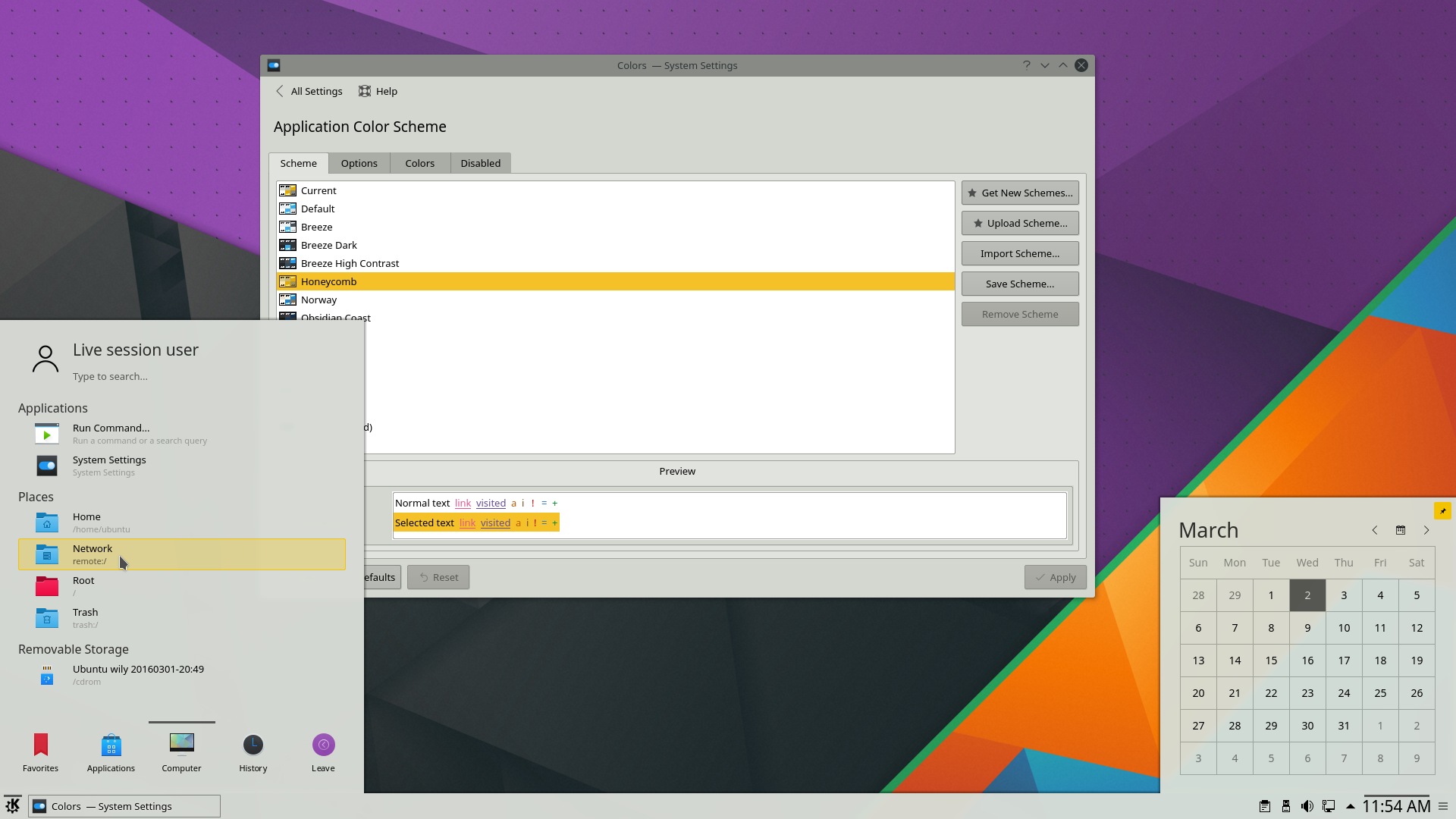
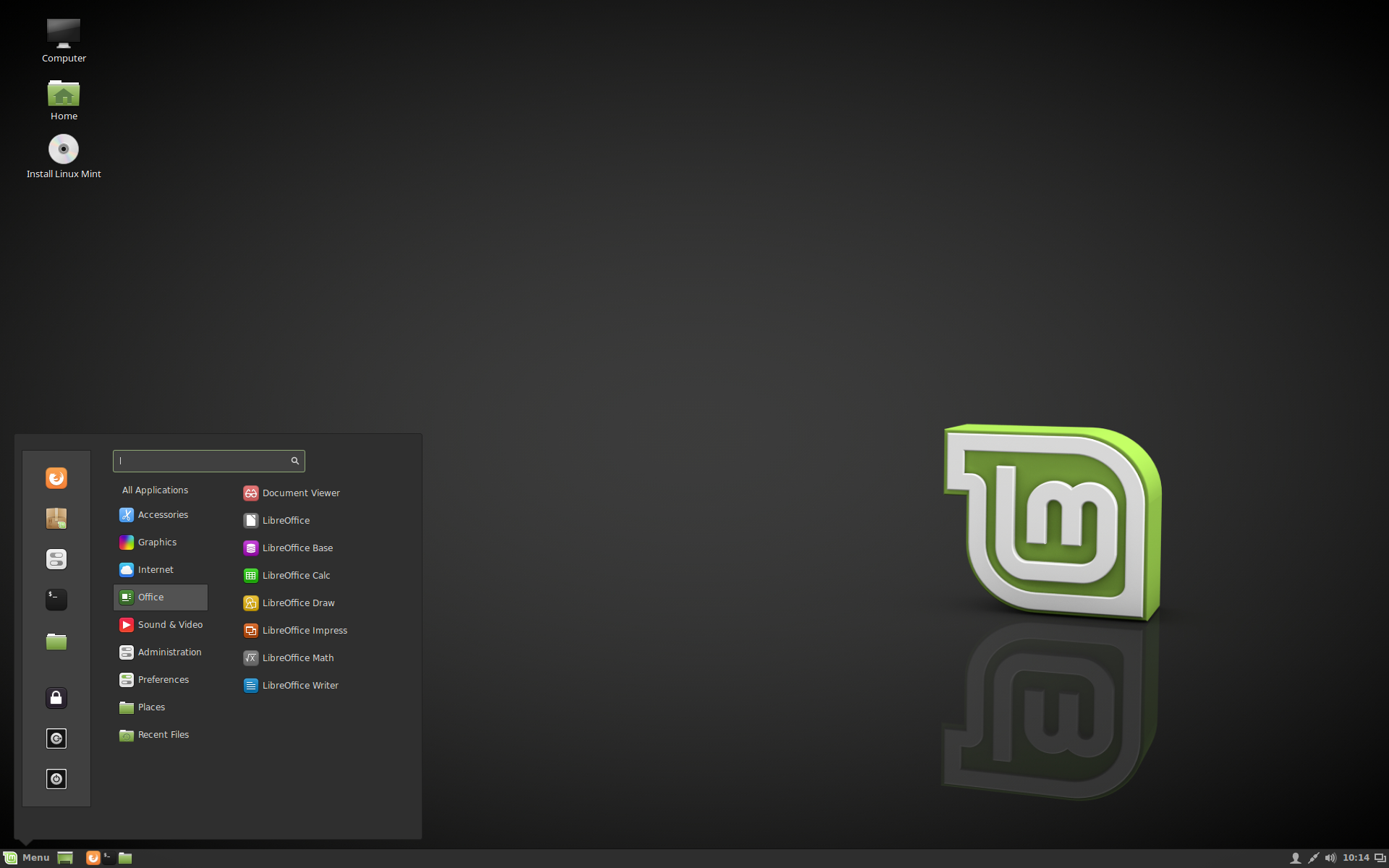



Puppy Linux has been around since 2003 and has been in the top-10 at distrowatch. Puppy is still very active and there are many offshoots, such at Fatdog and Quirky.
The desktop is provided by ROX-Filer and JWM.
ROX-Filer is a file manager on steroids, that also provides the desktop icons and wallpaper, JWM is a window manager that also provides the tray.
This would rate at the top in small size and speed.