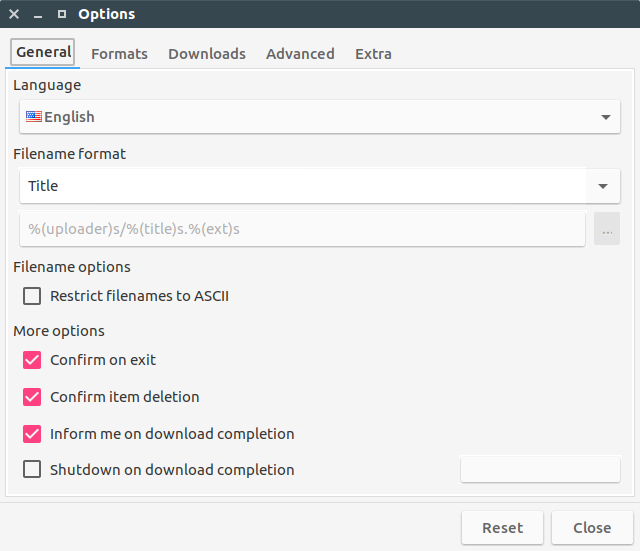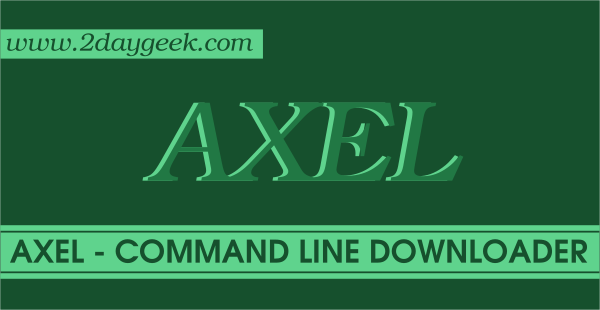Most of us familiar with YouTube-DL Video Downloader, it is a command-line program to download videos from YouTube.com and around 1000 other websites.
We recently came to know about YouTube-DLG is a cross platform front-end GUI of the popular youtube-dl media downloader written in wxPython which supports all YouTube-DL sites.
If you’re not familiar with youtube-dl command line utility, don’t worry this popular GUI allows you to download the videos without any trouble.
Suggested Read :
(#) YouTube-DL : A Powerful YouTube Video Downloader For Linux
(#) Ktube – A Powerful Media Downloader App to Download & Watch YouTube Videos and others
YouTube-DLG Features
- You can customize/modify file name format for downloaded audio and video files.
- Supports authentication & proxy
- Allows some of youtube-dl command line options
- Options to choose video and audio format
- subtitles can be embeded into .mp4 video file
- Post-processing supports varies option such as extract audio from video file, embed thumbnail in audio file, add metadata, and select audio quality.
How to install YouTube-DLG in Linux
It can be installed through pip package to all major Linux distributions. In order to install YouTube-DLG, Make sure your system have python and python-pip packages as a prerequisites.
pip is a python module bundled with setuptools, it’s one of the recommended tool for installing Python packages in Linux.
For Debian/Ubuntu, use apt-get command or apt command to install pip.
$ sudo apt install python-pip
For RHEL/CentOS, use YUM command to install pip.
$ sudo yum install python-pip python-devel
For Fedora, use dnf command to install pip.
$ sudo dnf install python-pip
For Arch Linux, use pacman command to install pip.
$ sudo pacman -S python-pip
For openSUSE, use Zypper Command to install pip.
$ sudo pacman -S python-pip
Finally, Run the following pip command to install YouTube-DLG.
$ sudo pip install youtube-dlg
Alternatively we can install from third-party repository as follow.
For Ubuntu 16.04, Ubuntu 17.04, and LinuxMint 18.1 and 18.2 users add below PPA and use apt-get command or apt command to install YouTube-DLG.
sudo add-apt-repository ppa:nilarimogard/webupd8 sudo apt update sudo apt install youtube-dlg
For Arch Linux based systems, YouTube-DLG is available in AUR repository, so use either Yaourt or Packer to install it.
$ yaourt -S youtube-dl-gui-git or $ packer -S youtube-dl-gui-git
For Fedora 26 users add below repository and use dnf command to install Google Drive Ocamlfuse.
$ dnf config-manager --add-repo http://download.opensuse.org/repositories/home:zhonghuaren/Fedora_26/home:zhonghuaren.repo $ dnf install youtube-dl-gui
For Fedora 25 users add below repository and use dnf command to install Google Drive Ocamlfuse.
$ dnf config-manager --add-repo http://download.opensuse.org/repositories/home:zhonghuaren/Fedora_25/home:zhonghuaren.repo $ dnf install youtube-dl-gui
How to use YouTube-DLG
Once you have successfully installed YouTube-DL GUI, launch it from system main menu. You will be getting the default interface similar to below.
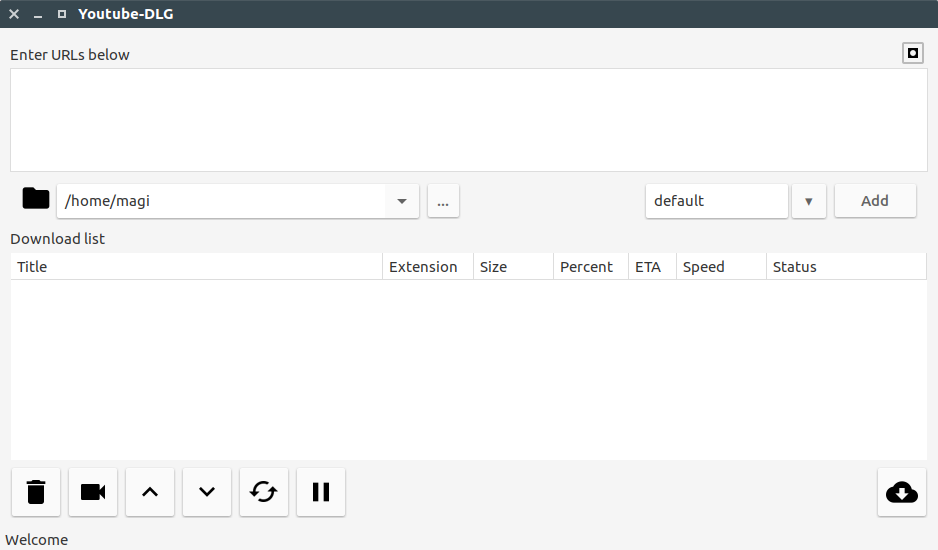
Just paste the URL (or multiple URLs one by one) in the url field like below.
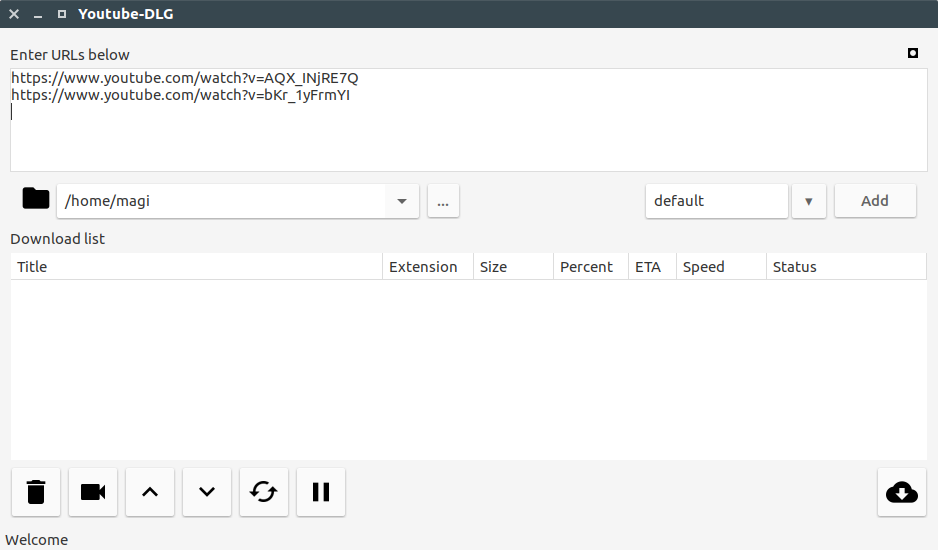
Click Add button which will automatically push all the url’s to download list box. Hit Start button to initiate your download.
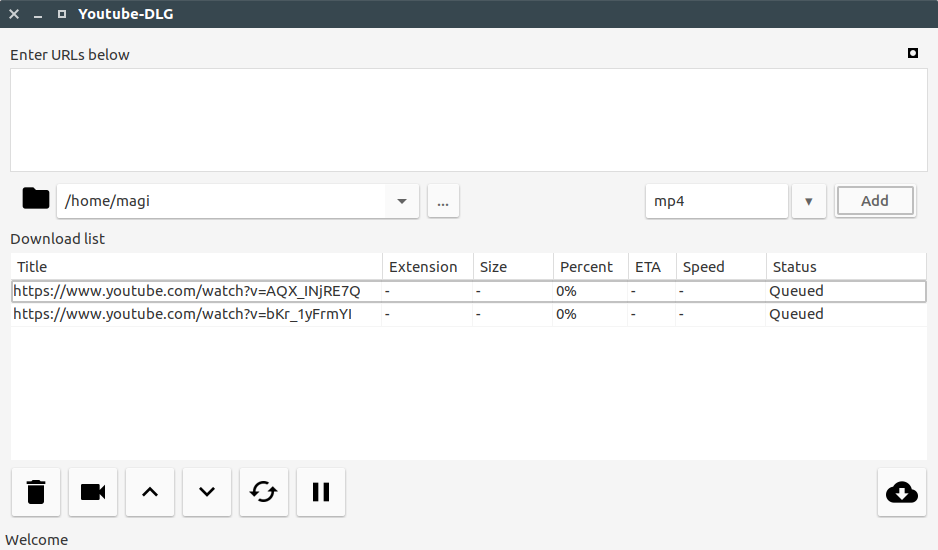
Downloading is under progress.
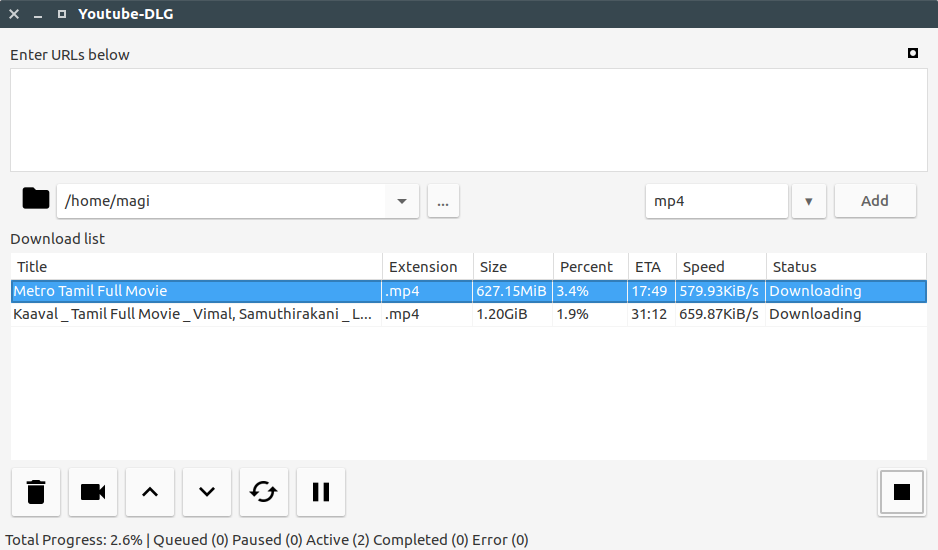
The above screen shot shows an information about the video we are downloading like downloaded file extension, size of the video, downloaded in percentage, download speed, and status of the download.
Once the download is finished you will be getting the notification.
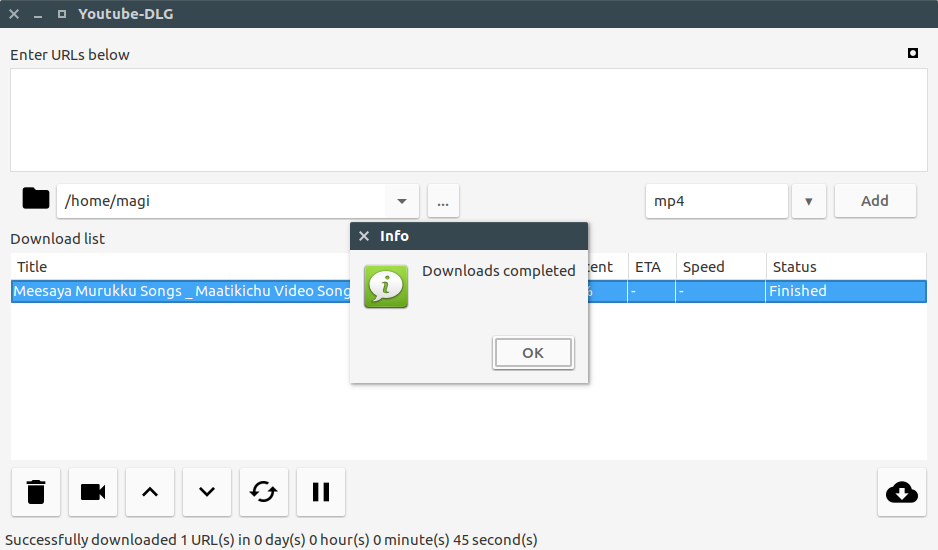
Click the Gear icon on the topmost right to configure preference. Navigate to each and every tab to know each options.