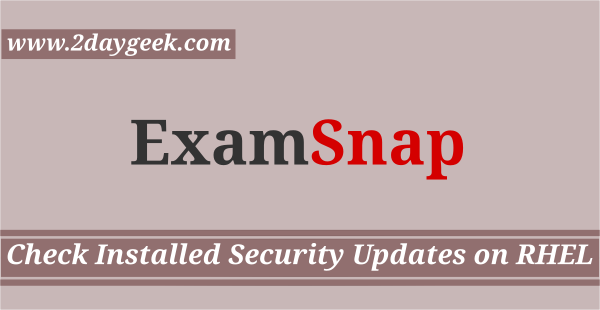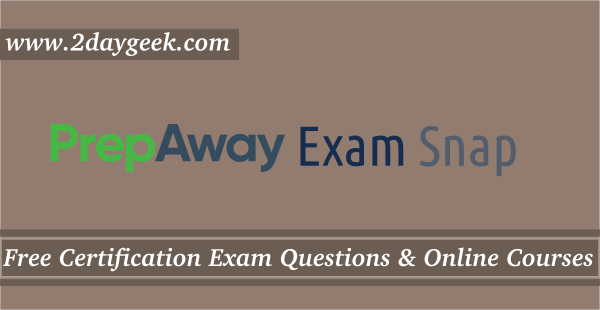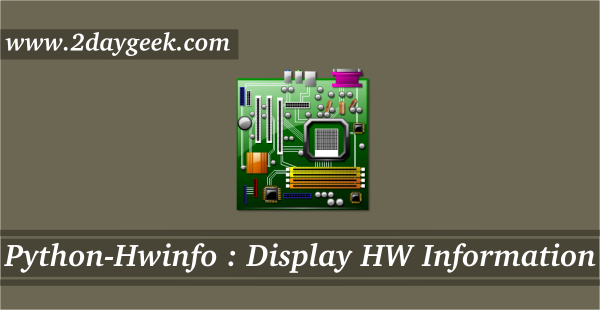How to lock & unlock multiple users in Linux
‘usermod’ & ‘passwd’ commands are used to lock or unlock one user account at a time, but you may need to write some small shell scripts to perform this action …
How to lock & unlock multiple users in Linux Read More