As we know, package managers are one of the most contributors to the Linux system.
Most of us prefer the command line interface for package management such as the YUM command, DNF command, APT command, Apt-Get command, PACMAN command, and ZYPPER command based on Linux distributions.
Package Manager allows us to perform actions such as installing new software packages, removing unused software packages, updating the existing software packages, searching for specific software packages, and updating the system to latest available version, etc.
As a system administrator you should keep track of the packages installed on the system, which can save you a lot of time when setting up a new server or migrating them.
Since we already have the list, this list will help you to quickly install the required packages.
Many tools are used to manage packages on Linux, from the graphics or text-based interface to the lower-level tools used to install packages.
This is a very short and powerful exercise for newbie to manage package management.
In this tutorial we will include all major Linux distributions such as RHEL (RedHat), CentOS, Fedora, Debian, Ubuntu, openSUSE and Arch Linux systems.
1) How to List All Packages Installed on RPM Based Systems Using the RPM Command
You can use the RPM command with the -qa option to get a list of packages installed on RHEL (RedHat), CentOS, Fedora, and openSUSE systems.
RPM stands for RPM Package Manager formerly known as Red Hat Package Manager is a powerful package management system for Red Hat Enterprise Linux (RHEL) as well as other Linux distribution such as Fedora, CentOS, and openSUSE. RPM maintains a database of installed packages and their files, so you can invoke powerful queries and verification’s on your system.
$ rpm -qa or $ rpm -qa --last jdk-9.0.1-9.0.1-ga.x86_64 Wed 25 Oct 2017 05:14:11 PM IST kernel-debug-devel-4.12.14-300.fc26.x86_64 Sat 30 Sep 2017 10:02:36 PM IST SDL-1.2.15-25.fc26.x86_64 Sat 30 Sep 2017 10:02:28 PM IST iwl3160-firmware-25.30.13.0-77.fc26.noarch Sat 30 Sep 2017 10:02:17 PM IST iwl2030-firmware-18.168.6.1-77.fc26.noarch Sat 30 Sep 2017 10:02:17 PM IST iwl2000-firmware-18.168.6.1-77.fc26.noarch Sat 30 Sep 2017 10:02:17 PM IST iwl135-firmware-18.168.6.1-77.fc26.noarch Sat 30 Sep 2017 10:02:17 PM IST iwl105-firmware-18.168.6.1-77.fc26.noarch Sat 30 Sep 2017 10:02:17 PM IST iwl100-firmware-39.31.5.1-77.fc26.noarch Sat 30 Sep 2017 10:02:17 PM IST iwl1000-firmware-39.31.5.1-77.fc26.noarch Sat 30 Sep 2017 10:02:17 PM IST container-storage-setup-0.7.0-1.git4ca59c5.fc26.noarch Sat 30 Sep 2017 10:02:17 PM IST cockpit-dashboard-151-1.fc26.x86_64 Sat 30 Sep 2017 10:02:17 PM IST iwl6050-firmware-41.28.5.1-77.fc26.noarch Sat 30 Sep 2017 10:02:16 PM IST iwl6000g2b-firmware-18.168.6.1-77.fc26.noarch Sat 30 Sep 2017 10:02:16 PM IST iwl6000g2a-firmware-18.168.6.1-77.fc26.noarch Sat 30 Sep 2017 10:02:16 PM IST iwl6000-firmware-9.221.4.1-77.fc26.noarch Sat 30 Sep 2017 10:02:16 PM IST iwl5150-firmware-8.24.2.2-77.fc26.noarch Sat 30 Sep 2017 10:02:16 PM IST iwl5000-firmware-8.83.5.1_1-77.fc26.noarch Sat 30 Sep 2017 10:02:16 PM IST iwl4965-firmware-228.61.2.24-77.fc26.noarch Sat 30 Sep 2017 10:02:16 PM IST iwl3945-firmware-15.32.2.9-77.fc26.noarch Sat 30 Sep 2017 10:02:16 PM IST iwl7260-firmware-25.30.13.0-77.fc26.noarch Sat 30 Sep 2017 10:02:15 PM IST
2) How to Check All Packages Installed on RHEL (Red Hat) and CentOS Systems Using the YUM Command
Use the following YUM command to get the list of packages installed on RHEL (RedHat) and CentOS systems.
YUM stands for Yellowdog Updater, Modified is an open-source command-line front-end package-management utility for RPM based systems such as Red Hat Enterprise Linux (RHEL) and CentOS.
Yum is the primary tool for getting, installing, deleting, querying, and managing RPM packages from distribution repositories, as well as other third-party repositories.
$ yum list installed Loaded plugins: fastestmirror, langpacks Repodata is over 2 weeks old. Install yum-cron? Or run: yum makecache fast Installed Packages GConf2.x86_64 3.2.6-8.el7 @base/$releasever GeoIP.x86_64 1.5.0-11.el7 @base ModemManager.x86_64 1.6.0-2.el7 @base ModemManager-glib.x86_64 1.6.0-2.el7 @base NetworkManager.x86_64 1:1.4.0-20.el7_3 @updates NetworkManager-adsl.x86_64 1:1.4.0-20.el7_3 @updates NetworkManager-glib.x86_64 1:1.4.0-20.el7_3 @updates NetworkManager-libnm.x86_64 1:1.4.0-20.el7_3 @updates NetworkManager-team.x86_64 1:1.4.0-20.el7_3 @updates NetworkManager-tui.x86_64 1:1.4.0-20.el7_3 @updates NetworkManager-wifi.x86_64 1:1.4.0-20.el7_3 @updates OpenEXR-libs.x86_64 1.7.1-7.el7 @base/$releasever PackageKit-glib.x86_64 1.0.7-6.el7.centos @base PackageKit-gstreamer-plugin.x86_64 1.0.7-6.el7.centos @base PyQt4.x86_64 4.10.1-13.el7 @base/$releasever SDL.x86_64 1.2.15-14.el7 @base/$releasever abattis-cantarell-fonts.noarch 0.0.16-3.el7 @base/$releasever abrt.x86_64 2.1.11-45.el7.centos @base abrt-addon-ccpp.x86_64 2.1.11-45.el7.centos @base abrt-addon-kerneloops.x86_64 2.1.11-45.el7.centos @base abrt-addon-pstoreoops.x86_64 2.1.11-45.el7.centos @base abrt-addon-python.x86_64 2.1.11-45.el7.centos @base abrt-addon-vmcore.x86_64 2.1.11-45.el7.centos @base abrt-addon-xorg.x86_64 2.1.11-45.el7.centos @base abrt-cli.x86_64 2.1.11-45.el7.centos @base abrt-console-notification.x86_64 2.1.11-45.el7.centos @base
Run the following command to view the detailed information about the given package.
$ yum info acl
Loaded plugins: fastestmirror, langpacks
Repodata is over 2 weeks old. Install yum-cron? Or run: yum makecache fast
Determining fastest mirrors
* base: ftp.iitm.ac.in
* elrepo: elrepo.mirror.angkasa.id
* extras: ftp.iitm.ac.in
* updates: ftp.iitm.ac.in
Installed Packages
Name : acl
Arch : x86_64
Version : 2.2.51
Release : 12.el7
Size : 196 k
Repo : installed
From repo : base
Summary : Access control list utilities
URL : http://acl.bestbits.at/
License : GPLv2+
Description : This package contains the getfacl and setfacl utilities needed for
: manipulating access control lists.
3) How to Verify All Packages Installed on RHEL (Red Hat), CentOS and Fedora Systems Using the DNF Command
Use the following DNF command to get the list of packages installed on CentOS 8, RHEL 8 and Fedora systems.
DNF stands for Dandified yum is the next generation version of yum. It’s allow us to installs, updates, and removes packages on RPM-based Linux distributions. The DNF was introduced in Fedora 18, and it has been the default package manager for Fedora since version 22, CentOS8 and RHEL 8.
$ dnf list installed
Installed Packages
GConf2.x86_64 3.2.6-17.fc26 @@commandline
GeoIP.x86_64 1.6.11-1.fc26 @@commandline
GeoIP-GeoLite-data.noarch 2017.07-1.fc26 @@commandline
GraphicsMagick.x86_64 1.3.26-3.fc26 @@commandline
ImageMagick.x86_64 6.9.9.13-1.fc26 @updates
ImageMagick-libs.x86_64 6.9.9.13-1.fc26 @updates
ImageMagick-perl.x86_64 6.9.9.13-1.fc26 @updates
LibRaw.x86_64 0.18.5-1.fc26 @updates
ModemManager.x86_64 1.6.4-2.fc26 @@commandline
ModemManager-glib.x86_64 1.6.4-2.fc26 @@commandline
NetworkManager.x86_64 1:1.8.2-1.fc26 @@commandline
NetworkManager-adsl.x86_64 1:1.8.2-1.fc26 @@commandline
NetworkManager-bluetooth.x86_64 1:1.8.2-1.fc26 @@commandline
NetworkManager-config-connectivity-fedora.noarch
1:1.8.2-1.fc26 @@commandline
NetworkManager-glib.x86_64 1:1.8.2-1.fc26 @@commandline
NetworkManager-libnm.x86_64 1:1.8.2-1.fc26 @@commandline
NetworkManager-openconnect.x86_64 1.2.4-4.fc26 @@commandline
NetworkManager-openvpn.x86_64 1:1.2.10-1.fc26 @@commandline
NetworkManager-openvpn-gnome.x86_64 1:1.2.10-1.fc26 @@commandline
NetworkManager-ppp.x86_64 1:1.8.2-1.fc26 @@commandline
NetworkManager-pptp.x86_64 1:1.2.4-2.fc26 @@commandline
NetworkManager-pptp-gnome.x86_64 1:1.2.4-2.fc26 @@commandline
Run the following command to view the detailed information about the given package.
$ dnf info tilix
Last metadata expiration check: 27 days, 10:00:23 ago on Wed 04 Oct 2017 06:43:27 AM IST.
Installed Packages
Name : tilix
Version : 1.6.4
Release : 1.fc26
Arch : x86_64
Size : 3.6 M
Source : tilix-1.6.4-1.fc26.src.rpm
Repo : @System
From repo : @commandline
Summary : Tiling terminal emulator
URL : https://github.com/gnunn1/tilix
License : MPLv2.0 and GPLv3+ and CC-BY-SA
Description : Tilix is a tiling terminal emulator with the following features:
:
: - Layout terminals in any fashion by splitting them horizontally or vertically
: - Terminals can be re-arranged using drag and drop both within and between
: windows
: - Terminals can be detached into a new window via drag and drop
: - Input can be synchronized between terminals so commands typed in one
: terminal are replicated to the others
: - The grouping of terminals can be saved and loaded from disk
: - Terminals support custom titles
: - Color schemes are stored in files and custom color schemes can be created by
: simply creating a new file
: - Transparent background
: - Supports notifications when processes are completed out of view
:
: The application was written using GTK 3 and an effort was made to conform to
: GNOME Human Interface Guidelines (HIG).
4) How to Find All Packages Installed on SUSE and openSUSE Systems Using the Zypper Command
Use the following Zypper Command to get a list of packages installed on SUSE and openSUSE systems.
Zypper is the command line package manager for suse and openSUSE distributions. It can be used to install, update, search, remove packages, manage repositories and perform various actions.
It uses the libzypp library for package management.
$ zypper se --installed-only Loading repository data... Reading installed packages... S | Name | Summary | Type ---+--------------------------------------------+---------------------------------------------------------------------------------------+------------ i+ | 5201 | Recommended update for xdg-utils | patch i | AdobeICCProfiles | Adobe ICC Profiles | package i | Application Finder | Application to quickly run applications and commands | application i | Archive Manager | Open, modify and create compressed archive files | application i | Brasero | Create and copy CDs and DVDs | application i | Character Map | Insert special characters into documents | application i | Evince | Document viewer for popular document formats | application i | Firefox Web Browser | Mozilla Firefox Web Browser | application i | Five or More | Remove colored balls from the board by forming lines | application i | Four-in-a-row | Make lines of the same color to win | application i | GIMP | Create images and edit photographs | application i | GNOME Calculator | Perform arithmetic, scientific or financial calculations | application i | GNOME Chess | Play the classic two-player board game of chess | application i | GNOME Klotski | Slide blocks to solve the puzzle | application i | GNOME Mahjongg | Match tiles and clear the board | application i | GNOME Mines | Clear hidden mines from a minefield | application i | GNOME Nibbles | Guide a worm around a maze | application i | GNOME Package Updater | Update software installed on the system | application i | GNOME Robots | Avoid the robots and make them crash into each other | application i | GNOME Sudoku | Test your logic skills in this number grid puzzle | application i | GNOME Tetravex | Reorder tiles to fit a square | application i | GStreamer Multimedia Codecs | Multimedia playback for APE, AVI, FLAC, FLX, Flash, MKV, MP4, Speex, VP8, VP9 and WAV | application i | Iagno | Dominate the board in a classic version of Reversi | application i | ImageMagick | Viewer and Converter for Images | package
To view detailed information about the given package.
$ zypper info nano
Loading repository data...
Reading installed packages...
Information for package nano:
-----------------------------
Repository : Main Repository (OSS)
Name : nano
Version : 2.4.2-5.3
Arch : x86_64
Vendor : openSUSE
Installed Size : 1017.8 KiB
Installed : No
Status : not installed
Source package : nano-2.4.2-5.3.src
Summary : Pico editor clone with enhancements
Description :
GNU nano is a small and friendly text editor. It aims to emulate
the Pico text editor while also offering a few enhancements.
5) How to Check All Packages Installed on Arch Linux Based Systems Using the Pacman Command
Use the following Pacman command to get a list of packages installed on Arch Linux based systems such as Manjaro, ArcoLinux, Chakra, etc.
Pacman stands for package manager utility. pacman is a simple command-line utility to install, build, remove and manage Arch Linux packages. Pacman uses libalpm (Arch Linux Package Management (ALPM) library) as a back-end to perform all the actions.
$ pacman -Q | more acl 2.2.52-4 adwaita-icon-theme 3.24.0-1 alsa-lib 1.1.4.1-1 archlinux-keyring 20170823-1 at-spi2-atk 2.24.1-1 at-spi2-core 2.24.1-1 atk 2.24.0-2 attr 2.4.47-3 autoconf 2.69-4 automake 1.15.1-1 avahi 0.7-1 bash 4.4.012-2 bc 1.07.1-1 bing-wallpaper-git r38-1 binutils 2.29.0-1 bison 3.0.4-3 btrfs-progs 4.12-1 bzip2 1.0.6-6 ca-certificates 20170307-1 ca-certificates-cacert 20140824-4 ca-certificates-mozilla 3.32-1 ca-certificates-utils 20170307-1 cairo 1.14.10-1
To view detailed information about the given package.
$ pacman -Qi bash
Name : bash
Version : 4.4.012-2
Description : The GNU Bourne Again shell
Architecture : x86_64
URL : http://www.gnu.org/software/bash/bash.html
Licenses : GPL
Groups : base
Provides : sh
Depends On : readline>=7.0 glibc ncurses
Optional Deps : bash-completion: for tab completion
Required By : autoconf automake bison bzip2 ca-certificates-utils db
dhcpcd diffutils e2fsprogs fakeroot figlet findutils
flex freetype2 gawk gdbm gettext gmp grub gzip icu
iptables keyutils libgpg-error libksba libpcap libpng
libtool lvm2 m4 man-db mkinitcpio nano neofetch nspr
nss openresolv os-prober pacman pcre pcre2 shadow
systemd texinfo vte-common which xdg-user-dirs xdg-utils
xfsprogs xorg-mkfontdir xorg-xpr xz
Optional For : None
Conflicts With : None
Replaces : None
Installed Size : 7.13 MiB
Packager : Jan Alexander Steffens (heftig) <jan.steffens@gmail.com>
Build Date : Tue 14 Feb 2017 01:16:51 PM UTC
Install Date : Thu 24 Aug 2017 06:08:12 AM UTC
Install Reason : Explicitly installed
Install Script : No
Validated By : Signature
6) How to List All Packages Installed on Deb Based Systems Using the DPKG Command
We can use the DPKG command to get a list of packages installed on Debian based systems such as Ubuntu and LinuxMint.
DPKG stands for Debian Package is a tool to install, build, remove and manage Debian packages, but unlike other package management systems, it cannot automatically download and install packages or their dependencies.
$ dpkg -l or $ dpkg-query -l or $ dpkg --get-selections | grep -v deinstall Desired=Unknown/Install/Remove/Purge/Hold | Status=Not/Inst/Conf-files/Unpacked/halF-conf/Half-inst/trig-aWait/Trig-pend |/ Err?=(none)/Reinst-required (Status,Err: uppercase=bad) ||/ Name Version Architecture Description +++-===============================================-=============================================-============-============================================================================================= ======================================================================== ii a11y-profile-manager-indicator 0.1.11-0ubuntu3 amd64 Accessibility Profile Manager - Unity desktop indicator ii account-plugin-facebook 0.13+17.04.20170314-0ubuntu1 all Online account plugin for Unity - Facebook ii account-plugin-flickr 0.13+17.04.20170314-0ubuntu1 all Online account plugin for Unity - Flickr ii account-plugin-google 0.13+17.04.20170314-0ubuntu1 all Online account plugin for Unity - Google ii accountsservice 0.6.42-0ubuntu2 amd64 query and manipulate user account information ii accountsservice-ubuntu-schemas 0.0.7+17.04.20161109-0ubuntu1 all AccountsService schemas for Ubuntu ii accountsservice-ubuntu-touch-schemas 0.0.7+17.04.20161109-0ubuntu1 all Transitional package for accountsservice-ubuntu-schemas ii acl 2.2.52-3 amd64 Access control list utilities ii acpi-support 0.142 amd64 scripts for handling many ACPI events ii acpid 1:2.0.26-1ubuntu2 amd64 Advanced Configuration and Power Interface event daemon ii activity-log-manager 0.9.7-0ubuntu25 amd64 blacklist configuration user interface for Zeitgeist ii address-book-service:amd64 0.1.2+17.04.20161124.1-0ubuntu1 amd64 Ubuntu contact service ii adduser 3.113+nmu3ubuntu5 all add and remove users and groups ii adium-theme-ubuntu 0.3.4-0ubuntu2 all Adium message style for Ubuntu ii adwaita-icon-theme 3.24.0-0ubuntu1 all default icon theme of GNOME (small subset) ii aisleriot 1:3.22.1-1ubuntu1 amd64 GNOME solitaire card game collection ii alsa-base 1.0.25+dfsg-0ubuntu5 all ALSA driver configuration files ii alsa-utils 1.1.3-1ubuntu1 amd64 Utilities for configuring and using ALSA ii anacron 2.3-23 amd64 cron-like program that doesn't go by time ii apache2 2.4.25-3ubuntu2.3 amd64 Apache HTTP Server ii apache2-bin 2.4.25-3ubuntu2.3 amd64 Apache HTTP Server (modules and other binary files) ii apache2-data 2.4.25-3ubuntu2.3 all Apache HTTP Server (common files) ii apache2-utils 2.4.25-3ubuntu2.3 amd64 Apache HTTP Server (utility programs for web servers) ii apg 2.2.3.dfsg.1-4 amd64 Automated Password Generator - Standalone version ii app-install-data 15.10 all Ubuntu applications (data files) ii app-install-data-partner 16.04 all Application Installer (data files for partner applications/repositories) ii apparmor 2.11.0-2ubuntu4 amd64 user-space parser utility for AppArmor ii appmenu-qt:amd64 0.2.7+14.04.20140305-0ubuntu2 amd64 application menu for Qt
7) How to Find All Packages Installed on Deb Based Systems Using the Apt Command
Use the following Apt command to get a list of installed packages on Debian based systems such as Ubuntu and LinuxMint.
APT (Advanced Packaging Tool), a higher level tool, is more commonly used than dpkg as it can fetch packages from remote locations and deal with complex package relations, such as dependency resolution.
$ apt list --installed Listing... a11y-profile-manager-indicator/zesty,now 0.1.11-0ubuntu3 amd64 [installed,automatic] account-plugin-facebook/zesty,zesty,now 0.13+17.04.20170314-0ubuntu1 all [installed,automatic] account-plugin-flickr/zesty,zesty,now 0.13+17.04.20170314-0ubuntu1 all [installed,automatic] account-plugin-google/zesty,zesty,now 0.13+17.04.20170314-0ubuntu1 all [installed,automatic] accountsservice/zesty,now 0.6.42-0ubuntu2 amd64 [installed,automatic] accountsservice-ubuntu-schemas/zesty,zesty,now 0.0.7+17.04.20161109-0ubuntu1 all [installed,automatic] accountsservice-ubuntu-touch-schemas/zesty,zesty,now 0.0.7+17.04.20161109-0ubuntu1 all [installed,automatic] acl/zesty,now 2.2.52-3 amd64 [installed,automatic] acpi-support/zesty,now 0.142 amd64 [installed,automatic] acpid/zesty,now 1:2.0.26-1ubuntu2 amd64 [installed,automatic] activity-log-manager/zesty,now 0.9.7-0ubuntu25 amd64 [installed,automatic] address-book-service/zesty,now 0.1.2+17.04.20161124.1-0ubuntu1 amd64 [installed,automatic] adduser/zesty,zesty,now 3.113+nmu3ubuntu5 all [installed] adium-theme-ubuntu/zesty,zesty,now 0.3.4-0ubuntu2 all [installed,automatic] adwaita-icon-theme/zesty,zesty,now 3.24.0-0ubuntu1 all [installed,automatic] aisleriot/zesty,now 1:3.22.1-1ubuntu1 amd64 [installed,automatic] alsa-base/zesty,zesty,now 1.0.25+dfsg-0ubuntu5 all [installed,automatic] alsa-utils/zesty,now 1.1.3-1ubuntu1 amd64 [installed,automatic] anacron/zesty,now 2.3-23 amd64 [installed,automatic] apache2/zesty-updates,zesty-security,now 2.4.25-3ubuntu2.3 amd64 [installed] apache2-bin/zesty-updates,zesty-security,now 2.4.25-3ubuntu2.3 amd64 [installed,automatic] apache2-data/zesty-updates,zesty-updates,zesty-security,zesty-security,now 2.4.25-3ubuntu2.3 all [installed,automatic] apache2-utils/zesty-updates,zesty-security,now 2.4.25-3ubuntu2.3 amd64 [installed,automatic] apg/zesty,now 2.2.3.dfsg.1-4 amd64 [installed,automatic] app-install-data/zesty,zesty,now 15.10 all [installed,automatic] app-install-data-partner/zesty,zesty,now 16.04 all [installed,automatic] apparmor/zesty,now 2.11.0-2ubuntu4 amd64 [installed,automatic]
To view detailed information about particular package, run any of the below command.
$ dpkg -s firefox
or
$ apt show firefox
or
$ aptitude show firefox
Package: firefox
Version: 56.0+build6-0ubuntu0.17.04.2
Priority: optional
Section: web
Origin: Ubuntu
Maintainer: Ubuntu Mozilla Team <ubuntu-mozillateam@lists.ubuntu.com>
Bugs: https://bugs.launchpad.net/ubuntu/+filebug
Installed-Size: 172 MB
Provides: gnome-www-browser, iceweasel, www-browser
Depends: lsb-release, libatk1.0-0 (>= 1.12.4), libc6 (>= 2.18), libcairo-gobject2 (>= 1.10.0), libcairo2 (>= 1.10.0), libdbus-1-3 (>= 1.9.14), libdbus-glib-1-2 (>= 0.78), libfontconfig1 (>= 2.11.94), libfreetype6 (>= 2.2.1), libgcc1 (>= 1:4.2), libgdk-pixbuf2.0-0 (>= 2.22.0), libglib2.0-0 (>= 2.31.8), libgtk-3-0 (>= 3.4), libgtk2.0-0 (>= 2.14), libpango-1.0-0 (>= 1.22.0), libpangocairo-1.0-0 (>= 1.14.0), libstartup-notification0 (>= 0.8), libstdc++6 (>= 6), libx11-6, libx11-xcb1, libxcb-shm0, libxcb1, libxcomposite1 (>= 1:0.3-1), libxdamage1 (>= 1:1.1), libxext6, libxfixes3, libxrender1, libxt6
Recommends: xul-ext-ubufox, libcanberra0, libdbusmenu-glib4, libdbusmenu-gtk4
Suggests: fonts-lyx
Replaces: kubuntu-firefox-installer
Task: ubuntu-desktop, ubuntu-usb, kubuntu-desktop, kubuntu-full, edubuntu-desktop, edubuntu-usb, xubuntu-desktop, lubuntu-gtk-desktop, lubuntu-desktop, ubuntustudio-desktop, ubuntu-gnome-desktop, ubuntukylin-desktop, ubuntu-mate-core, ubuntu-mate-desktop
Xul-Appid: {ec8030f7-c20a-464f-9b0e-13a3a9e97384}
Supported: 9m
Download-Size: 44.0 MB
APT-Manual-Installed: no
APT-Sources: http://in.archive.ubuntu.com/ubuntu zesty-updates/main amd64 Packages
Description: Safe and easy web browser from Mozilla
Firefox delivers safe, easy web browsing. A familiar user interface,
enhanced security features including protection from online identity theft,
and integrated search let you get the most out of the web.
8) How to Calculate the List of Packages Installed on Your System
Run the following command to calculate the list of packages installed on your Linux system. Use the package manager command according to your distribution.
$ rpm -qa --last | wc -l or $ yum list installed | wc -l or $ dnf list installed | wc -l or $ zypper se --installed-only | wc -l or $ pacman -Q | wc -l or $ dpkg -l | wc -l or $ apt list --installed | wc -l 2466
9) How to Export a List of Installed Packages to a File in Linux
To export a list of packages installed on Linux, redirect the below command output to a file. The standard output is only redirected to the file and it is not displayed on the terminal. If the file already exists, it will be overwritten.
$ rpm -qa --last > packages.txt or $ dnf list installed > packages.txt or $ zypper se --installed-only > packages.txt or $ pacman -Q > packages.txt or $ dpkg -l > packages.txt or $ apt list --installed > packages.txt
Pro Tips: Install and access your important work applications and software no matter where you from any device(PC/Android/i OS) with a cloud desktop from www.CloudDesktopOnline.com . For cloud related business software such as SharePoint, Office365, try Apps4Rent – Exchange, SharePoint, Desktop Hosting.


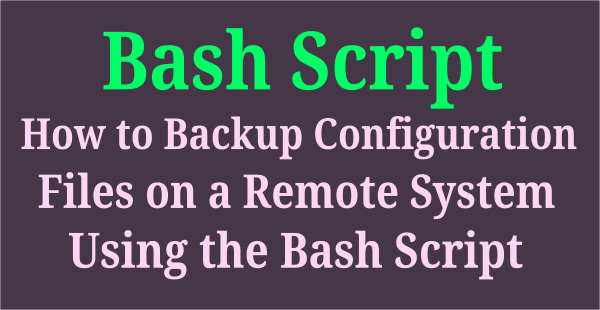

You forgot to write about SNAP package. But thank you, good article.
Vitaly, Good catch, we’ll add it.
“apt-cache pkgnames” shows all available packages, not only the installed packages. From its man page:
“This command prints the name of each package APT knows […] Note that a package which APT knows of is not necessarily available to download, installable or installed”