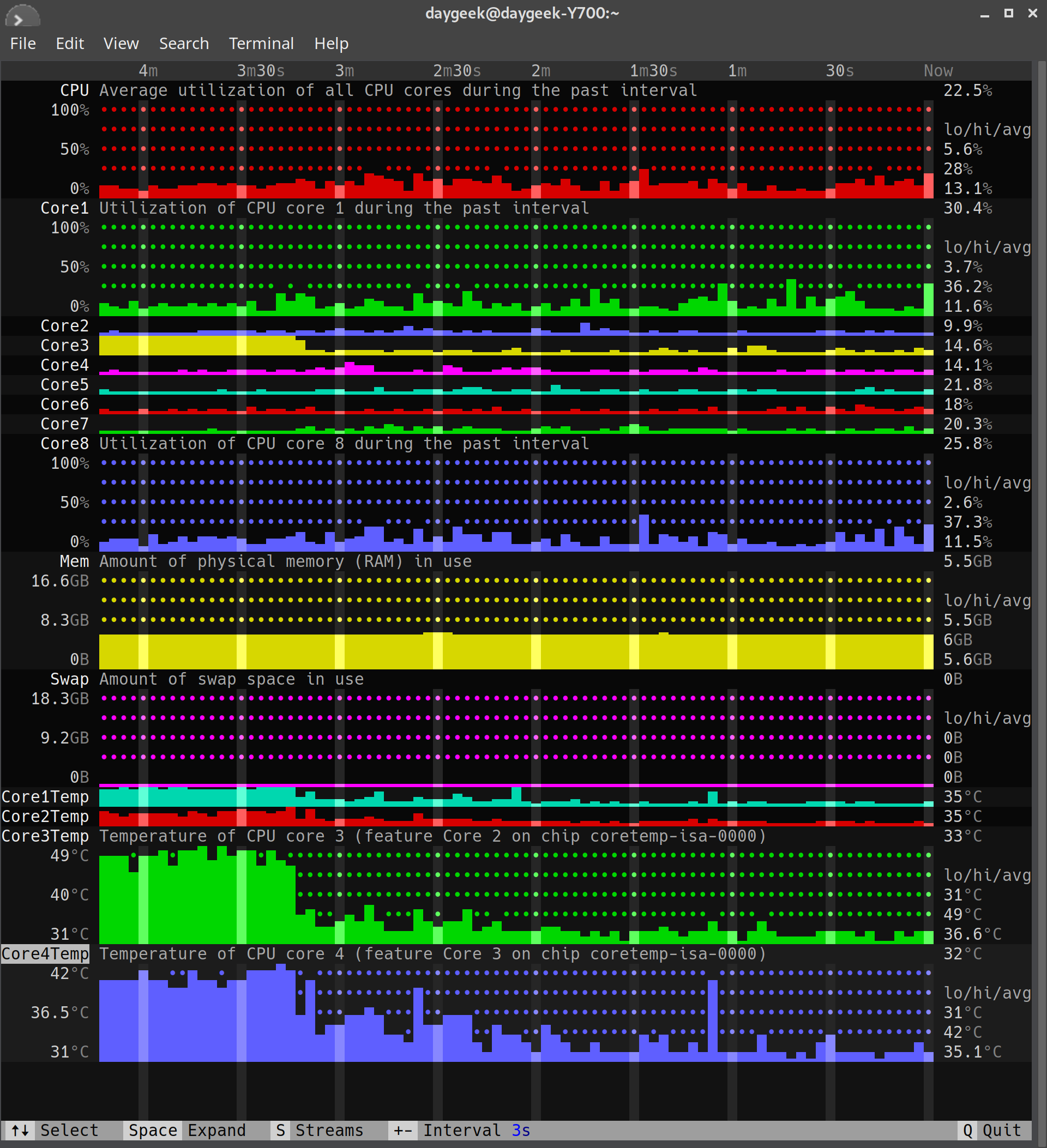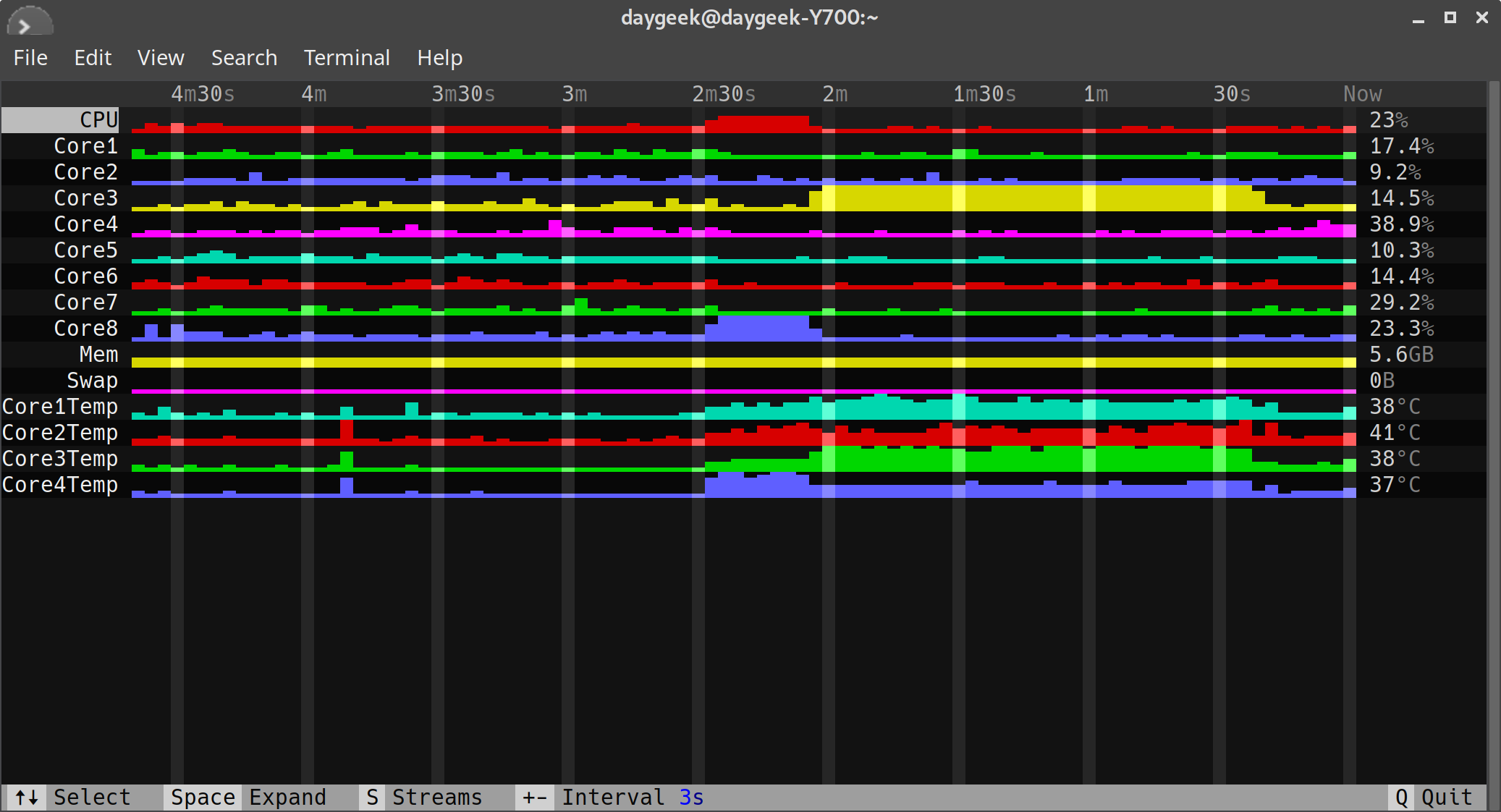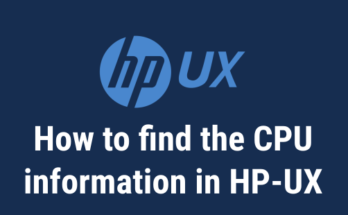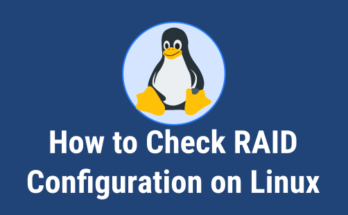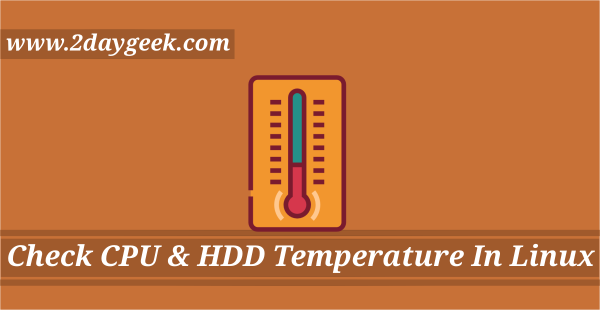Usually most of the Linux users prefer TOP Command to monitor system utilization.It’s one of the best and native command which is being used by vast of Linux administrators.
In Linux there is an alternative for everything respective of packages.There are many utilities are available for this purpose in Linux and I prefer HTOP Command.
If you want to know about other alternatives, I would suggest you to navigate to the below topics to know more about it.
Those are htop, CorFreq, glances, atop, Dstat, Gtop, Linux Dash, Netdata, Monit, etc.
All these tools only allow us to monitor system utilization and not for the system hardware’s.
But Hegemon will allow us to monitor both in the single dashboard.
If you are looking for system hardware monitoring then I would suggest you to check lm_sensors and s-tui Stress Terminal UI utilities.
What’s Hegemon?
Hegemon is a work-in-progress modular system monitor written in safe Rust.
It allow users to monitor both utilization and hardware in a single dashboard. It’s system utilization and hardware temperatures.
Currently Available Features in Hegemon
- Monitor CPU and memory usage, temperatures, and fan speeds
- Expand any data stream to reveal a more detailed graph and additional information
- Adjustable update interval
- Clean MVC architecture with good code quality
- Unit tests
Planned Features include
- macOS and BSD support (only Linux is supported at the moment)
- Monitor disk and network I/O, GPU usage (maybe), and more
- Select and reorder data streams
- Mouse control
How to install Hegemon in Linux?
Hegemon is requires Rust 1.26 or later and the development files for libsensors. So, make sure these packages were installed before your perform Hegemon installation.
libsensors library package is available in most of the distribution official repository so, use the following command to install it.
For Debian/Ubuntu systems, use APT-GET Command or APT Command to install libsensors on your systems.
# apt install lm_sensors-devel
For Fedora system, use DNF Package Manager to install libsensors on your system.
# dnf install libsensors4-dev
Run the following command to install Rust programming language and follow the instruction. Navigate to the following URL if you want handy tutorials for Rust installation.
$ curl https://sh.rustup.rs -sSf | sh
If you have successfully installed Rust. Run the following command to install Hegemon.
$ cargo install hegemon
How to Lunch Hegemon in Linux?
Once you successfully install Hegemon package. Run run the below command to launch it.
$ hegemon
I was facing an issue when I was launching the “Hegemon” application due to libsensors.so.4 libraries issue.
$ hegemon error while loading shared libraries: libsensors.so.4: cannot open shared object file: No such file or directory manjaro
I’m using Manjaro 18.04. It has the libsensors.so & libsensors.so.5 shared libraries and not for libsensors.so.4. So, I just created the following symlink to fix the issue.
$ sudo ln -s /usr/lib/libsensors.so /usr/lib/libsensors.so.4
Here is the sample gif file which was taken from my Lenovo-Y700 laptop.
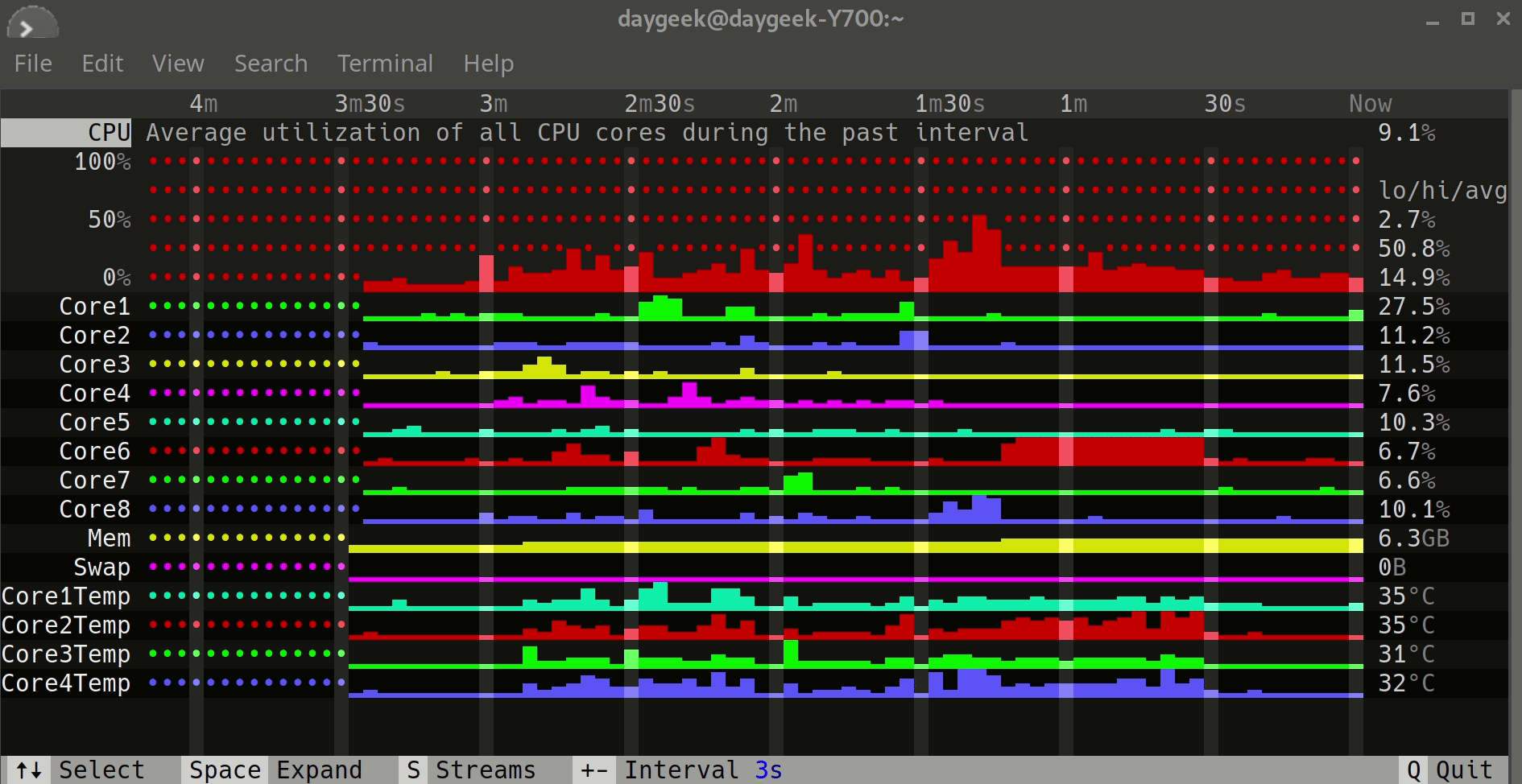
By default it shows only overall summary and if you would like to see the detailed output then you need to expand the each section. See the expanded output with Hegemon.