Fedora 24 was out on June 21, 2016. we have already prepared article for Upgrade Fedora 23 to Fedora 24, What’s New on Fedora 24 & Fresh installation of Fedora 24. Fresh installation of Fedora 24 comes with plain systems, it’s not enough to make your Desktop as user friendly. We have to tweak & adjust some settings and install additional software’s to make your Desktop more easier as well as better for daily use.
1) Assign sudo privilege to User
Assign sudo privilege to User to perform administration activity.
# usermod -a -G wheel daygeek
2) Install Development Tools and Libraries
A compiler is a computer program (or a set of programs) that transforms source code written in a programming language (the source language) into another computer language (the target language), with the latter often having a binary form known as object code. By default it will not install, so i advise you to install for further software installation.
$ sudo dnf groupinstall 'Development Tools' $ sudo dnf groupinstall 'C Development Tools and Libraries'
3) Check for updates
Make sure your system upto date for better performance. How to check and do ? simply fire below command on your terminal to update your system packages to latest version. It will ask you to confirm for update, here you can see how much MB/KB going to upgrade, its purely depends on your system packages which you have installed.
[Updating system packages to latest version]
$ sudo dnf update
wget x86_64 1.18-1.fc24 updates 660 k
xen-libs x86_64 4.6.1-12.fc24 updates 573 k
xen-licenses x86_64 4.6.1-12.fc24 updates 103 k
xorg-x11-drv-evdev x86_64 2.10.3-1.fc24 updates 54 k
xorg-x11-drv-nouveau x86_64 1:1.0.12-4.fc24 updates 108 k
xorg-x11-server-Xorg x86_64 1.18.3-4.fc24 updates 1.5 M
xorg-x11-server-Xwayland x86_64 1.18.3-4.fc24 updates 930 k
xorg-x11-server-common x86_64 1.18.3-4.fc24 updates 45 k
Transaction Summary
================================================================================
Install 7 Packages
Upgrade 211 Packages
Total download size: 344 M
Is this ok [y/N]: y
4) Install Gnome Tweak Tool & dconf editor
By default GNOME 3 settings and options are looking good but if you want make your desktop more beautiful. Better you can install Gnome Tweak Tool & dconf editor which will give lots of cool options to make your desktop more beautiful which was not there in GNOME Application.
[Install GNOME Tweak Tool & dconf editor]
$ sudo dnf install gnome-tweak-tool dconf-editor

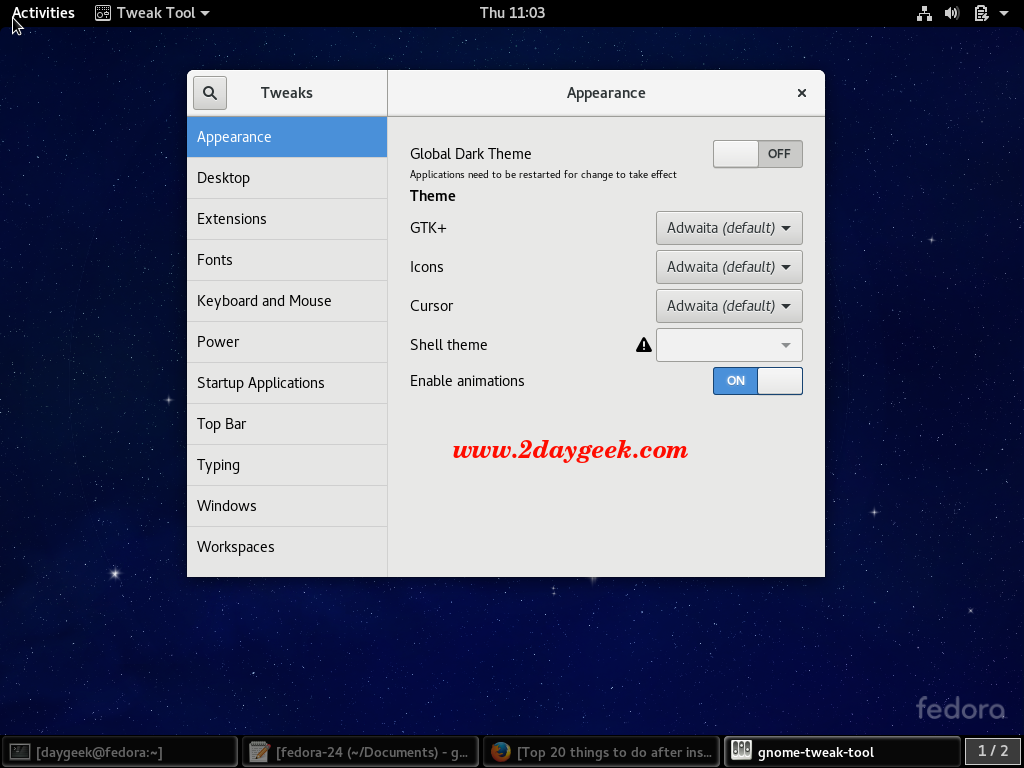
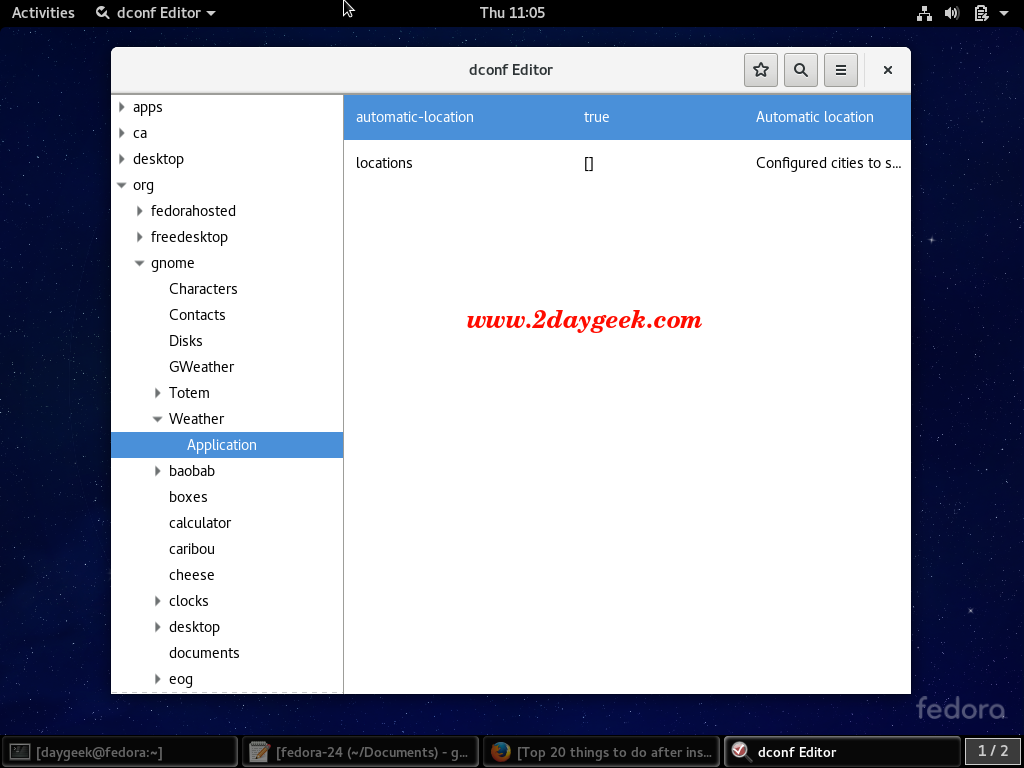



A great documentation. might be said, an excellent job !
Thanks for the guide!
Very nice and exhaustive list, thanks!
Welcome Drohm
You need to add dnf before groupinstall.
good catch, updated article according that.
Thanks a bunch, love it.
Welcome Jeff