14) Install other Desktop Environments
If you getting bore, want to play with new desktop environment don’t worry, we can Install other Desktop Environments on Fedora easily by firing single command.
[Install KDE Desktop] $ sudo dnf install @kde-desktop [Install Cinnamon Desktop] $ sudo dnf install @cinnamon-desktop [Install MATE desktop] $ sudo dnf install @mate-desktop [Install XFCE desktop] $ sudo dnf install @xfce-desktop [Install LXDE desktop] $ sudo dnf install @lxde-desktop
15) Set Up Your Online Accounts
You can integrate all the online accounts into Fedora system to access easier such as (Facebook, twitter, flickr, google & yahoo). You can do by navigating Show Applications (Menu) –> Settings–> Online Accounts.
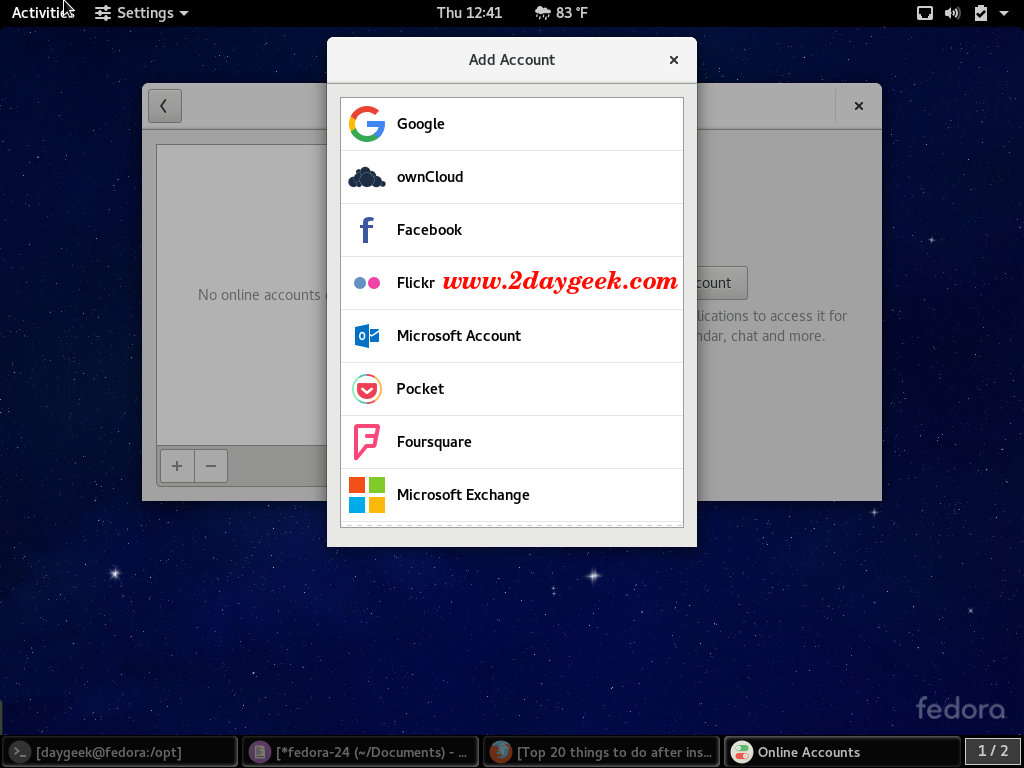
16) Install PostInstallerF
PostInstallerF is a small, lightweight, feature rich, simple and powerful GUI which help new users to install all the software (Almost 100+ applications) that Fedora Linux and others doesn’t include by default, after running Fedora for the first time. Its easy for a new user. PostInstallerF contains everything that you need for your daily computing.
- Tweak your Fedora through PostInstallerF

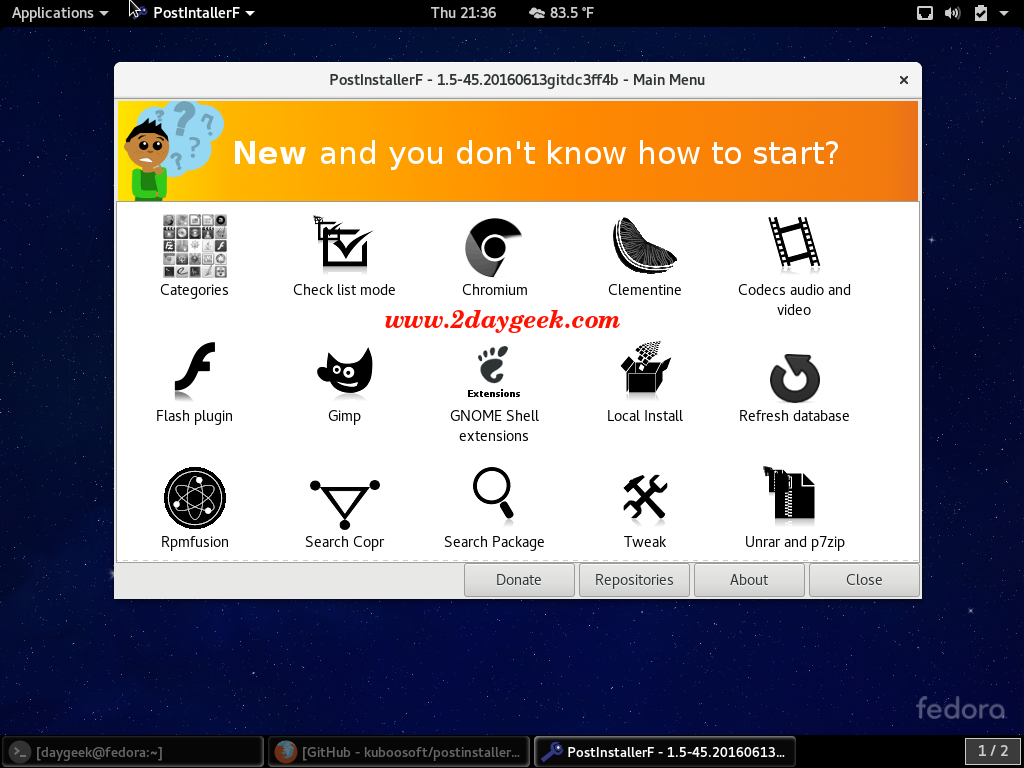



A great documentation. might be said, an excellent job !
Thanks for the guide!
Very nice and exhaustive list, thanks!
Welcome Drohm
You need to add dnf before groupinstall.
good catch, updated article according that.
Thanks a bunch, love it.
Welcome Jeff