8) Configure RPMFusion Repos
RPM Fusion provides additional software’s free & non-free that Fedora Project doesn’t want to ship due to varies reasons.
Free : Open Source Software’s which was not ship with Fedora project due to other reasons.
Non-Free : Redistributable software that is not Open Source and “no commercial use”. source-code is available for publicly to use.
[Install & Enable RPM Fusion Repository]
$ su -c 'dnf install http://download1.rpmfusion.org/free/fedora/rpmfusion-free-release-$(rpm -E %fedora).noarch.rpm http://download1.rpmfusion.org/nonfree/fedora/rpmfusion-nonfree-release-$(rpm -E %fedora).noarch.rpm'
- Read more about RPM Fusion Repository
9) Install Media Codecs
Entertainment is one of the important things for everybody now a days. Due to some reason multimedia codecs are not included in Fedora Official repository but you can install by adding RPMFusion repository, check Point No.6 for how to enable RPM Fusion Repository.
[Install media codecs]
$ sudo dnf install gstreamer-plugins-bad gstreamer-plugins-bad-free-extras gstreamer-plugins-bad-nonfree gstreamer-plugins-ugly gstreamer-ffmpeg gstreamer1-libav gstreamer1-plugins-bad-free-extras gstreamer1-plugins-bad-freeworld gstreamer1-plugins-base-tools gstreamer1-plugins-good-extras gstreamer1-plugins-ugly gstreamer1-plugins-bad-free gstreamer1-plugins-good gstreamer1-plugins-base gstreamer1
10) Install Flash player
By default Flash player wont comes with Fedora repository. Flash plugin mandatory to run/view flash media in web browser. You can download/install flash player by visiting adobe.com. Choose your architecture and download then install it.
Alternatively we can install via command line.
[Install Flash player for 32-bit system] $ sudo rpm -ivh http://linuxdownload.adobe.com/adobe-release/adobe-release-i386-1.0-1.noarch.rpm [Install Flash player for 64-bit system] $ sudo rpm -ivh http://linuxdownload.adobe.com/adobe-release/adobe-release-x86_64-1.0-1.noarch.rpm [Import adobe key] $ sudo rpm --import /etc/pki/rpm-gpg/RPM-GPG-KEY-adobe-linux [Install flash plugin] $ sudo dnf install flash-plugin alsa-plugins-pulseaudio libcurl

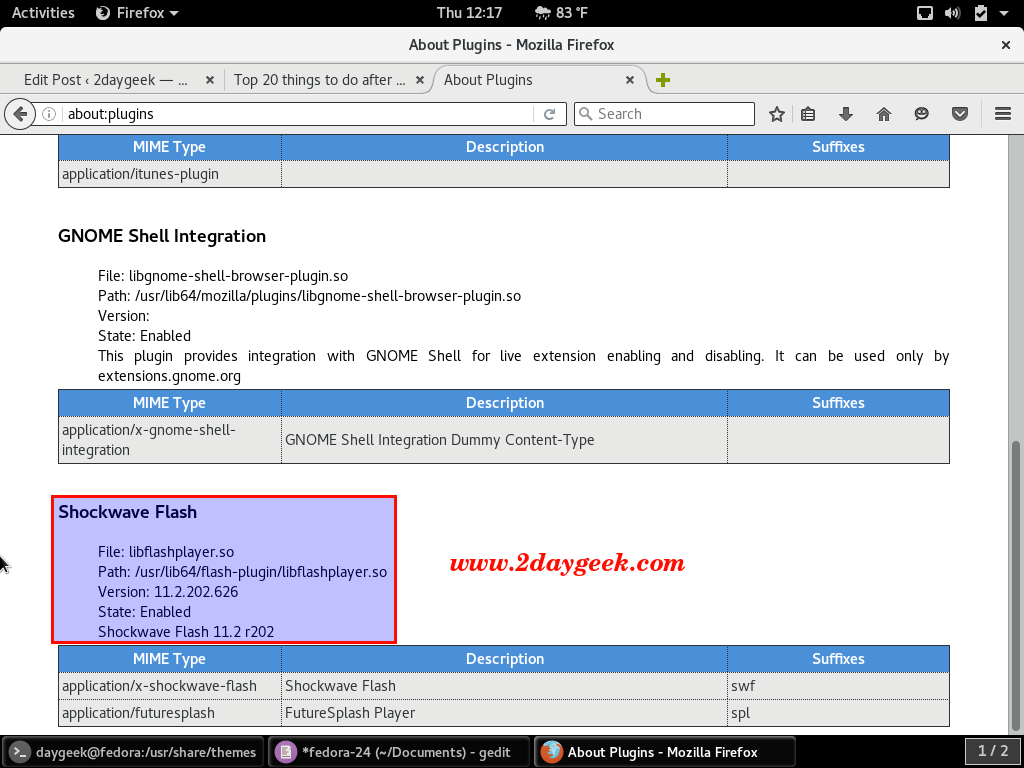



A great documentation. might be said, an excellent job !
Thanks for the guide!
Very nice and exhaustive list, thanks!
Welcome Drohm
You need to add dnf before groupinstall.
good catch, updated article according that.
Thanks a bunch, love it.
Welcome Jeff