Zabbix is an enterprise level monitoring tool which monitors the entire IT infrastructure such as server, network and devices. Zabbix is completely an opensource and its currently supporting all major linux distribution like Debian, Ubuntu & CentOS. Read about Zabbix 2.4 Installation, Zabbix 3.0 Installation on Debian based systems, Zabbix 2.4 Installation, Zabbix 3.0 Installation on RPM based system, Adding Zabbix Remote Linux Host & Adding Zabbix Remote Windows Host. Its high performance, high availability & high capacity which is capable to manage 1000+ devices at a time is really commendable. One can manage everything using the normal web interface. Zabbix announced the latest release of Zabbix 3.0.0 version on February 16, 2016. Alternatively you can install other network monitoring tools such as Nagios, Cacti, Monitorix, Munin & Icinga2.
What’s new in Zabbix 3.0
- Zabbix 3.0 comes with a completely new frontend design along with visual improvements
- Users section has been split into User groups and Users
- Audit and Notifications sections have been moved out of Administration and into Reports. Additionally, Audit has been split into Audit and Action log sections.
- Encryption support added : Network communications between Zabbix components (server, proxies, agents and command-line utilities) now be encrypted if Zabbix is compiled with mbed TLS (PolarSSL), GnuTLS or OpenSSL library
- Predictive trigger functions available via forecast() and timeleft()
- New SMTP authentication options
- Custom intervals (option to schedule checking interval as per your requirement)
- Custom alert scripts (you can alter alert scripts message by passing new parameter)
- All users in Zabbix can create private maps, screens and slide shows is possible
- Exporting and importing value maps
- Now possible to defining trigger dependencies as low-level discover
- Multiple OID support in SNMP discovery
- Graph improvements : Possible to view every minute status
- Automated selection of host inventory mode
- Bulk acknowledgement made more flexible
- Running Zabbix daemons in foreground
- Filtering options across several frontend sections have been improved further
- User agent options in web monitoring
- For detailed new features for zabbix 3.0
1) Prerequisites for Zabbix 3.0 Upgrade
Make sure your system should have PHP 5.4.x
2) Stop Zabbix server
Stop Zabbix server to make sure that no new data is inserted into database.
# Stop Apache Web Server in SysVinit Systeme # # service zabbix-server stop # Stop Apache Web Server in Systemd Systeme # # systemctl stop zabbix-server
3) Back up the existing Zabbix database
This is a very important step. Make sure that you have a backup of your database. It will help if the upgrade procedure fails (lack of disk space, power off, any unexpected problem).
# mysqldump -u root -p zabbix > zabbix.sql
4) Back up configuration files, PHP files and Zabbix binaries
Make a backup copy of Zabbix binaries, configuration files and PHP files.
# Configuration files # # cp /etc/zabbix/zabbix_server.conf /opt/zabbix-backup-2-4-7 # cp /etc/httpd/conf.d/zabbix.conf /opt/zabbix-backup-2-4-7 # PHP files and Zabbix binaries # # cp /usr/share/doc/zabbix-* /opt/zabbix-backup-2-4-7
5) Remove existing Zabbix Repo
Remove existing zabbix Repo on your system.
# To RPM System # # rm -Rf /etc/yum.repos.d/zabbix.repo # To DEB System # $ sudo rm -Rf /etc/apt/sources.list.d/zabbix.repo
6) Installing repository configuration package
Install the repository configuration package. This package contains yum & apt configuration files.
# To RPM System # # rpm -ivh http://repo.zabbix.com/zabbix/3.0/rhel/7/x86_64/zabbix-release-3.0-1.el7.noarch.rpm # To Debian 7 System (It will ask you to choose option, then choose I or Y then enter) # # wget http://repo.zabbix.com/zabbix/3.0/debian/pool/main/z/zabbix-release/zabbix-release_3.0-1+wheezy_all.deb # dpkg -i zabbix-release_3.0-1+wheezy_all.deb # apt-get update # To Debian 8 System (It will ask you to choose option, then choose I or Y then enter) # # wget http://repo.zabbix.com/zabbix/3.0/debian/pool/main/z/zabbix-release/zabbix-release_3.0-1+jessie_all.deb # dpkg -i zabbix-release_3.0-1+jessie_all.deb # apt-get update # To Ubuntu 14.04 System and it will work 15.04 & 15.10 too (It will ask you to choose option, then choose I or Y then enter) # # wget http://repo.zabbix.com/zabbix/3.0/ubuntu/pool/main/z/zabbix-release/zabbix-release_3.0-1+trusty_all.deb # dpkg -i zabbix-release_3.0-1+trusty_all.deb # apt-get update
7) Upgrading Zabbix packages
Install the repository configuration package. This package contains yum & apt configuration files.
# To RPM System # # yum upgrade zabbix-server-mysql zabbix-web-mysql zabbix-agent # To DEB System # $ sudo apt-get install --only-upgrade zabbix-server-mysql zabbix-web-mysql zabbix-agent
8) Start Zabbix server
Stop Zabbix server to make sure that no new data is inserted into database.
# Start Apache Web Server in SysVinit Systeme # # service zabbix-server start # Restart Apache Web Server in Systemd Systeme # # systemctl start zabbix-server
9) Database Upgrde
Zabbix server automatically upgrades the database only since Zabbix 2.0.x to 3.0, Database upgrade to version 3.0 may take a long time.
10) Access Zabbix 3.0
Navigate your browser tohttp://localhost/zabbix/index.php or http://IP-Address/zabbix/index.php or http://Domain-Name/zabbix/index.php
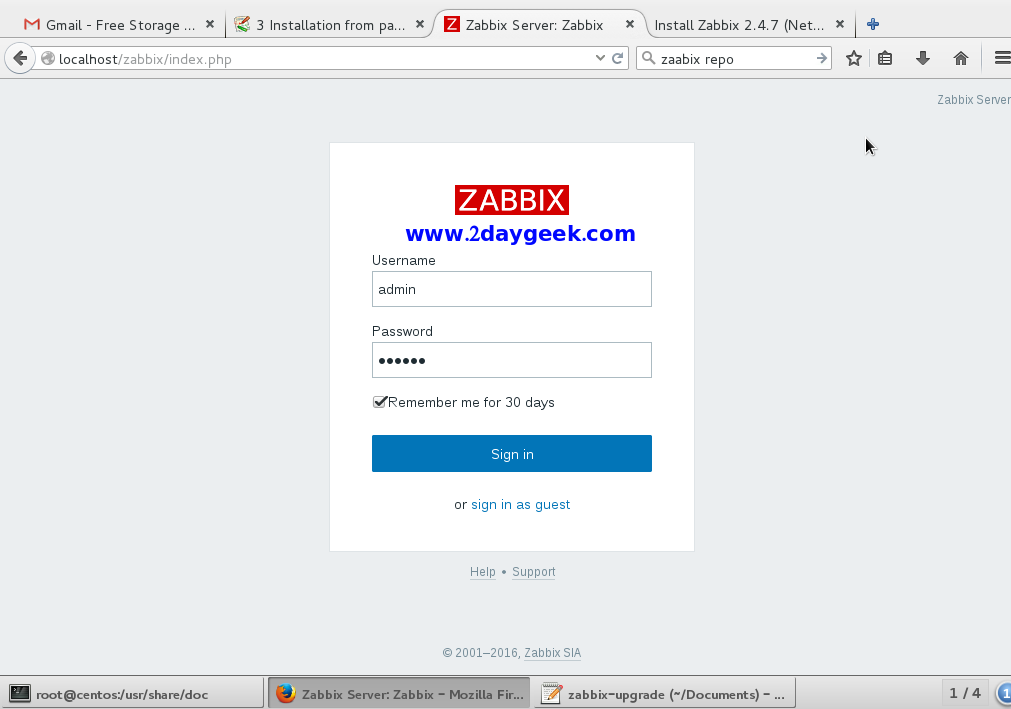
Enter your UserName & Password, Login and enjoy the Zabbix 3.0 features.
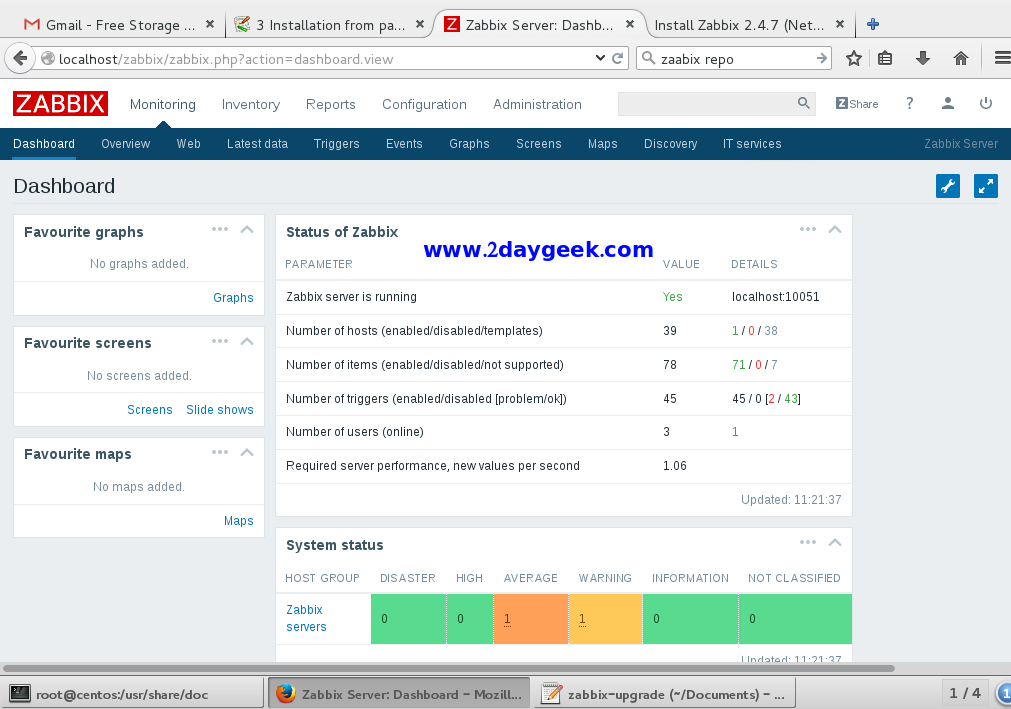
Enjoy….)


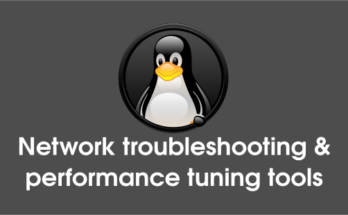
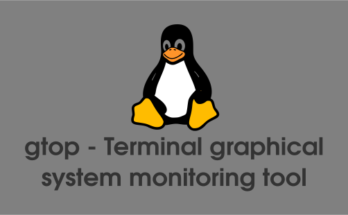
problem installing repo
[root@BBIIATLZAB02 ~]# rpm -ivh http://repo.zabbix.com/zabbix/3.2/rhel/7/x86_64/zabbix-release-3.2-1.el7.noarch.rpm
Retrieving http://repo.zabbix.com/zabbix/3.2/rhel/7/x86_64/zabbix-release-3.2-1.el7.noarch.rpm
warning: /var/tmp/rpm-tmp.PY604D: Header V4 RSA/SHA512 Signature, key ID a14fe591: NOKEY
Preparing… ########################################### [100%]
file /etc/pki/rpm-gpg/RPM-GPG-KEY-ZABBIX from install of zabbix-release-3.2-1.el7.noarch conflicts with file from package zabbix-release-2.4-1.el6.noarch
file /etc/yum.repos.d/zabbix.repo from install of zabbix-release-3.2-1.el7.noarch conflicts with file from package zabbix-release-2.4-1.el6.noarch
Any ideas?
Hi, I have a problem with install packet “zabbix-web-mysql”
Error: Can’t fint a packet zabbix-web-mysql.
Can you help me? I have Ubuntu 15.10 Server with zabbix 2.4. Want update to Zabbix 3
You need zabbix-frontend-php
When I run this I just get the message:
Skipping zabbix-frontend-php, it is not installed and only upgrades are requested
Skipping zabbx-server-pgsql, it is not installed and only upgrades are requested.
Yet my current version of Zabbix IS indeed installed and works just fine. How do I get Ubuntu to see it?
Steve,
It seems zabbix-frontend-php & zabbix-server-pgsql is not installed on your system earlier based on your output. Can you please confirm your database whether MySQL or PgSQL ?
Have a look into error log file for more info for further troubleshooting.
Thack you, my friands
Muito abrugado mesmo
Welcome.
I have tried this and come up with this error when I try to access the http://IP/zabbix/index.php
Database Error – The frontend does not match Zabbix database. Current database version (mandatory/optional): 2040000/2040000. Required mandatory version: 3000000. Contact your system administrator.
Can anyone assist me on this please…
thanks
Try refresh the error will go away.
I’ve just gone through this and have the same problem. Will the database be upgraded in the background or do i need to start it off?
All working now, i checked in the zabbix_server.log file and spotted that it was taking a while on 11%. All installed now!
Might be worth doing a guide on upgrading the proxies to version 3
Nathan,
Nice to hear, your issue got solved.
I experienced the same error message. It would be nice if the error message were to say that database updates might be running in the background.
Nathan,
Exactly, many user facing the same issue whoever having big size database.
I get this error when trying to upgrade
sudo apt-get install –only-upgrade zabbix-server-mysql zabbix-web-mysql
Reading package lists… Done
Building dependency tree
Reading state information… Done
E: Unable to locate package zabbix-web-mysql
fixed it
apt-get install –only-upgrade zabbix-server-mysql zabbix-frontend-php zabbix-agent
Nice to hear, your issue got resolved.
Thank you
your post helped me a lot to upgrade my zabbix server to 3.0
Good to hear.