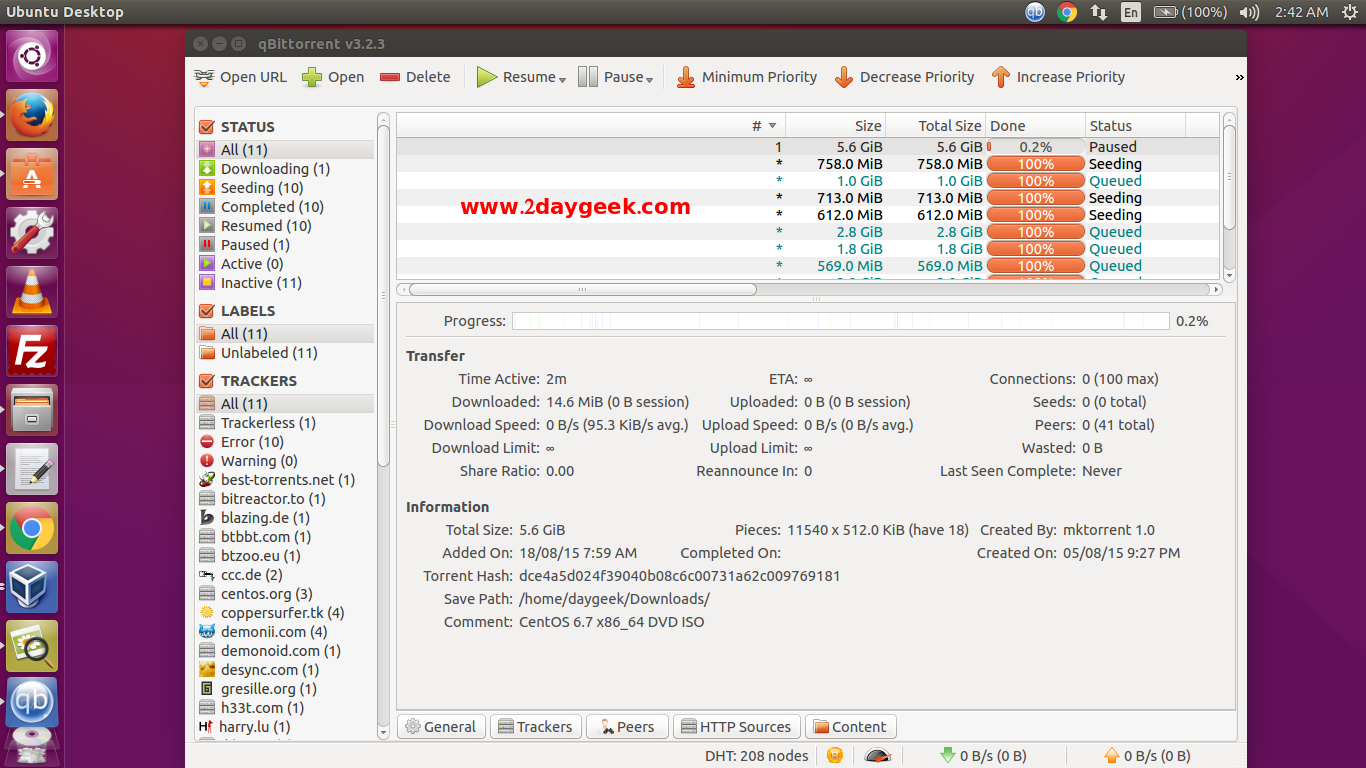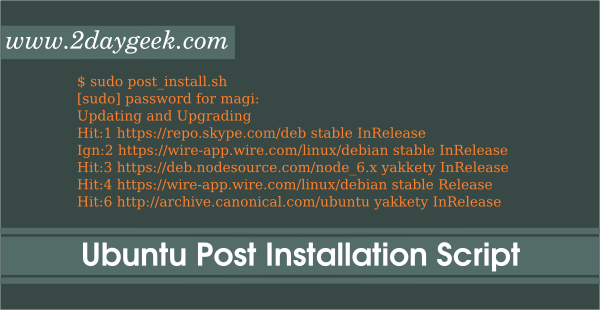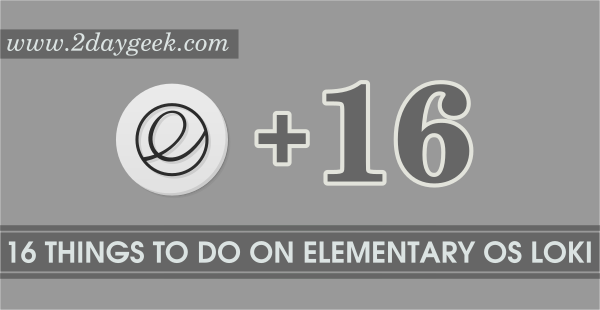8) Install a Torrent Client
For downloading big size files, we will prefer torrent file. If we need to download torrent file, you should have torrent client installed on your system. By default Ubuntu comes with Transmission torrent client but i don’t like that one and i will prefer qbittorent client which will give good User Interface and easy to use.
# Install a qbittorrent Client # daygeek@2daygeek [~]$ sudo apt-get install qbittorrent
9) Install JAVA
JAVA is mandatory to perform/run certain program on Linux Box. We can install it by simply running below commands.
# Install JAVA # daygeek@2daygeek [~]$ sudo apt-get install openjdk-8-jdk
10) Adjust Privacy Settings
When you are searching something in Unity Dash you will get some additional online source also, if you want to disable it you can do by navigating Unity Dash –> System Settings –> Security and Privacy.
- Disable all online features in the Unity Dash
- Choose which folders and files appear in the Dash
- Turn off automatic error reporting
Now, you will feel, your Ubuntu box become user friendly..What you are thinking ? Share your valuable commands in our comment section to improve our website quality…Stay tune with 2daygeek for latest LINUX GEEKS..)