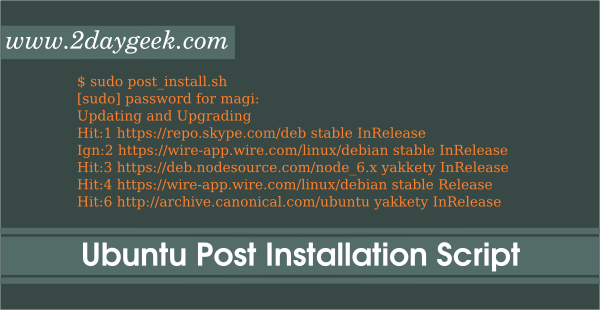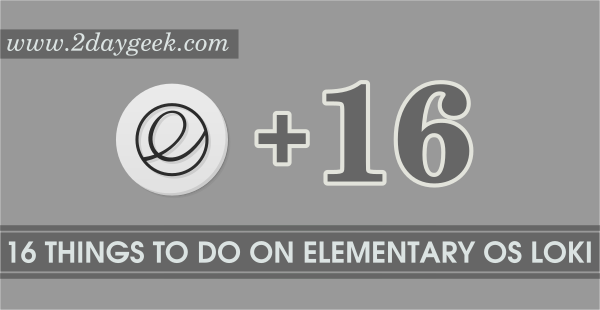5) Install punch of Apps
Ubuntu offers wide range of Apps which will help us to install all required Application/software based on our requirements. You can done this by navigating Unity Dash –> Ubuntu Software Center.

- GIMP – Image Editor
- Inkscape – Image Editor
- Steam – Game distribution platform
- VLC – Media player
- Chromium – Web browser
- Firefox – Web browser
- FileZilla – File Sharing
- Dropbox – Online Cloud Storage (File Sharing)
- Remmina Remote Desktop – To access Remote Desktop
- Pidgin Internet messenger – Chat
- skype -VOIP Service
- wine – Windows emulator
- ccsm (Compiz Config Settings manager) – For Visual Effects
- Shutter – Screen Capture
Note : Alternatively, we can do this via command line.
Some of the other Apps which is not available from Ubuntu Software center
- Viber – VOIP Service
- Telegram – Chat
- Google chrome – Web Browser
- Opera – Web Browser
- VirtualBox – Virtualization Software
- Watsapp – Chat
Note : 1) If you want to install latest stable version, I advise you to add/enable appropriate PPA.
2) Also Enable extra repositories, Navigate to Unity Dash –> System Settings –> Software & Updates –> Other Software (Tab) –> Select Canonical Partners.