Recently, we wrote about Cryptkeeper to encrypt & decrypt folders in Linux. It manages only EncFS encrypted folders and there is no activity/update from developer since so many years. It seems cryptkeeper wont be maintained any more.
I explored and found the best alternative for cryptkeeper called SiriKali. SiriKali is a Qt/C++ GUI application that manages ecryptfs, cryfs, encfs, gocryptfs and securefs based encrypted folders. It allowing the user to create, mount, and un-mount encrypted volumes.
Why we need encryption basically ? In simple term, To protect personal documents from others which we don’t want to share with anyone.
Encrypted container folders have an advantage over encrypted container files. The encrypted container folder can freely grow and shrink as files are added, removed but it does not hide the space usage of its contents.
Make sure you have to install all the encryption applications such as ecryptfs-simple, cryfs, gocryptfs, securefs and encfs, in order to encrypt & decrypt folders in SiriKali. See the following screenshot, non of the application get installed.
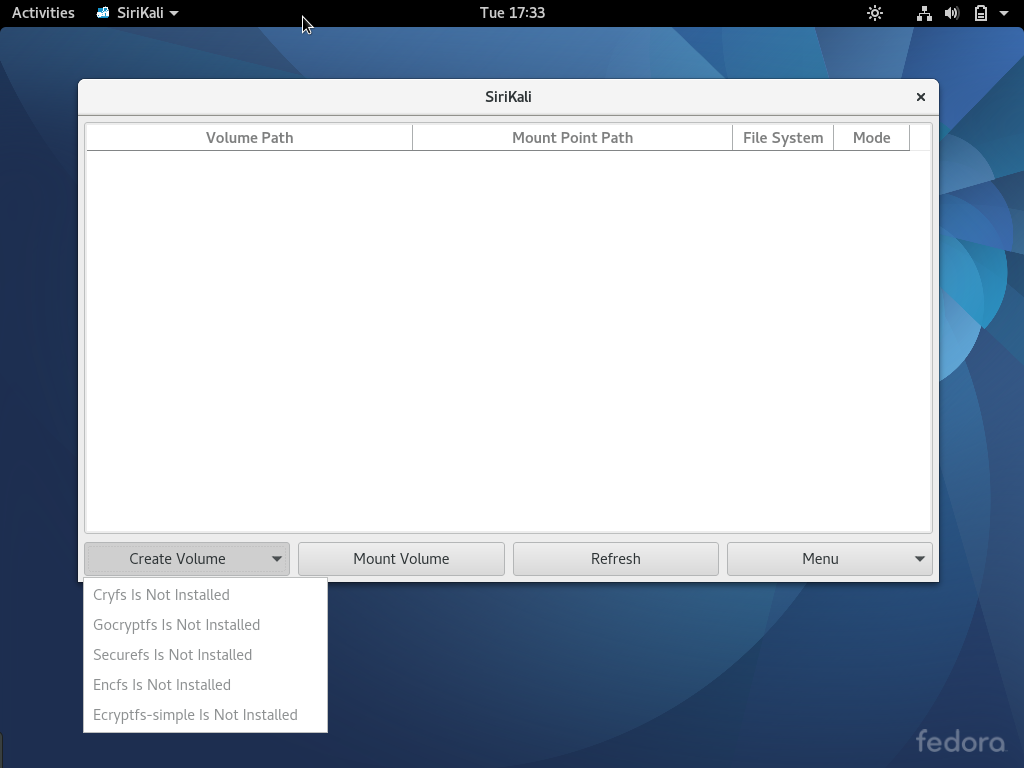
Suggested Read : GnuPG – An Easy Way To Encrypt/Decrypt Files From Command Line in Linux
Suggested Read : Cryptkeeper – An Easy Way To Encrypt And Decrypt Folder or Directory In Linux
What’s ecryptfs ?
ecryptfs stands for enterprise cryptographic filesystem for Linux. It stores cryptographic metadata in the header of each file, so that encrypted files can be copied between hosts, the file will be decrypted with the proper key in the Linux kernel keyring.
How to install ecryptfs on Linux ?
Use the following command to install ecryptfs on Linux.
For Debian 8
[Install ecryptfs-simple on Debian]
$ wget http://download.opensuse.org/repositories/home:mhogomchungu/Debian_8.0/Release.key
$ sudo apt-key add - < Release.key $ sudo sh -c "echo 'deb http://download.opensuse.org/repositories/home:/mhogomchungu/Debian_8.0/ /' >> /etc/apt/sources.list.d/ecryptfs-simple.list"
$ sudo apt-get update
$ sudo apt-get install ecryptfs-simple
For Ubuntu 16.10
[Install ecryptfs-simple on Ubuntu 16.10]
$ wget http://download.opensuse.org/repositories/home:mhogomchungu/xUbuntu_16.10/Release.key
$ sudo apt-key add - < Release.key $ sudo sh -c "echo 'deb http://download.opensuse.org/repositories/home:/mhogomchungu/xUbuntu_16.10/ /' >> /etc/apt/sources.list.d/ecryptfs-simple.list"
$ sudo apt-get update
$ sudo apt-get install ecryptfs-simple
For Ubuntu 16.04
[Install ecryptfs-simple on Ubuntu 16.04]
$ wget http://download.opensuse.org/repositories/home:mhogomchungu/xUbuntu_16.04/Release.key
$ sudo apt-key add - < Release.key $ sudo sh -c "echo 'deb http://download.opensuse.org/repositories/home:/mhogomchungu/xUbuntu_16.04/ /' >> /etc/apt/sources.list.d/ecryptfs-simple.list"
$ sudo apt-get update
$ sudo apt-get install ecryptfs-simple
For Fedora 25
$ sudo dnf config-manager --add-repo http://download.opensuse.org/repositories/home:mhogomchungu/Fedora_25/home:mhogomchungu.repo $ sudo dnf install ecryptfs-simple
What’s cryfs ?
It encrypts your files, so you can safely store them anywhere. It works well together with cloud services like Dropbox, iCloud, OneDrive and others.
How to install cryfs on Linux?
Use the following command to install cryfs on Linux.
[Install cryfs on Ubuntu/Debian/Mint] $ wget -O - https://www.cryfs.org/install.sh | sudo bash [Install cryfs on Fedora] $ sudo dnf install git gcc-c++ cmake make libcurl-devel boost-devel boost-static cryptopp-devel openssl-devel fuse-devel python $ git clone https://github.com/cryfs/cryfs.git cryfs $ cd cryfs $ mkdir cmake && cd cmake $ cmake .. $ make $ sudo make install
What’s gocryptfs ?
It uses file-based encryption that is implemented as a mountable FUSE filesystem. Each file in gocryptfs is stored one corresponding encrypted file on the hard disk and the project was inspired by EncFS and written in Go.
How to install gocryptfs on Linux?
Use the following command to install gocryptfs on Linux.
[Install gocryptfs on Arch Linux based systems]
$ yaourt -Sy gocryptfs
What’s securefs ?
It is a File system in userspace (FUSE) with transparent authenticated encryption.
How to install securefs on Linux ?
[Install ecryptfs on Ubuntu/Debian/Mint] $ sudo apt-get install fuse libfuse-dev [Install ecryptfs on Fedora] $ sudo dnf install fuse fuse-devel [Install ecryptfs on CentOS/RHEL] $ sudo yum install fuse fuse-devel [Install ecryptfs on Arch Linux based systems] $ yaourt -S securefs
What’s encfs?
EncFS provides an encrypted file system in user-space. It runs without any special permissions and uses the FUSE library module to provide the file system interface.
How to install encfs on Linux?
[Install ecryptfs on Ubuntu/Debian/Mint] $ sudo apt-get -y install encfs [Install ecryptfs on Fedora] $ sudo dnf install fuse-encfs [Install ecryptfs on CentOS/RHEL] $ sudo yum install encfs [Install ecryptfs on openSUSE] $ sudo zypper install encfs [Install ecryptfs on Arch Linux based systems] $ sudo pacman -S encfs



