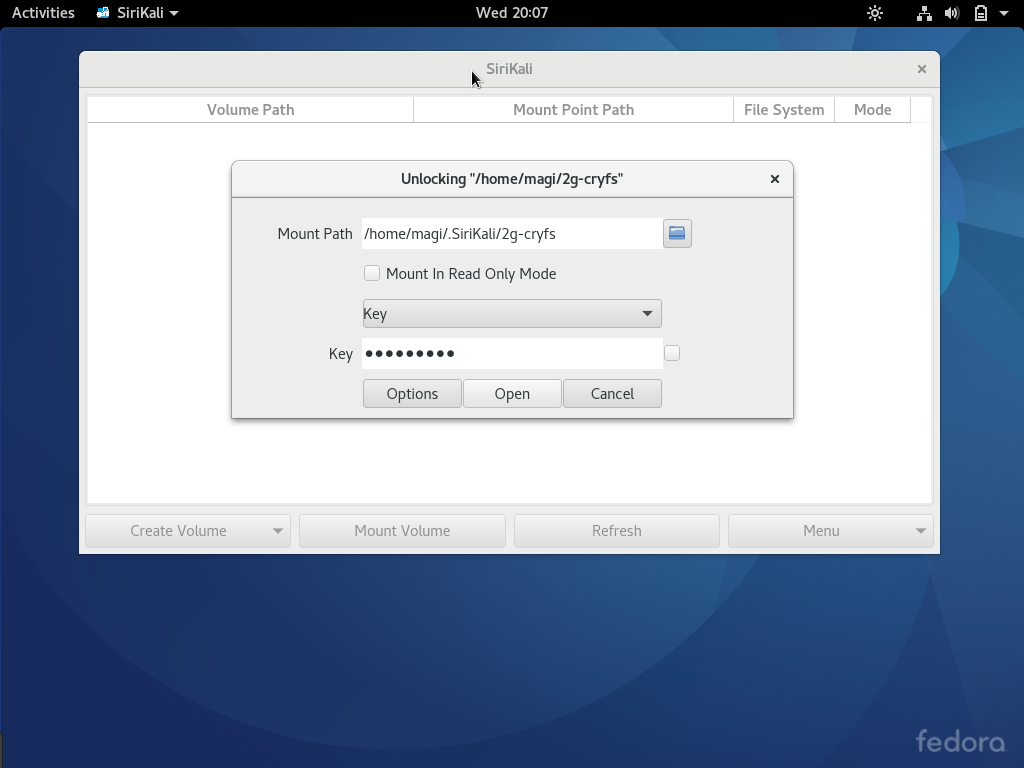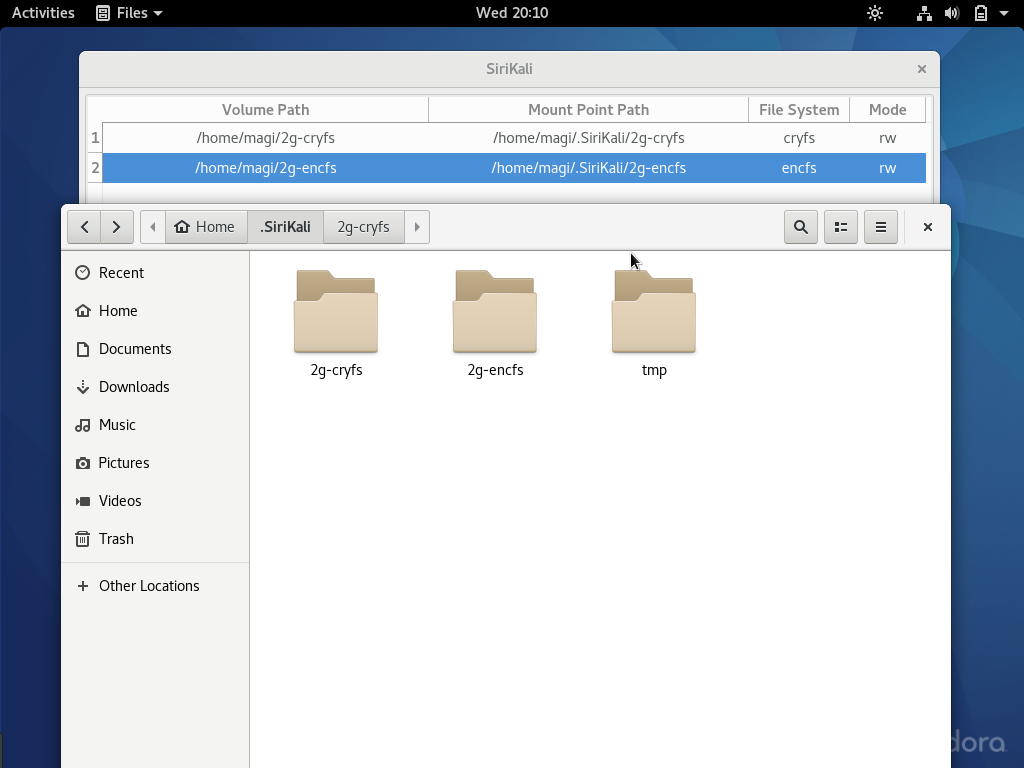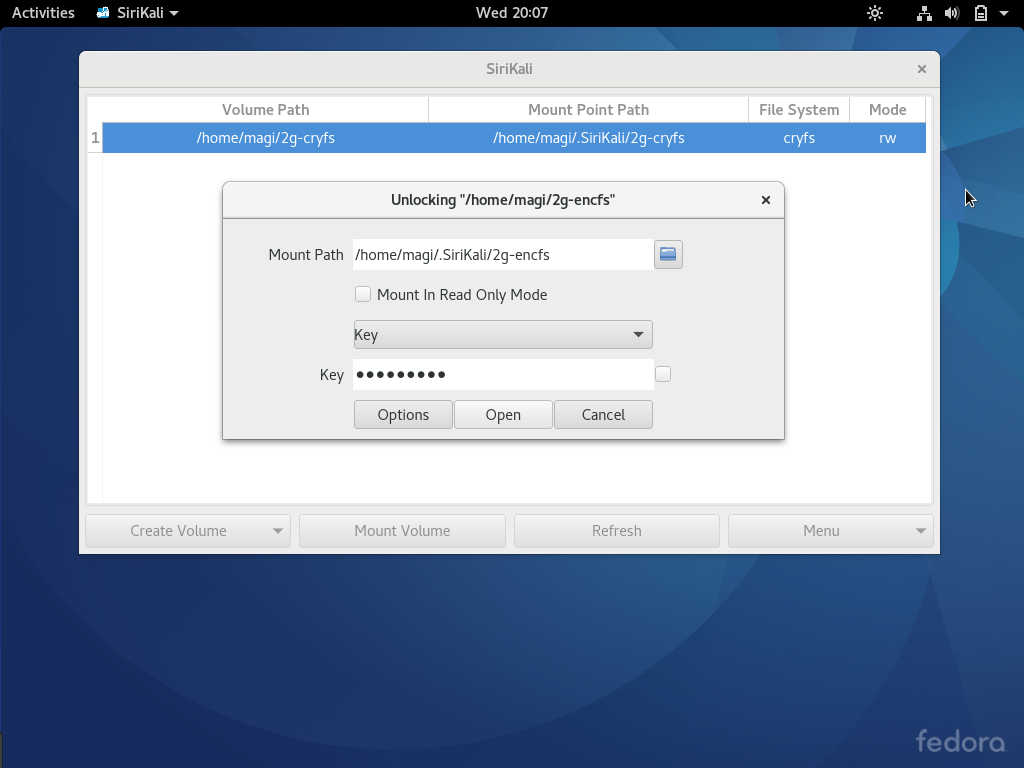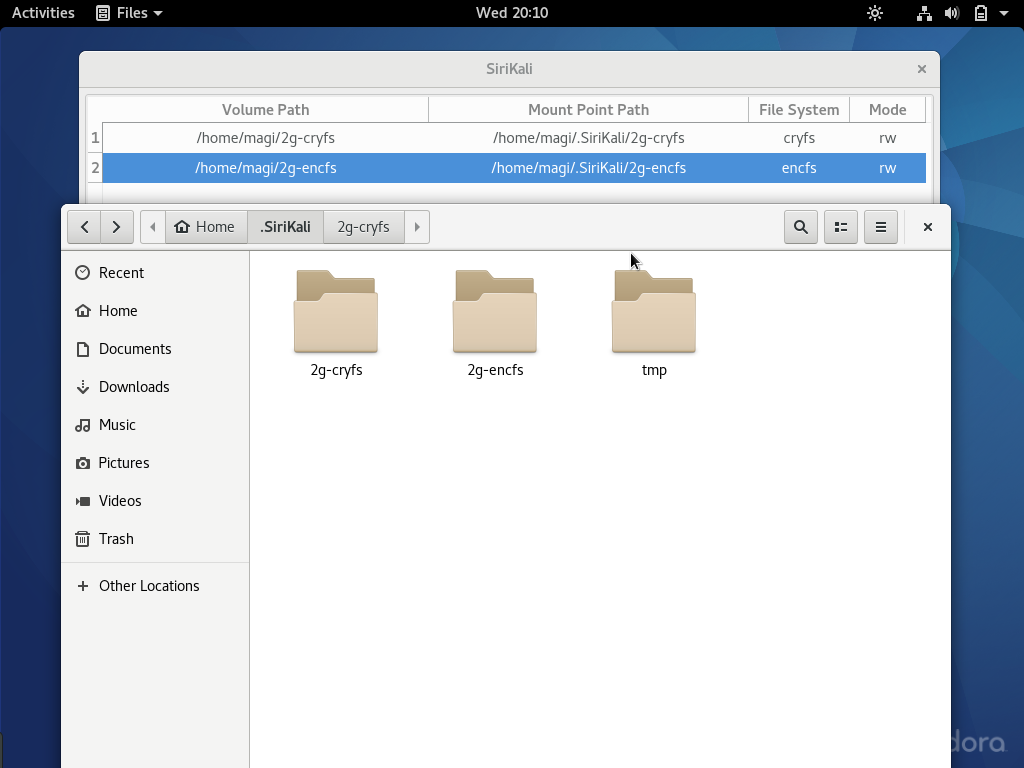How to install SiriKali on Linux ?
By default Linux distribution doesn’t offer official package for SiriKali except Ubuntu but developer offering Binary packages, simple add the following repo based on your distro and install it.
For Debian 8
$ wget http://download.opensuse.org/repositories/home:mhogomchungu/Debian_8.0/Release.key $ apt-key add - < Release.key $ echo 'deb http://download.opensuse.org/repositories/home:/mhogomchungu/Debian_8.0/ /' > /etc/apt/sources.list.d/sirikali.list $ apt-get update $ apt-get install sirikali
For Ubuntu 16.10
wget http://download.opensuse.org/repositories/home:mhogomchungu/xUbuntu_16.10/Release.key sudo apt-key add - < Release.key sudo sh -c "echo 'deb http://download.opensuse.org/repositories/home:/mhogomchungu/xUbuntu_16.10/ /' > /etc/apt/sources.list.d/sirikali.list" sudo apt-get update sudo apt-get install sirikali
For Ubuntu 16.04
wget http://download.opensuse.org/repositories/home:mhogomchungu/xUbuntu_16.04/Release.key sudo apt-key add - < Release.key sudo sh -c "echo 'deb http://download.opensuse.org/repositories/home:/mhogomchungu/xUbuntu_16.04/ /' > /etc/apt/sources.list.d/sirikali.list" sudo apt-get update sudo apt-get install sirikali
For Ubuntu 14.04
wget http://download.opensuse.org/repositories/home:mhogomchungu/xUbuntu_14.04/Release.key sudo apt-key add - < Release.key sudo sh -c "echo 'deb http://download.opensuse.org/repositories/home:/mhogomchungu/xUbuntu_14.04/ /' > /etc/apt/sources.list.d/sirikali.list" sudo apt-get update sudo apt-get install sirikali
For Fedora 25
dnf config-manager --add-repo http://download.opensuse.org/repositories/home:mhogomchungu/Fedora_25/home:mhogomchungu.repo dnf install sirikali
For Fedora 24
dnf config-manager --add-repo http://download.opensuse.org/repositories/home:mhogomchungu/Fedora_24/home:mhogomchungu.repo dnf install sirikali
For Arch Linux based systems, Make sure you have to enable yaourt or packer.
$ yaourt -s sirikali
How to use SiriKali ?
Launch SiriKali from application menu and choose the encryption method which you want to create volume. See the following screenshot, I have installed three encryption application for testing purpose.
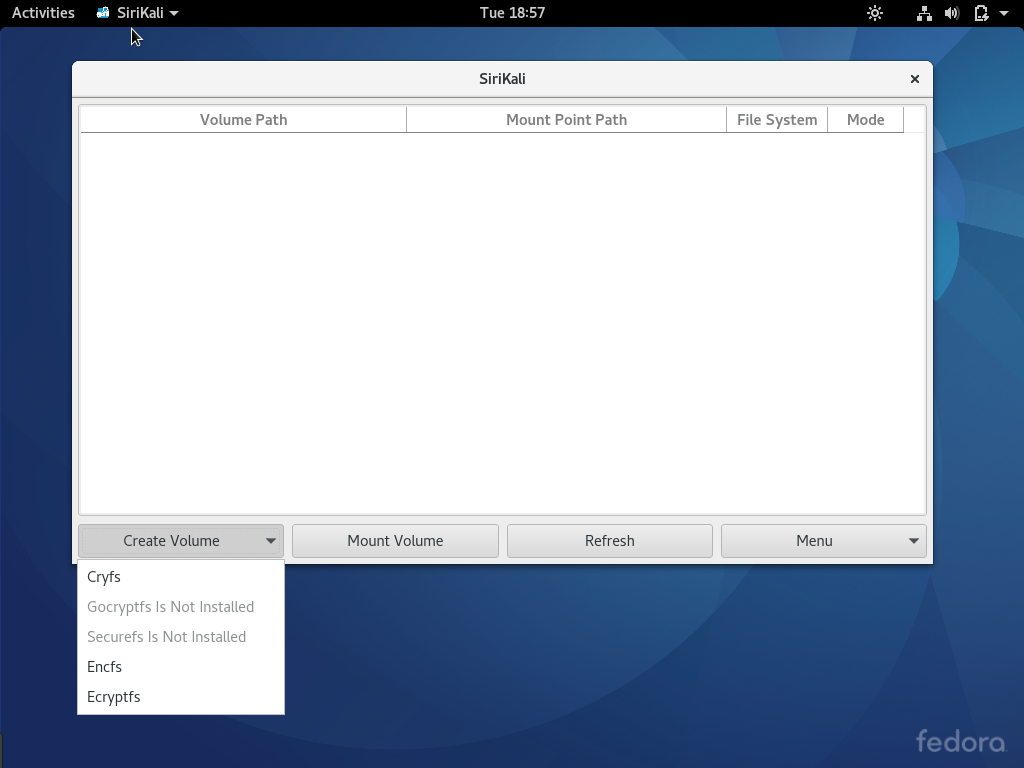
Choose Cryfs to Create a Cryfs volume by adding Volume Name, Volume Path, and key then finally hit Create button.
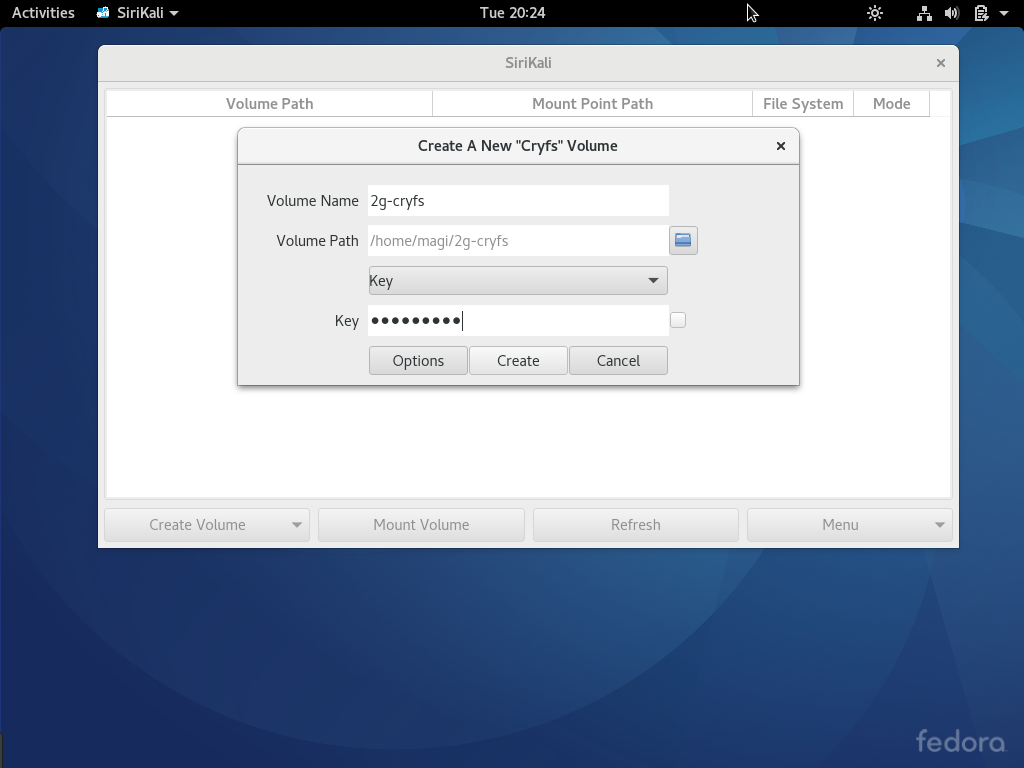
New Mount Path created based on the Cryfs Volume.
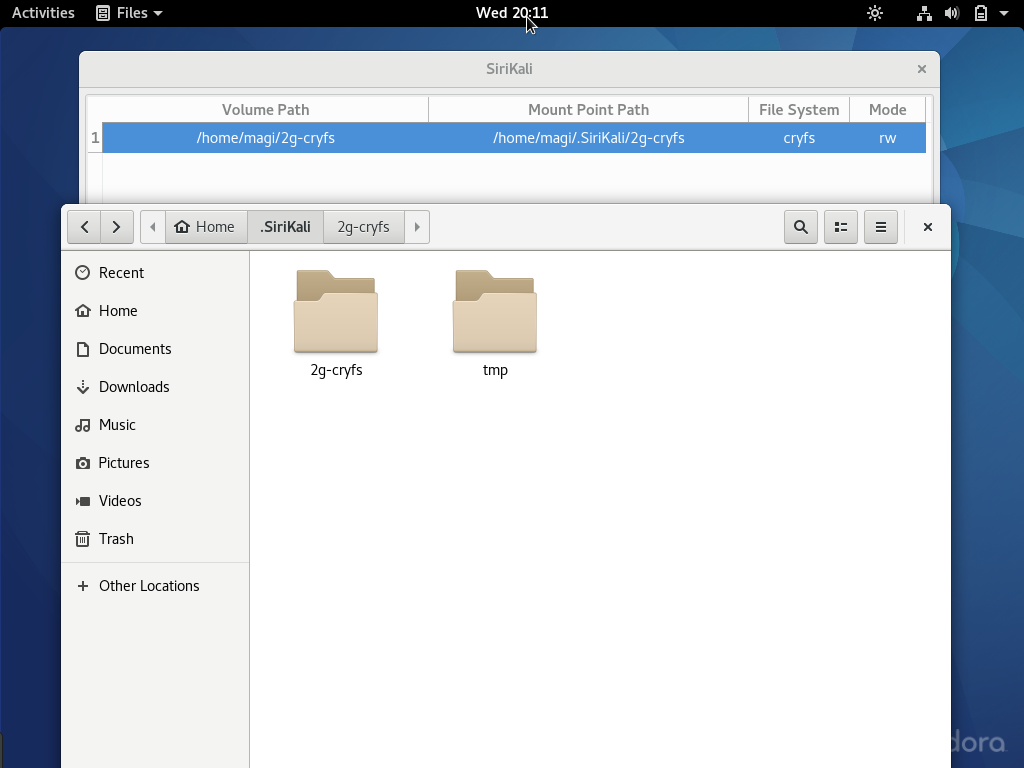
Do the same for reset of the encryption application.
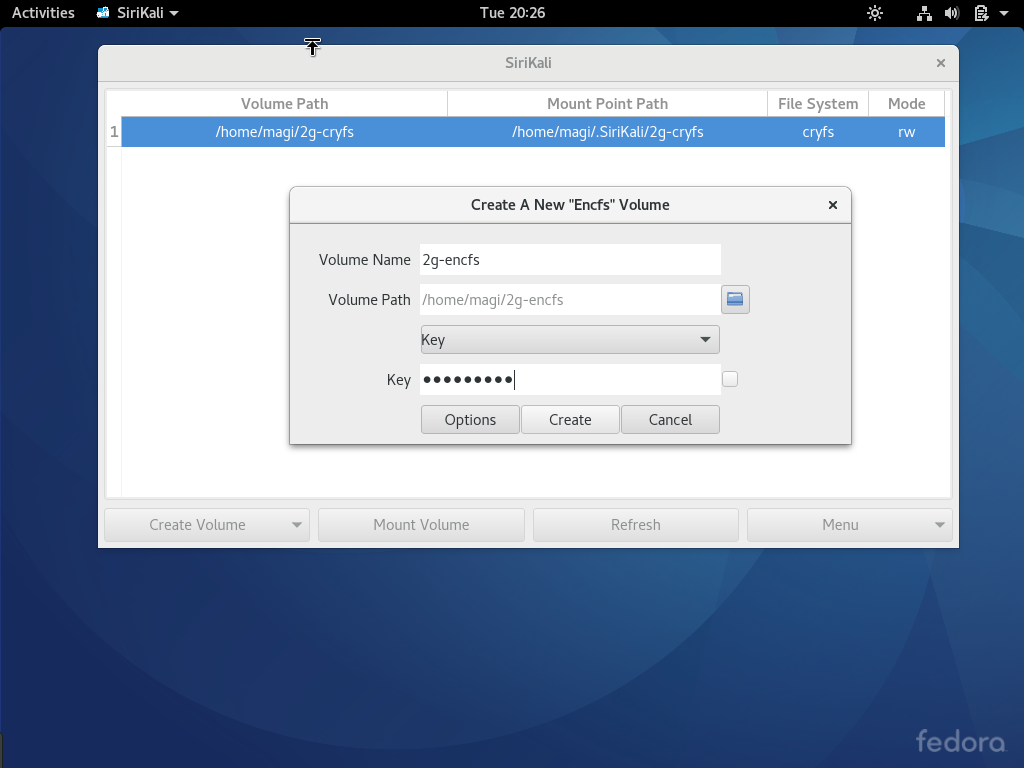
Now, Add files and folders you want to hide, then Unmount the volume to hide folders. I have created a folder called 2g and file called cryfs-thanu.txt under 2g-cryfs folder.
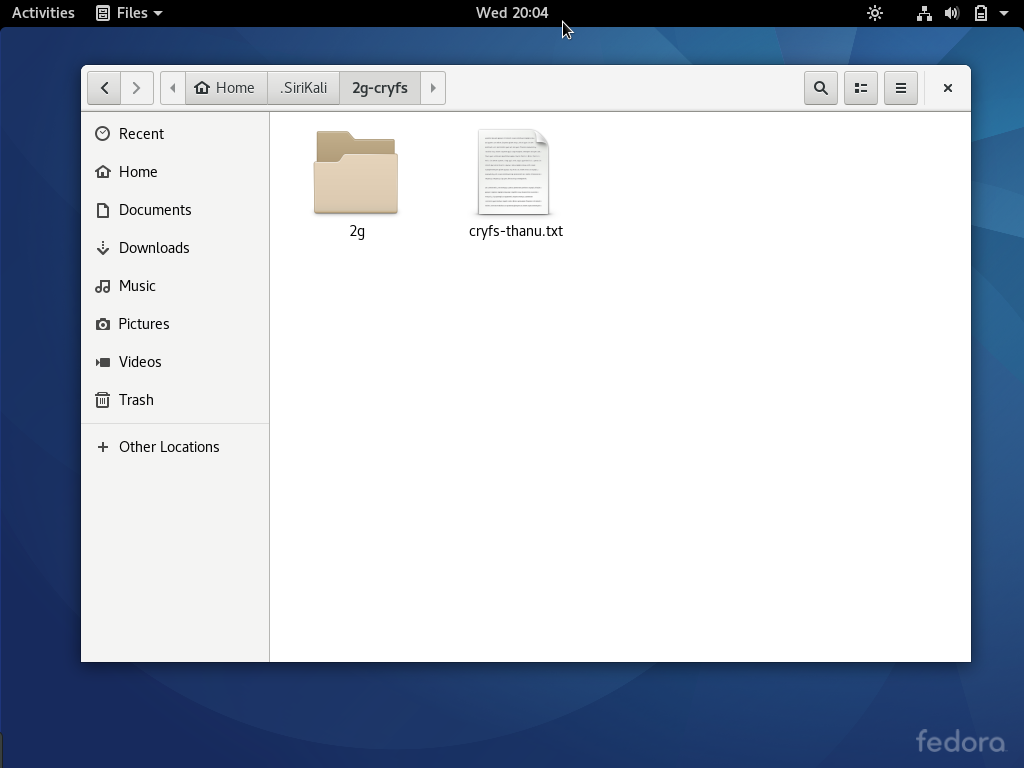
Unmount the Volume by mouse left click. Do the same for others too.
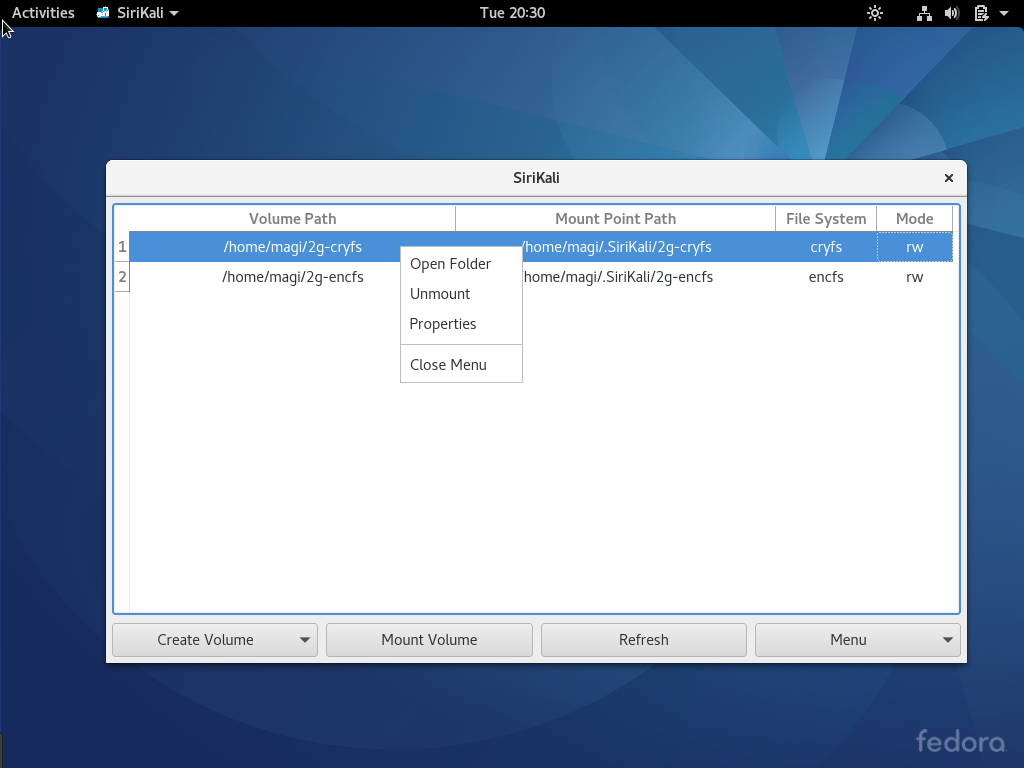
See the below screenshot, no folder is available.
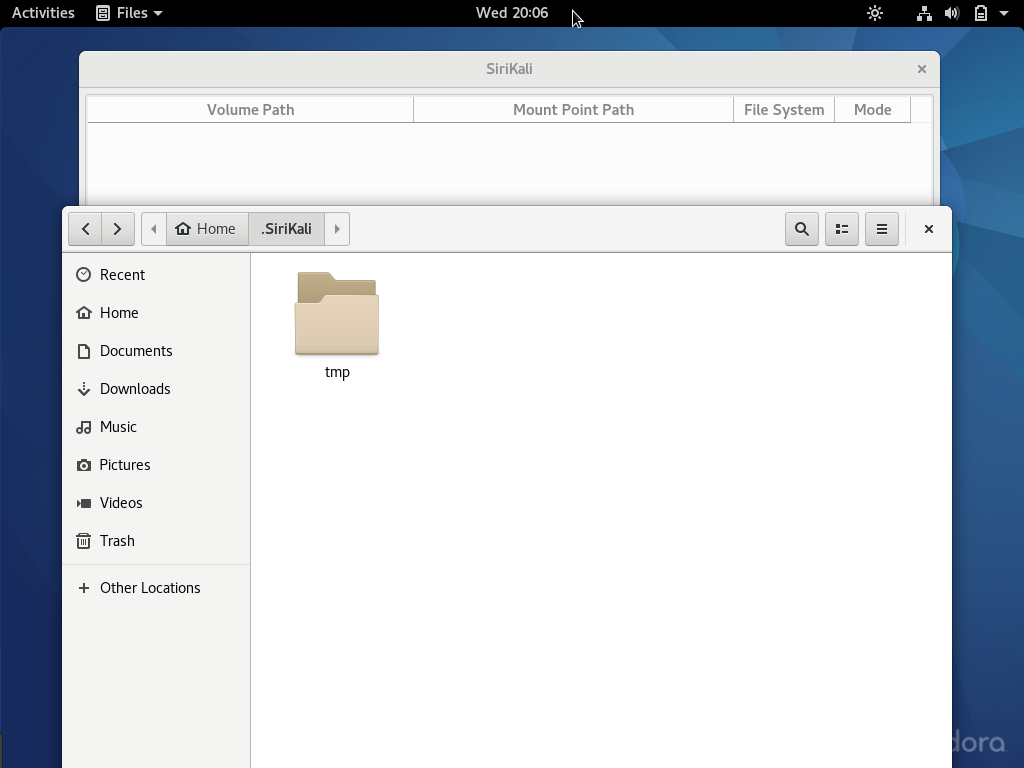
Mount the Volume once again to access the hidden files & folders (Choose the Volume Path to Mount the encrypted volume), Enter the Key and finally hit open button to mount it. Do the same for others too.