Spark is an Open Source, cross-platform IM client optimized for businesses and organizations. It features built-in support for group chat, telephony integration, and strong security. It also offers a great end-user experience with features like in-line spell checking, group chat room bookmarks, and tabbed conversations. We can easily integrate with openfire server. The Ignite Realtime community has just released Spark 2.7.5 on January 14, 2016.
1) Download & Install Spark
Use the below link to download the Spark IM client latest release of archive and we can install it to all the Linux distro such as CentOS, RHEL, Fedora, Ubuntu, Debian, openSUSE & Mint. Make sure you should install JAVA before proceeding Spark installation because it’s mandatory to run Spark.
[Checking JAVA Version] $ java -version java version "1.7.0_95" OpenJDK Runtime Environment (IcedTea 2.6.4) (7u95-2.6.4-0ubuntu0.15.10.1) OpenJDK 64-Bit Server VM (build 24.95-b01, mixed mode) [Download Spark Archive file on /opt directory] $ wget http://download.igniterealtime.org/spark/spark_2_7_5.tar.gz [Extract Spark Archive file] $ tar -zxvf spark_2_7_5.tar.gz [Download Spark Icon on /opt/Spark directory] $ wget https://dl.dropbox.com/u/50880014/spark.png [Prerequisites library] $ sudo apt-get install libxtst6:i386 libxi6:i386
Create Desktop shortcut for Spark.
$ sudo nano /usr/share/applications/spark.desktop [Desktop Entry] Name=Spark Version=2.7.5 GenericName=Spark X-GNOME-FullName=Spark Comment=ignite realtime Spark IM client Type=Application Categories=Application;Utility; Path=/opt/Spark [Mention your path, if you using different one] Exec=/opt/Spark/Spark [Mention your path, if you using different one] Terminal=false StartupNotify=true Icon=/opt/Spark/spark.png [Mention your path, if you using different one] TargetEnvironment=Unity
Launch the Spark App
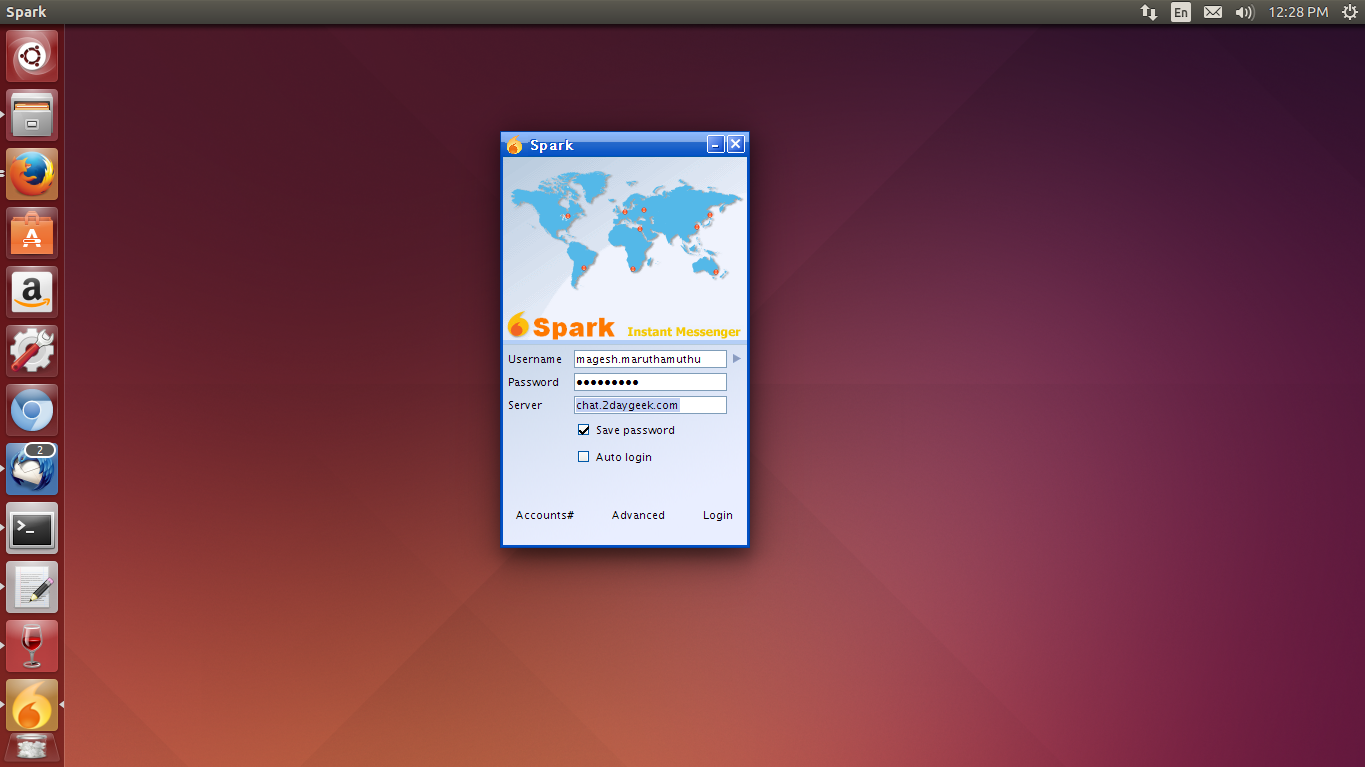
Spark Screenshot taken form Fedora.
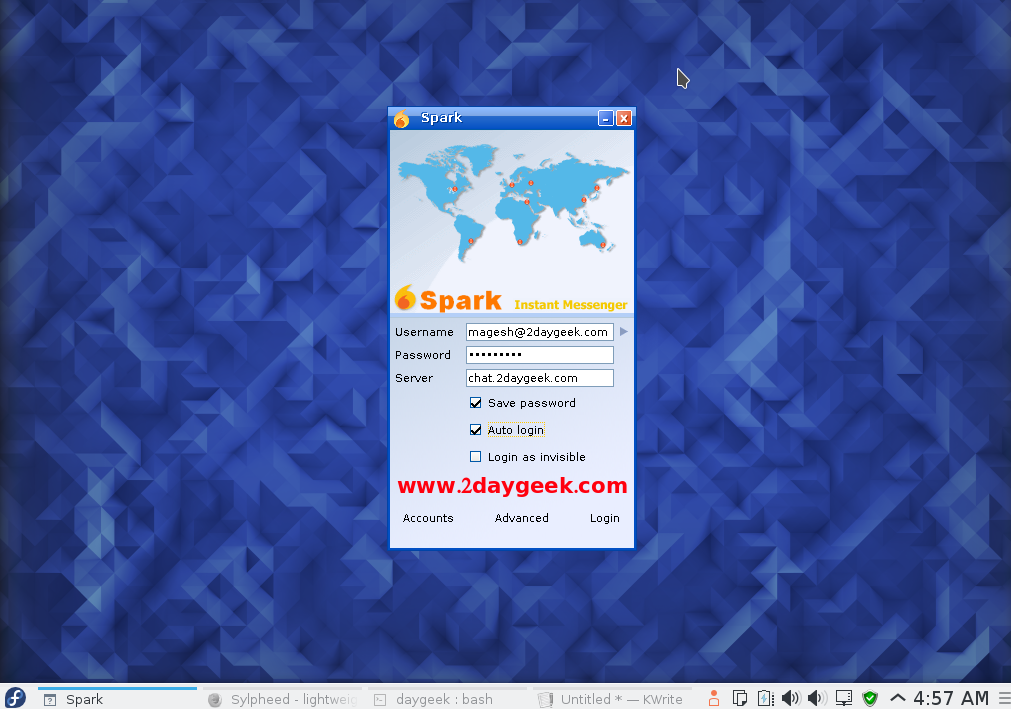
That’s it.




It’s not working for me.
When I run ./Spark nothing happens.
Suggestions?
Thank you.
work’s fine! thanx a lot! Crunchbang linux Waldorf
i am fllow each steps…but i start spark its open in gediter…………also not working with ching desktop details
not working
After editing spark.desktop, I am unable to get the icon on the dashboard.
Make sure you have to mention the correct path of spark image, so that it will display
Nice article, but there are a couple of details missing:
1. What is the current directory when you start with the wget, etc? That will be the installation directory.
2. “sudo” isn’t needed on some of the commands, only the apt-get (depending on the installation directory)
3. The desktop icon definition (spark.desktop) needs to have the paths modified depending on the installation directory.
I got it working well on Ubuntu 14.04 with no problems. I installed in my home directory under “Spark”.
Thanks again!
@Ed,
We have updated the article according your suggestions.
does not work on ubuntu 14
Can you please share your error message to move forward.
I have Spark IM showing launcher too but when i click on launcher then it’s not opening
@Sanjay,
Are you getting any error message ? If so, share with me. If no, go to /opt/spark/logs/error.log (Check at your location where have you installed the spark) and share.
I have saved link for spart 2.6.3 but now it’s show this configuration on same link would you please provide me that step before here mention. it was very useful to me. I need it.
@Maulik,
I can’t get you.
On this page before given step was very useful and detailed so it was very use full for me to configure spark client. this link recently updated. I used to with https://www.2daygeek.com/how-to-install-spark-im-client-in-ubuntu-14-04/
and there was all detail step.
@Maulik,
Earlier also the same step which we described here but bit detailed. Just follow the below steps which will work perfectly without fail.
what about in centos? I’m using centos.
@Prashant,
This steps will work almost all the Linux Distribution include CentOS, Follow the same procedure.
Some Time This Method Does Not Work So
I Am Using This Simple Process
1. wget http://download.igniterealtime.org/spark/spark_2_7_1.tar.gz
2. tar -zxvf spark_2_7_1.tar.gz
3. ./spark
make Launcher when it open
I got the same error as like Lonesome Walker What can I do ???
Right, broken under Ubuntu 14.04 64Bit.
Saying:
Error: could not find or load main class com.install4j.runtime.launcher.Launcher
@Walker,
Where you got this error, can you please elaborate it to move forward.
Hello , I have the same issue “Error: could not find or load main class com.install4j.runtime.launcher.Launcher ” .
It happens when I try to launch Spark via : /bin/bash /opt/spark/Spark .
I am trying to use the last version from their website , the version is spark_2_7_2.tar.gz .
I tried to remove all openjdk from my machine , then remove spark directory , reinstall oracle-java7-installer and oracle-java6-installer then recreate a fresh Spark directory but can’t manage to have to work .
.
Thanks
It was helpful.
@Sahil
Welcome.
working perfectly but can you tell me we can do the same with tinder?
@sunillinus,
Good to hear. I didn’t tried as of now. Do google it.
Awesome! really worked. Thanks alot
@Dileep,
Welcome.
How to uninstall the spark please let me know the command to uninstall the spark form my Ubuntu 14.10 os.
Hi KT,
Its manual installation, so remove the appropriate folder that’s it.
@Sudipta Banerjee,
Have you installed java ?
If no, use the below url to install openjdk.
https://www.2daygeek.com/how-to-install-java-7-openjdk-on-ubuntu/
Hi, I was unable to run the spark.The errors.log sheet was empty incase you can figure out the problem. also wanted to know if any prerequisite software required? How do I now unistall the package and reinstall?Please suggest
@alam,
Can i have the error message.
Not working.Ubuntu 14.04.
@Charles ,
Welcome
Thank you. This helped me.
@ Alexander Marino,
Nice to hear its helpful for you.
Thank you, work perfect!
Perfect. Tks