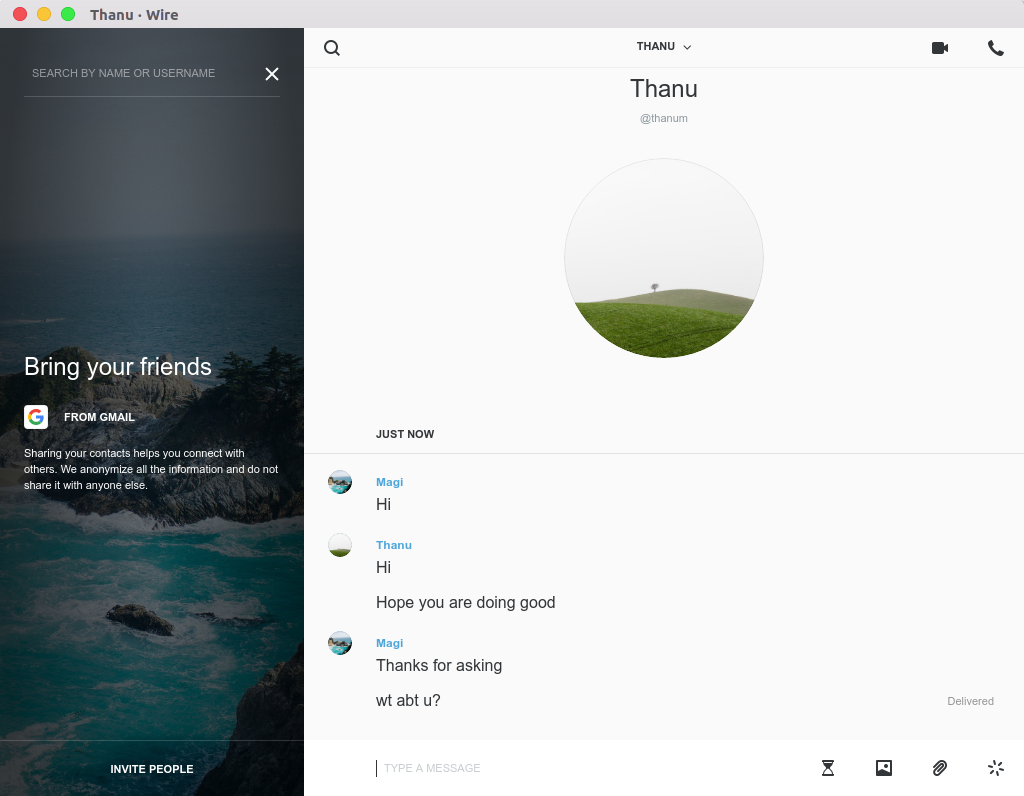We have covered many VoIP applications in past like Skype, Ring, Viber, etc. Today we are going to cover about wire. Wire is another VoIP applications which has full end-to-end encryption and best alternative for Skype users since Skype doesn’t offer all the features which is available for Windows and there is no proper updates for Linux too.
Wire is a cross-platform, encrypted instant messaging application developed by a team of engineers from Swiss. It supports voice and video calls, send text messages, files, images, videos, audio files, Audio message, voice filters, 1:1 and group conversations, . It is available for iOS, Android, Linux, Windows, macOS and Web browser clients.
Suggested Read : Ring – secure & open source alternative to Skype messenger
How Wire is best alternative for Skype ? Skype’s co-founder Janus Friis is backing the project and half of the wire employees came from Skype.
Suggested Read : Viber 6.0 released with end-to-end encryption technology
It’s highly secured since it has Full end-to-end encryption, Open source, Independently audited, Swiss-based, EU hosted & Protected by European laws.
Suggested Read : Install Telegram 0.9.24 Desktop App on Linux
You no need to worry about privacy because it won’t ask any sensitive information such as phone number for signup, No ads, No profiling or data gathering, No contact sharing required.
How to install Wire in Debian ?
We can easily install wire in Linux through AppImage package. For Debian based users can install through Debian Repository.
For Debian base users, add the below repository and use APT package manager or APT-GET package manager to install wire.
Install apt-transport-https to receive the package via HTTPS
$ sudo apt-get install apt-transport-https
Import a PGP signing key to verify the downloaded package
wget -q https://wire-app.wire.com/linux/releases.key -O- | sudo apt-key add -
Add wire repository address to your sources list
echo "deb https://wire-app.wire.com/linux/debian stable main" | sudo tee /etc/apt/sources.list.d/wire-desktop.list
Update your local list of available packages
sudo apt-get update
Install wire-desktop
sudo apt-get install wire-desktop
For other Linux distributions
For other Linux distributions, use AppImage package. Download AppImage from developer github page
$ wget https://github.com/wireapp/wire-desktop/releases/download/release/2.13.2741/wire-2.13.2741-x86_64.AppImage
Make AppImage executable
$ sudo chmod +x wire*.AppImage
Run AppImage
$ ./wire-2.13.2741-x86_64.AppImage
Once you have installed it, navigate to main menu and launch the application.
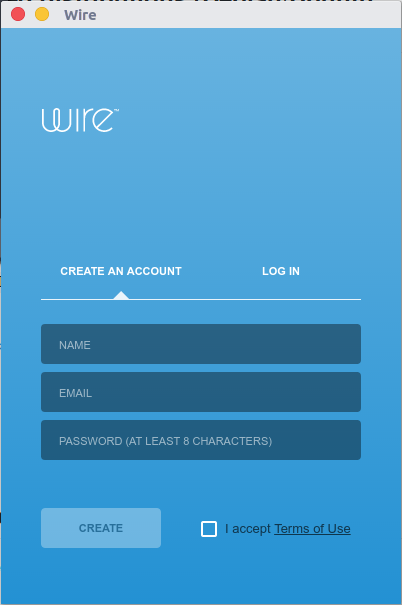
Account creation process is pretty same to other apps. Make sure you have to enter valid email id because it will send you account verification mail to activate account, type your name and password, then tick the check box to “accept terms of use” to un-hide the “CREATE” button. Finally hit “CREATE” button.
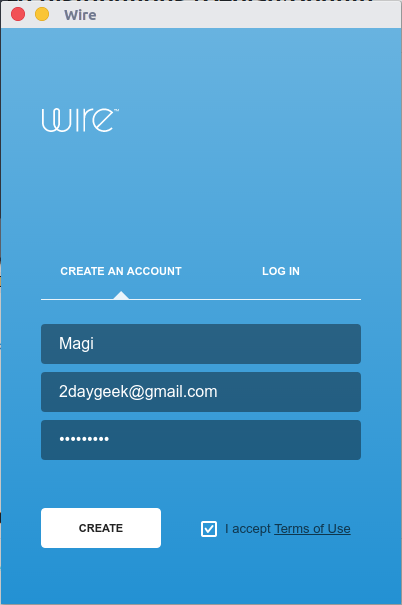
After account creation, it will sent you account verification mail.
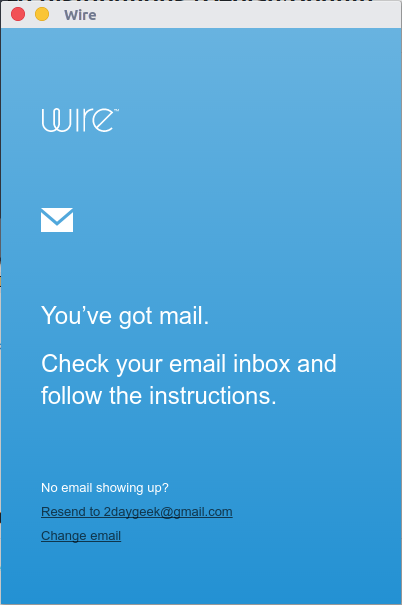
Login to your mail account and hit Verify button to activate the account.
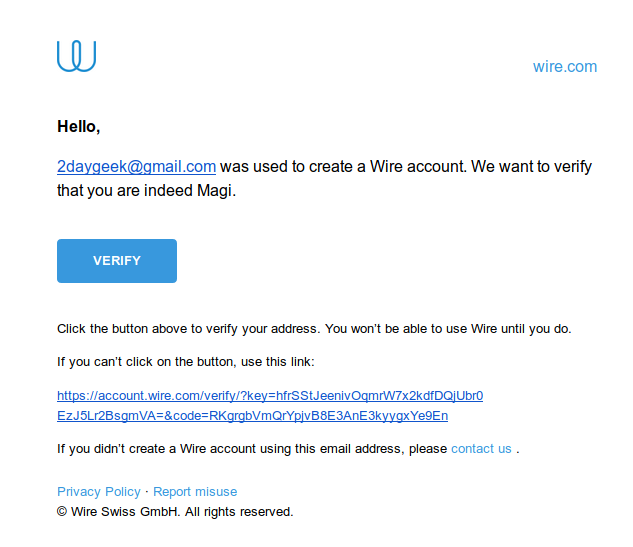
Once you activated the account, now you are ready to login to the wire account however it will login automatically.
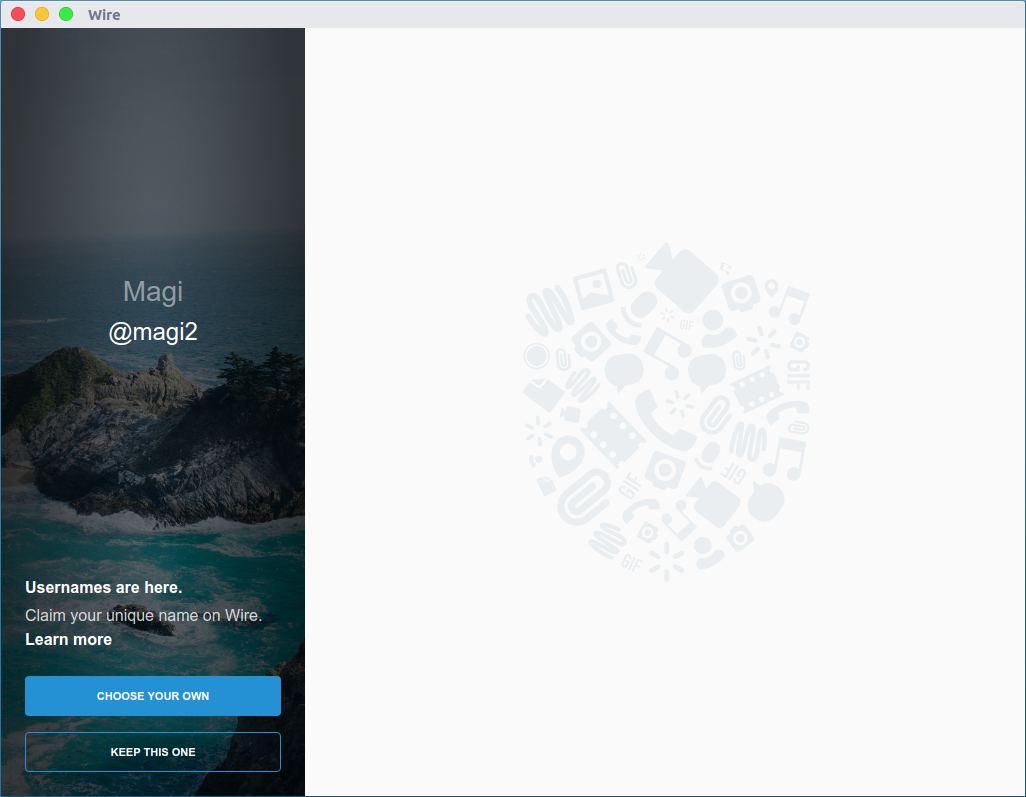
Click Wheel icon to open preference, there you can customize many things.
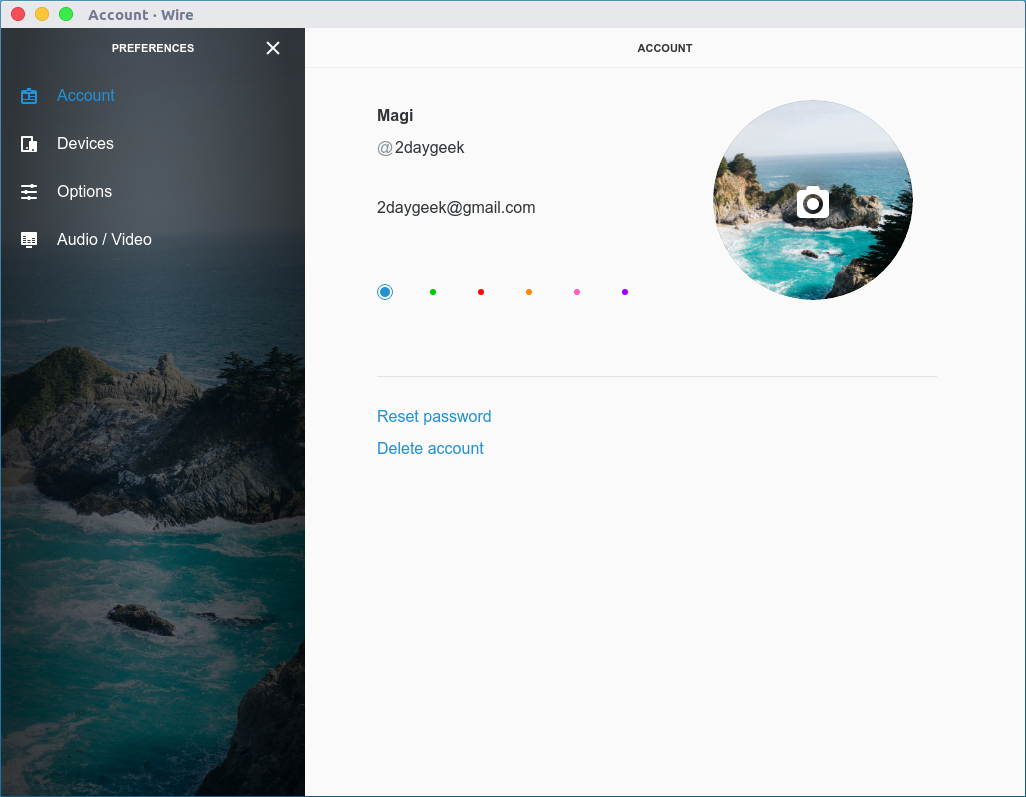
Click the Human icon to bring your friends to wire and click Connect icon.
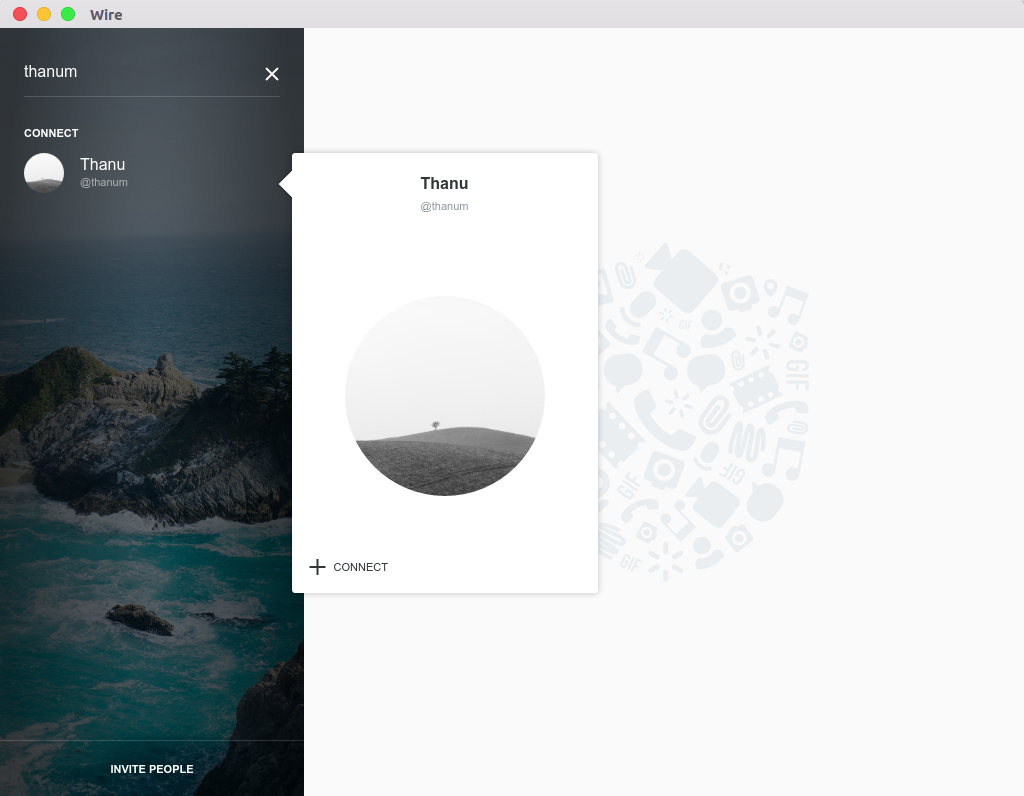
Once your friends accepted the request. You can start the chat with them.