Mandatory Package This is important screen, We need to install all required packages, If you see any package showing Red & Green color.

# For DEB based system # # nano /etc/php5/apache2/php.ini date.timezone = 'Asia/Kolkata' # For RPM based system # # nano /etc/php.ini date.timezone = 'Asia/Kolkata' # Older system (sysvinit) # # service restart httpd # Latest system (systemd) # # systemctl httpd service.restart
After installing missed packages restart the apache web service and hit Refresh button. Now, i can see all the packages are installed, see the below screen shot. It’s time to move forward to next step by hitting Next button.
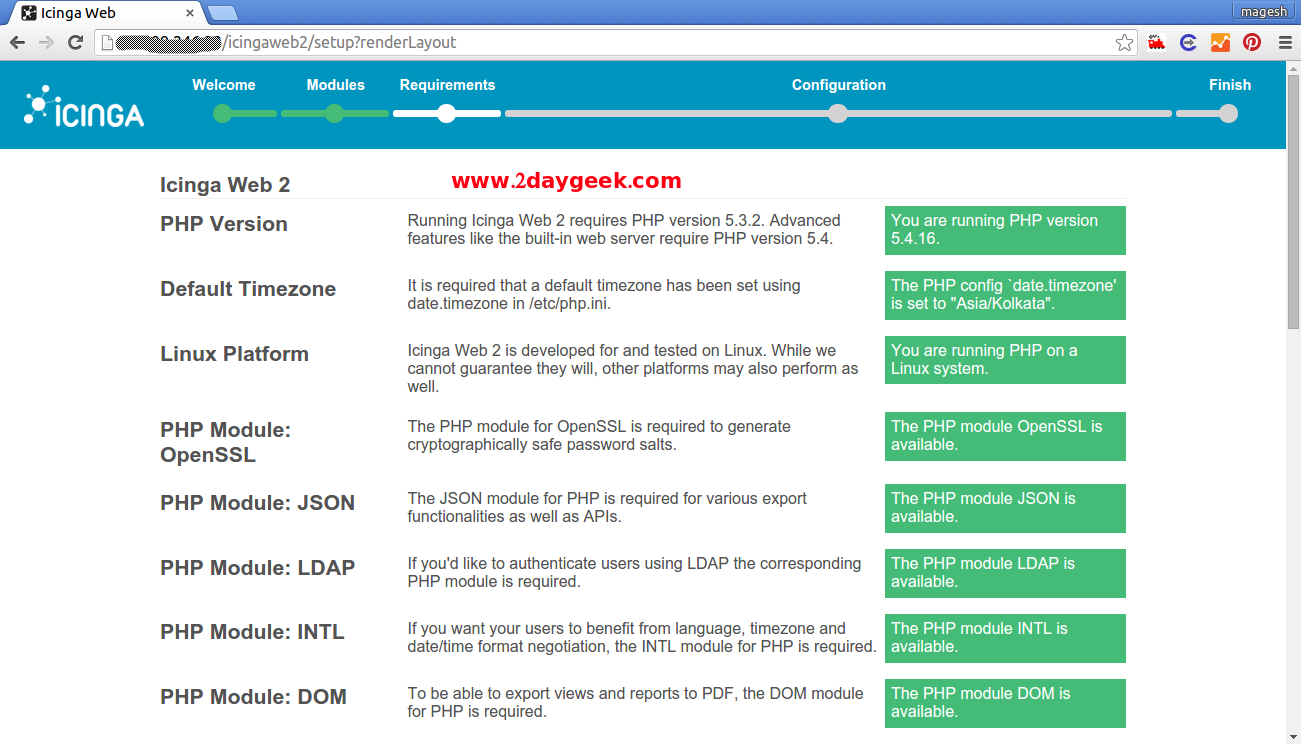
Authentication Choose the Authentication type, Here we are going to use database as a authentication method.
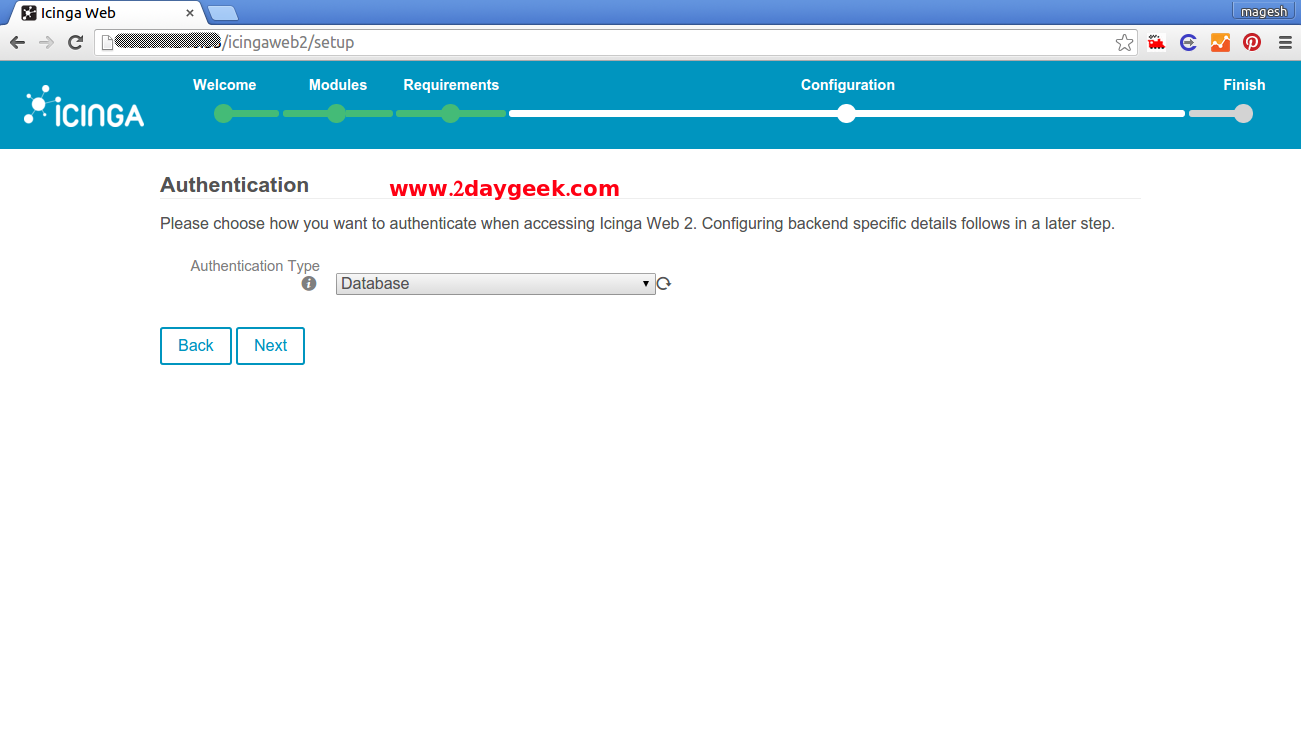


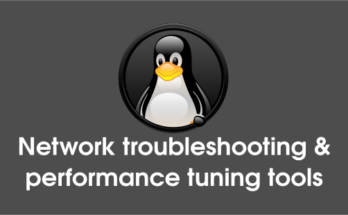
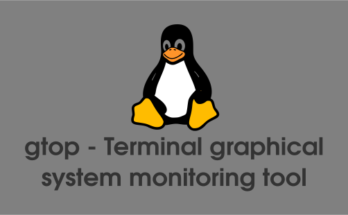
i’m successfully installed icinga2 + web
what’s next step?
Add remote host to monitor.
https://www.2daygeek.com/add-remote-linux-host-on-icinga2-server-to-monitor/
I don’t have experience on that. The belwo link will help you.
https://wiki.icinga.org/display/howtos/Beginner+-+Setting+up+active+directory+authenticationfor+icinga-web
hi!
thank tu for this manuel that present how to configure icingua 2;
please now i need some help to do synchronisation Active directory and this icinga please
how can i do??,
It seem’s Amazon Linux wont have the icingaweb2 & icingacli packages. Also i didn’t get chance to work on Amazon Linux
Loaded plugins: priorities, update-motd, upgrade-helper
No package icingaweb2 available.
No package icingacli available.
Error: Nothing to do
Its in Amazon Linux. Any suggestions?
Super. Very good presentation.
Works exactly as mentioned.
@sathish,
Good to hear, welcome back to 2G Community.
THANK YOU VERY VERY MUCH!
You say to open /etc/icinga2/features-available/ido-pgsql.conf but when using mysql, this should be /etc/icinga2/features-available/ido-mysql.conf
Also, I had to manually create /etc/icingaweb2/modules/monitoring and chgrp it to icingaweb2, and set group write access to it
mkdir /etc/icingaweb2/modules/monitoring
chgrp icingaweb2 /etc/icingaweb2/modules/monitoring
chmod g+w /etc/icingaweb2/modules/monitoring
Suares,
We have mentioned clearly in our article about ido-mysql package, you can check on point no.5
https://www.2daygeek.com/install-icinga2-network-monitoring-tool-on-centos-rhel-fedora-opensuse/