Welcome Screen for monitoring module configuration. Then hit Next button. This is the core module for Icinga Web 2. It offers various status and reporting views with powerful filter capabilities that allow you to keep track of the most important events in your monitoring environment.
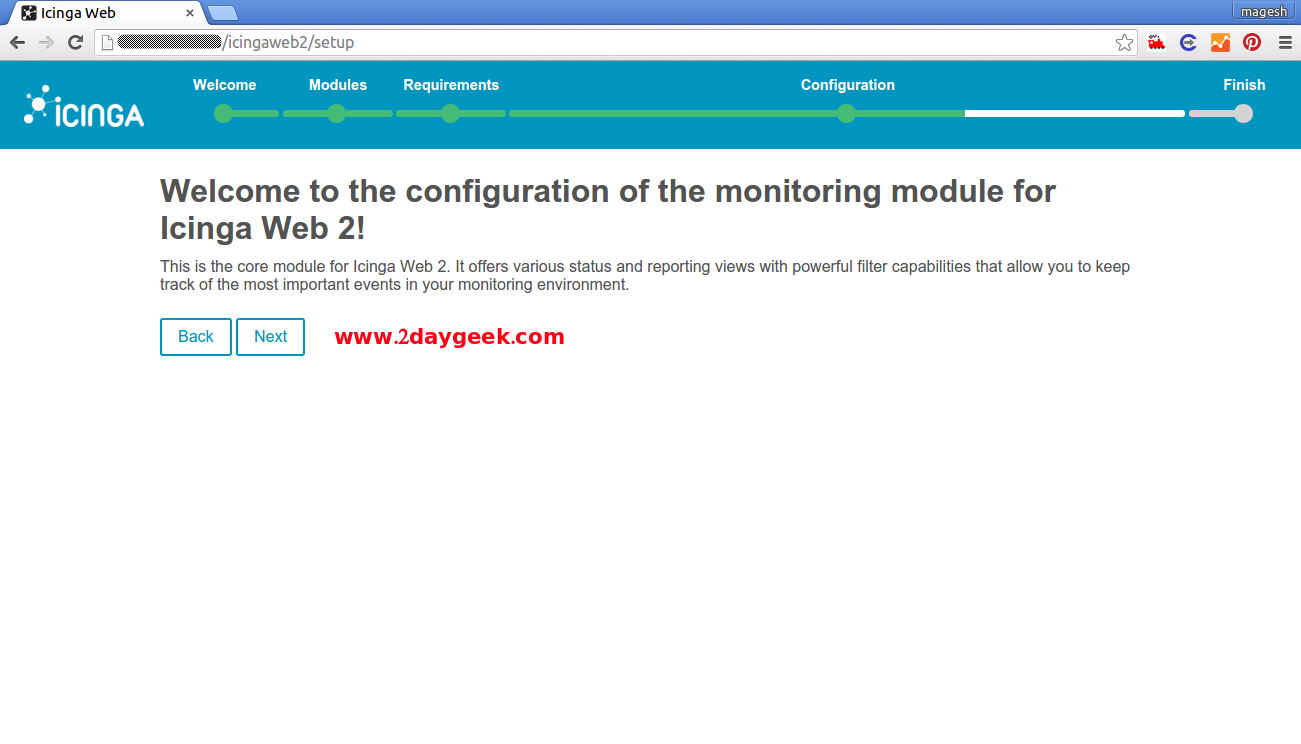
Monitoring Backend Choose the Backend Name & Backend Type which will use to retrieve the monitoring information.
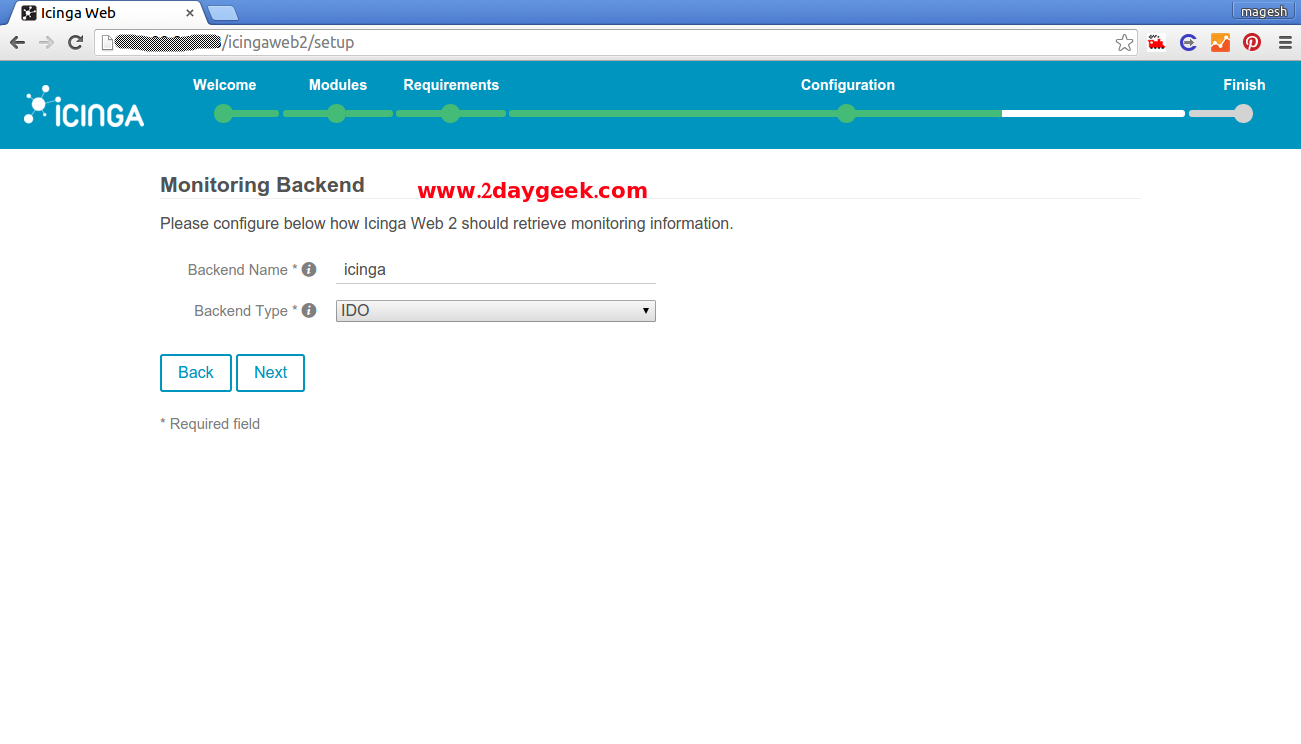
Enter Monitoring IDO Resource Enter IDO MySQL Database information which was created earlier. If you forget it, open the /etc/icinga2/features-available/ido-pgsql.conf file and add it.
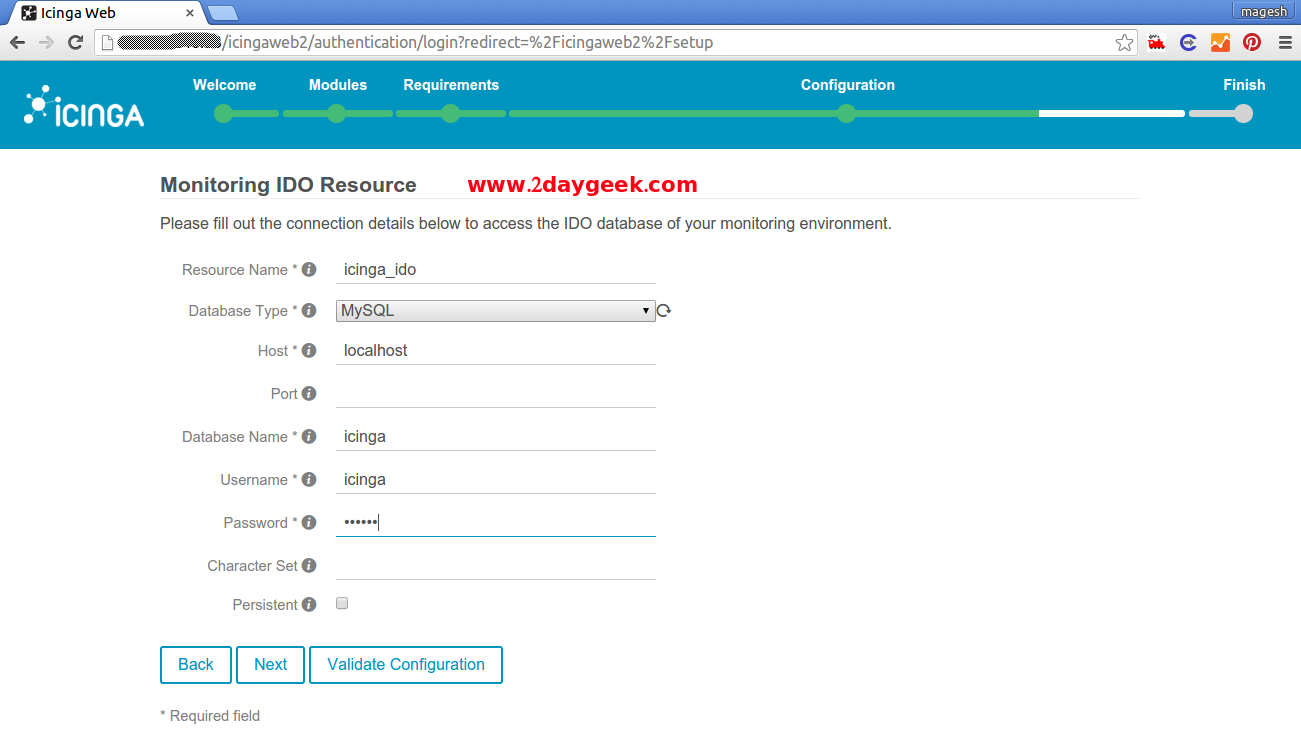
Linux and Unix, Open Source, Linux Howtos


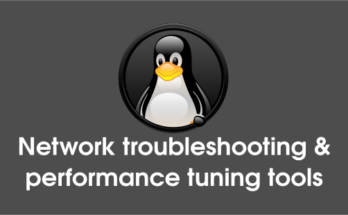
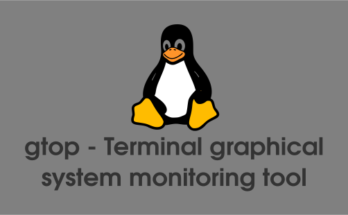
i’m successfully installed icinga2 + web
what’s next step?
Add remote host to monitor.
https://www.2daygeek.com/add-remote-linux-host-on-icinga2-server-to-monitor/
I don’t have experience on that. The belwo link will help you.
https://wiki.icinga.org/display/howtos/Beginner+-+Setting+up+active+directory+authenticationfor+icinga-web
hi!
thank tu for this manuel that present how to configure icingua 2;
please now i need some help to do synchronisation Active directory and this icinga please
how can i do??,
It seem’s Amazon Linux wont have the icingaweb2 & icingacli packages. Also i didn’t get chance to work on Amazon Linux
Loaded plugins: priorities, update-motd, upgrade-helper
No package icingaweb2 available.
No package icingacli available.
Error: Nothing to do
Its in Amazon Linux. Any suggestions?
Super. Very good presentation.
Works exactly as mentioned.
@sathish,
Good to hear, welcome back to 2G Community.
THANK YOU VERY VERY MUCH!
You say to open /etc/icinga2/features-available/ido-pgsql.conf but when using mysql, this should be /etc/icinga2/features-available/ido-mysql.conf
Also, I had to manually create /etc/icingaweb2/modules/monitoring and chgrp it to icingaweb2, and set group write access to it
mkdir /etc/icingaweb2/modules/monitoring
chgrp icingaweb2 /etc/icingaweb2/modules/monitoring
chmod g+w /etc/icingaweb2/modules/monitoring
Suares,
We have mentioned clearly in our article about ido-mysql package, you can check on point no.5
https://www.2daygeek.com/install-icinga2-network-monitoring-tool-on-centos-rhel-fedora-opensuse/