Ajenti V is a plugin suite for Ajenti, which adds fast, efficient and easy-to-setup web hosting capabilities similar like Virtualmin. Ajenti V makes website setup easy – including app servers, database, and routing. language support PHP (PHP-FPM), Python (WSGI), Ruby (Puma and Unicorn) and Node.js are supported also Automatic configuration of Exim 4 and Courier IMAP, including virtual e-mails, DKIM, DMARC and SPF with Includes tools for CLI control, deployment, and CI integration.
Ajenti V comes in form of small packages & Currently available packages include:
- ajenti-v (main package)
- ajenti-v-mail (Exim and Courier mail)
- ajenti-v-mysql (MySQL DB support)
- ajenti-v-php-fpm (PHP support via PHP-FPM)
- ajenti-v-ruby-unicorn (Rails support via Unicorn)
- ajenti-v-ruby-puma (Rails support via Puma)
- ajenti-v-ftp-pureftpd (FTP support via PureFTPd)
- ajenti-v-nginx (NGINX webserver support)
- ajenti-v-python-gunicorn (Python WSGI support via gunicorn)
- ajenti-v-nodejs (Node.js support)
1) Install Ajenti on Debian/Ubuntu
If you have Apache installed, but don’t use it, remove it first
$ sudo apt-get remove apache2
If you have other services installed, kill those such as Postfix or Sendmail processes wish you move to Ajenti V mail package. Ajenti V currently runs with NGINX, for basic LAMP setup run the below commands.
[Basic LAMP] $ sudo apt-get install ajenti-v ajenti-v-nginx ajenti-v-mysql ajenti-v-php-fpm php-mysql [For SysVinit System] $ sudo service ajenti restart [For Systemd system] $ sudo systemctl restart ajenti.service
2) Install Ajenti on CentOS/RHEL
If you have Apache or Postfix installed, but don’t use it, remove it first.
# yum remove httpd postfix
Disable SELinux
# setenforce 0
If you have other services installed, kill those such as Postfix or Sendmail processes wish you move to Ajenti V mail package. Ajenti V currently runs with NGINX, for basic LAMP setup run the below commands.
[Basic LAMP] # yum install ajenti-v ajenti-v-nginx ajenti-v-mysql ajenti-v-php-fpm php5-mysql [For SysVinit System] # service ajenti restart [For Systemd system] # systemctl restart ajenti.service
Navigate your browser to https://SERVER-IP:8000/ or https://SERVER-HOSTNAME:8000/ and enter your login details User Name : root & Password : admin to get into the Ajenti control panel >> Web >> Websites.
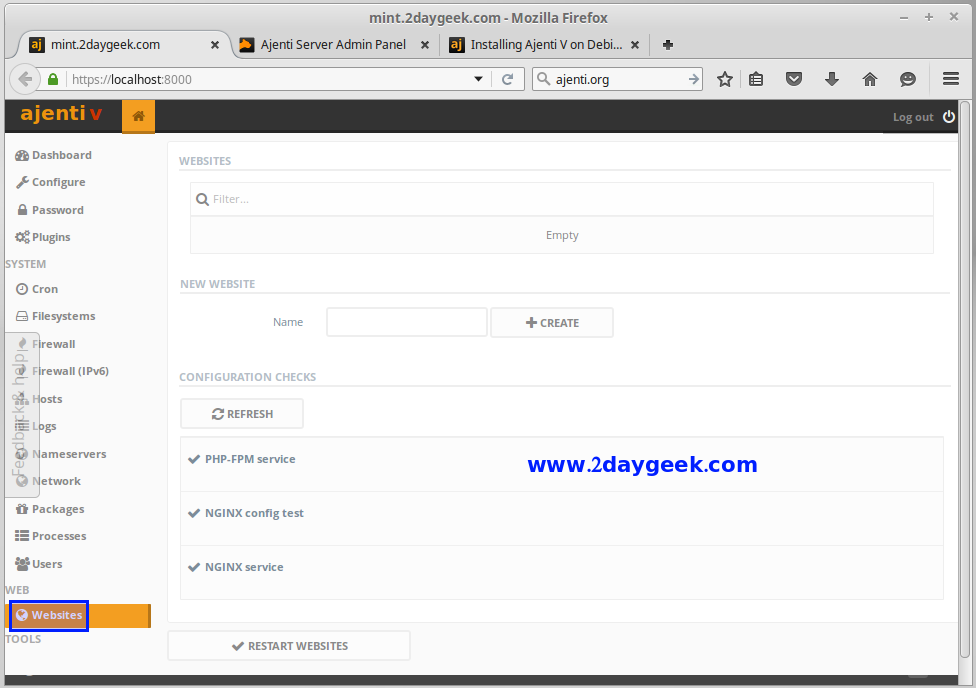
Enjoy…)



