Ajenti Core is a Free, open source, lightweight, powerful & responsive, Graphics User Interface for Linux server (Ubuntu, Debian, CentOS, RHEL). Ajenti core is similar to Webmin module which will help server administrator to manage the remote server without headache. Ajenti core designed with more robotic compare with Ajenti and using powerful back-end as Python and powered by GEvent coroutine engine, Ajenti Core is a highly modular and extensible framework. Also read about Ajenti installation & AjentV installation
Ajenti included lots of plugins for system and software configuration, monitoring and management purpose. Through Ajenti plugin we can install/manage all the major services such as web server, mail server, dns, Network monitoring service, Cron, File System, Firewall, MySQL, Samba, FTP, Squid, etc..,.
Ajenti core Feature
- Ajenti Core is a streamlined and reusable framework for building web interfaces
- Clean, well-documented interfaces
- Embedded webserver
- High performance
- Security through sandboxing
- GUI Based on Google’s AngularJS and Twitter’s Bootstrap libraries
- Single-page AJAX-based frontend
- Responsive layout
- Mobile and tablet support
- HTTP/1.1 web server with SSL and client certificate authentication support
- Highly modular Python API. Everything is a module and can be removed or replaced
- Fast event loop I/O
- Python framework incl. dependency injection engine, HTTP and Websocket handler API
- Websockets engine
- Frontend AngularJS-based framework and UI component set
- Stock remote APIs: account management, file system access, Augeas remoting.
- AngularJS based framework incl. tree-style page navigation with a sidebar
- Clean, modern and responsive UI. Single-page, no reloads
- Full mobile and tablet support
- Live data updates and streaming with Socket.IO
- Notifications, modals, live updates, messages, etc
- LESS and CSS, CoffeeScript and JavaScript auto-build support.
- Pluggable authentication and authorization: PAM, Mozilla persona, custom account store
- Sessions are isolated in separate processes according to account level
- Pluggable authorization modules, custom permissions
- Websockets engine
- Frontend AngularJS-based framework and UI component set
- Stock remote APIs: account management, file system access, Augeas remoting.
1) Install Ajenti core on Linux
We can easily install Ajenti on Linux system using auto installer.
[Ajenti Core installation]
$ curl https://raw.githubusercontent.com/ajenti/ajenti/master/scripts/install.sh > install.sh && sudo bash install.sh
2) Access Ajenti core on Linux
Navigate your browser to https://SERVER-IP:8000/ or https://SERVER-HOSTNAME:8000/ and enter your login details User Name : root & Password : your root password to get inside.
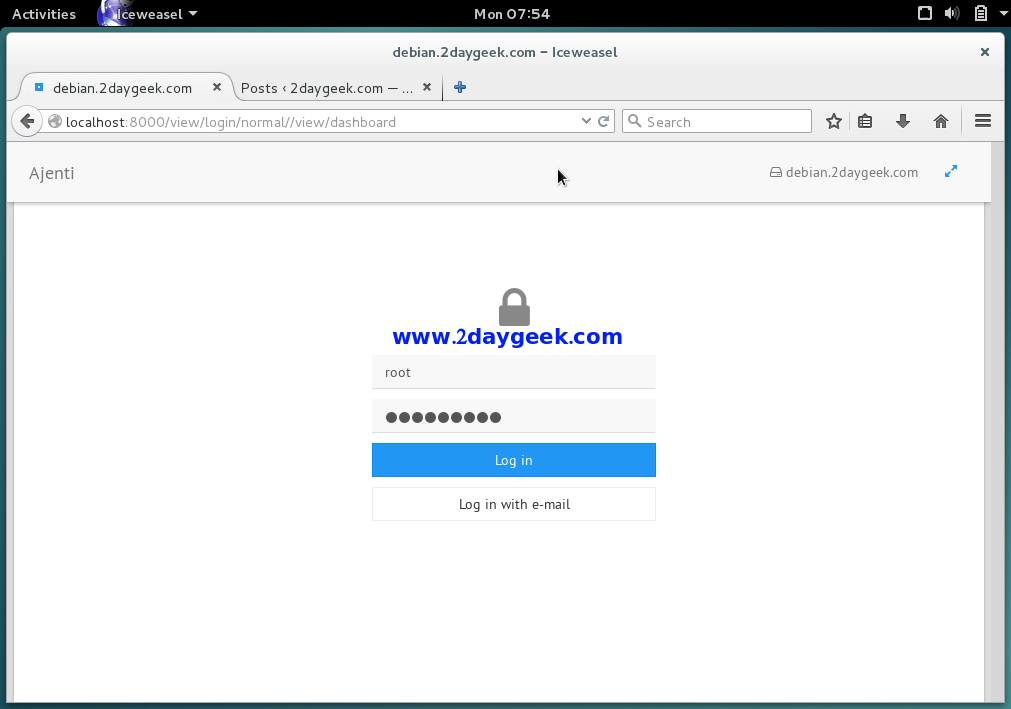
Dashboard.
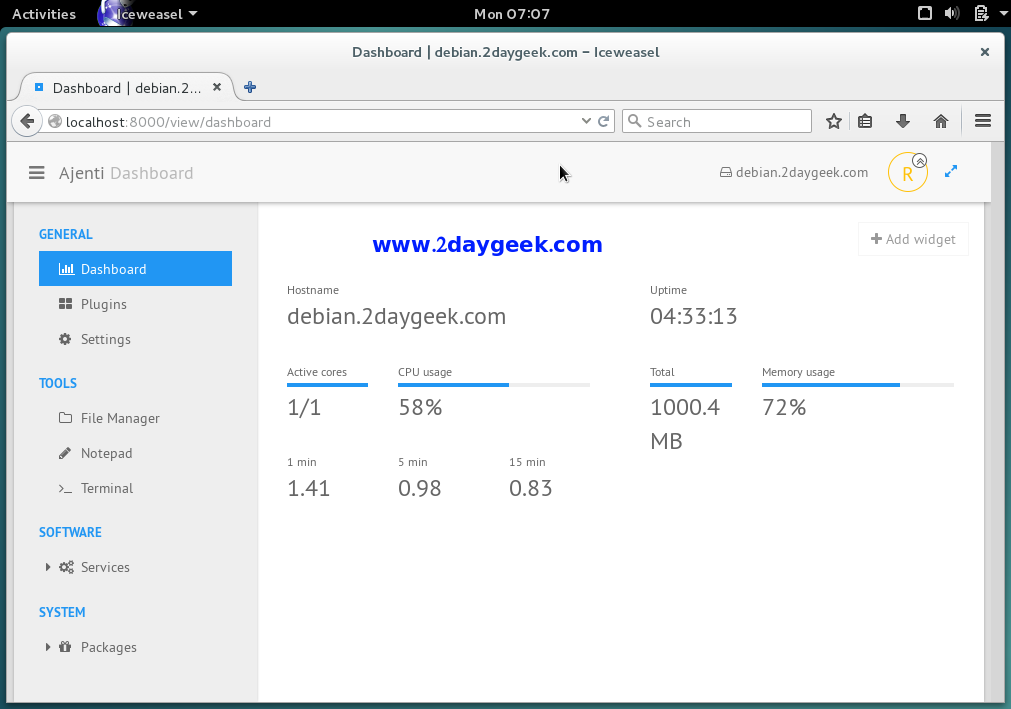
Add eMail address to easy login with your email id.
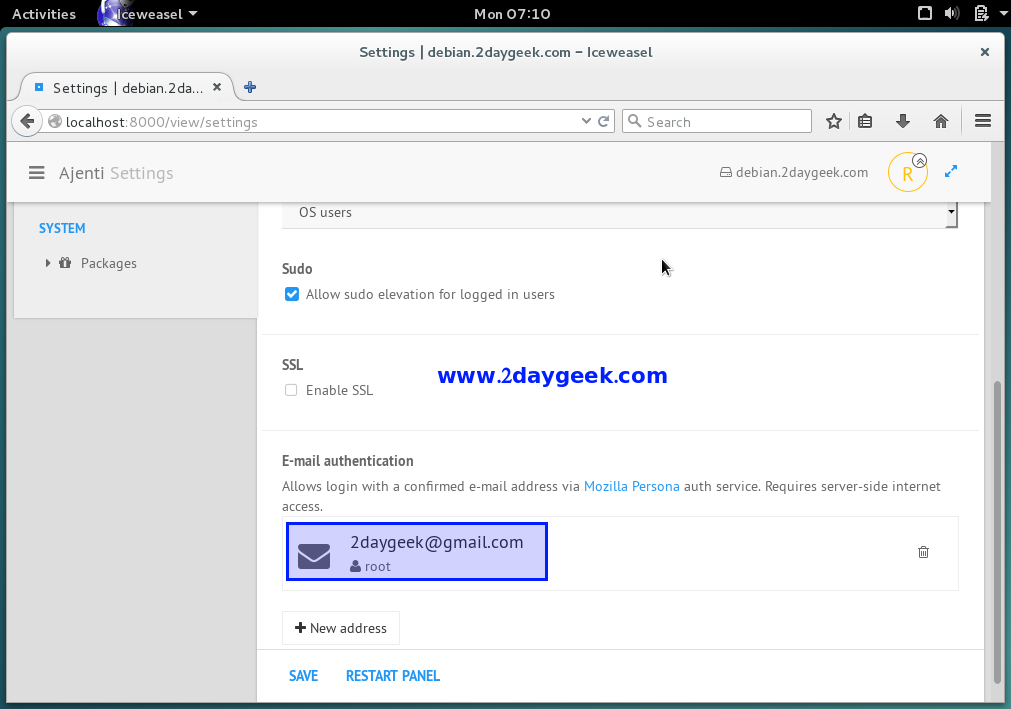
Services Screen shot.
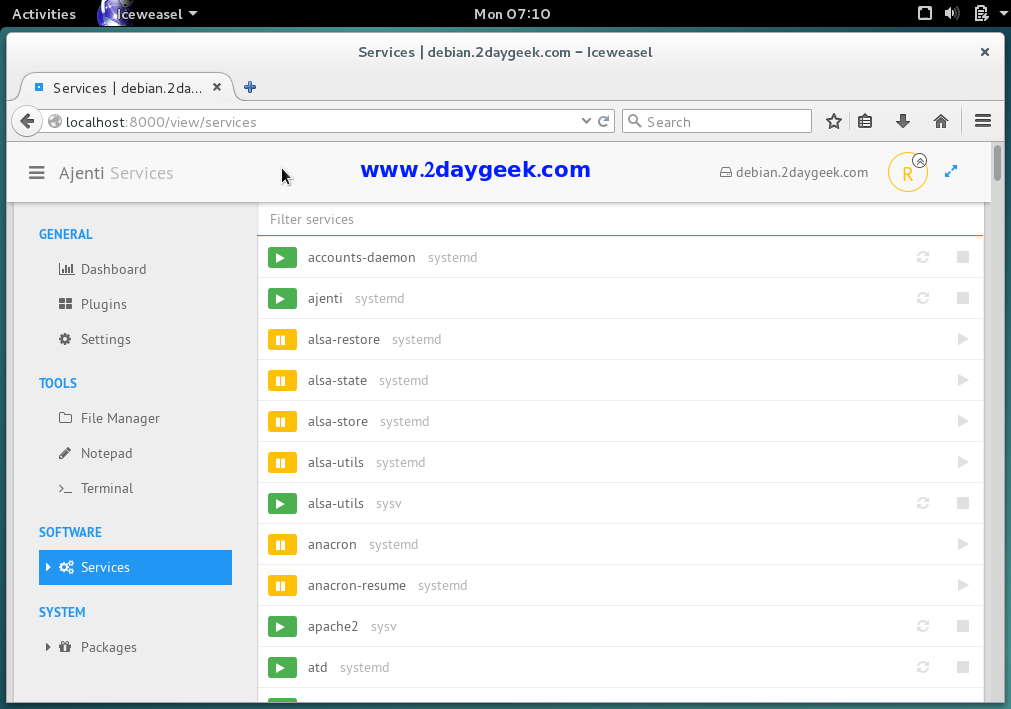
Enjoy…)



