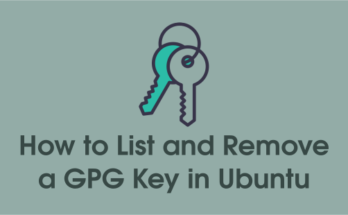Debian 10 “Buster” was released on July 06th 2019, after 25 months of development with lot of new features and updated packages.
It’s Long Term Support (LTS) release and will be supported for the next 5 years.
This new release contains totally over 57703 packages, over 35532 software packages has been updated to latest version (It is 62% of all packages in stretch), it includes over 13370 new packages.
Note: Don’t forget to take backup of your important data. If something goes wrong you can restore the data from the backup after fresh installation.
Backup can be done using either rsnapshot or timeshift.
Debian 10 “buster” Release notes can be found in the following link.
How to Perform The Upgrade from Debian 9 (Stretch) to Debian 10 (Buster)?
Upgrading the Debian system (Debian based systems as well) is an easy and painless task. It can be done through APT Package Manager.
To do so, follow the below steps. Make sure that your current Debian system is up-to-date.
Update your existing software to latest available version using the following commands.
Step-1:
Refresh the repositories index by running the following command.
$ sudo apt update
Run the following command to install the available updates on system.
$ sudo apt upgrade
Run the following command to perform the available minor upgrade with in version.
$ sudo apt full-upgrade
By default, it will remove obsolete packages by running the above command. However, I advise you to run the below commands.
$ sudo apt autoremove
$ sudo apt clean
You may need to reboot the system after a new kernel is installed. Run the following command for reboot.
$ sudo shutdown -r now
Finally check the currently installed version.
$ lsb_release -a No LSB modules are available. Distributor ID: Debian Description: Debian GNU/Linux 9.9 (stretch) Release: 9.9 Codename: stretch
Step-2: Update/Modify the /etc/apt/sources.list file
After reboot, modify the sources.list file and point from Debian 9 (Stretch) to Debian 10 (Buster).
First backup the config files using the cp command.
$ sudo cp /etc/apt/sources.list /root $ sudo cp -r /etc/apt/sources.list.d/ /root
Modify the “sources.list” file and point to Debian 10 (Buster).
$ sudo sed -i 's/stretch/buster/g' /etc/apt/sources.list $ sudo sed -i 's/stretch/buster/g' /etc/apt/sources.list.d/*
Refresh the repositories index by running the following command.
$ sudo apt update
Run the following command to install the available updates on system. During the upgrade you may need to confirm for service restart and config file replace so, just follow on-screen instructions.
The upgrade may take some time depending upon the number of updates and your Internet speed.
$ sudo apt upgrade
Run the following command to perform a complete upgrade of the system.
$ sudo apt full-upgrade
By default, the above command will remove obsolete packages. However, I advise you to run the below commands once again.
$ sudo apt autoremove
$ sudo apt clean
Finally reboot the system to boot with Debian 10 Buster.
$ sudo shutdown -r now
The upgraded Debian version can be verified by running the following command.
$ lsb_release -a No LSB modules are available. Distributor ID: Debian Description: Debian GNU/Linux 10 (buster) Release: 10 Codename: buster