Install Budgie Desktop on openSUSE & openSUSE Leap
We can easily install Budgie Desktop on openSUSE systems (openSUSE 13.1, openSUSE 13.2 & openSUSE Leap 42.1) by adding Budgie Desktop official repo & evolve repo.
For openSUSE Leap 42.1
$ sudo zypper addrepo http://download.opensuse.org/repositories/home:ikeydoherty:solus-project/openSUSE_Leap_42.1/home:ikeydoherty:solus-project.repo $ sudo zypper refresh $ sudo zypper install budgie-desktop
For openSUSE 13.2
$ sudo zypper addrepo http://download.opensuse.org/repositories/home:ikeydoherty:evolve/openSUSE_13.2/home:ikeydoherty:evolve.repo $ sudo zypper refresh $ sudo zypper install budgie-desktop
For openSUSE 13.1
$ sudo zypper addrepo http://download.opensuse.org/repositories/home:ikeydoherty:evolve/openSUSE_13.1/home:ikeydoherty:evolve.repo $ sudo zypper refresh $ sudo zypper install budgie-desktop
Install Budgie Desktop on Arch Linux
Refer the below article to install budgie Desktop on Arch Linux system.
[ac-button size=”large” color=”orange” style=”flat” icon=”fa-link” url=”https://www.2daygeek.com/install-xfce-mate-kde-gnome-cinnamon-lxqt-lxde-budgie-deepin-enlightenment-desktop-environment-on-arch-linux/” target=”_blank”]How to install Budgie desktop on Arch Linux[/ac-button]
Alternatively we can install Budgie Desktop on Arch Linux based systems from AUR repository.
$ yaourt budgie-desktop $ sudo pacman -S gnome-desktop gnome-control-center gnome-tweak-tool nautilus
For Manjaro
$ sudo pacman -S budgie-desktop
Budgie desktop screenshot with Linux Mint 18 (sarah)
Login Screen. Here, you have to choose the Budgie Desktop then enter the password.
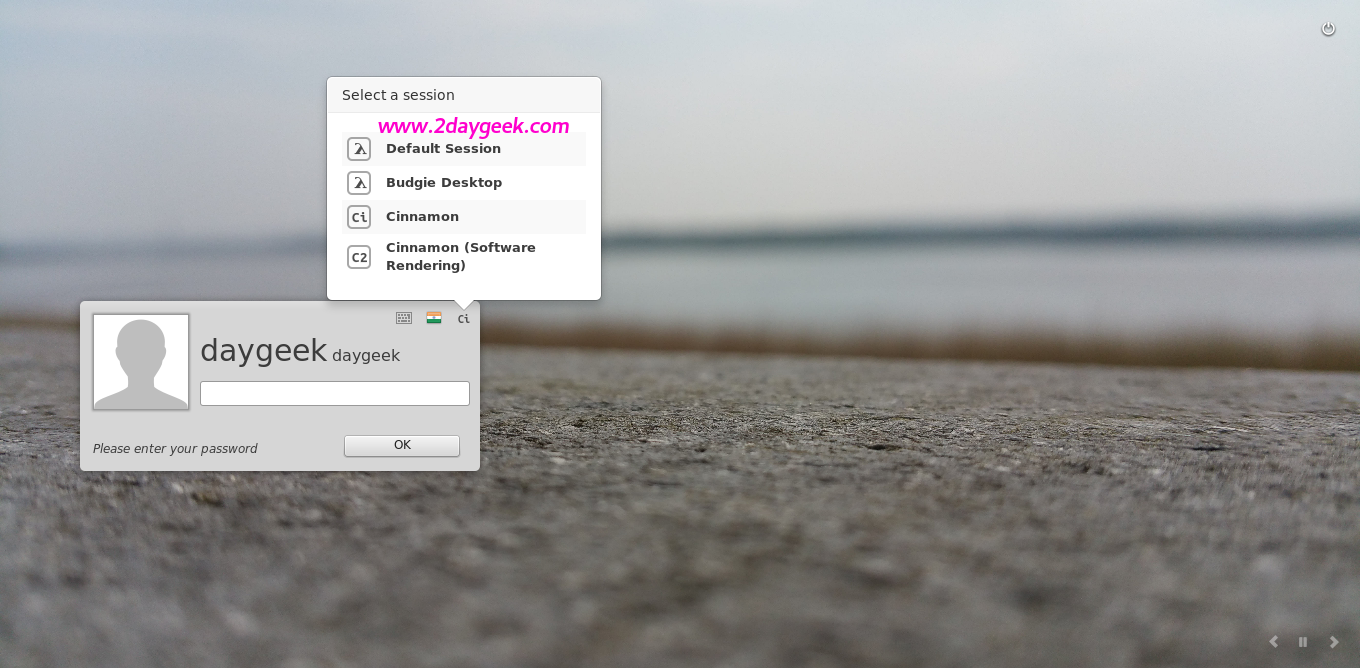
Now, i get into the Budgie desktop. See the Budgie desktop details.
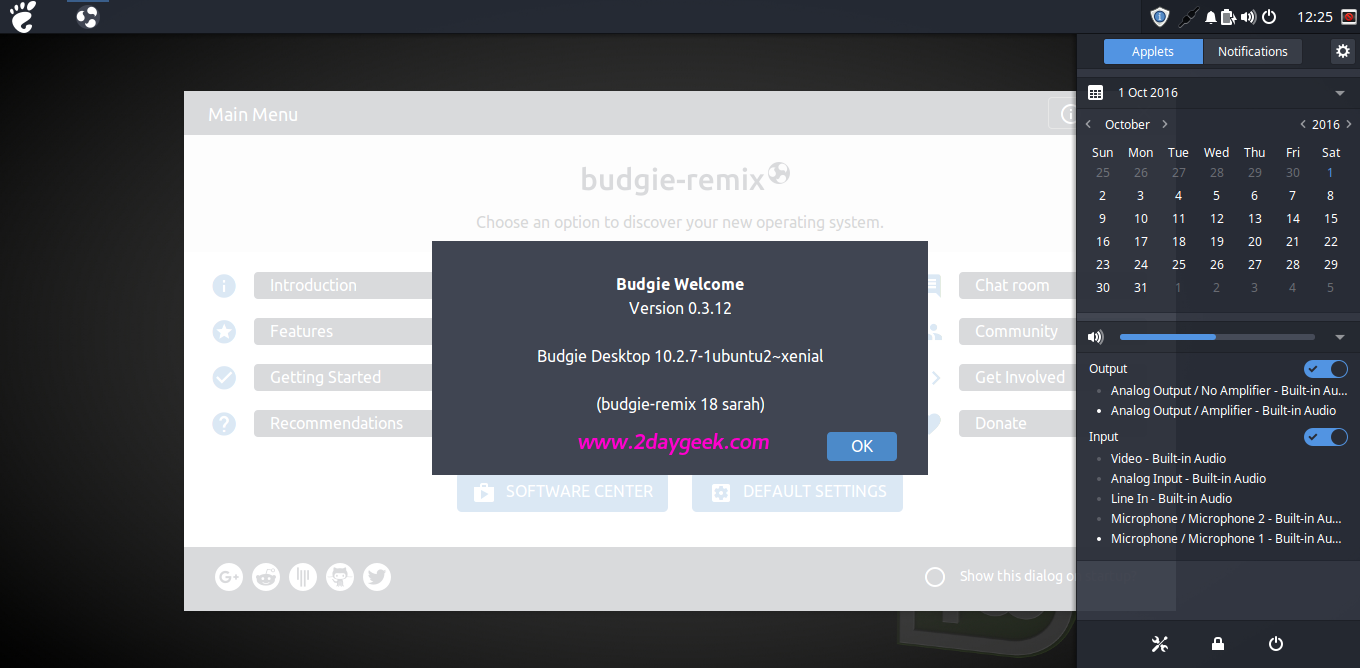
Enjoy…)




Session changes to cinnamon while trying to login with budgie on Linux mint
Thank you so much Henry, Typo has been updated.
Thanks! check typo in Ubuntu 16.10 command – budgie-desktop vs budge-desktop