As we know Arch Linux is one of the best Linux Distribution ever because we can customize whatever we want. We can get all the latest software’s because of the rolling release but its very difficult to install & configure for Linux beginners as well as experience too.
Arch Linux is very unique, compare with other Linux distributions because it doesn’t comes with live ISO & Desktop Environment. Arch gives you the full freedom to customize the installation as you wish, When you boot up, you’ll be end-up with a terminal and most of the people panic here because they don’t want to build from scratch.
There are many, Actively developed Arch derived Linux distributions are available with pre-installed Desktop environment. Today we are going to review/show you, Top 5 Active Arch derived Linux distributions. Whoever want to taste arch Linux give a try, i can assure worth to try.
1) Manjaro Linux
Manjaro is a user-friendly rolling release Linux distribution based on Arch Linux and has its own set of repositories. Manjaro is lightweight, fast & powerful distribution that provides very latest cutting edge and bleeding edge software because of the rolling release.
Distro is very clean and polished perfectly (Design, Theme, Icon Set, window manager, auto detection for hardware drivers, pre-installed desktop, graphical drivers, codecs, etc.,.) to suit newbies as well as experienced users.
Manjaro offers all the benefits available in Arch Linux, additionally offering pre-installed Desktop Environment with user-friendly installer which is not available on Arch Linux. Supports 32-Bit & 64-Bit architecture.
Arch is bit difficult to install & configure for newbies as well as experience guys because everything need to be configure manually. Some where most of the users lack when installing Arch Linux due to difficulties, Whoever having trouble or don’t have much experience on Linux or not a Linux experts, i advise you to give a try on Manjaro.
Manjaro uses pacman as a package manager and compatibility with the Arch User Repositories too. Also you can manage packages through GUI package manager called xPamac & Octopi. Xfce and KDE are the official desktop environments for Manjaro. Also the community supported all the desktop environments, like Gnome, Cinnamon, Mate, LXQt, Razor-QT, LXDE, Enlightenment. Supported Stacking window managers Openbox, FluxBox & IceWM. Supported Tiling window managers Awesome & i3.
Manjaro uses three sets of repositories
Unstable :The unstable repositories contain the most bleeding edge Arch packages synced from Arch repository after one or two days delay.Testing :The testing repository packages synced from unstable repo by every week, which provides an initial screeningStable :The stable repositories contain only stable packages which are finished by the development team.
[ac-button size=”large” color=”orange” style=”flat” icon=”fa-link” url=”https://www.2daygeek.com/manjaro-linux-installation-with-screenshot/” target=”_blank”]How to Install Manjaro[/ac-button]

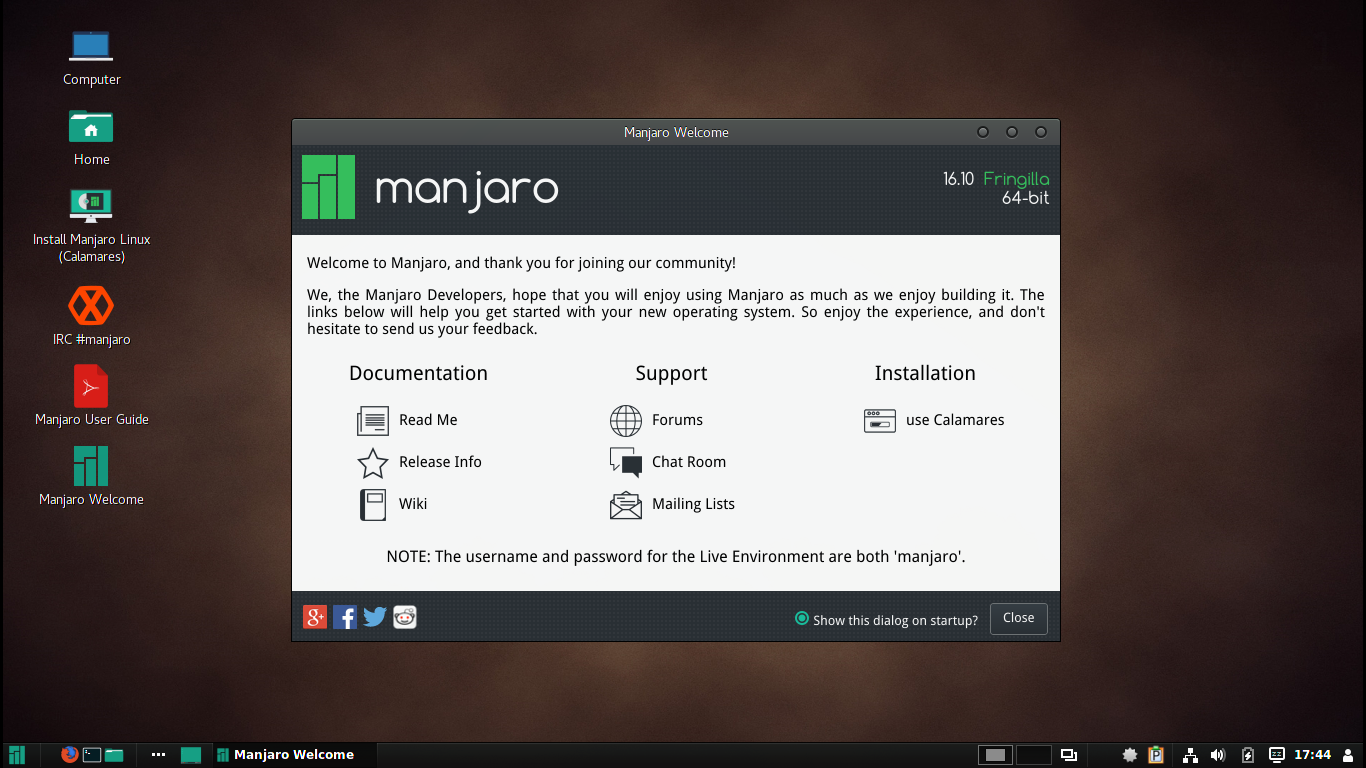



Yes, you are absolutely correct but i didn’t face any issues in Manjaro, when i used as my primary OS (8 months back).
All good. Downside to Antergos is need internet connection to install and a lot of bandwidth for install related package downloads and updates. Downside (a big one in my opinion) to Chakra is can’t use the AUR. Chakra has its own CCR (or something like that) but not nearly as complete as the AUR. A dealbreaker for me. Manjaro, Archbang and Apricity are all excellent.