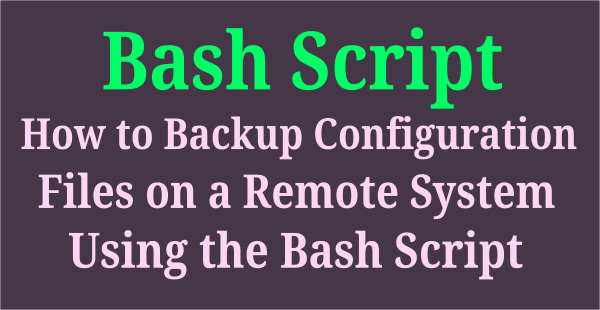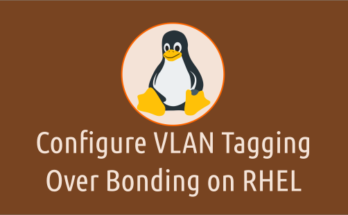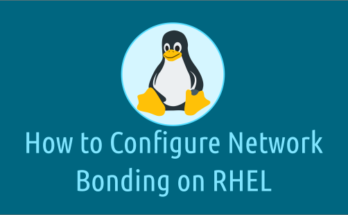A gateway is a router that acts as an access point to pass network data from one network to another.
The default gateway is your router’s IP address, which must be accessible from your device to communicate with the other device.
Typically this is automatically detected by your operating system during installation, if not then you may need to change it.
If your system is not able to ping self, it could be a gateway issue and you need to fix it. This might happen if there are multiple network adapters or routers in the network.
The below articles will help you to gather some other information related to network.
- How to find your Public IP Address in Linux
- How to find your Linux system Private IP address
- How To Enable (UP) And Disable (DOWN) A Network Interface Port (NIC) In Linux
You can find the default gateway or router IP Address using the below commands:
- route Command: route command is used to show and manipulate the IP routing table.
- ip Command: IP command is similar to ifconfig, which is very familiar for assigning Static IP Address, Route & Default Gateway, etc.,.
- netstat Command: netstat (“network statistics”) is a command-line tool that displays network connections related information (both incoming and outgoing) such as routing tables, masquerade connections, multicast memberships and a number of network interface
- routel Command: routel command is used to list routes with pretty output format.
In this guide, we’ll show you how to check your default gateway or router IP address in Linux using various commands.
1) Check Gateway IP in Linux using route command
route command is used to show and manipulate the IP routing table.
Its primary use is to set up static routes to specific hosts or networks via an interface once the interface was configured.
When the add or del options are used, route modifies the routing tables. Without these options, route displays the current contents of the routing tables.
# route or # route -n Kernel IP routing table Destination Gateway Genmask Flags Metric Ref Use Iface default www.routerlogin 0.0.0.0 UG 600 0 0 wlp8s0 192.168.1.0 0.0.0.0 255.255.255.0 U 600 0 0 wlp8s0
2) Find Gateway IP in Linux with ip command
IP command is similar to ifconfig, which is very familiar for assigning Static IP Address, Route & Default Gateway, etc.,.
ifconfig command was deprecated due to no maintenance since so many years, even though it is still available on most Linux distributions.
ifconfig command has been replaced by IP command which is very powerful and performing several network administration tasks with one command.
IP command utility bundled with iproute2 package. By default iproute2 utility pre-installed all the major Linux distribution.
If no, you can install it by issuing iproute2 on your terminal with help of package manager.
# ip r or # ip route or # ip route show default via 192.168.1.1 dev wlp8s0 proto dhcp metric 600 192.168.1.0/24 dev wlp8s0 proto kernel scope link src 192.168.1.6 metric 600
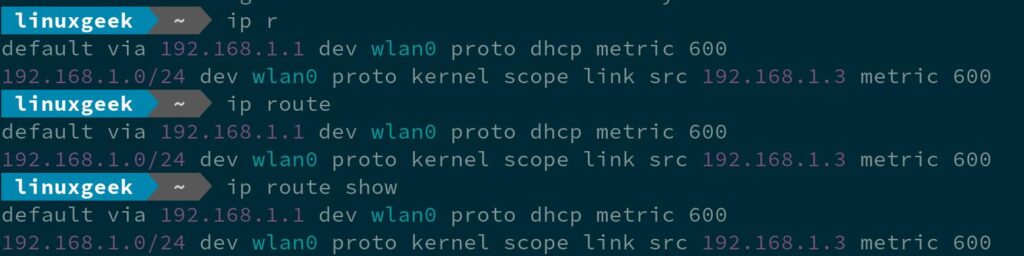
3) Show Gateway IP Address in Linux using netstat command
netstat stands for Network Statistics, is a command-line tool that displays network connections related information (both incoming and outgoing) such as routing tables, masquerade connections, multicast memberships and a number of network interface.
It lists out all the tcp, udp socket connections and the unix socket connections.
It is used for diagnosing network problems in the network and to determine the amount of traffic on the network as a performance measurement.
# netstat -r Kernel IP routing table Destination Gateway Genmask Flags MSS Window irtt Iface default www.routerlogin 0.0.0.0 UG 0 0 0 wlp8s0 192.168.1.0 0.0.0.0 255.255.255.0 U 0 0 0 wlp8s0
4) List default Gateway in Linux using routel command
routel it used to list routes with pretty output format. These programs are set of helper scripts you can use instead of raw iproute2 commands.
The routel script will list routes in a format that some might consider easier to interpret then the ip route list equivalent.
The routef script does not take any arguments and will simply flush the routing table down the drain. Beware! This means deleting all routes which will make your network unusable!
# routel
target gateway source proto scope dev tbl
default 192.168.1.1 dhcp wlp8s0
192.168.1.0/ 24 192.168.1.6 kernel link wlp8s0
127.0.0.0 broadcast 127.0.0.1 kernel link lo local
127.0.0.0/ 8 local 127.0.0.1 kernel host lo local
127.0.0.1 local 127.0.0.1 kernel host lo local
127.255.255.255 broadcast 127.0.0.1 kernel link lo local
192.168.1.0 broadcast 192.168.1.6 kernel link wlp8s0 local
192.168.1.6 local 192.168.1.6 kernel host wlp8s0 local
192.168.1.255 broadcast 192.168.1.6 kernel link wlp8s0 local
::1 kernel lo
fe80::/ 64 kernel wlp8s0
::1 local kernel lo local
fe80::ad00:2f7e:d882:5add local kernel wlp8s0 local
ff00::/ 8 wlp8s0 local
If you would like to print only default gateway then use the following format.
# routel | grep default
default 192.168.1.1 dhcp wlp8s0
Conclusion
In this guide, we have shown you how to find your default gateway or router IP address in Linux using ip, route and netstat commands.
If you have any questions or feedback, feel free to comment below.