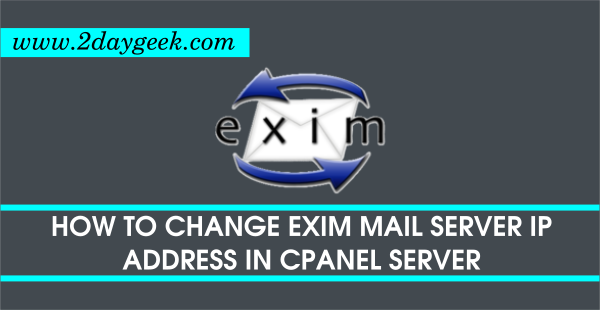cPanel is the best and number 1 web hosting control panel for a Linux server.
This will enable the administrator to manage everything through cPanel/WHM without headaches.
It currently supports CentOS/RHEL/CloudLinux 6/7.
cPanel/WHM is designed to instantly host a website after installation.
cPanel installs all the software needed to run a website, including Apache, PHP, MySQL/MariaDB, PostgreSQL, Perl, BIND (DNS), POP3, IMAP, and SMTP services are part of the cPanel installation process.
When you add a domain name through cPanel, it automatically adds all the inputs needed to run a website, such as creating a user account on the server, the home directory for the user, the DNS zone for the domain, adding a domain to Exim mail server, and ftp account for file transfer, if you give information, it also adds a database.
But on normal server this is very difficult and you have to create everything manually.
However if you only host a few websites, you can manage without cPanel, but when you host more than 100 websites it is very difficult to manage that server.
It provides a number of useful command-line utility scripts that enable you to perform multiple actions through CLI.
If you are looking for the location of cPanel/WHM log files, read the following articles and refer to the following articles for the location of the cPanel/WHM configuration files location.
Even if you have a future rich graphical interface (GUI), you may need to do some work on the command line. It provides over 100 application scripts to manage cPanel/WHM through CLI.
Here we are going to list the important cPanel/WhM application scripts. The scripts are located in the /usr/local/cpanel/scripts directory, and you are advised to do the full path when you want to use this script.
To display help for a script, run the command as follows:
/usr/local/cpanel/scripts/[scripts] --help
[table id=5 /]
I hope you found this article helpful. Please provide your valuable feedback in the comment section to improve this article.
Stay tuned with us!!