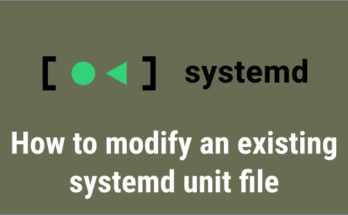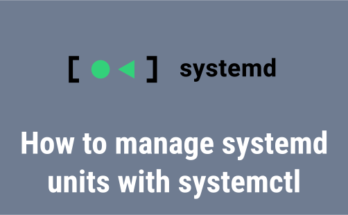systemd is a new system and service manager for Linux system, which was implemented/adapted into all the major Linux distributions over the traditional SysV init systems due to lots of issue/improvement has to be on SysVinit systems.
All the service files are available on /etc/init.d/ directory for SysVinit system.
For systemd system, the service files are available on /usr/lib/systemd/system/ directory.
If you would like to perform any kind of actions like start, stop, restart, enable, reload & status against the specific service then use the following commands.
Make sure that you should have admin privileges to run these commands except status command. It should be root or sudo permission needed to run the below commands.
What Is Network Manager?
NetworkManager is a dynamic network control and configuration system that attempts to keep network devices and connections up and active when they are available.
NetworkManager can be used to configure the following types of connections: Ethernet, wireless, mobile broadband (such as cellular 3G), and DSL and PPPoE (Point-to-Point over Ethernet).
1) How To Start The Network Service In Linux?
Use the below commands to start the networking server in Linux.
For SysVinit Systems – RHEL based systems such as Redhat, CentOS and Fedora.
# service network start or # service NetworkManager start or # /etc/init.d/network start
For systemd Systems – RHEL based systems such as Redhat, CentOS and Fedora.
# systemctl start network or # systemctl start NetworkManager or # systemctl start network.service
For systemd Systems – Debian based systems such as Debian and Ubuntu.
# systemctl start networking or # systemctl start networking.service
2) How To Stop The Network Service In Linux?
Use the below commands to stop the networking server in Linux.
For SysVinit Systems – RHEL based systems such as Redhat, CentOS and Fedora.
# service network stop or # service NetworkManager stop or # /etc/init.d/network stop
For systemd Systems – RHEL based systems such as Redhat, CentOS and Fedora.
# systemctl stop network or # systemctl stop NetworkManager or # systemctl stop network.service
For systemd Systems – Debian based systems such as Debian and Ubuntu.
# systemctl stop networking or # systemctl stop networking.service
3) How To Restart The Network Service In Linux?
Use the below commands to restart the networking server in Linux.
For SysVinit Systems – RHEL based systems such as Redhat, CentOS and Fedora.
# service network restart or # service NetworkManager restart or # /etc/init.d/network restart
For systemd Systems – RHEL based systems such as Redhat, CentOS and Fedora.
# systemctl restart network or # systemctl restart NetworkManager or # systemctl restart network.service
For systemd Systems – Debian based systems such as Debian and Ubuntu.
# systemctl restart networking or # systemctl restart networking.service
4) How To Reload The Network Service In Linux?
Use the below commands to reload the networking server in Linux.
For SysVinit Systems – RHEL based systems such as Redhat, CentOS and Fedora.
# service network reload or # service NetworkManager reload or # /etc/init.d/network reload
For systemd Systems – RHEL based systems such as Redhat, CentOS and Fedora.
# systemctl reload network or # systemctl reload NetworkManager or # systemctl reload network.service
For systemd Systems – Debian based systems such as Debian and Ubuntu.
# systemctl reload networking or # systemctl reload networking.service
5) How To View The Network Service Status In Linux?
Use the below commands to view the networking server status in Linux.
For SysVinit Systems – RHEL based systems such as Redhat, CentOS and Fedora.
# service network status or # service NetworkManager status or # /etc/init.d/network status
For systemd Systems – RHEL based systems such as Redhat, CentOS and Fedora.
# systemctl status network or # systemctl status NetworkManager or # systemctl status network.service
For systemd Systems – Debian based systems such as Debian and Ubuntu.
# systemctl status networking or # systemctl status networking.service
6) How To Enable The Network Service On Boot In Linux?
Use the below commands to enable the networking server on boot in Linux.
For SysVinit Systems – RHEL based systems such as Redhat, CentOS and Fedora.
# chkconfig network on or # chkconfig NetworkManager on
For systemd Systems – RHEL based systems such as Redhat, CentOS and Fedora.
# systemctl enable network or # systemctl enable NetworkManager or # systemctl enable network.service
For systemd Systems – Debian based systems such as Debian and Ubuntu.
# systemctl enable networking or # systemctl enable networking.service
For All service commands View More