systemd is a new system and service manager for Linux system, which was implemented/adapted into all the major Linux distributions over the traditional SysV init systems due to lots of issue/improvement has to be on SysVinit systems.
All the service files are available on /etc/init.d/ directory for SysVinit system.
For systemd system, the service files are available on /usr/lib/systemd/system/ directory.
If you would like to perform any kind of actions like start, stop, restart, enable, reload & status against the specific service then use the following commands.
Make sure that you should have admin privileges to run these commands except status command. It should be root or sudo permission needed to run the below commands.
What Is Exim Mail Server?
Exim is a message transfer agent (MTA) developed at the University of Cambridge for use on Unix systems connected to the Internet.
It’s free opensource software. Exim is highly configurable and therefore has features that are lacking in other MTAs.
It has always had substantial facilities for mail policy controls, providing facilities for the administrator to control who may send or relay mail through the system.
In version 4.x this has matured to an Access Control List based system allowing very detailed and flexible controls.
1) How To Start The Exim Service In Linux?
Use the below commands to start the exim server in Linux.
For SysVinit Systems
# service exim start or # /etc/init.d/exim start
For systemd Systems
# systemctl start exim or # systemctl start exim.service
2) How To Stop The Exim Service In Linux?
Use the below commands to stop the exim server in Linux.
For SysVinit Systems
# service exim stop or # /etc/init.d/exim stop
For systemd Systems
# systemctl stop exim or # systemctl stop exim.service
3) How To Restart The Exim Service In Linux?
Use the below commands to restart the exim server in Linux.
For SysVinit Systems
# service exim restart or # /etc/init.d/exim restart
For systemd Systems
# systemctl restart exim or # systemctl restart exim.service
4) How To Reload The Exim Service In Linux?
Use the below commands to reload the exim server in Linux.
For SysVinit Systems
# service exim reload or # /etc/init.d/exim reload
For systemd Systems
# systemctl reload exim or # systemctl reload exim.service
5) How To View The Exim Service Status In Linux?
Use the below commands to view the exim server status in Linux.
For SysVinit Systems
# service exim status or # /etc/init.d/exim status
For systemd Systems
# systemctl status exim or # systemctl status exim.service
6) How To Enable The Exim Service On Boot In Linux?
Use the below commands to enable the exim server on boot in Linux.
For SysVinit Systems
# chkconfig exim on
For systemd Systems
# systemctl enable exim or # systemctl enable exim.service
The default configuration file is located at /etc/exim.conf. There are lots of options are available to secure this if you want.
/etc/exim.conf
For All service commands View More

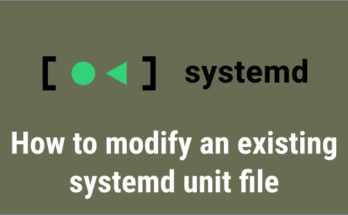
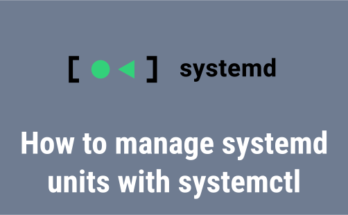

what service exim function