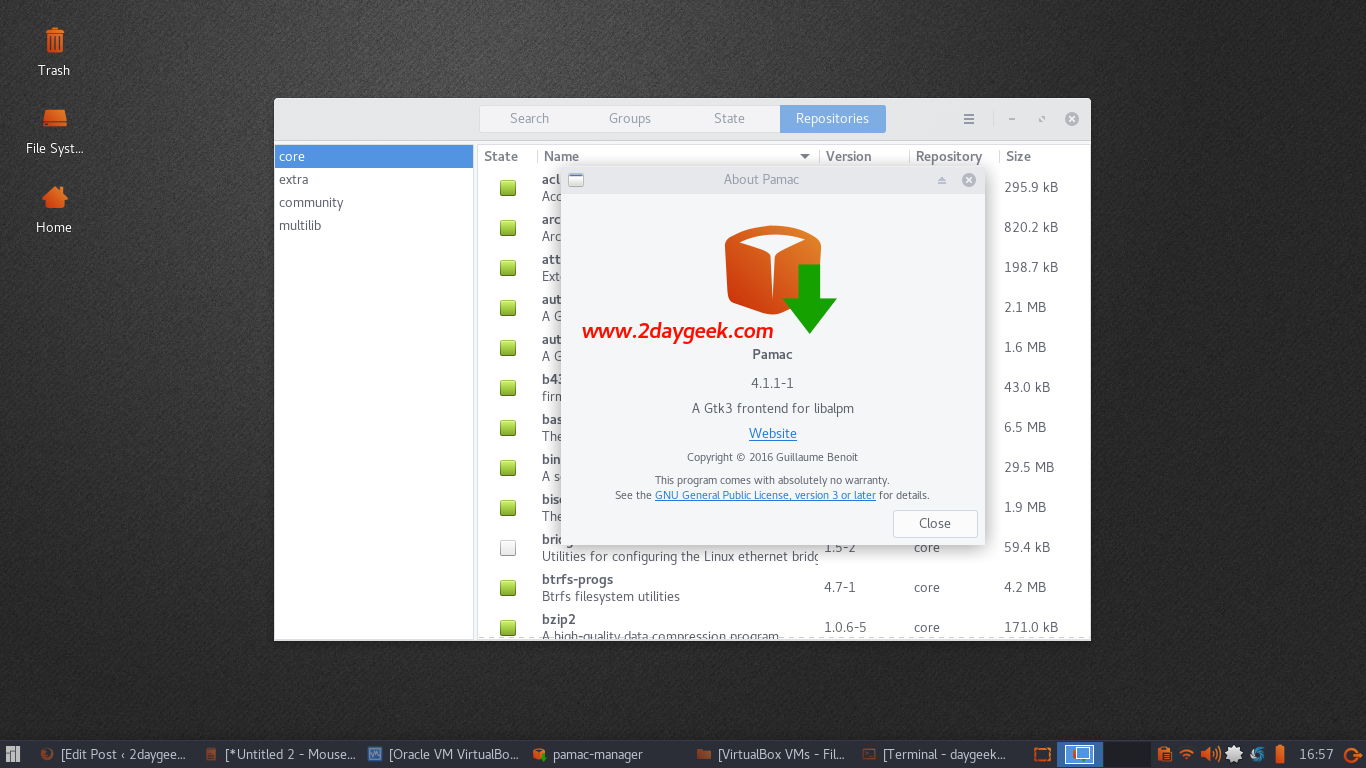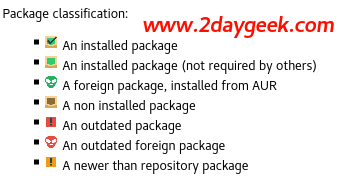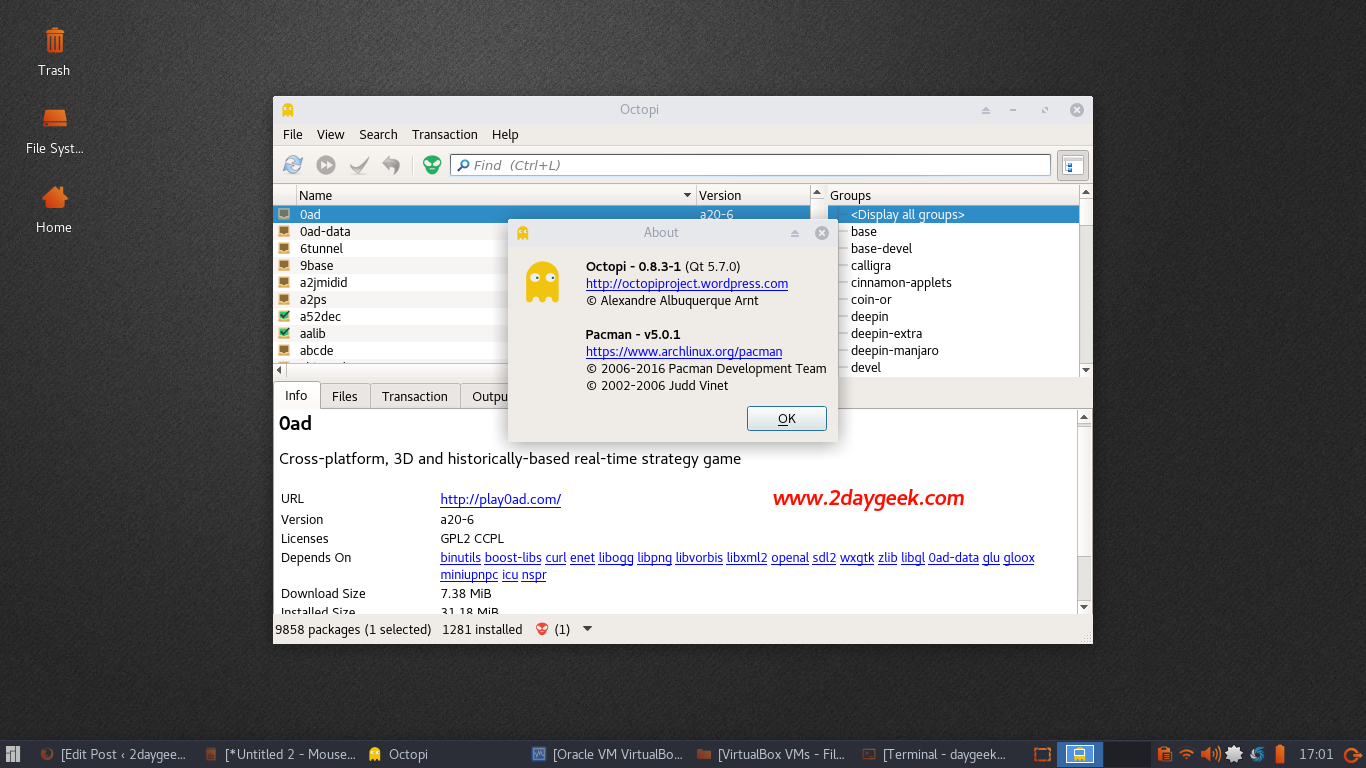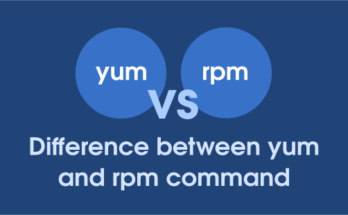2) Pamac & Octopi frontend tool for Pacman & AUR
For Arch based system lots of frontend tolls are available currently and i can say Pamac & Octopi tools are much better compare with others because it supports Pacman & AUR. Pamac & Octopi is a very simple, yet powerful graphical frontend for the Pacman & AUR. It provides many of the powerful features which are available in Pacman & Yaourt such search, install, remove, update & upgrade packages through native simple GUI.
Pamac Graphical Package Manager (based on libalpm) written in Vala and Gtk3 frontend. The Pamac Updater will automatically check and notify you, whenever update available, to install update simply click the Apply button.
Octopi Powerful Pacman (GUI | frontend) written in Qt & option to enable AUR. Octopi uses a panel applet notifier (the octopi logo) which will turn red when there is a system update available.
2a) Install Pamac & Octopi on Arch Based System
Both package are available in AUR repository. So, first we have to install Yaourt package, in order to install Pamac & Octopi.
[Install Pamac] $ yaourt -S pamac-aur [Install Octopi] $ yaourt -S octopi
2b) Usage of Pamac
Some basic usage.
- The Pamac Updater will automatically check and notify you of any available system updates, then simple hit
Applybutton - Enable AUR support, through
Preferences>>AURthen enable. - From main menu itself you have option to search a package
- Install a package, just tick the package and hit submit to install the package, if you want to know more details about the package double click.
- Do the same steps for Uninstall too
2c) Usage of Octopi
Some basic usage.
- Octopi uses a panel applet notifier (the octopi logo) which will turn red when there is a system update available. You can update the system by Double clicking on the panel applet at any time
- To enable AUR support, you’ll need to install “yaourt” or “pacaur” in your system.
- Position the mouse over a package to see its description.
- Packaage search available at Bottom of the main menu.
- Double click an installed package to see its contents.
- Right click package to install/reinstall or remove it.
- Package classification Icons & Color :