sed command stands for Stream Editor. It is used to perform basic text transformations in Linux.
sed is one of the important command, which plays major role in file manipulations. It can be used for many purposes some of which are listed below:
- To delete or remove specific lines which matches with given pattern.
- To remove a particular line based on position in a file.
- Removing lines using regular expressions.
There are 27 examples listed in this article, which will help you to become a master in sed command.
If you could memorize these commands, it will save a lot of your time when you have the requirement to perform various admin tasks in your projects.
Also, check this article on how you can use the sed command to replace a matching string in a file.
Note: Since this is a demonstration article, we use sed command without the -i option, which is similar to the “dry run” option, and will display the actual output without making any changes in the file.
But, if you would like to remove the lines from the source file in real environment then use the -i option with sed command.
To demonstrate sed command, we have created the ‘sed-demo.txt’ file and added the following contents with line numbers for better understanding.
# cat sed-demo.txt 1 Linux Operating System 2 Unix Operating System 3 RHEL 4 Red Hat 5 Fedora 6 Arch Linux 7 CentOS 8 Debian 9 Ubuntu 10 openSUSE
Part-I) Removing lines based on a position in the file
The first part shows how to use sed command to delete lines based on a position in the file.
1) How to delete first line from a file?
To delete the first line from a file, use the following syntax:
Syntax:
sed 'Nd' file
Details;
N– Denotes ‘Nth’ line in a file- d – Indicates the deletion of a line.
The below sed command removes the first line from the ‘sed-demo.txt’ file:
# sed '1d' sed-demo.txt After deletion: 2 Unix Operating System 3 RHEL 4 Red Hat 5 Fedora 6 Arch Linux 7 CentOS 8 Debian 9 Ubuntu 10 openSUSE
2) How to delete last line from a file?
If you would like to delete the last line from a file, use the following syntax ($ denotes the last line of a file).
The below sed command removes the last line from the ‘sed-demo.txt’ file:
# sed '$d' sed-demo.txt After deletion: 1 Linux Operating System 2 Unix Operating System 3 RHEL 4 Red Hat 5 Fedora 6 Arch Linux 7 CentOS 8 Debian 9 Ubuntu
The following sed command removes the first and last line from the file:
# sed '1d;$d' sed-demo.txt After deletion: 2 Unix Operating System 3 RHEL 4 Red Hat 5 Fedora 6 Arch Linux 7 CentOS 8 Debian 9 Ubuntu
3) Deleting a particular line from a file
In this example, we will delete the third line from the ‘sed-demo.txt’ file using sed command as shown below. Similarly, any line can be removed by entering the line number instead of the number 3.
# sed '3d' sed-demo.txt After deletion: 1 Linux Operating System 2 Unix Operating System 4 Red Hat 5 Fedora 6 Arch Linux 7 CentOS 8 Debian 9 Ubuntu 10 openSUSE
4) Deleting range of lines
The sed command removes any range of given lines from a file. We need to enter the ‘minimum’ and ‘maximum’ line numbers. The below example removes lines ranging from 5 to 7.
# sed '5,7d' sed-demo.txt After deletion: 1 Linux Operating System 2 Unix Operating System 3 RHEL 4 Red Hat 8 Debian 9 Ubuntu 10 openSUSE
5) How to remove multiple lines
The sed command is capable of removing a set of given lines.
In this example, the following sed command will remove 1st , 5th , 9th , and the last line.
# sed '1d;5d;9d;$d' sed-demo.txt After deletion: 2 Unix Operating System 3 RHEL 4 Red Hat 6 Arch Linux 7 CentOS 8 Debian
5.a) Deleting lines other than the specified range
Use the following sed command to remove all the lines from the file, except the specified range of lines:
# sed '3,6!d' sed-demo.txt After deletion: 3 RHEL 4 Red Hat 5 Fedora 6 Arch Linux
Details;
!– Negation operator is used to keep the specified lines
Use the below command to delete all lines other than the first line:
# sed '1!d' sed-demo.txt After deletion: 1 Linux Operating System
Use the below command to delete all lines except the last line:
# sed '$!d' sed-demo.txt After deletion: 10 openSUSE
6) Deleting empty or blank lines
The following sed command will remove the empty or blank lines from ‘sed-demo.txt’ file.
# sed '/^$/d' sed-demo.txt After deletion: 1 Linux Operating System 2 Unix Operating System 3 RHEL 4 Red Hat 5 Fedora 6 Arch Linux 7 CentOS 8 Debian 9 Ubuntu 10 openSUSE
Part-II) Removing lines based on pattern match
The second part shows, how to use sed command to remove lines in a file that match a given pattern.
7) Removing lines that contain a pattern
The following sed command will remove the lines which match the System pattern in ‘sed-demo.txt’ file .
# sed '/System/d' sed-demo.txt After deletion: 3 RHEL 4 Red Hat 5 Fedora 6 Arch Linux 7 CentOS 8 Debian 9 Ubuntu 10 openSUSE
8) Deleting lines that contain one of several strings
The following sed command removes the lines which match with the System or Linux pattern from the file ‘sed-demo.txt’:
# sed '/System\|Linux/d' sed-demo.txt After deletion: 3 RHEL 4 Red Hat 5 Fedora 7 CentOS 8 Debian 9 Ubuntu 10 openSUSE
9) Deleting lines that begin with specific character
The following sed command will remove all the lines that begin with a given character. To demonstrate this, I have created another file called ‘sed-demo-1.txt’ with following contents:
# cat sed-demo-1.txt After deletion: Linux Operating System Unix Operating System RHEL Red Hat Fedora debian ubuntu Arch Linux - 1 2 - Manjaro 3 4 5 6
The following sed command removes all the lines that start with character R :
# sed '/^R/d' sed-demo-1.txt After deletion: Linux Operating System Unix Operating System Fedora debian ubuntu Arch Linux - 1 2 - Manjaro 3 4 5 6
The following sed command will remove the lines that begin with the character either R or F :
# sed '/^[RF]/d' sed-demo-1.txt After deletion: Linux Operating System Unix Operating System debian ubuntu Arch Linux - 1 2 - Manjaro 3 4 5 6
The following sed command will remove all the lines that starts with character L and ends with System string :
# sed '/^(L).*(System)/d' sed-demo-1.txt After deletion: Unix Operating System RHEL Red Hat Fedora debian ubuntu Arch Linux - 1 2 - Manjaro 3 4 5 6
10) Removing lines that end with specified character
The following sed command removes all the lines that end with character m :
# sed '/m$/d' sed-demo.txt After deletion: 3 RHEL 4 Red Hat 5 Fedora 6 Arch Linux 7 CentOS 8 Debian 9 Ubuntu 10 openSUSE
The following sed command removes all the lines that ends with character either x or m :
# sed '/[xm]$/d' sed-demo.txt After deletion: 3 RHEL 4 Red Hat 5 Fedora 7 CentOS 8 Debian 9 Ubuntu 10 openSUSE
11) Deleting all lines that start with uppercase
Use the following sed command to remove all the lines that start with an Uppercase letter:
# sed '/^[A-Z]/d' sed-demo-1.txt After deletion: debian ubuntu 2 - Manjaro 3 4 5 6
12) Deleting a matching pattern lines with specified range
The below sed command removes the pattern Linux only if it is present in the lines from 1 to 6 :
# sed '1,6{/Linux/d;}' sed-demo.txt
After deletion:
2 Unix Operating System
3 RHEL
4 Red Hat
5 Fedora
7 CentOS
8 Debian
9 Ubuntu
10 openSUSE
12.a) Deleting only the last line if it contains a given pattern
The below sed command only removes the last line if it contains the pattern “openSUSE“
# sed '${/openSUSE/d;}' sed-demo.txt
After deletion:
1 Linux Operating System
2 Unix Operating System
3 RHEL
4 Red Hat
5 Fedora
6 Arch Linux
7 CentOS
8 Debian
9 Ubuntu
13) How to delete pattern matching lines and also the next Line?
Use the following sed command to delete the line which matches the pattern System and the subsequent line in the file as well.
# sed '/System/{N;d;}' sed-demo.txt
After deletion:
3 RHEL
4 Red Hat
5 Fedora
6 Arch Linux
7 CentOS
8 Debian
9 Ubuntu
10 openSUSE
13.a) Deleting lines starting from a pattern till the last line
The below sed command removes the line that matches the pattern “CentOS”, and also deletes all the subsequent lines till the end of the file:
# sed '/Centos/,$d' sed-demo.txt After deletion: 1 Linux Operating System 2 Unix Operating System 3 RHEL 4 Red Hat 5 Fedora 6 Arch Linux
14) Deleting lines that contains Digits/Numbers
The below sed command removes all the lines that contains ‘digits’:
# sed '/[0-9]/d' sed-demo-1.txt After deletion: Linux Operating System Unix Operating System RHEL Red Hat Fedora debian ubuntu
The below sed command removes all the lines which only begins with digits:
# sed '/^[0-9]/d' sed-demo-1.txt After deletion: Linux Operating System Unix Operating System RHEL Red Hat Fedora debian ubuntu Arch Linux - 1
The below sed command removes all the lines which ends with digits:
# sed '/[0-9]$/d' sed-demo-1.txt After deletion: Linux Operating System Unix Operating System RHEL Red Hat Fedora debian ubuntu 2 - Manjaro
15) Deleting lines that contains Alphabetic Characters from a file
The below sed command removes all the lines that contains any alphabetic characters.
# sed '/[A-Za-z]/d' sed-demo-1.txt After deletion: 3 4 5 6
Closing Notes
In this guide, we have shown you several examples to delete lines from a file using the sed command.
If you have any questions or feedback, feel free to comment below.

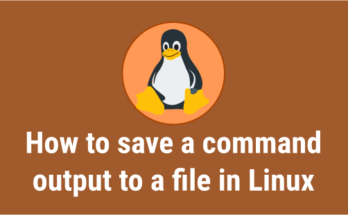

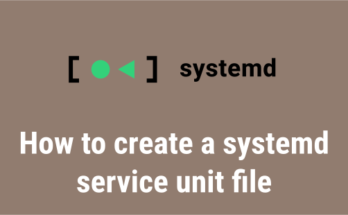
Dear Magesh Maruthamuthu,
Ver nice article, with well-stated examples and good, succinct explanations.
I came here looking for #13, how to delete a line with a matching pattern and the next line. In my case I needed to delete the next TWO lines. The parenthetical syntax threw me.
Here is what I came up with to solve that problem. First I’ll show your example file:
# cat sed-demo.txt
1 Linux Operating System
2 Unix Operating System
3 RHEL
4 Red Hat
5 Fedora
6 Arch Linux
7 CentOS
8 Debian
9 Ubuntu
10 openSUSE
This will delete the first two lines as you showed:
# sed ‘/System/{N;d;}’ sed-demo.txt
I experimented a bit, and this is what I initially came up with to delete the next two lines:
# sed ‘/Arch/{N;N;d;}’ sed-demo.txt
After deletion:
1 Linux Operating System
2 Unix Operating System
3 RHEL
4 Red Hat
5 Fedora
9 Ubuntu
10 openSUSE
To delete a line with a given pattern, and then 99 additional lines after it….. would be cumbersome; and what about ‘programming’ that, by substituting ‘N’ with a variable. Anyway, I find having to supply 99 sets of ‘N;’ in a row to be just bad form.
So, I was wondering if there was a form of shorthand to simplify ‘{N;N;d}’; and I found this to work (that is a ‘comma’ before the ‘plus sign’):
# sed ‘/Arch/,+2d’ sed-demo.txt
That shorthand does lend itself to replacing the ‘+2′ with a variable.
So, this would work to remove the line with a matching pattern and the next five lines after it (note the replacment of single quotes with double quotes):
# x=’5’; sed “/Unix/,+${x}d” sed-demo.txt
After deletion:
1 Linux Operating System
7 CentOS
8 Debian
9 Ubuntu
10 openSUSE
I hope what I’ve shared here is useful to many others.
I had done quite a bit of google searching, and man/info page reading attempting to elegantly solve this problem.
I found this: https://unix.stackexchange.com/questions/29906/delete-range-of-lines-above-pattern-with-sed-or-awk
One would have to read the article, yet, the ‘comment’ by ‘Akaks’ on Jan 26th 2015 shows the only other example for solving this like I laid out above.
Thank you.
-Joe Wulf
Hi Joe Wulf,
Yes, we will add this additional example in the article soon.
link for part 2???
@Nithin,
This article is divided into two parts and part-2 begins from 7th heading.
Thank you! Very well summarized!
You are welcome
i let the same question on -> https://stackoverflow.com/questions/65315765/how-i-should-use-sed-for-delete-specific-strings-and-allow-duplicate-with-more-c
Hi there if possible use sed for delete specific strings and dont delete the duplicate ones with more characters ?
for example if i had in a huge text file the lines (really had 17417 lines) :
./usr
./usr/share
./usr/share/mime-info
./usr/share/mime-info/libreoffice7.0.mime
./usr/share/mime-info/libreoffice7.0.keys
./usr/share/appdata
./usr/share/appdata/libreoffice7.0-writer.appdata.xml
./usr/share/appdata/org.libreoffice7.0.kde.metainfo.xml
./usr/share/applications
./usr/share/applications/libreoffice7.0-xsltfilter.desktop
./usr/share/icons
./usr/share/icons/gnome
./usr/share/icons/gnome/16×16
./usr/share/icons/gnome/16×16/mimetypes
./usr/share/icons/gnome/16×16/mimetypes/libreoffice7.0-oasis-formula.png
i just want to delete the lines like :
./usr
./usr/share
./usr/share/mime-info
./usr/share/appdata
./usr/share/applications
./usr/share/icons
./usr/share/icons/gnome
./usr/share/icons/gnome/16×16
./usr/share/icons/gnome/16×16/mimetypes
and just result in a new file with the full path deleting the “.” at the start.
Someone had ideas how i can do that ?