Whatsie is a simple & beautiful desktop client for WhatsApp Web. It’s similar to WhatsApp Web & WhatsApp Desktop App (official WhatsApp Desktop App which is not yet released for Linux) Chat without distractions on OS X, Windows and Linux. WhatsApp messenger is world No.1 popular messaging App nearly 1 billion active users are using WhatsApp worldwide and counting.
Alternatively we can use WhatsApp using Franz and Official Android SDK (Android Emulator)
Whatsie is still in beta, so some features might not work properly. Check updates regularly and make sure your App upto date. You can also contribute Whatsie by submitting Bug reports and feature suggestions are welcome.
Whatsie Features
- Themes & Mini Mode
- Native Notifications (with reply on OS X)
- Spell Checker & Auto Correct
- Keyboard Shortcuts
- Launch on OS startup
- Automatic Updates
1) Install Whatsie on Debian/Ubuntu/Mint
Luckily Whatsie team maintaining separate repo for Debian based system, so Just add the repo and install it.
$ gpg --keyserver pool.sks-keyservers.net --recv-keys 1537994D $ gpg --export --armor 1537994D | sudo apt-key add - $ echo "deb https://dl.bintray.com/aluxian/deb stable main" | sudo tee -a /etc/apt/sources.list $ sudo apt-get update $ sudo apt-get install whatsie
2) Install Whatsie on CentOS/RHEL/Fedora
Luckily Whatsie team maintaining separate repo for RPM based system, so Just add the repo and install it. Fedora 22 later Users, use dnf instead of yum.
$ sudo wget https://bintray.com/aluxian/rpm/rpm -O /etc/yum.repos.d/bintray-aluxian-rpm.repo [For 32-bit distros] $ sudo yum install whatsie.i386 [For 64-bit distros] $ sudo yum install whatsie.x86_64
3) Install Whatsie on openSUSE
Luckily Whatsie team maintaining separate repo for RPM based system, so Just add the repo and install it.
$ sudo wget https://bintray.com/aluxian/rpm/rpm -O /etc/zypp/repos.d/bintray-aluxian-rpm.repo [For 32-bit distros] $ sudo zypper install whatsie.i386 [For 64-bit distros] $ sudo zypper install whatsie.x86_64
4) Install Whatsie on ArchLinux & Manjaro
By default Whatsie included into AUR Repository. So just fire below command.
$ sudo yaourt -S whatsie
5) How to use Whatsie
Navigate to Menu, search & launch the Whatsie App, you will get the below screen.
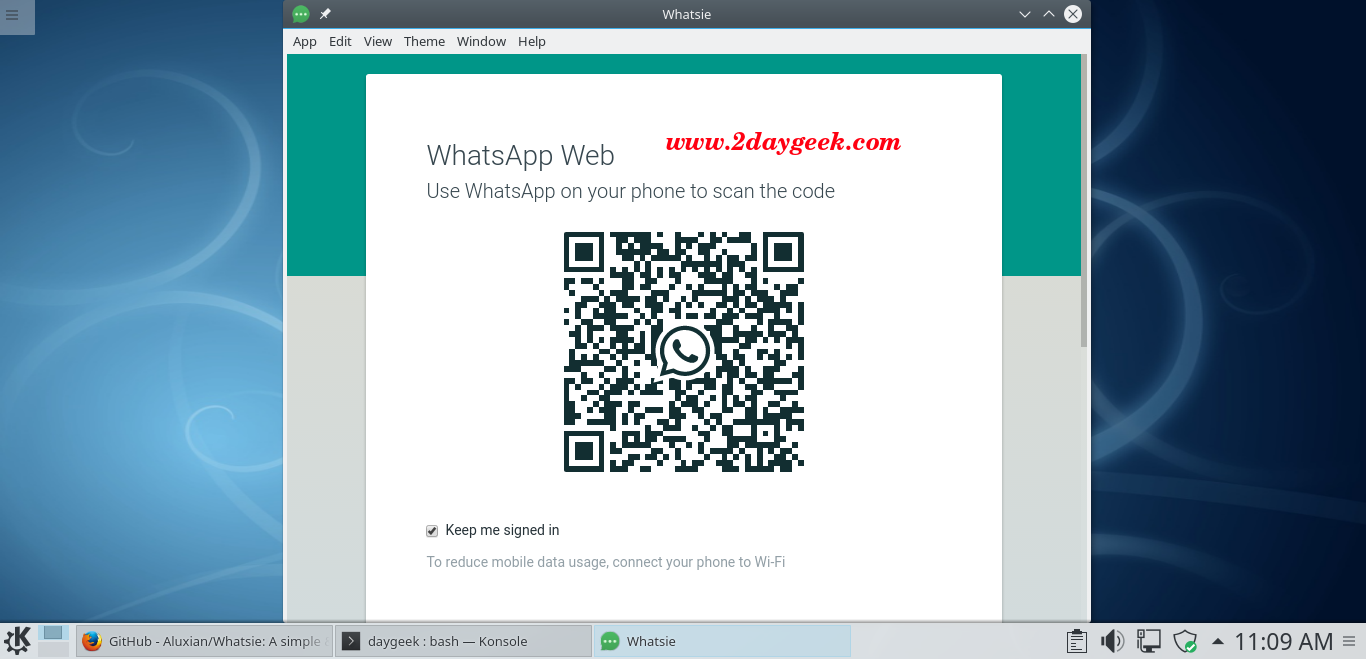
Open your mobile >> settings >> WhatsApp Web & scan the bar code. Yes, its successfully. See below screenshot.
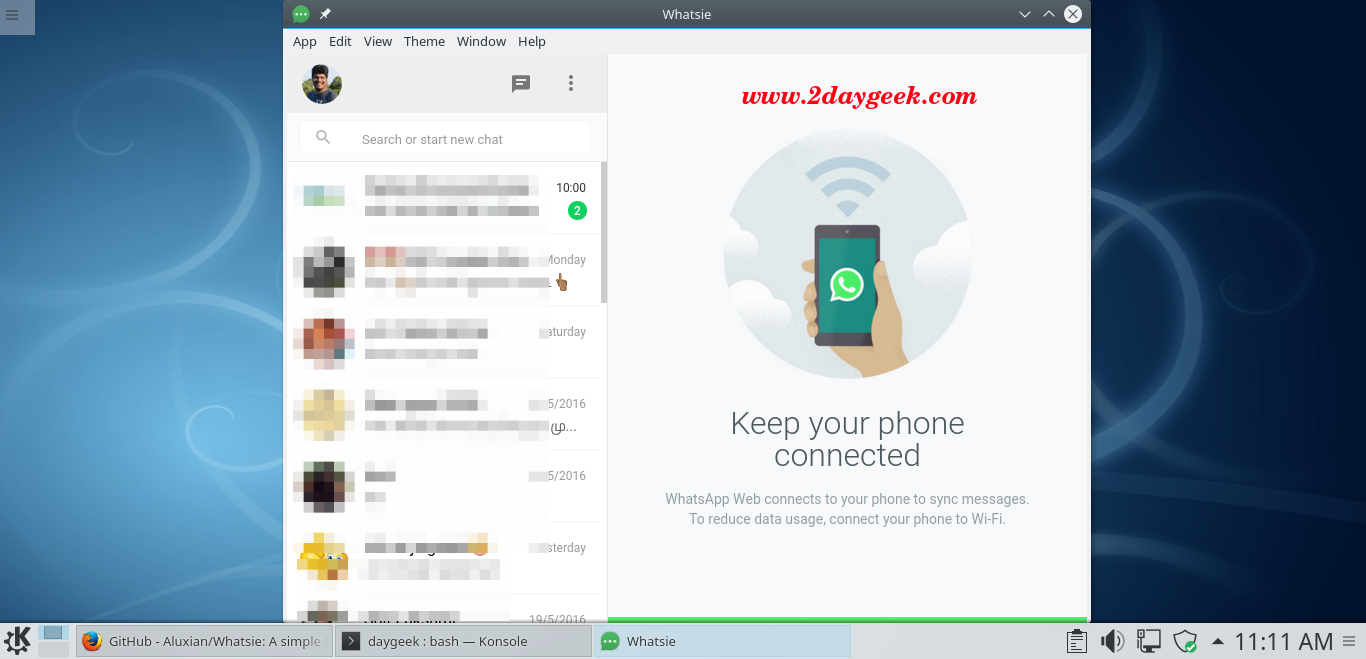
I have changed the theme. See below screenshot, how it is.
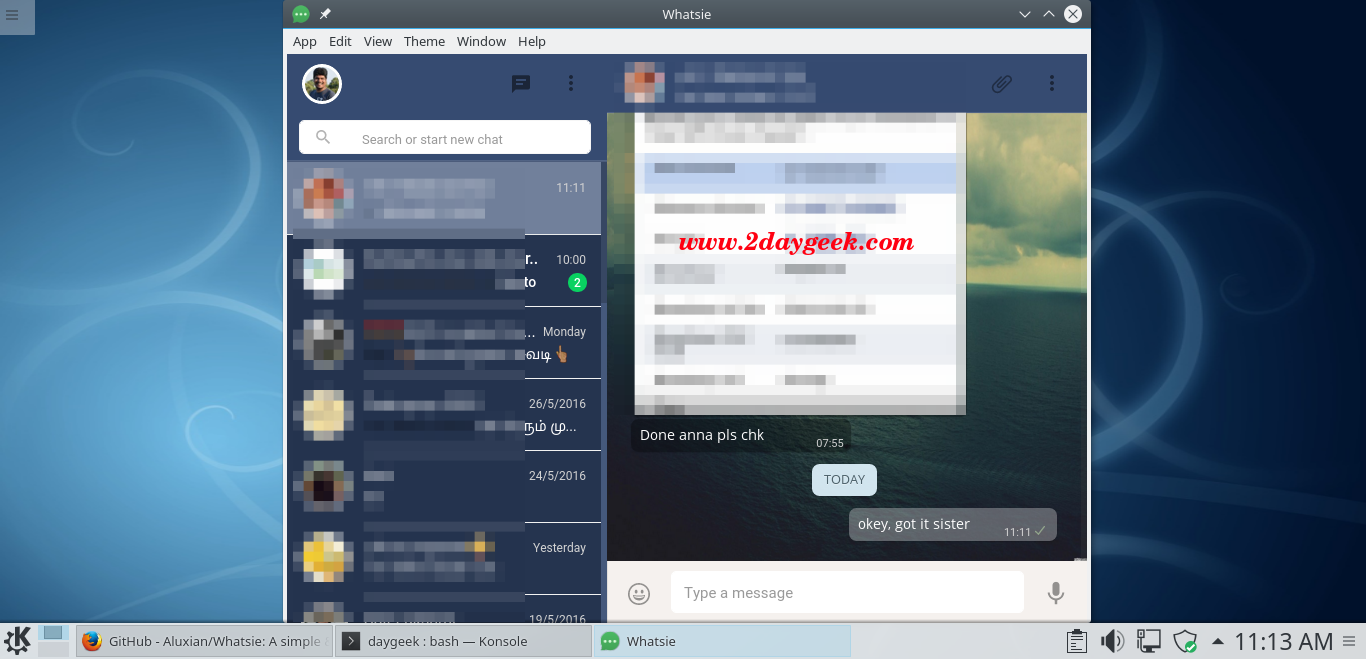
Enjoy…)



