uGet is a lightweight and full-featured Download Manager for Linux and Windows based on GTK+3 and still working with GTK+2 based distribution but we have to install GTK+3 also. It’s formally known as UrlGet. uGet allows you to download in multiple parallel streams for download acceleration, put files in a Download Queue, Pause & Resume downloads, Advanced Category Management, Browser Integration, Clipboard Monitoring, Batch Downloads, localized into 23 Languages, and many more features. The latest version of uGet 2.0.5 released on February 09, 2016. You can also try alternative download manager XDMAN.
Why Aria2 with uGet ?
aria2 is a multi-protocol & multi-source, cross platform download utility. The supported protocols are HTTP(S), FTP, BitTorrent, Metalink. It can download a file from multiple sources/protocols and tries to utilize your maximum download bandwidth. By default uGet uses Curl as a backend and Aria2 having more features compare with Curl and we have option to enable aria2 in uget. Now a days most of the download manager added Aria2 support for better performance.
1) Install uGet in Mint/Ubuntu/Elementary
We can install uGet to Ubuntu/Mint/Elementary system using PPA.
# Install uget # $ sudo add-apt-repository ppa:plushuang-tw/uget-stable $ sudo apt-get update $ sudo apt-get install uget # Install Aria2 Plugin # $ sudo apt install aria2
2) Install uGet in Linux
We can install uGet to below list of distribution from official Repository. For RHEL/CentOS Systems We need to enable EPEL.
# Fedora/CentOS/RHEL Systems # $ sudo yum install uget $ sudo yum install aria2 # Debian Systems # $ sudo apt update $ sudo apt install uget $ sudo apt install aria2 # openSUSE Systems # $ sudo zypper install uget $ sudo zypper install aria2 # Archi Systems # $ sudo pacman -S uget $ sudo pacman -S aria2 # Mageia Systems # $ sudo urpmi.update -a $ sudo urpmi uget $ sudo urpmi aria2
3) How to Enable Aria2 Plugin
Launch the uGet >> Edit >> Settings >> Plug-in Choose “Aria2” from the drop down and hit ok.
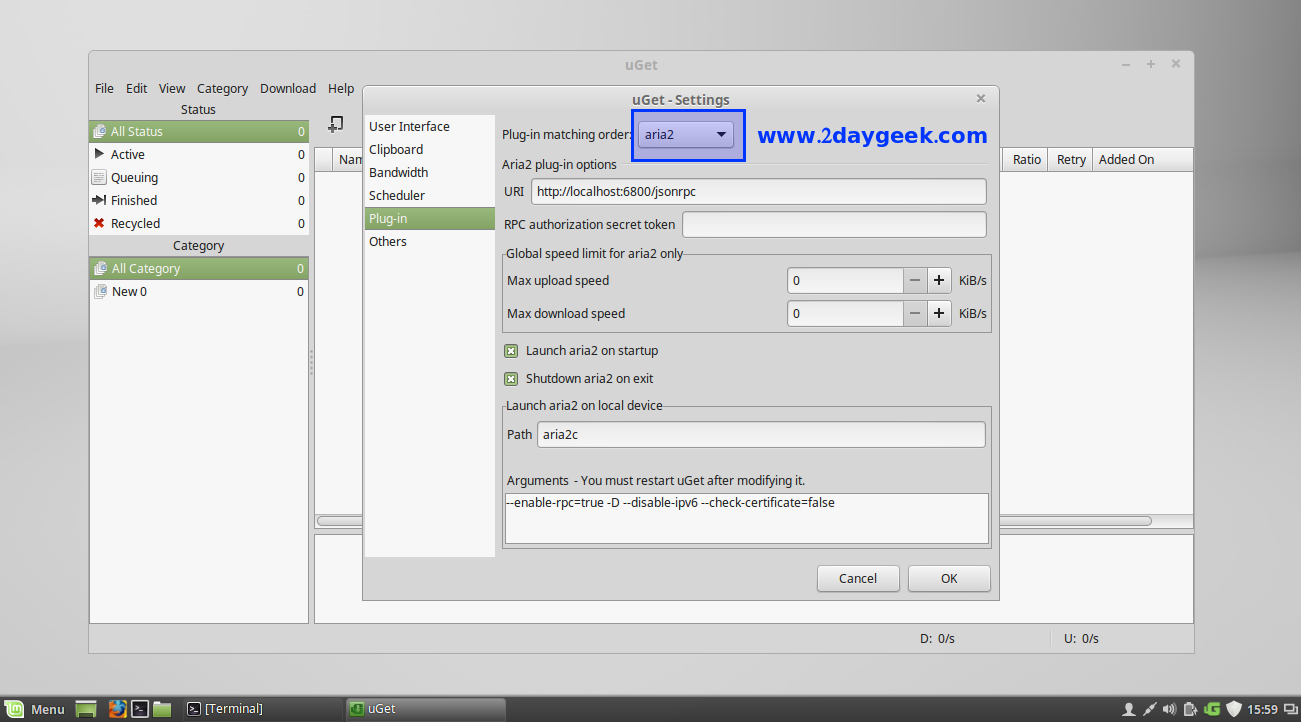
4) How to Download Files
Launch the uGet and copy the source link from website and click >> File >> New Download >> then URL automatically imported, just hit ok to start download.
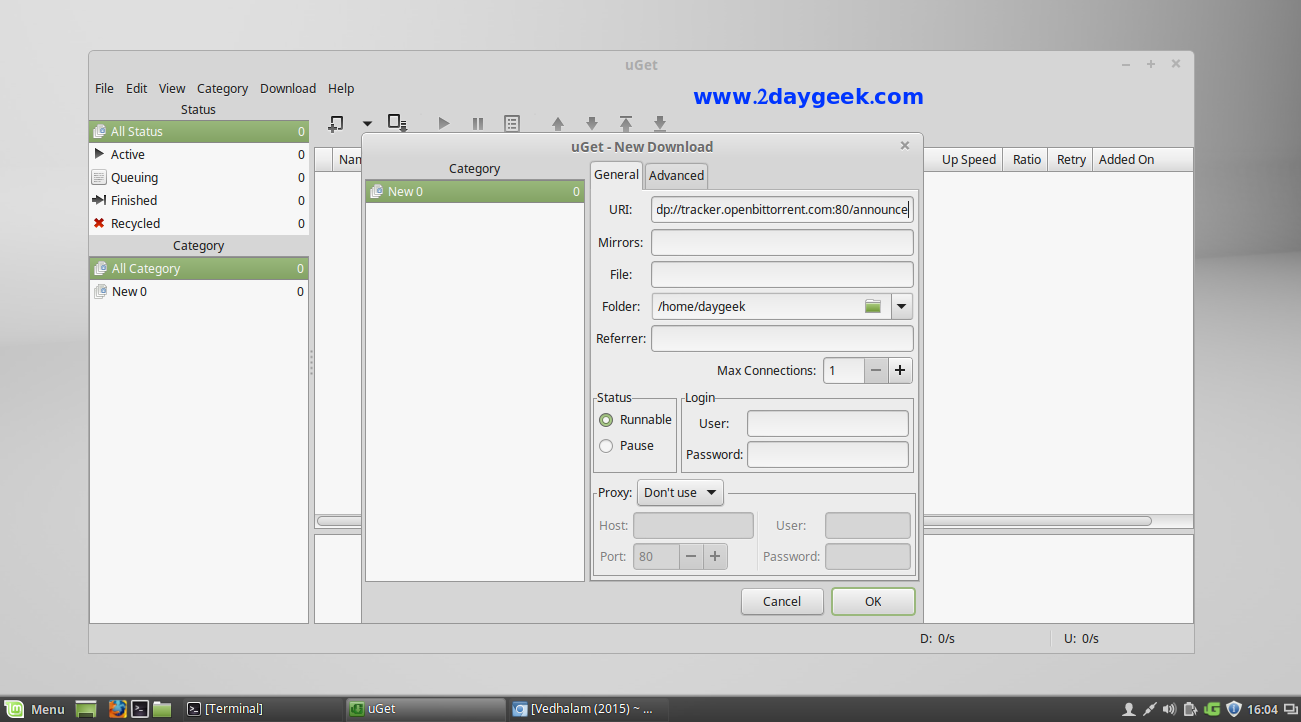
Download Under processing.
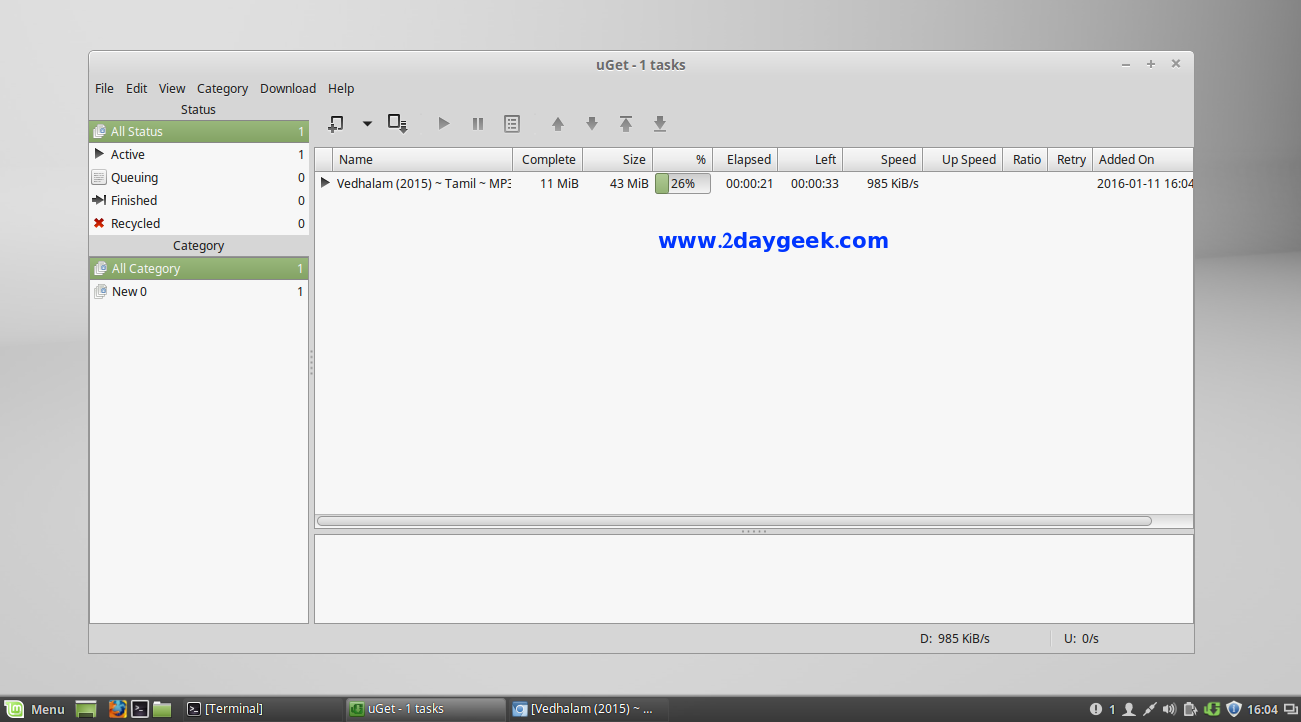
5) How to check uGet Version
Launch the Help >> about See the below screen shot, i’m using latest version of uGet.
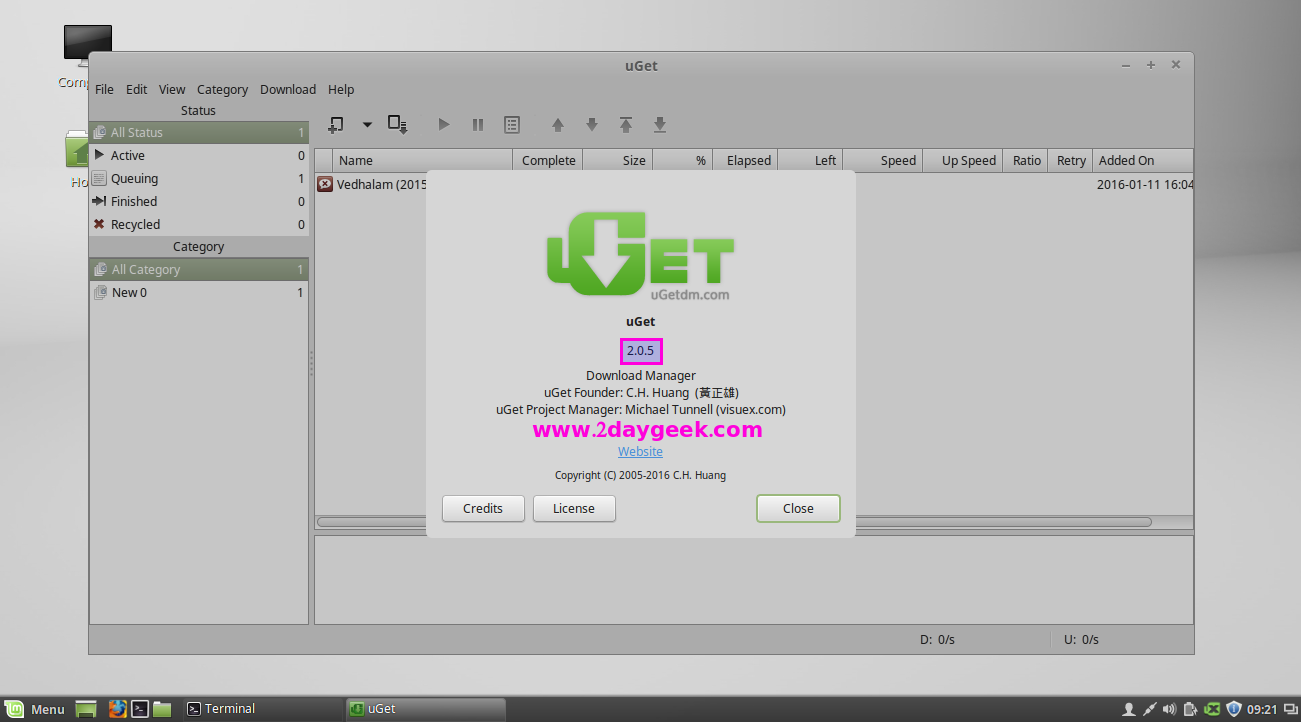
Cool…)



