Mozilla Thunderbird is a free, open source, cross-platform feature rich and modern email & Chat client developed by the Mozilla Foundation. As per wikipedia page info, Thunderird 1.0 get downloaded 1,000,000 times within 10 days. Thunderbird is a free email application that’s easy to set up and customize – and it’s loaded with great features also you can add more features via add-on. Thunderbird makes email better for you, bringing together speed, privacy and the latest technologies. The latest version of Thunderbird 45.0 released on April 12, 2016.
What’s new in Thunderbird 45.0
- Improved support for XMPP chatrooms and commands.
- User can choose appropriate map from list of map services
- spell checking and dictionary selection added support for subject too
- Add dropdown in compose to allow specific setting of font size.
- Mail.ru supports OAuth authentication.
Thunderbird Feature
- Mail Account Setup Wizard
- Personalized Email Addresses
- One-click Address Book
- Attachment Reminder
- Multiple-channel chat
- Tabbed Email
- Search the Web
- Quick Filter Toolbar
- Search Tools
- Message Archive
- Activity Manager
- Large Files Management (Share large files with Thunderbird Filelink)
- Add-ons Manager
- Smart Folders
- Robust Privacy and Do Not Track
- Phishing Protection
- Automated Update
- Cutting Out the Junk
- Detailed info about feature
1) Install Thunderbird on Linux
We can easily install Latest version of Thunderbird release from distribution official repository (All the distribution having upate repository where the team’s are pushing updates based on software releases). This method is good and handy for further update too.
# CentOS/RHEL & Upto Fedora 21 # # yum install thunderbird # Fedora 22 & later # # dnf install thunderbird # For Ubuntu & Mint # $ sudo apt-get install thunderbird
For openSUSE, we need to add openSUSE Mozilla repository, refer packman repo for adding repository.
# For openSUSE Leap 42.1 # # zypper ar http://download.opensuse.org/repositories/mozilla/openSUSE_Leap_42.1/ mozilla-repo # For openSUSE 13.2 # # zypper ar http://download.opensuse.org/repositories/mozilla/openSUSE_13.2/ mozilla-repo # For openSUSE 13.1 # # zypper ar http://download.opensuse.org/repositories/mozilla/openSUSE_13.1/ mozilla-repo # zypper ref # zypper in thunderbird
2) Download & Install Thunderbird on Linux from Source
If you don’t get Thenderbird from your distribution repo, try any third party repo, if its fail. Use the below steps to download the latest version of Thunderbird archive file and install it. Most of us usually get confused where we can download and extract the source file. If so, don’t worry, for manual software installation I would advise you to use /opt directory.
# wget https://ftp.mozilla.org/pub/thunderbird/releases/45.0/linux-x86_64/en-US/thunderbird-45.0.tar.bz2 # tar -jxvf thunderbird-45.0.tar.bz2 # mv /usr/bin/thunderbird /thunderbird-38 # ln -s /opt/firefox/thunderbird /usr/bin/thunderbird # thunderbird
Applicable for Source Install Create Desktop Launcher for Thunderbird
# nano /usr/share/applications/thunderbird.desktop [Desktop Entry] Name=Thunderbird Version=45.0 GenericName=Email & Chat Client X-GNOME-FullName=Thunderbird Comment=Light Weight and Feature Rich Email and Chat Client Type=Application Categories=Application;Utility;GTK Path=/opt/thunderbird/thunderbird # Mention Your Path # Exec=/usr/bin/thunderbird # Mention you Execution Path location # Terminal=false StartupNotify=true Icon=/opt/thunderbird/thunderbir.png # Mention Your Path # TargetEnvironment=GNOME # Mention Your Desktop #
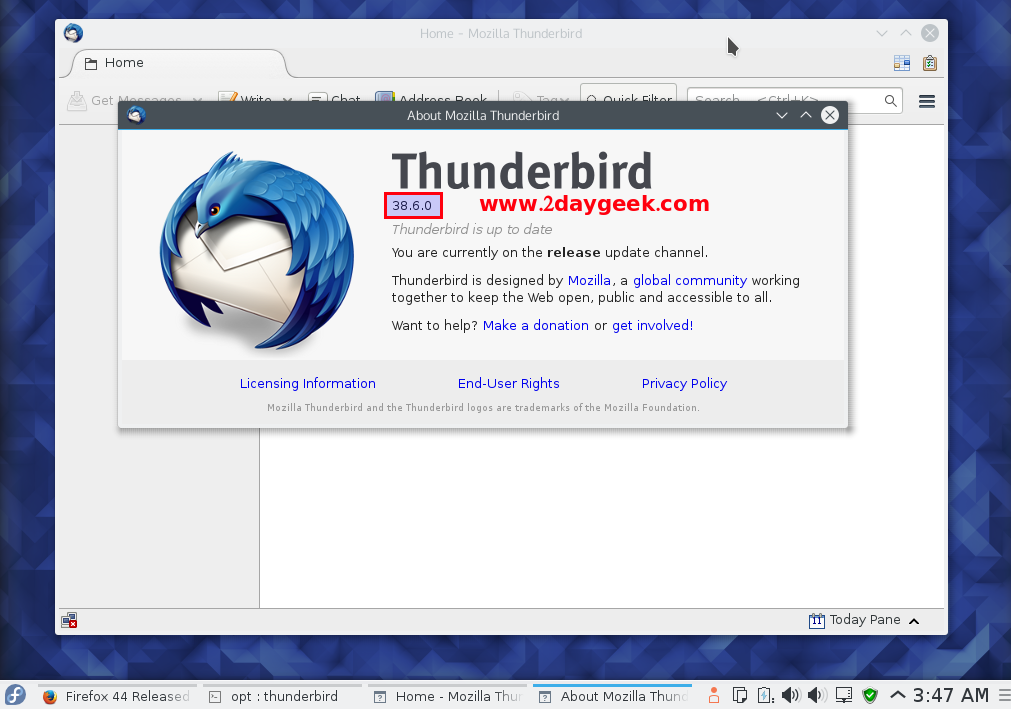
Enjoy…..)




in Thunderbird 45.0, facebook chat available or not?
if available how it get?
if not available, how it adds??
Mathew,
The below link will help you.
https://www.2daygeek.com/how-to-integrate-thunderbird-with-openfire-using-xmpp-for-chat/