Lollypop is a new GNOME music player which was released as open source, it will support wide range of audio formats such as mp3/4, ogg and flac, etc…, And Sync your music with Android phones and any mtp devices, Also automatically pull artist biography & lyrics from Wikipedia and Last.fm. Lollypop based on GTK+3. The latest version of lollypop 0.9.77 released on January 14, 2016.
1) Install Lollypop in Ubuntu/Mint/Debian
We can easily install Lollypop in Debian based system using their official PPA.
$ sudo add-apt-repository ppa:gnumdk/lollypop $ sudo apt-get update $ sudo apt-get install lollypop
2) Install Lollypop in Fedora
We can install Lollypop in Fedora system by enabling copr Repo.
# Install Lollypop to Fedora 21 and older system # $ sudo yum install yum-plugin-copr $ sudo yum copr enable gnumdk/lollypop $ sudo yum install lollypop # Install Lollypop to Fedora 22 and later system # $ sudo dnf install dnf-plugin-copr $ sudo dnf copr enable gnumdk/lollypop $ sudo dnf install lollypop
3) Install Lollypop in openSUSE
We can install Lollypop in openSUSE system by enabling Multimedia Repo.
# Install Lollypop Repo for openSUSE 42.1 # # zypper addrepo http://download.opensuse.org/repositories/multimedia:apps/openSUSE_Leap_42.1/multimedia:apps.repo # Install Lollypop Repo for openSUSE 13.2 # # zypper addrepo http://download.opensuse.org/repositories/multimedia:apps/openSUSE_13.2/multimedia:apps.repo # zypper refresh # zypper install lollypop
4) Install Lollypop from git source
We can install Lollypop to all Linux distro from git source.
$ git clone https://github.com/gnumdk/lollypop.git $ cd lollypop $ ./autogen.sh $ make # make install
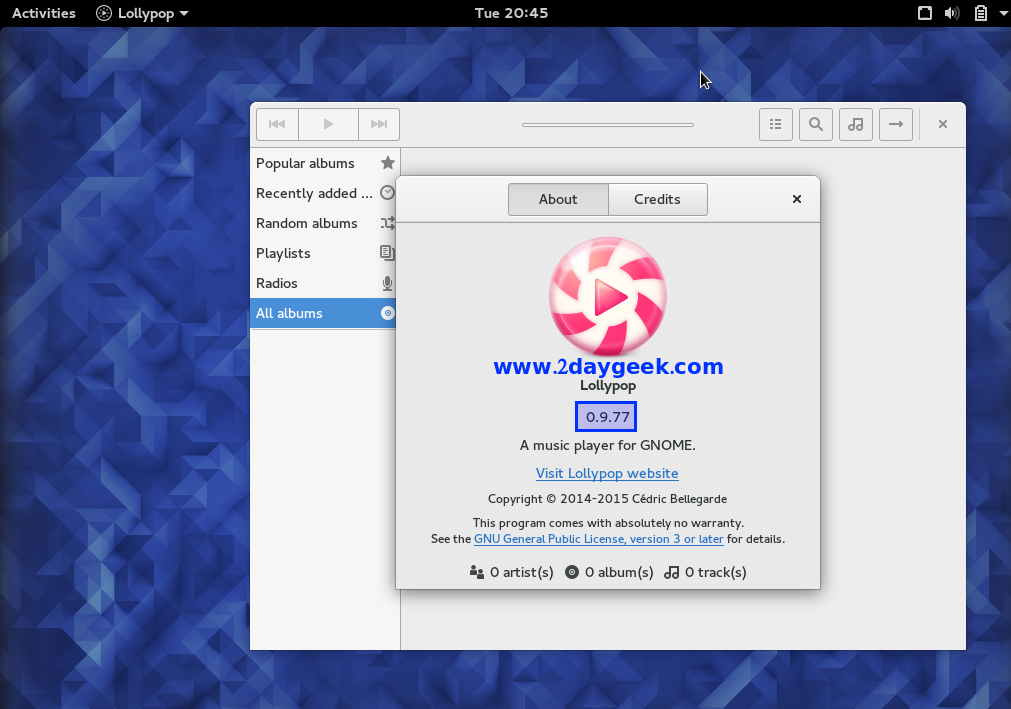
Enjoy…)




I saw this review on youtube https://www.youtube.com/watch?v=NY8nwORcu_s