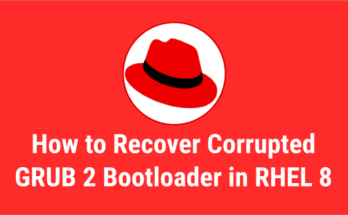5) Install phpMyAdmin
phpMyAdmin is a free open-source web-based administration tool for managing the MySQL, MariaDB servers which will help us to manage the database easily. RHEL & CentOS system don’t have phpmyadmin package, so enable EPEL Repository to install it.
# yum -y install epel-release # yum -y install phpmyadmin
open the file /etc/httpd/conf.d/phpMyAdmin.conf and find the value Require ip or Allow from based on your Apache version, you will get two location. Modify like below. so that you can access from anywhere.
[Configure phpMyAdmin] # nano /etc/httpd/conf.d/phpMyAdmin.confRequire ip YOUR-SERVER-IP Allow from YOUR-SERVER-IP
Restart Apache Service
[Restart apache on RHEL/CentOS 7] # systemctl restart httpd.service [Restart apache on RHEL/CentOS 6] # service httpd restart
Open your web browser and navigate to http://localhost/phpMyAdmin or http://your-server-ip-address/phpMyAdmin or http://127.0.0.1/phpMyAdmin
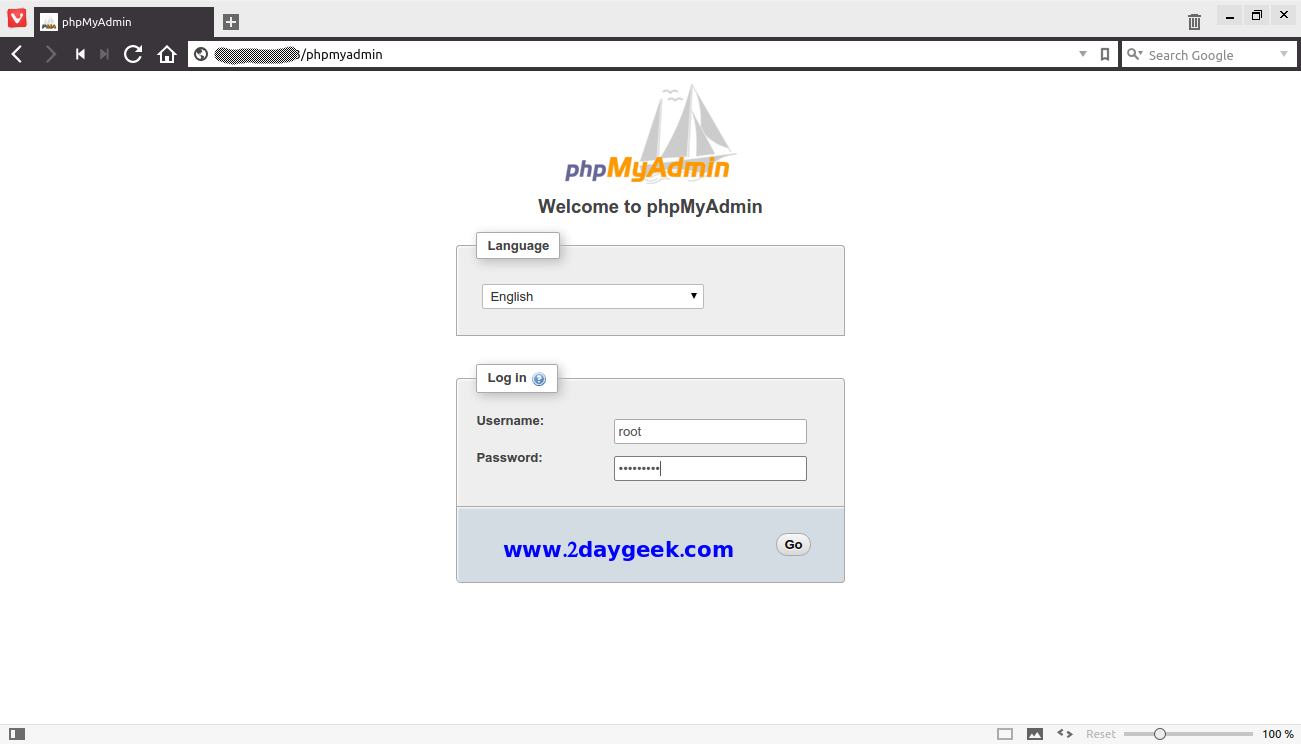
Enter the Mysql root password to login phpmyadmin.
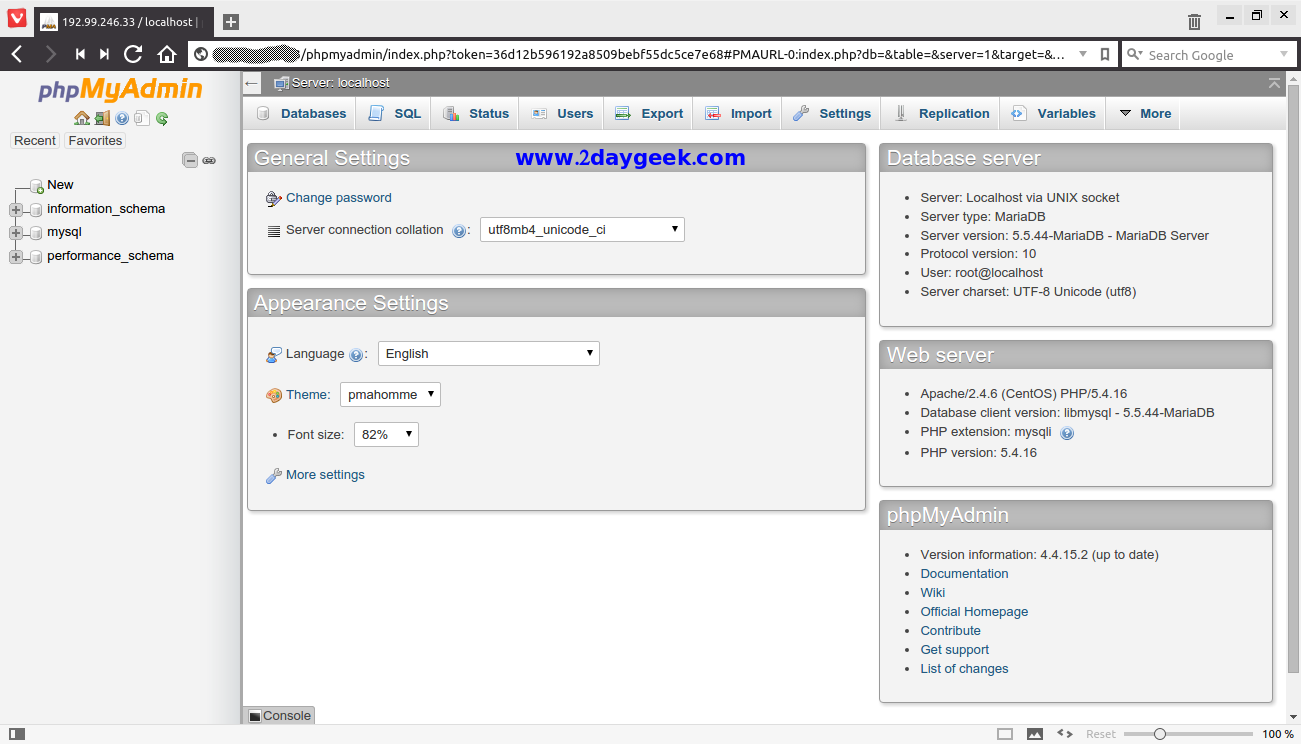
We are preparing all articles in-depth to understand by all level/stage Linux administrators. If the article is useful for you, then please spend less than a minute to share your valuable comments in our commenting section.
Please stay tune with us…Good Luck.