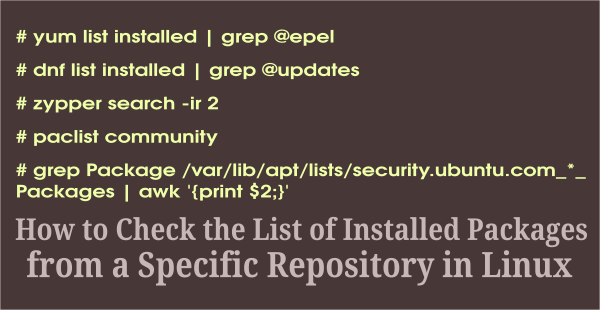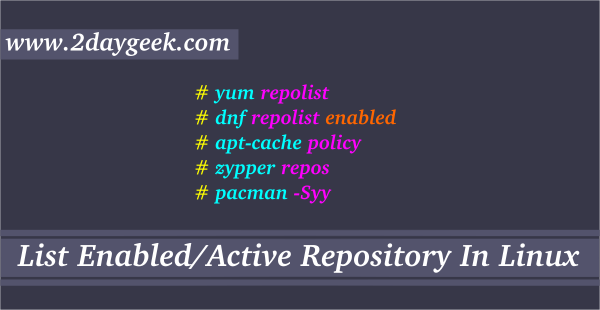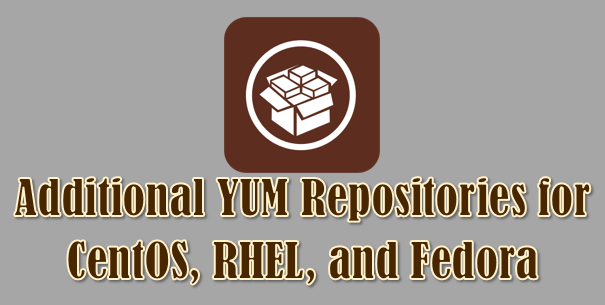Ulyaoth is a third-party RPM repository which contains Web Server related packages such as Hiawatha, Nginx, Monkey & Tomcat, etc.., for Enterprise Linux (RHEl, CentOS, Fedora (19-23), OracleLinux & ScientificLinux) 6 & 7. Follow the below steps to install & enable Ulyaoth Repository to RPM systems and install the packages.
Also you can read the below additional third party repo for RPM based systems.
- Enable EPEL Repository in RHEL/CentOS/ScientificLinux
- Enable Remi Repository in RHEL/CentOS/Fedora
- Enable RPMFusion Repository in RHEL/CentOS/Fedora
- Enable Repoforge/RPMforge Repository in RHEL/CentOS/Fedora
- Enable Nux Dextop Repository in RHEL/CentOS/Fedora
1) Install/Enable Ulyaoth GPG KEY
Import the official GPG key of Ulyaoth repository.
# rpm --import https://repos.ulyaoth.net/RPM-GPG-KEY-ulyaoth
2) Install/Enable Ulyaoth Repo on RPM Systems
Run the below commands on your terminal to Install/Enable Ulyaoth Repositories to Fedora 19-23, CentOS 6 & 7, RHEL 6 & 7, Scientific Linux 6 & 7, Oracle Linux 6 & 7 systems.
[CentOS] # yum install https://downloads.ulyaoth.net/rpm/ulyaoth-1.1.0-1.centos.noarch.rpm [Fedora] # [yum|dnf] install https://downloads.ulyaoth.net/rpm/ulyaoth-1.1.0-1.fedora.noarch.rpm [Red Hat] # yum install https://downloads.ulyaoth.net/rpm/ulyaoth-1.1.0-1.redhat.noarch.rpm [Scientific Linux] $ yum install https://downloads.ulyaoth.net/rpm/ulyaoth-1.1.0-1.scientificlinux.noarch.rpm [Oracle Linux] $ yum install https://downloads.ulyaoth.net/rpm/ulyaoth-1.1.0-1.oraclelinux.noarch.rpm
3) How to check whether Ulyaoth Repository is Enabled or not
Run the below command to verify and confirm the Ulyaoth Repository is installed in your system.
# yum repolist
ulyaoth/7/x86_64 Ulyaoth Repository 456
4) How to Check whether the package is available from Ulyaoth Repository
Use the below command to search whether the package is available from Nux Dextop repo.
# yum --enablerepo=ulyaoth list Ulyaoth-hiawatha ulyaoth-hiawatha.x86_64 1:10.0-3.el7 @ulyaoth
5) How to install package from Ulyaoth Repository
Use the Ulyaoth command format like below to install package from Ulyaoth Repository. For example, i’m going to install hiawatha web server using Ulyaoth Repository.
# yum --enablerepo=ulyaoth install ulyaoth-hiawatha
6) How to Check whether the package is installed from Ulyaoth Repository
Use the below command to check whether the package is installed from Ulyaoth repo.
# yum info ulyaoth-hiawatha
Installed Packages
Name : ulyaoth-hiawatha
Arch : x86_64
Epoch : 1
Version : 10.0
Release : 3.el7
Size : 508 k
Repo : installed
From repo : ulyaoth
Summary : Hiawatha is an open source webserver with a focus on security.
URL : https://www.hiawatha-webserver.org/
License : GPLv2
Description : Hiawatha is an open source webserver with a focus on security. I
: started Hiawatha in January 2002. Before that time, I had used
: several webservers, but I didn't like them. They had unlogical,
: almost cryptic configuration syntax and none of them gave me a
: good feeling about their security and robustness. So, I decided it
: was time to write my own webserver. I never thought that my
: webserver would become what it is today, but I enjoyed working on
: it and liked to have my own open source project. In the years that
: followed, Hiawatha became a fully functional webserver.
7) How to list out the packages available from Ulyaoth Repository
Use the below command to listout, list of packages available from Ulyaoth repo.
# yum --disablerepo="*" --enablerepo="Ulyaoth" list available | more Available Packages spotify-client.x86_64 0.9.17.8-1.el7 ulyaoth ulyaoth-apr.x86_64 1.5.2-1.el7 ulyaoth ulyaoth-apr-devel.x86_64 1.5.2-1.el7 ulyaoth ulyaoth-banana.x86_64 1.5.0-2.el7 ulyaoth ulyaoth-filebeat.x86_64 1.1.1-1.el7 ulyaoth ulyaoth-go.x86_64 1.5.3-1.el7 ulyaoth ulyaoth-hhvm.x86_64 3.11.1-1.el7 ulyaoth ulyaoth-hhvm-lts-3.3.x86_64 3.3.7-1.el7 ulyaoth ulyaoth-hhvm-lts-3.6.x86_64 3.6.6-1.el7 ulyaoth ulyaoth-hhvm-lts-3.9.x86_64 3.9.1-1.el7 ulyaoth ulyaoth-httpdiff-masterbuild.x86_64 20150614-1.el7 ulyaoth ulyaoth-jsvc.x86_64 1.0.15-1.el7 ulyaoth ulyaoth-kibana4.x86_64 4.4.1-1.el7 ulyaoth ulyaoth-logstash.x86_64 2.2.1-1.el7 ulyaoth ulyaoth-logstash-forwarder.x86_64 0.4.0-2.el7 ulyaoth ulyaoth-mbedtls.x86_64 1.3.16-2.el7 ulyaoth ulyaoth-mbedtls2.x86_64 2.1.2-1.el7 ulyaoth ulyaoth-mbedtls2.1.x86_64 2.1.4-2.el7 ulyaoth ulyaoth-nginx.x86_64 1:1.8.1-1.el7 ulyaoth ulyaoth-nginx-mainline.x86_64 1:1.9.11-2.el7 ulyaoth --More--
Now, Everybody can install any third party open-source software without any trouble…)