By default all Linux distributions offer all core level packages and other (free and non-free) packages.
Enterprise Linux offers long-term support (10 year life cycle) that enables the customer to use the operating system with greater stability and security.
At the same time, they do not update existing packages with their respective upstream releases to maintain compatibility, instead Red Hat usually backports security and bug fixes for those packages.
The major version of the package upgrades are typically not possible.
But if the user wants to use the features from the latest versions, they can get it from one of the yum third party repositories listed in this article.
Due to some restrictions, some of the Open Source software’s and redistributable software’s which are not opensource and no commercial use software’s, are not shipped with CentOS, Red Hat and Fedora distributions.
1) Enabling EPEL Repository on RHEL and CentOS systems
EPEL stands for “Extra Packages for Enterprise Linux”, developed and maintained by the Fedora Special Interest Group.
They create, maintain and manage additional quality packages for Red Hat Enterprise Linux (RHEL), CentOS, and Oracle Linux (OL) for Enterprise Linux.
The EPEL packages are based on the Fedora distribution, where the RHEL team tests and executes new things before bringing them in RHEL.
As such, it will never conflict or replace the core packages in enterprise Linux distributions.
EPEL uses the same infrastructure as Fedora, which includes the build system, bugzilla instance, updates manager, mirror manager and more.
It enables the user to install valuable packages that are not shipped with the official repository of Enterprise Linux.
It works with 100% accuracy, without any problems and is completely free. Check out the EPEL repository hyperlink to see a list of packages available with it. The EPEL repository currently supports up to 6328 packages.
2) How to Install/Enable RPM Fusion Repository on Fedora, RHEL and CentOS Systems
RPM Fusion is a software repository that offers a wide variety of free and non-free softwares, not shipped with Fedora and Red Hat based distributions.
These packages are not included in the distribution official repository for various reasons.
These software repositories are not officially affiliated with or approved by the Fedora Project or Enterprise Linux. Use them at your own discretion.
RPM Fusion repository provides precompiled RPMs for all supported Fedora versions and Red Hat Enterprise Linux such as RHEL 6, RHEL 7 and RHEL 8 and their clone.
- Free: Open source software, which uses the free license, it is not shipped with Fedora Project or Enterprise Linux, but is not accepted in Fedora and EL for various reasons.
- Non-Free: Open source and “no commercial use” redistribution software, but the source code is available for public use.
3) How to Install Remi Repository on Fedora, RHEL and CentOS Systems
The Remi repository stores and maintains the latest version of PHP packages with a large collection of libraries, extensions and tools. Some of them are backported from Fedora and EPEL.
This is a CentOS community-recognized repository and doesn’t modify or affect any underlying packages.
As a prerequisite, this installs the EPEL repository if it is not already installed on your system.
This is because some Remi repository packages depend on the EPEL repository. It currently has around 3650 packages.
This repository is created and maintained by a French guy named Remi Collect.
He has contributed to the free community. In particular, he contributed greatly to the Fedora Project, EPEL and CentOS SCL SIG.
4) How to Install ELRepo Repository on Red Hat and CentOS Systems
ELRepo stands for Enterprise Linux Repository.
ELRepo is a community repository for Enterprise Linux distributions, including Red Hat, CentOS and other derivatives.
ELRepo is a CentOS community-approved third-party RPM repository that focuses primarily on hardware-related packages to enhance your experience with Enterprise Linux.
This includes file system drivers, graphics drivers, network drivers, sound drivers, webcam, video drivers and the latest kernel.
All ELRepo packages are built against the RHEL kernel, and are compatible with the Redhat derivatives which maintain compatibility with the RHEL kernel.
Why should you use ELRepo?
Enterprise Linux provides long-term support by maintaining its stability, which is why the latest hardware is not supported in the distribution kernel.
If some of your hardware is not detected, installing kmod driver packages from ELRepo may fix your problem.
kmod is a set of tools to handle common tasks with Linux kernel modules like insert, remove, list, check properties and resolve dependencies.
You can see all the available packages of ELRepo by going to the following link
ELRepo Repository Contents
ELRepo has four channels. Browse the contents of each channel using the appropriate name with the yum command:
- elrepo: This is the main channel and is enabled by default. It should be safe to run a ‘yum update’ with this repository channel enabled.
- elrepo-extras: The elrepo-extras channel provides packages and their dependencies that replace/update RHEL distribution packages.
- elrepo-testing: The elrepo-testing channel provides packages yet to be released to the main channel and is disabled by default.
- elrepo-kernel: The elrepo-kernel channel provides both the long-term support kernels and the latest stable mainline kernels. It is disabled by default.
5) How to Install the IUS Community Repository on RHEL and CentOS Systems
IUS stands for Inline With Upstream Stable.
It began as an internal experiment at Rackspace before it was turned into a community project.
The IUS Community Repository is a Centos community approved third party RPM repository that provides the latest upstream versions of selected packages, such as PHP, Python, MySQL, MariaDB, Kit, & Redis.
It provides packages for Enterprise Linux and CentOS including RHEL 6 / RHEL 7 / CentOS 6 / CentOS 7.
At the time of writing this article they did not provide any packages for RHEL 8 / CentOS 8.
IUS packages use different names than their stock equivalents in order to avoid stock obsolescence.
They are labeled according to what they consider to be a “major version” or “branch” of upstream. The Python 3.6 package is named Python36.
So this may be the first segment of the version (i.e. 3) or the first and second segments (i.e. 3.6).
It is compatible with EPEL Repository, so you must install the EPEL repository before installing the IUS repository.
Otherwise, it will automatically install the EPEL repository as part of the dependency package.
See here, a list of packages offered by IUS community.
Closing Notes
In this article, we have have showed you how to install additional YUM repositories in your RHEL, CentOS, and Fedora Linux systems as they do not update existing packages with their respective upstream releases.
If you have any questions or feedback, feel free to comment below. Happy learning!

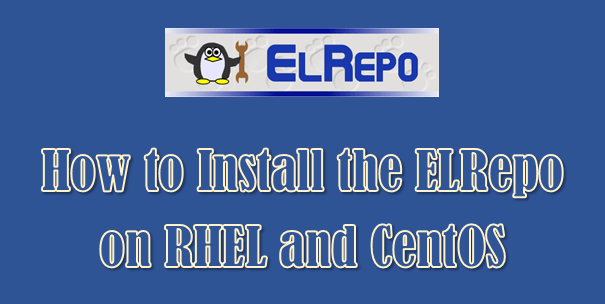
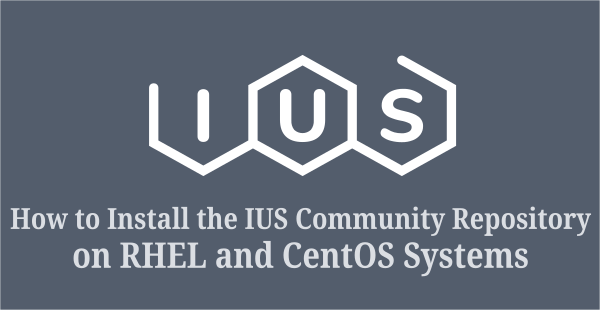
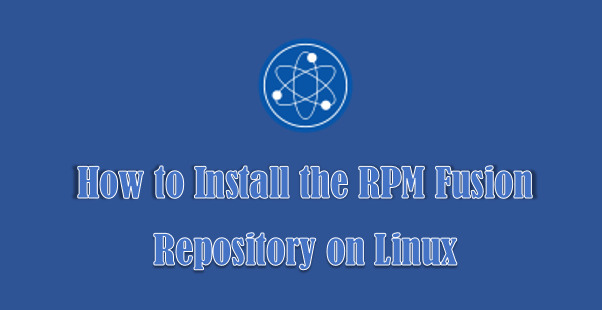
One Comment on “Additional YUM Repositories for CentOS, RHEL, and Fedora Linux”