Your personal documents are stored in Linux system and you want to encrypt the documents (protect the folder with password) to avoid anyone to access the folder without a password. If someone gain your system access, still you can defense the personal documents.
In Linux few good applications are available for this purpose (I got the application lists, after spent some time with Google). Today we are going to show you about Cryptkeeper.
Please make a note, if you ever forgot the password, you cannot recover the data because it uses very strong encryption.
What’s Cryptkeeper ?
Cryptkeeper is a Free, open source Linux system tray applet that manages EncFS encrypted folders. It’s one of the popular GUI application that uses EncFS in background and available in most of the major distribution but not installed default.
Suggested Read : GnuPG – An Easy Way To Encrypt/Decrypt Files From Command Line in Linux
Suggested Read : SiriKali – GUI Front End To Manage ecryptfs, cryfs, gocryptfs, securefs, and encfs Encrypted Folders
What’s EncFS ?
EncFS provides an encrypted file system in user-space. It runs without any special permissions and uses the FUSE library module to provide the file system interface.
How to install Cryptkeeper ?
Cryptkeeper package is available in most of the Linux distribution official repository, so you can easily install it with help of distribution Package Manager.
[Install Cryptkeeper on Debian/Ubuntu/Mint] $ sudo apt-get install cryptkeeper [Install Cryptkeeper on Fedora] $ sudo dnf install cryptkeeper [Install Cryptkeeper on openSUSE] $ sudo zypper install cryptkeeper [Install Cryptkeeper on Arch Linux based system] $ yaourt -S cryptkeeper
Launch and Use Cryptkeeper
After installation, go to Applications –> System Tools –> Cryptkeeper. After launch, you can’t see the interface and automatically added to Top/Bottom panel based on your desktop environment.
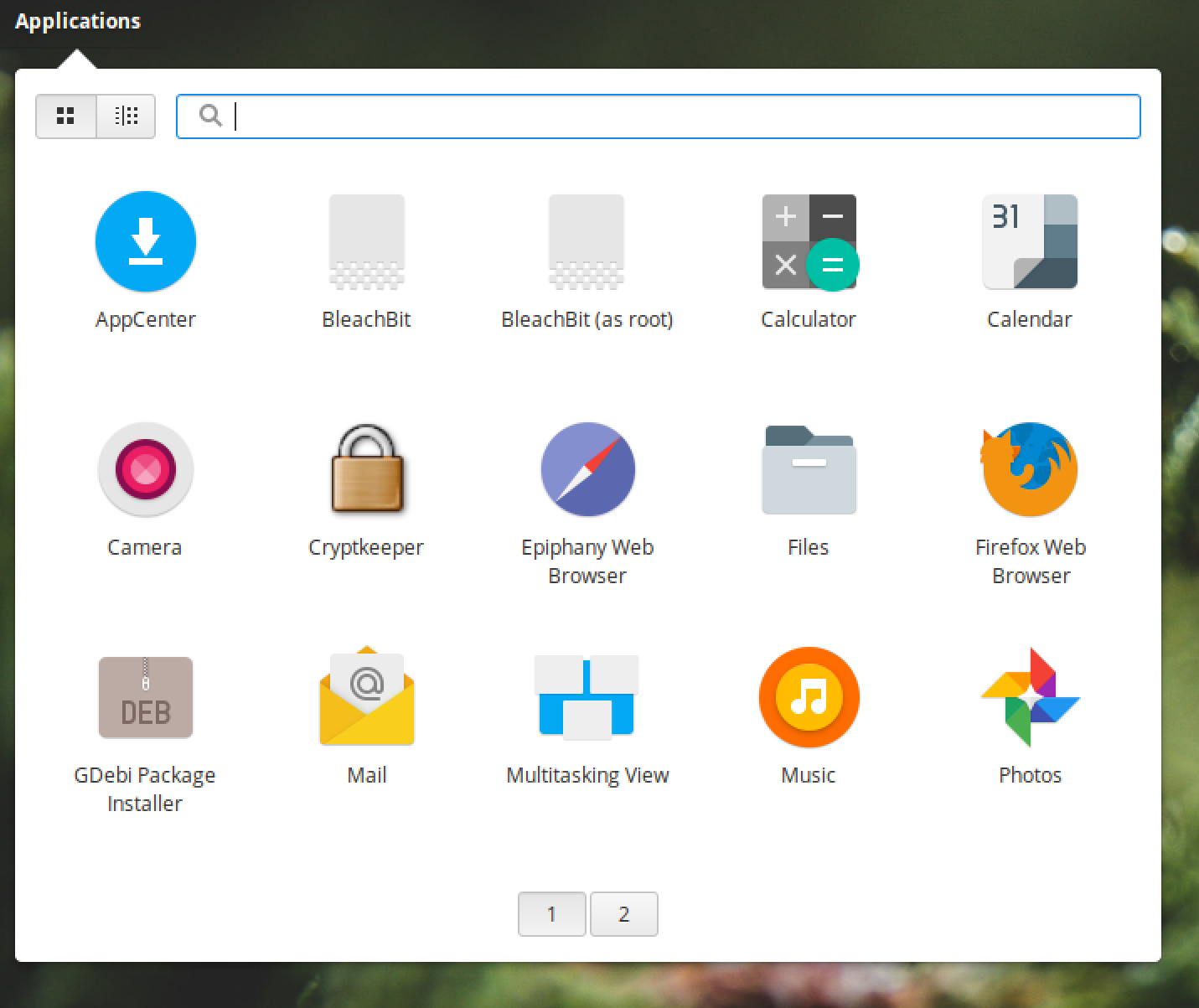
How to create an encrypted folder ?
Click on the cryptkeeper applet to bring up the list, here choose New encrypted folder, Enter the folder name and select where to save the folder then click Forward button. Now, provide the password for the folder and hit Forward button, that’s it your password protected folder is read to use.
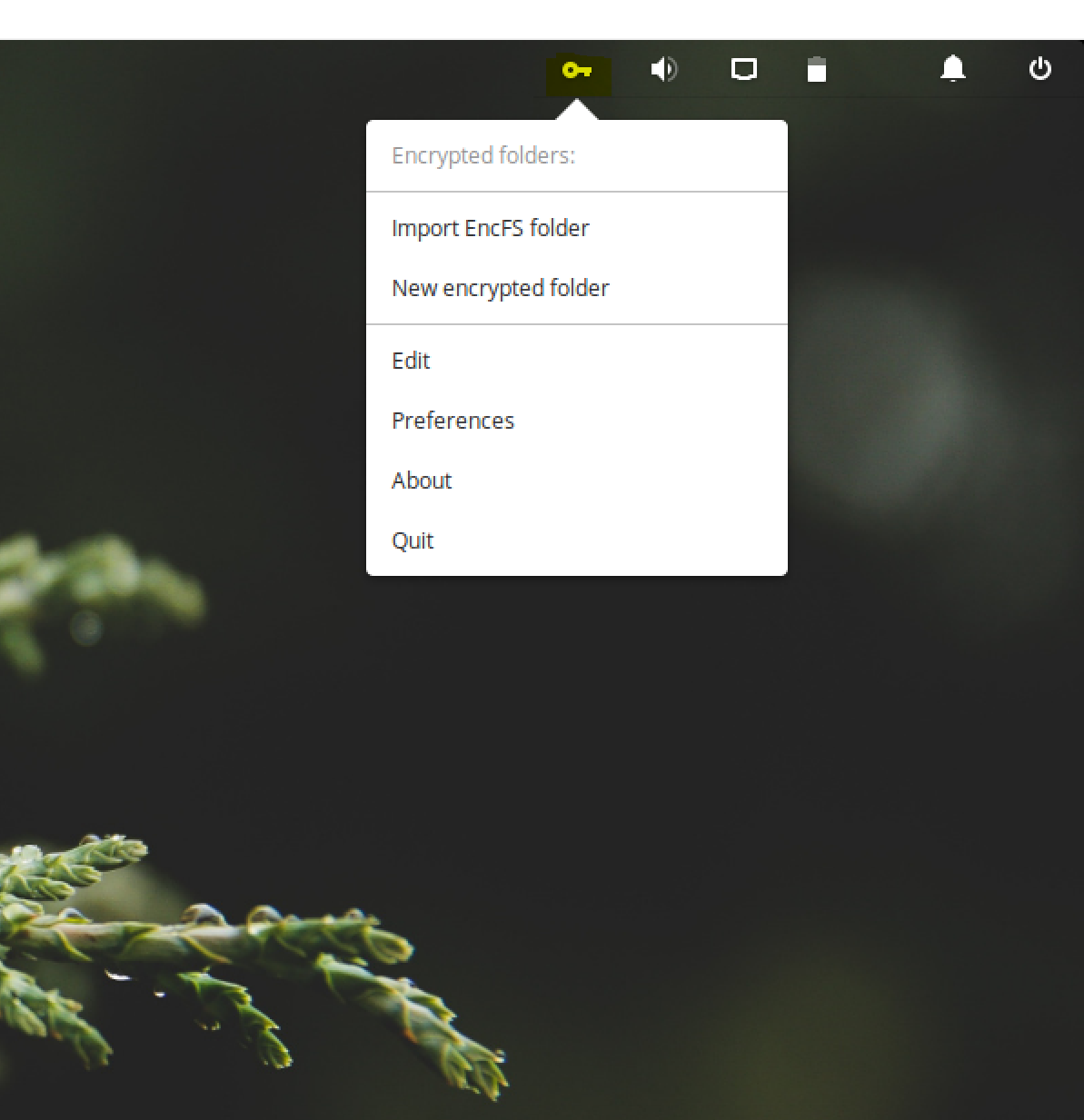
Enter the folder name and select where to save the folder then click Forward button.
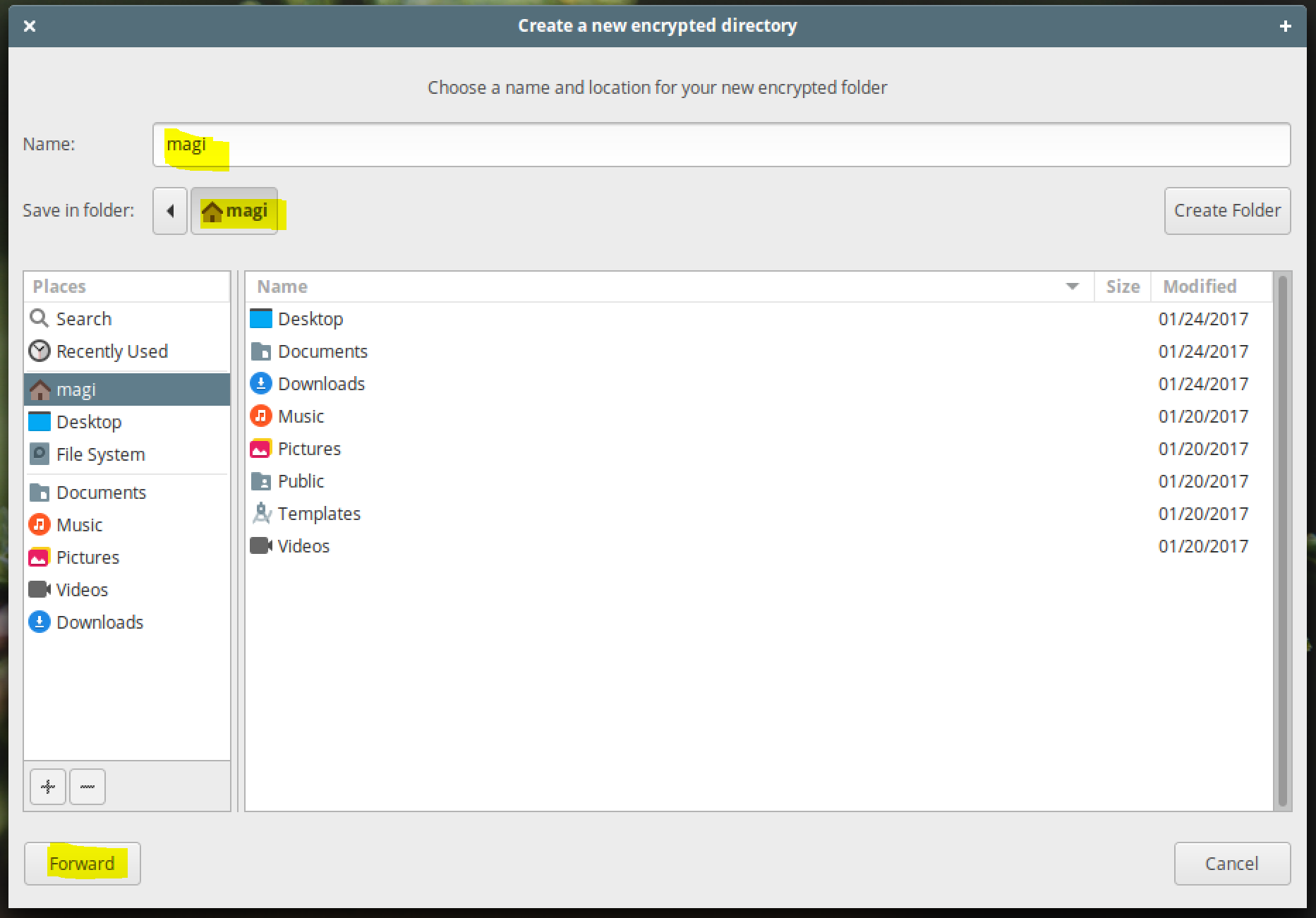
Now, provide the password for the folder and hit Forward button.
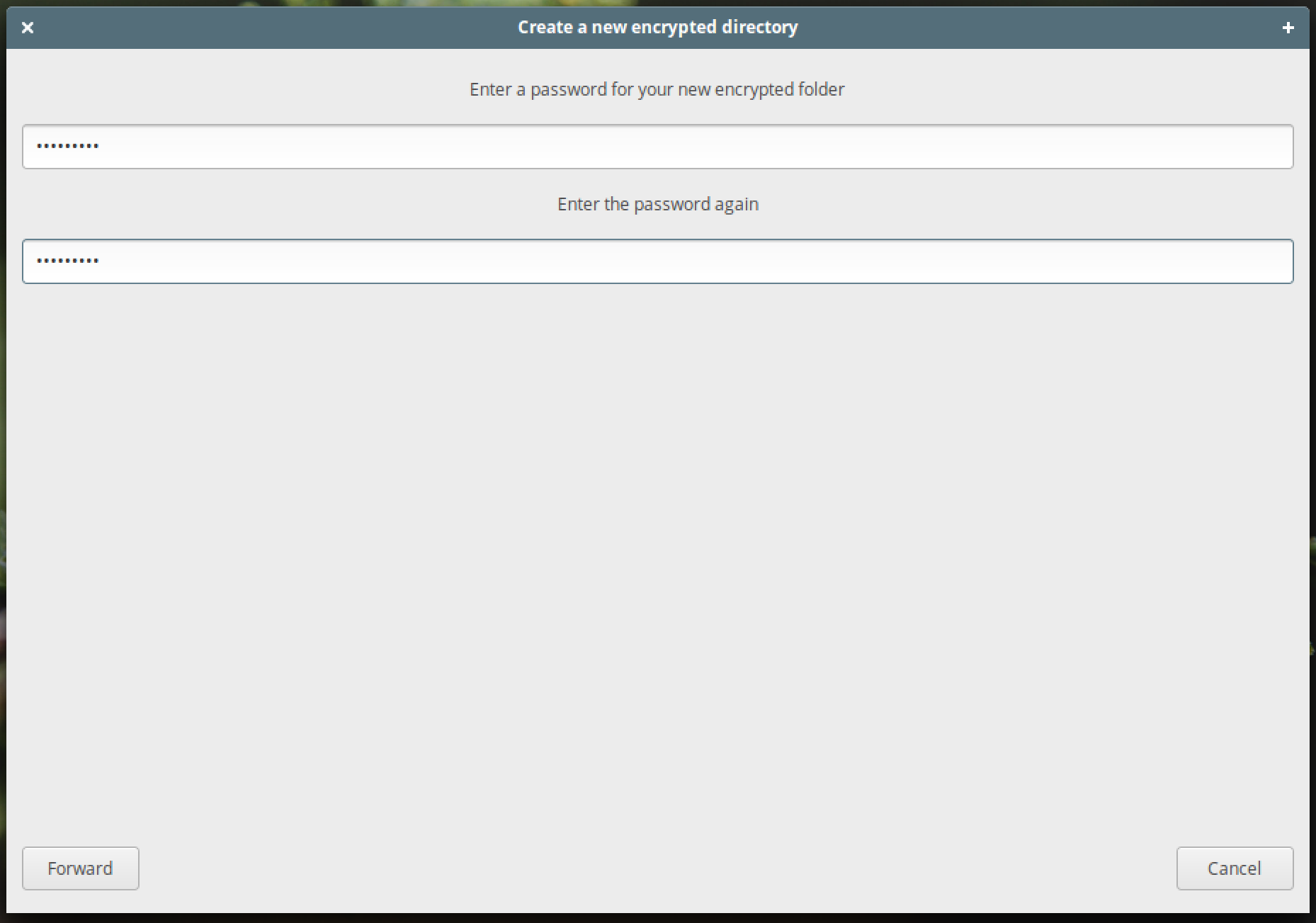
That’s it your password protected folder is read to use.
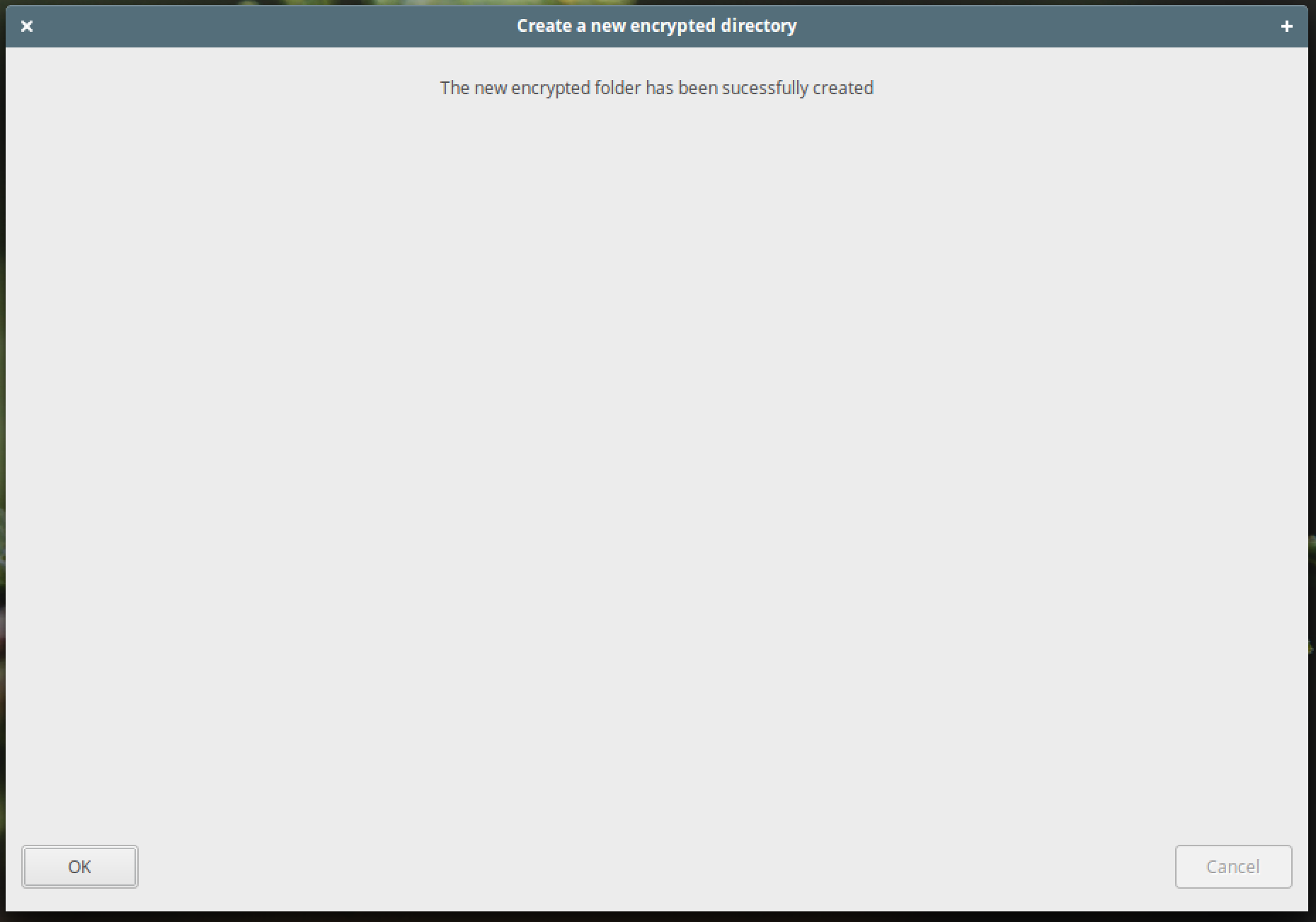
How to access encrypted folder
To access encrypted folder, click on Cryptkeeper applet on the panel and select the folder.
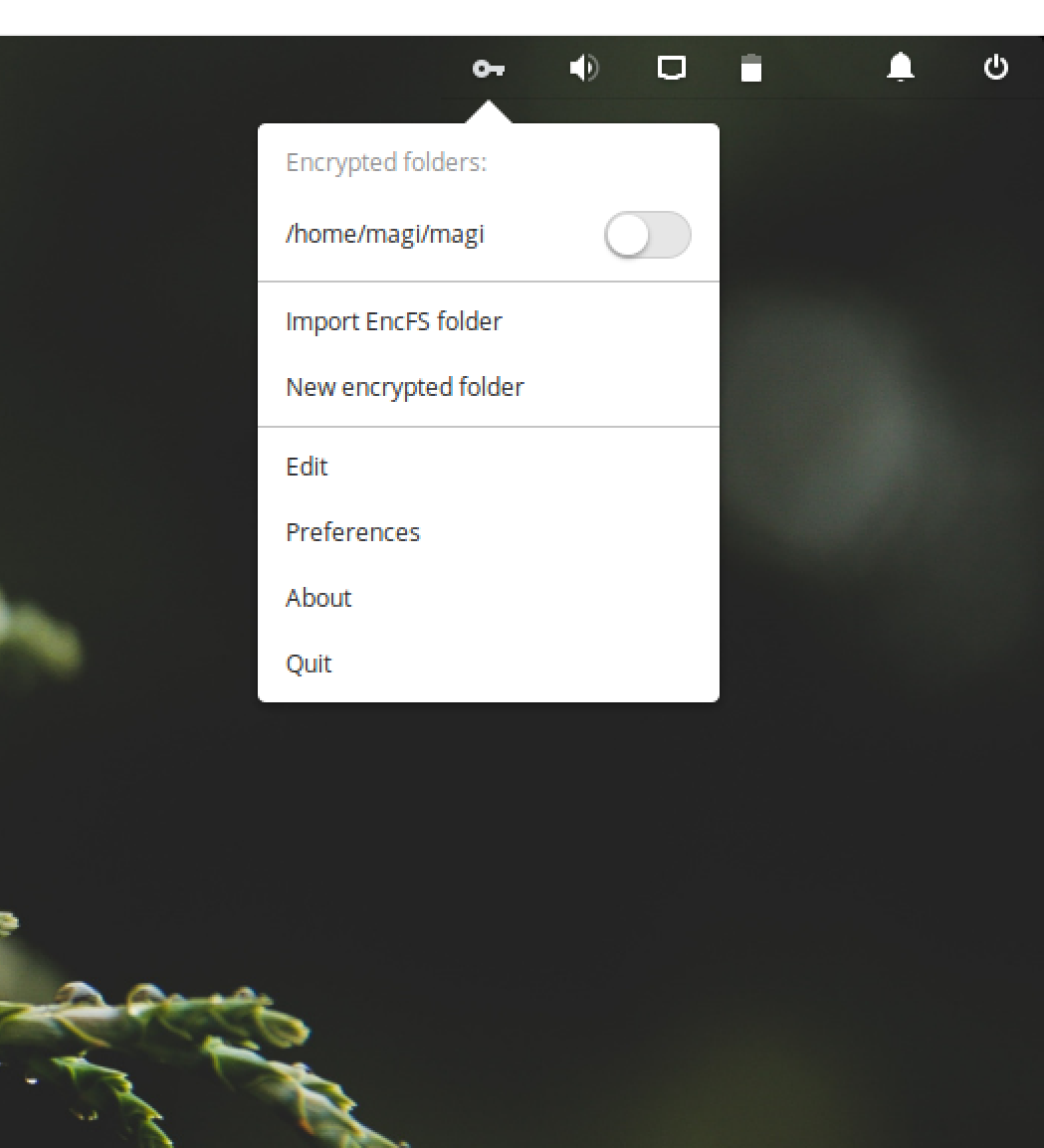
Enter the password to access the folder.
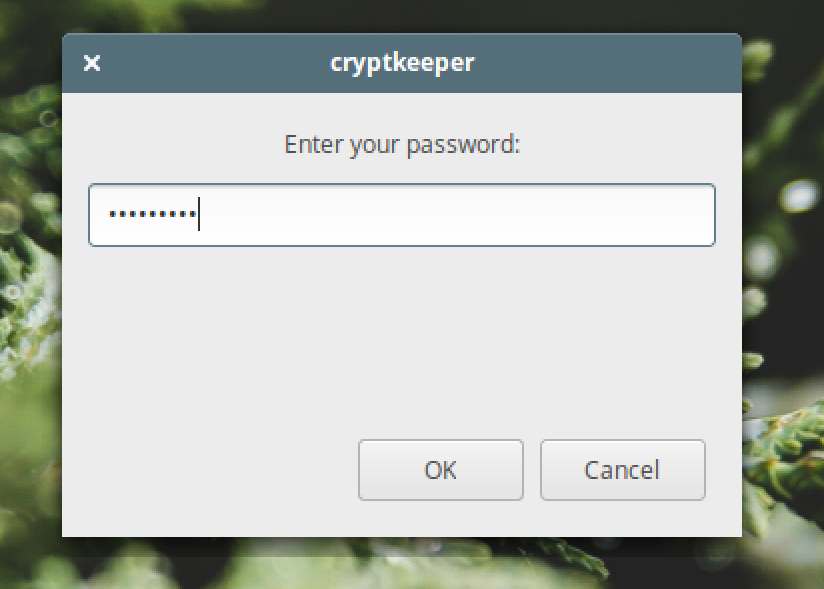
Now, you can access the encrypted folder. As we already told you in the beginning of the article, Cryptkeeper uses EncFS in background that’s why it’s created a separate file system in user-space.
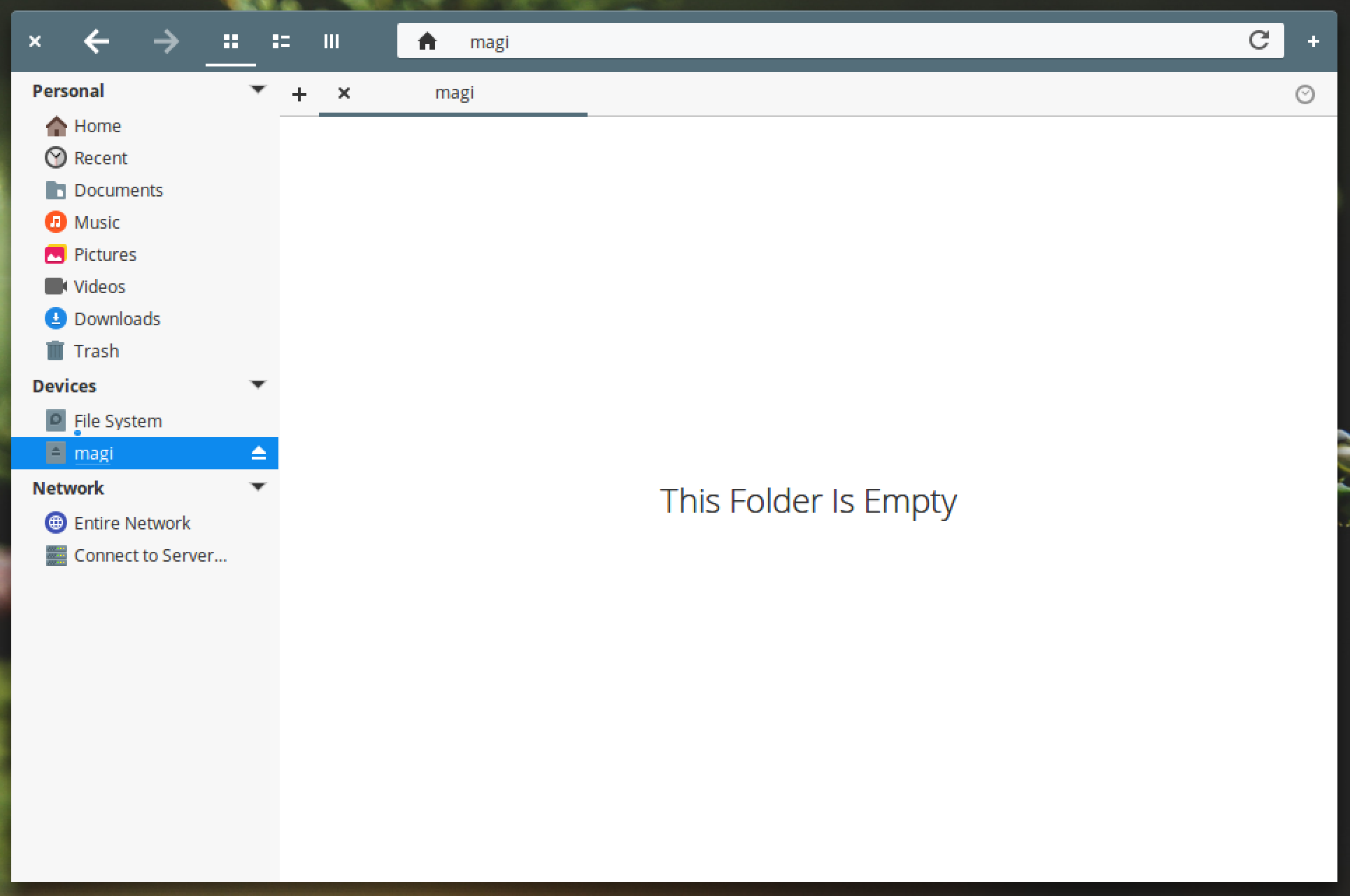
Add files in encrypted folder
After successfully Decrypted the Folder, you can create new files or copy paste files from anywhere into encrypted folder.
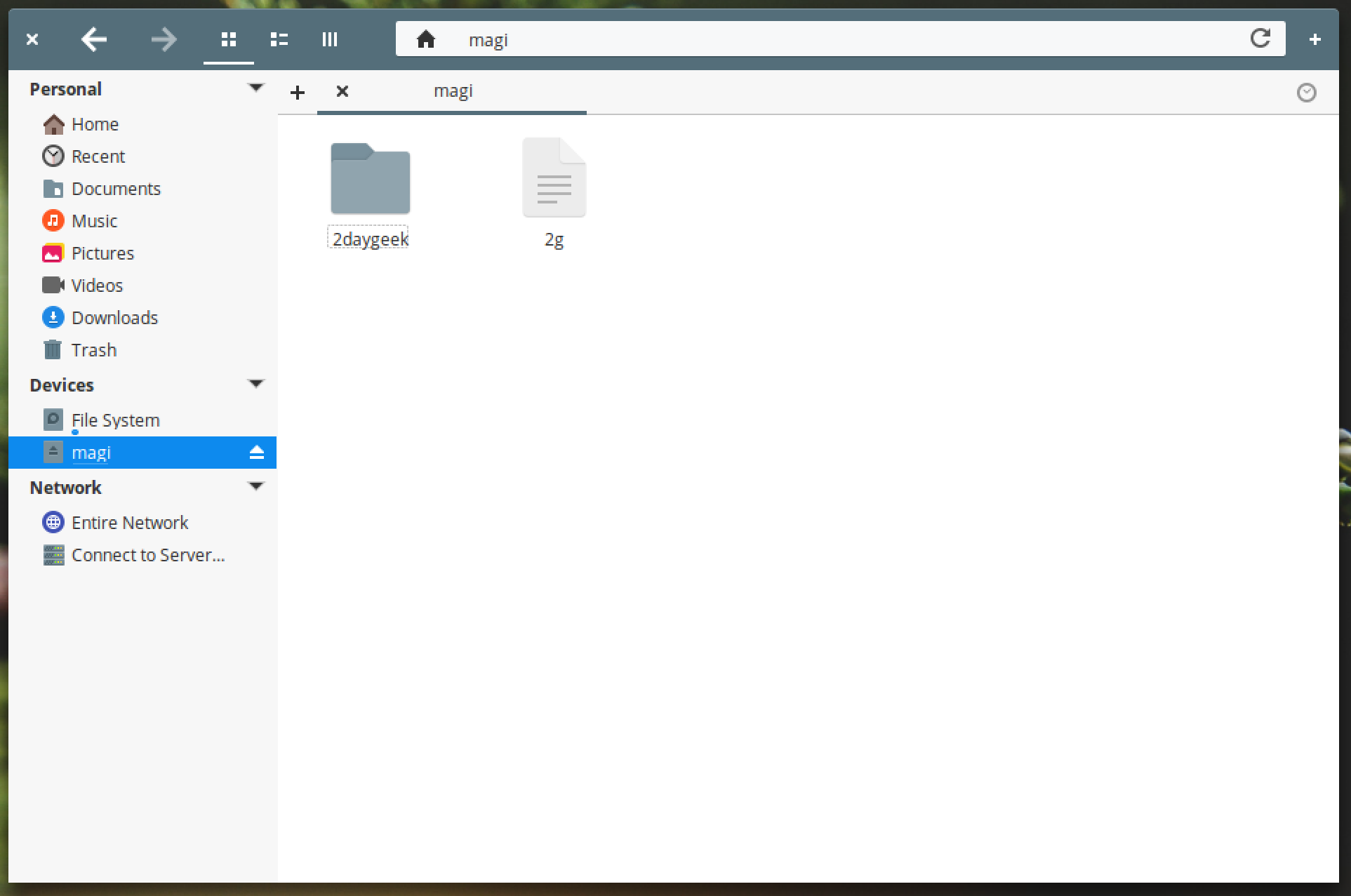
Encrypt the folder again
After done your work in encrypted Folder. Click on the cryptkeeper applet and de-select the folder.
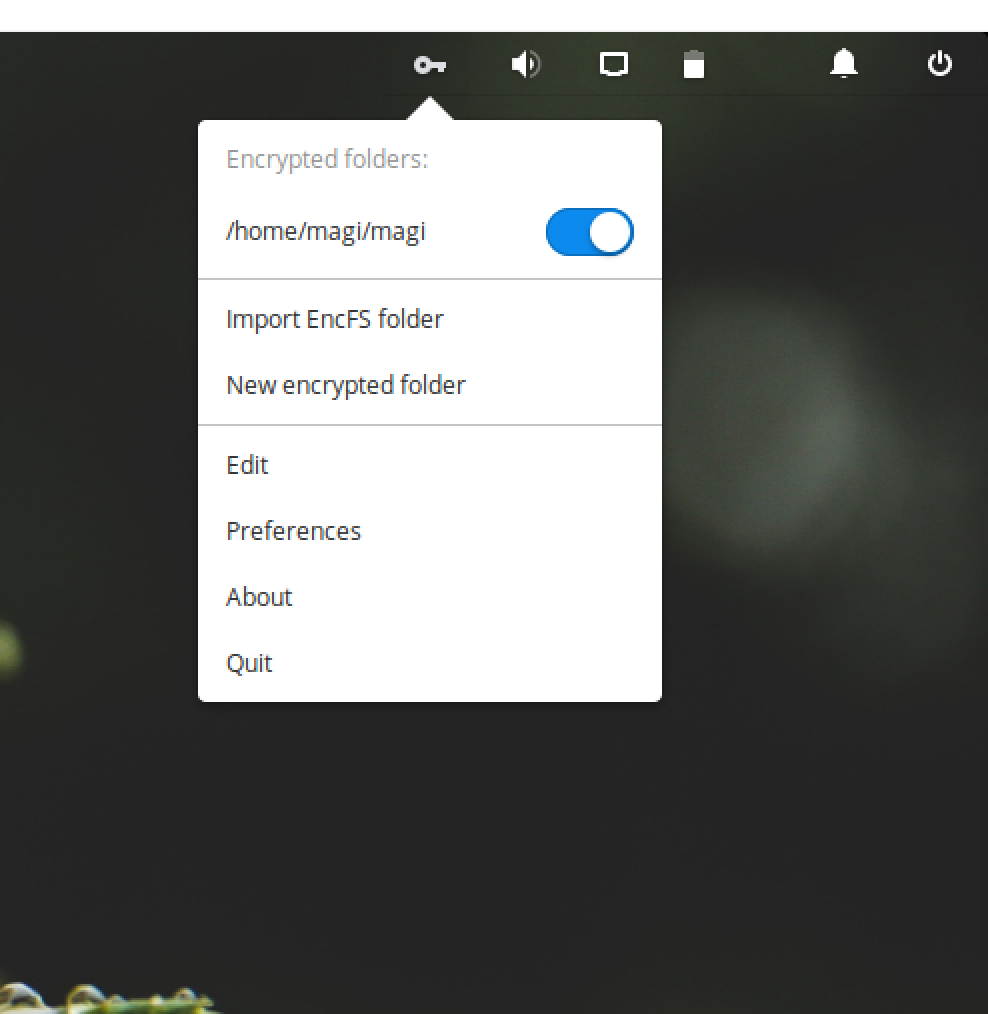
How to delete a folder and change password ?
If you want to change the password or want to delete the folder permanently. Click on the cryptkeeper applet and choose Edit option to perform.
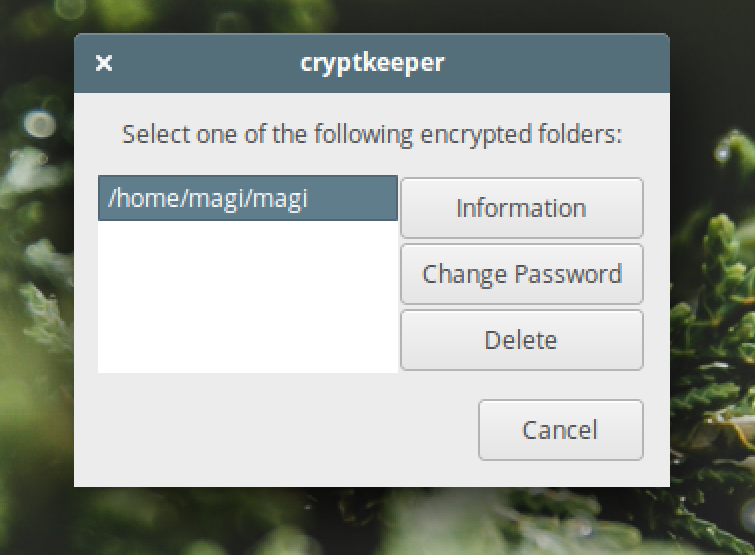




cryptkeeper appears to not be maintained any more.
A new project called SiriKali[1] is a much better alternative to cryptkeeper.
[1] https://mhogomchungu.github.io/sirikali/
Yes, i know about SiriKali. I’m planning to cover the topic, in upcoming article.
nice effort to promote a bullshit app that has universal password : ‘p’
https://www.theregister.co.uk/2017/01/31/cryptkeeper_cooked/
Thank you so much to bringing this to our notice.
I didn’t found the bug on my distribution and working fine. I did small Google search and found that, the issue is happens with latest release of encfs (version 1.9.x) which impact/breaks years old CLI API (cryptkeeper & sirikali).
EncFS co-maintainer rfjakob reverted, as it is an unintentional ABI change.
Refer the following links for further reference.
https://github.com/vgough/encfs/issues/280
https://github.com/rfjakob/encfs/commit/adebcb5d95992b8e55a49b6c222ebbb7452415aa
best solution is to use EncFS on bash script
Yes, you are correct. If you have a shell script, share with us we will publish which will help for others.