3) Remove Guest Session
Ubuntu & LinuxMint come with a Guest Session account, which anyone can log into system without password (no password required). Due to security reason we need to disable it.
[Disable Guest Session on Unity]
$ sudo sh -c "echo 'allow-guest=false' >> /usr/share/lightdm/lightdm.conf.d/50-ubuntu.conf"
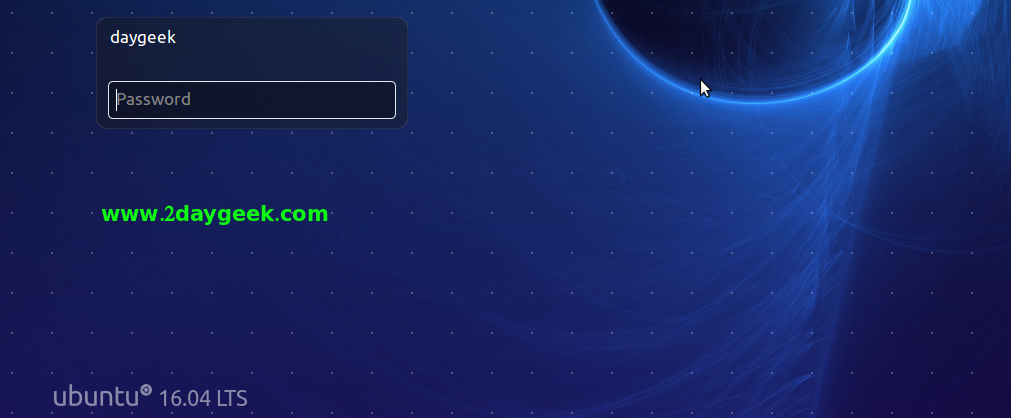
4) Show/Enable UserName On Unity App Panel
By default current logged-in username doesn’t appear on Unity App panel. We can enable by firing the below command on terminal.
[Enable UserName On Unity Panel] $ gsettings set com.canonical.indicator.session show-real-name-on-panel true [Disable UserName On Unity Panel] $ gsettings set com.canonical.indicator.session show-real-name-on-panel false

5) Stylish your Desktop
I don’t know, why i’m suddenly getting feel to Stylish my desktop after long time. How, we can Stylish the desktop ? Changing wallpapers daily basics, Themes & icon once in a month through Unity Tweak Tool.
[Install Unity Tweak Tool] $ sudo apt-get install unity-tweak-tool [Install Variety wallpaper changer] $ sudo apt install variety [Install Themes & Icon Sets] $ sudo add-apt-repository ppa:ravefinity-project/ppa $ sudo apt-get update $ sudo apt-get install vibrancy-colors ambiance-colors radiance-colors
Restart your system and Change Icon & Themes, Unity Search >> Unity Tweak Tool >> Theme under Appearance, here you can see all the Icon & themes installed by. Just choose and close it.
Change Wallpaper : Variety will appear in App Indicator after installation, It will automatically change the wallpaper based on interval. If you want to change immediately you can do it by navigating the Variety in App Indicator.
Using Unity Tweak Tool we can tweak most of the settings/options it’s not limited to Icon & themes.
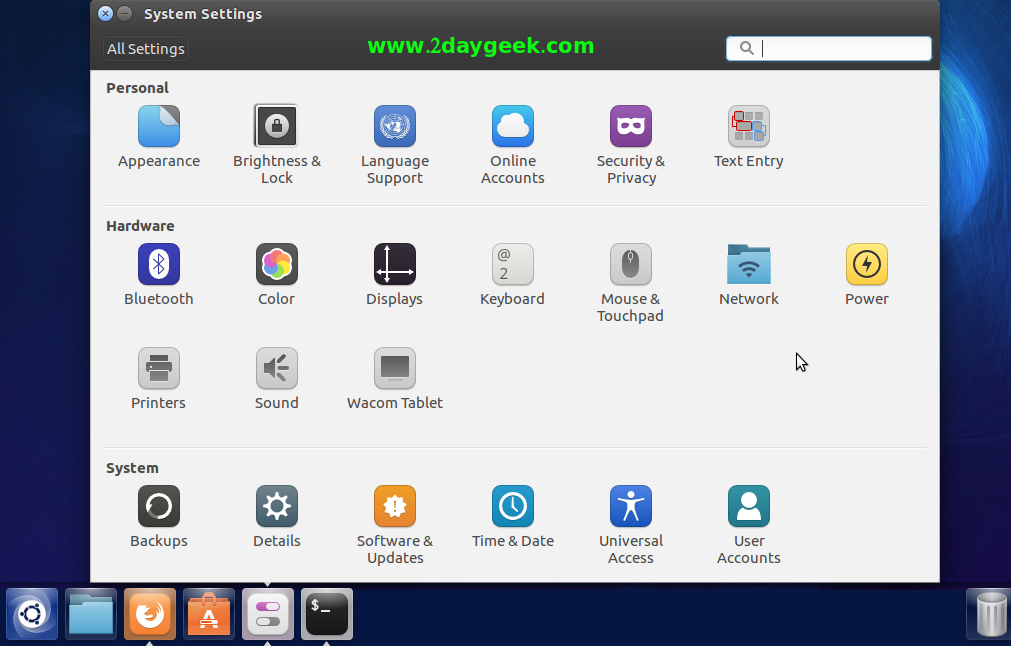

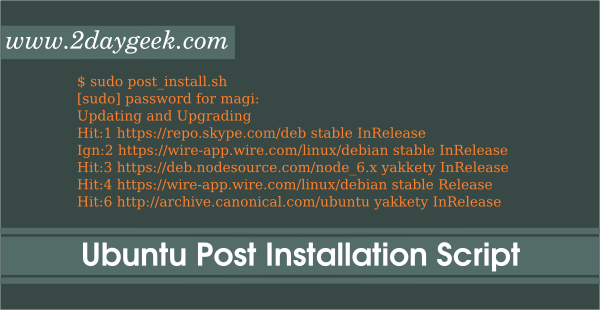
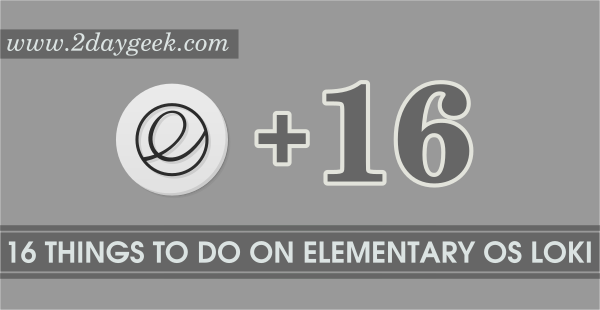

Hi, when i tried to enable UserName in App Panel & One-click minimize, i got an error msg “No such schema com.cononical etc” How to get the right command for Ubuntu 16.04 Gnome
Why ??