6) Install GTK Theme
Bunch of Icon Theme is available for Linux Desktop, Choose the desired GTK/GNOME Shell Theme from below link for your Desktop and make your Desktop more elegant.
[ac-button size=”large” color=”green” style=”flat” icon=”fa-link” url=”https://www.2daygeek.com/category/gtk-theme/” target=”_blank”]Choose Best GTK Theme for elementary OS Loki[/ac-button]
7) Install more browsers
Loki comes with Epiphany as the default web browser which has lesser features than Firefox or Chrome. Run the following command on terminal to install Firefox or Chrome browsers.
$ sudo apt-get install firefox $ sudo apt-get install chromium-browser
[ac-button size=”large” color=”orange” style=”flat” icon=”fa-link” url=”https://www.2daygeek.com/top-best-web-browser-for-linux/” target=”_blank”]Best Graphical Web Browsers for Linux[/ac-button]
[ac-button size=”large” color=”green” style=”flat” icon=”fa-link” url=”https://www.2daygeek.com/best-text-based-command-line-web-browser-for-linux/” target=”_blank”]Best Text based Web Browsers for Linux[/ac-button]
8) Install Multimedia Codecs
Entertainment is one of the important things for everybody now a days, due to some reason multimedia codecs are not included in elementary OS Loki Official repository but still, you can install by running below command on terminal.
$ sudo apt-get install ubuntu-restricted-extras
9) Install Flash player
By default Flash player wont install for firefox & chromium but Google Chrome has inbuilt flash player. Flash plugin mandatory to run/view flash media in web browser. Use the following commands to install flash plugin.
$ sudo apt-get install adobe-flashplugin $ sudo apt-get install pepperflashplugin-nonfree
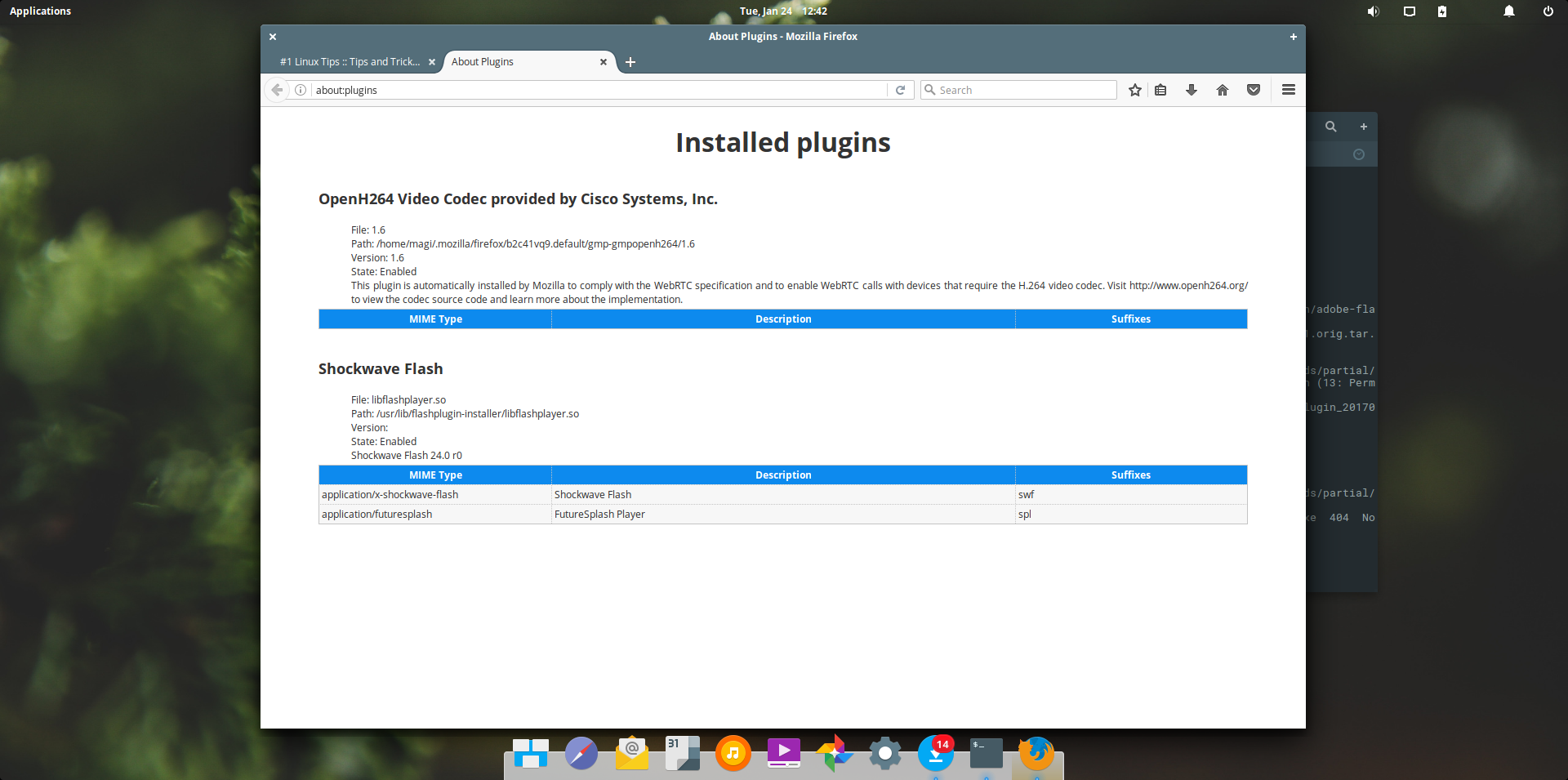
Note : flashplugin-installer installs the 32-bit version of Flash and a related compatibility library which leads slower and less stable, i advise you to install adobe-flashplugin package.
10) Remove Guest Session
Elementary OS come with a Guest Session account, which anyone can log into system without password (no password required). Due to security reason we need to disable it.
$ sudo sh -c "echo 'allow-guest=false' >> /usr/share/lightdm/lightdm.conf.d/40-pantheon-greeter.conf"
11) Install TLP for Improve Battery Life and Reduce Overheating
TLP is advanced power management utility which save laptop battery and prevent overheating. The default configuration optimized in the better way to save battery life, so you may just install and forget it.
$ sudo add-apt-repository ppa:linrunner/tlp $ sudo apt-get update $ sudo apt-get install tlp tlp-rdw $ sudo tlp start
12) Install bunch of software’s
Elementary OS Loki offers wide range of software’s, we can install all required Application/software based on our requirements to run day to day operation without trouble.
Additionally we can install some other Apps which is not available in Elementary OS Loki repository, either Apps official repo, or through PPA or dep package.
- Install Audio Players
- Install Video Players
- Install Image Editor
- Install Install Virtualbox
- Install pidgin IM Chat Client
- Install Bittorrent Client
- Install Office Suite
- Install FTP Client
- Install ClamAV
- Install LMD
- Install Bleachbit
- Install Download Manager
- Install Email Client
- Install Emulator
- Install firewall
- Install Twitter Client
- Install Ebook Reader
- Install Install Spotify
- Install Install Youtube-DL
- Install Skype
- Install Telegram
- Install Dropbox
- Install owncloud
- Install Web Server
- Install LAMP
- Install LEMP
13) Install Synaptic
If you are not familiar in command line, i will advise you to install Synaptic package management tool for better software management through GUI. It will help you to install, remove & update packages.
$ sudo apt-get install synaptic
14) Install Oracle JAVA & OpenJDK
JAVA is necessary to run certain program in Linux and windows machine. We can install it using below article link.
[ac-button size=”large” color=”red” style=”flat” icon=”fa-link” url=”https://www.2daygeek.com/category/java/” target=”_blank”]How to install OracleJava & OpenJDK[/ac-button]
Also enable Java plugin support because Many web pages use Java applets for interactive content such as online games, WebEx (Online meeting), etc.,. By default all the browsers disabled the plugin due to security issue and still you want to enable to access the trusted web sites. We can enable it on browser by following below procedures. Make sure you system should have installed OpenJDK before proceeding to enable the JAVA Applet.
$ sudo apt-get install openjdk-9-jre-headless icedtea-plugin
15) Install archive formats
Daily we will use archives for routine work, so install the archive utility which will work with all kind of archive formats.
$ sudo dnf install p7zip p7zip-plugins unrar
16) Install Bleach Bit (System Cleaner)
Bleach Bit is a free, open-source and easy to use disk space cleaner & privacy manager, not only clearing disk space apart from that it will Free cache, delete cookies, clear Internet history, shred temporary files, delete logs, and discard junk you didn’t know was there.
Designed to work with Linux and Windows systems also clean a thousand applications such as Firefox, Internet Explorer, Adobe Flash, Google Chrome, Opera, Safari, and more.
[ac-button size=”large” color=”blue” style=”flat” icon=”fa-link” url=”https://www.2daygeek.com/install-bleachbit-system-cleaner-on-ubuntu-centos-debian-fedora-mint-rhel-opensuse/” target=”_blank”]How to install BleachBit[/ac-button]
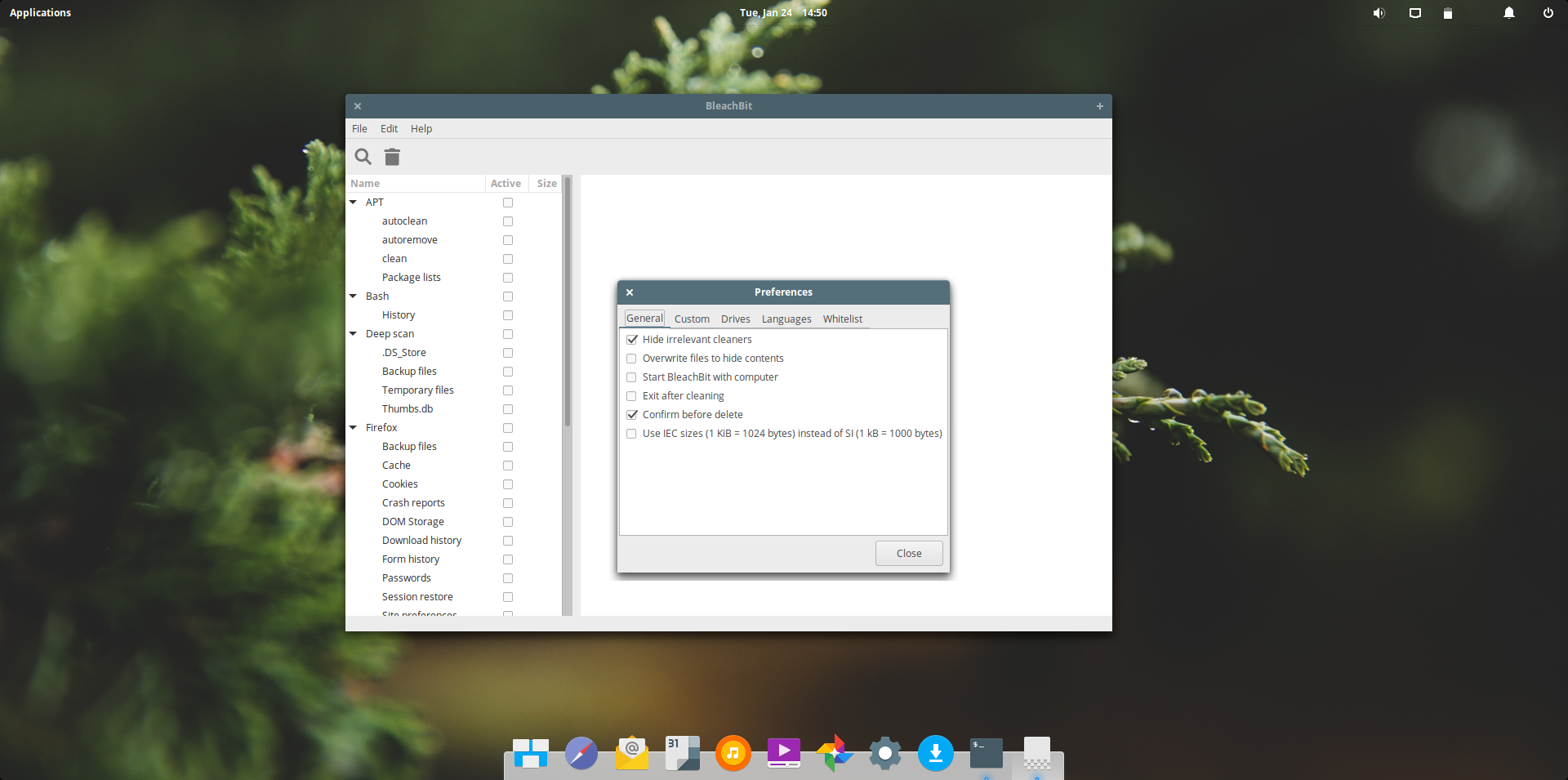
Now, you will feel, Elementary OS 0.4 Loki box become user friendly. What you are thinking ? Share your valuable commands in our comment section to improve our website quality…Stay tune with 2daygeek for latest LINUX GEEKS..)

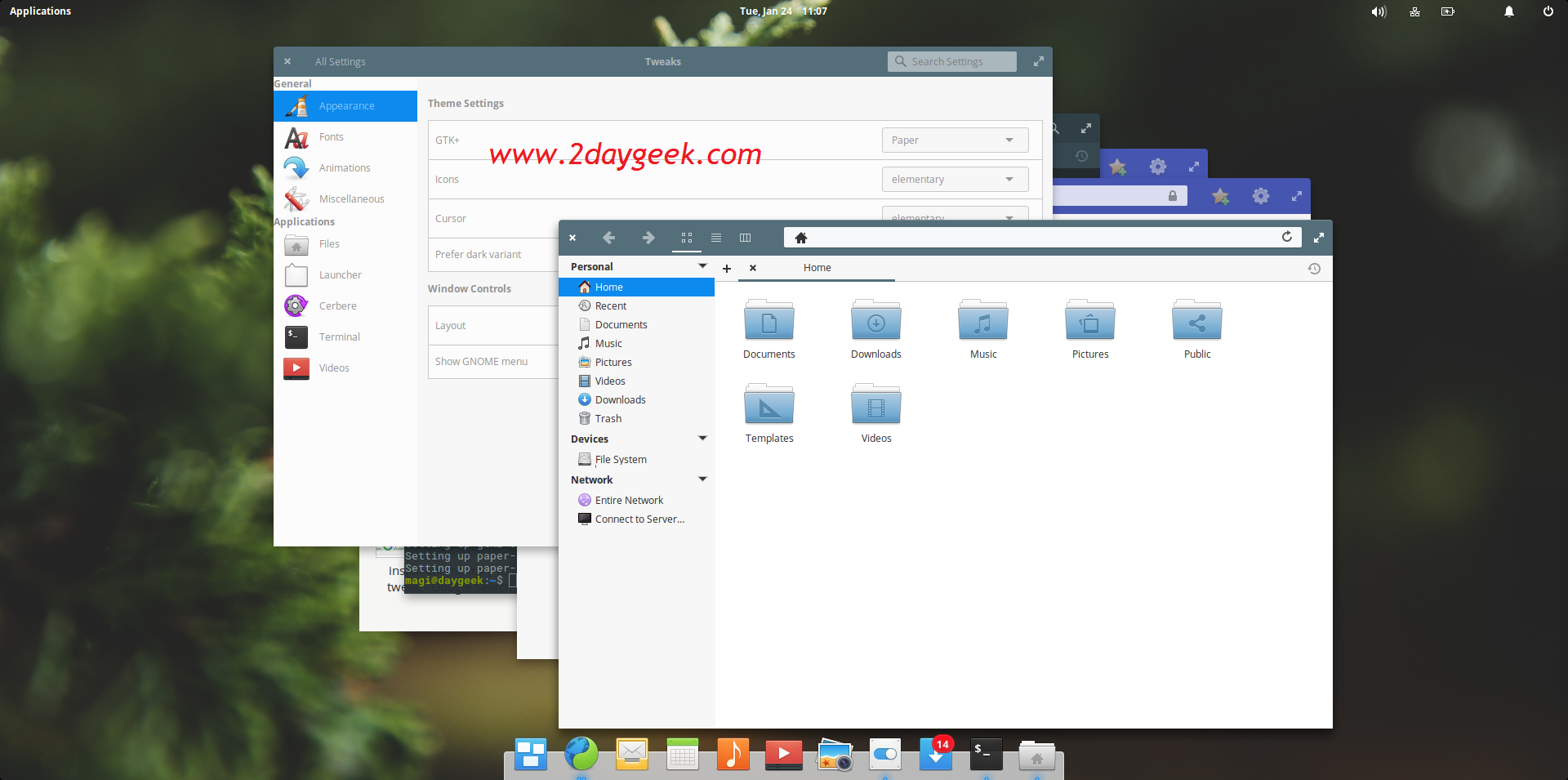
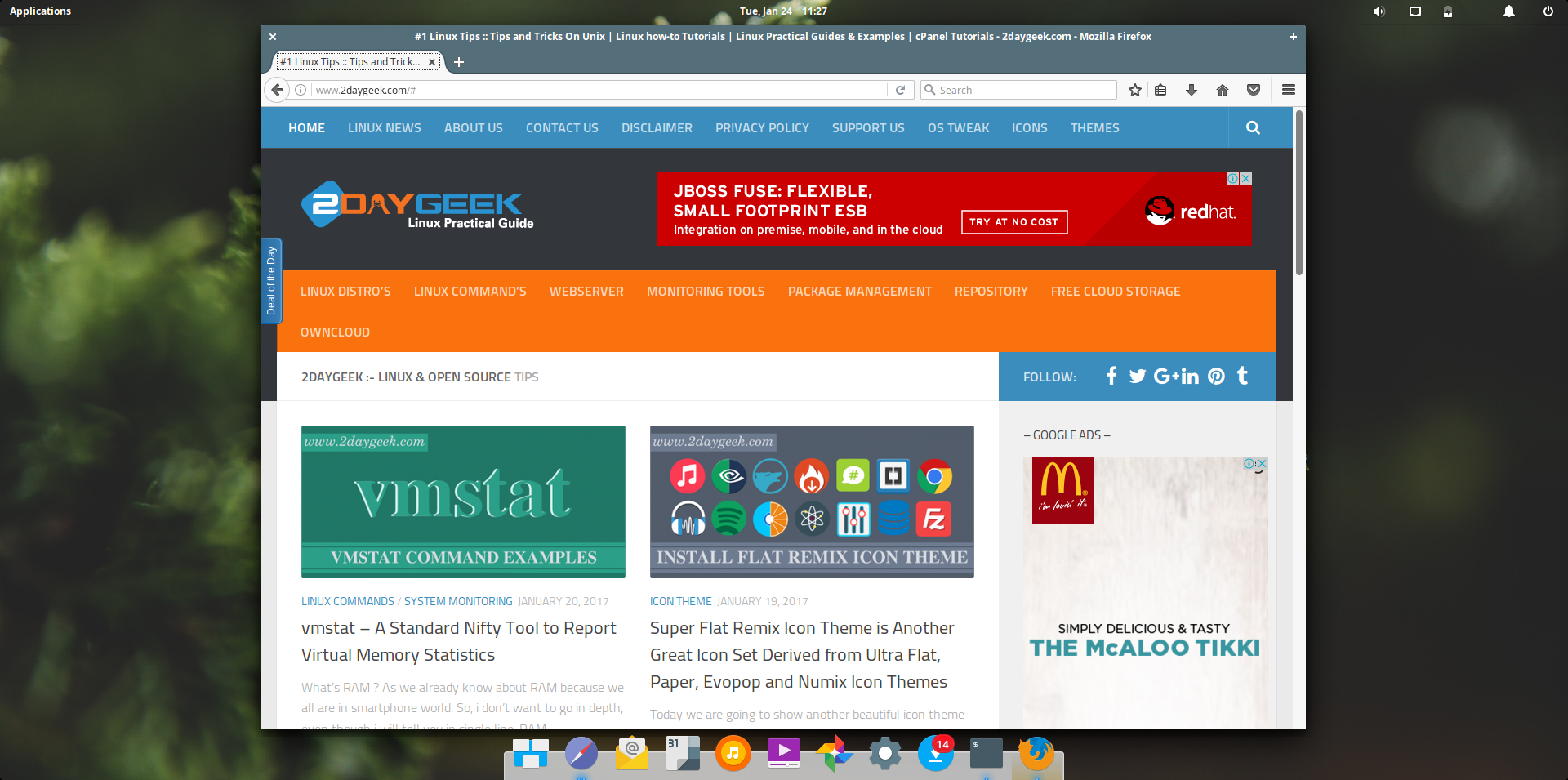


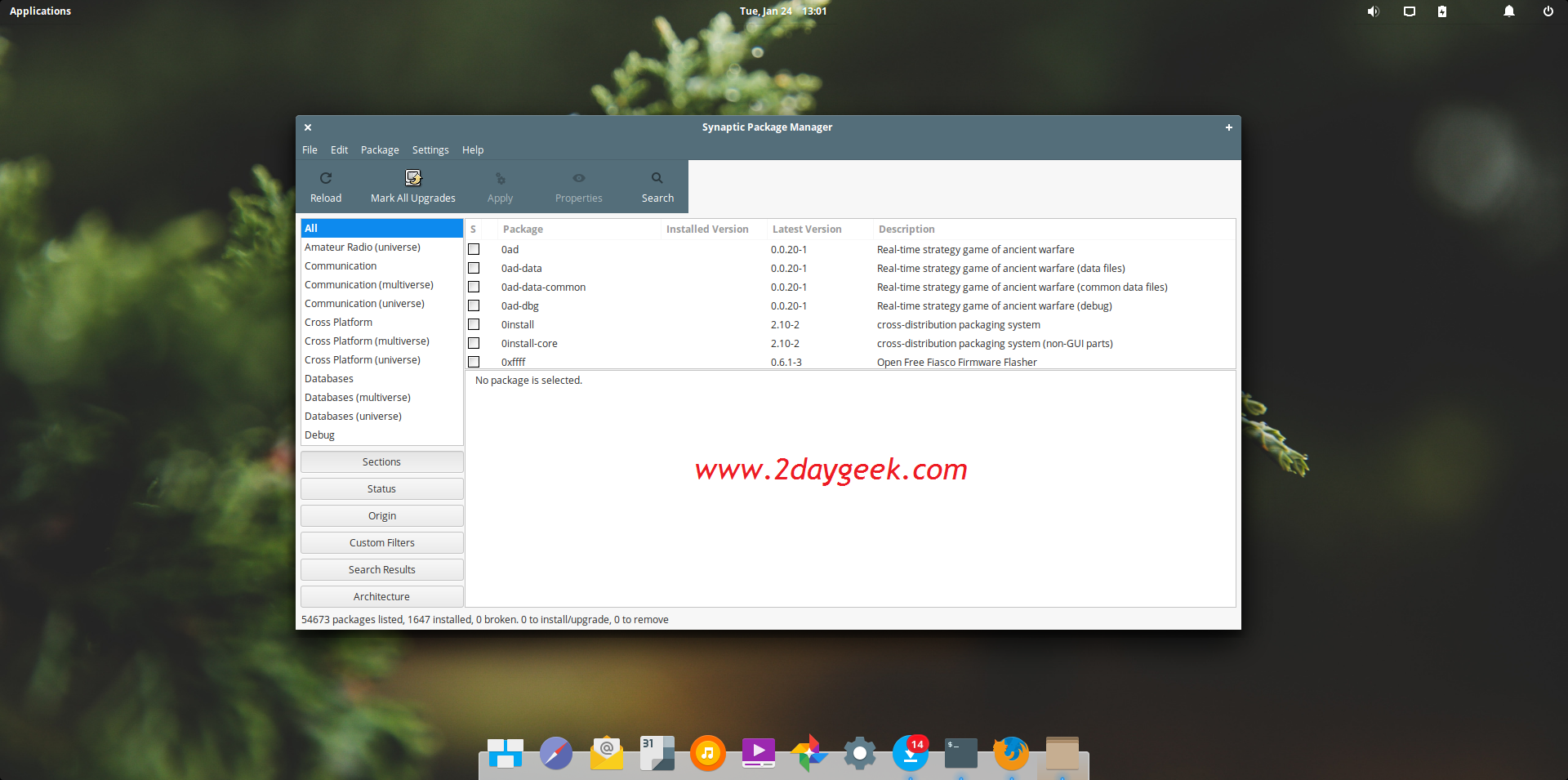
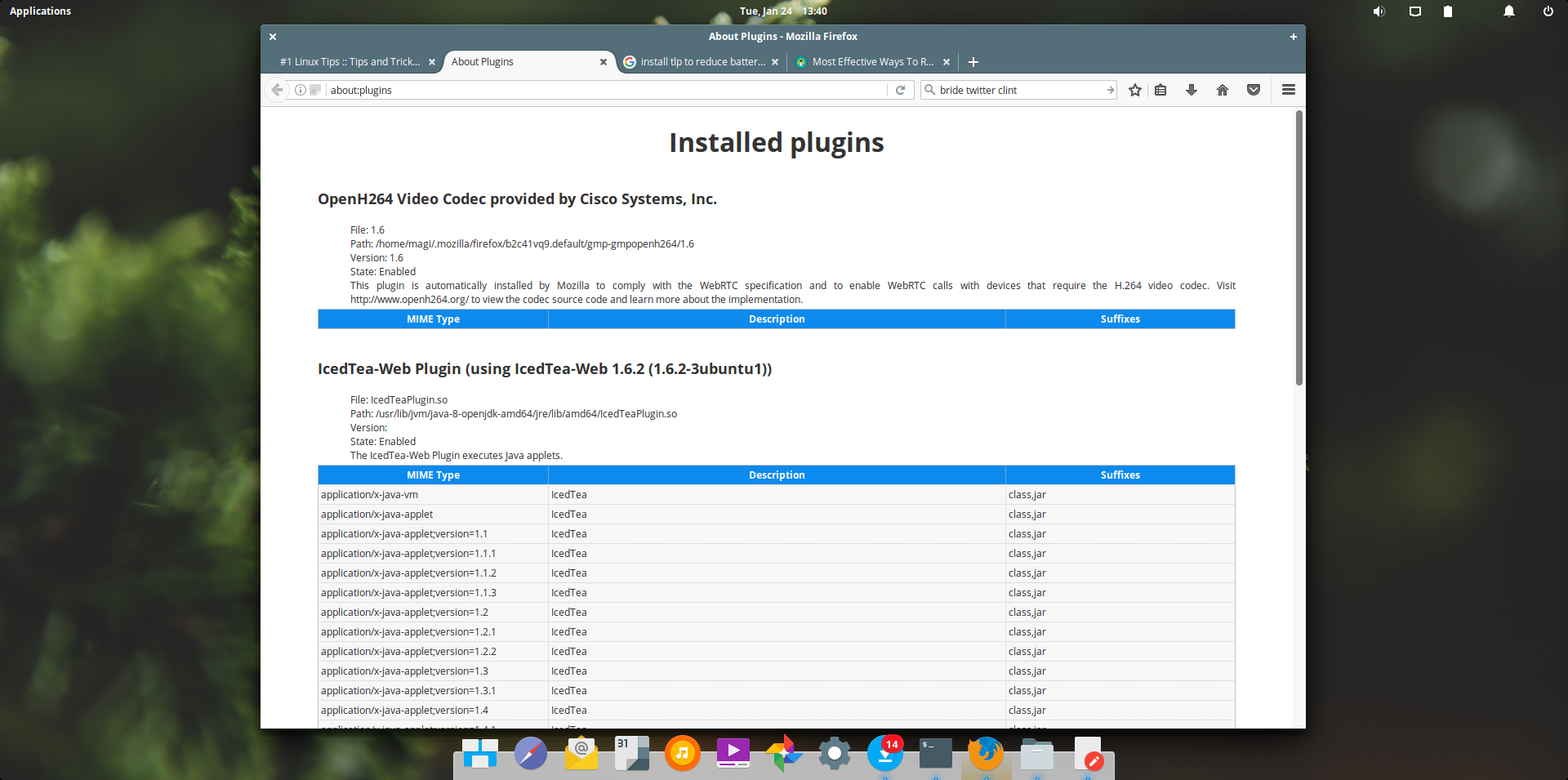
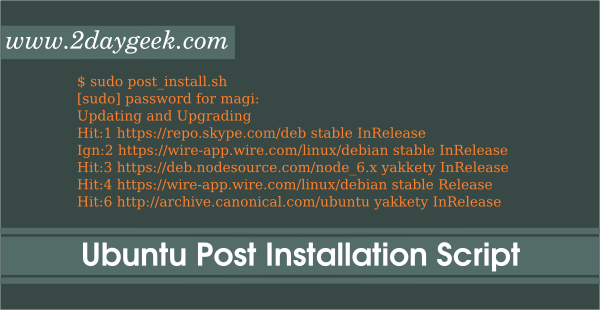


“sudo dnf install p7zip p7zip-plugins unrar” DNF in Ubuntu? Please fix it.
Nice article, thx!
Glad to hear.
excellent and very useful article. keep up the good work!