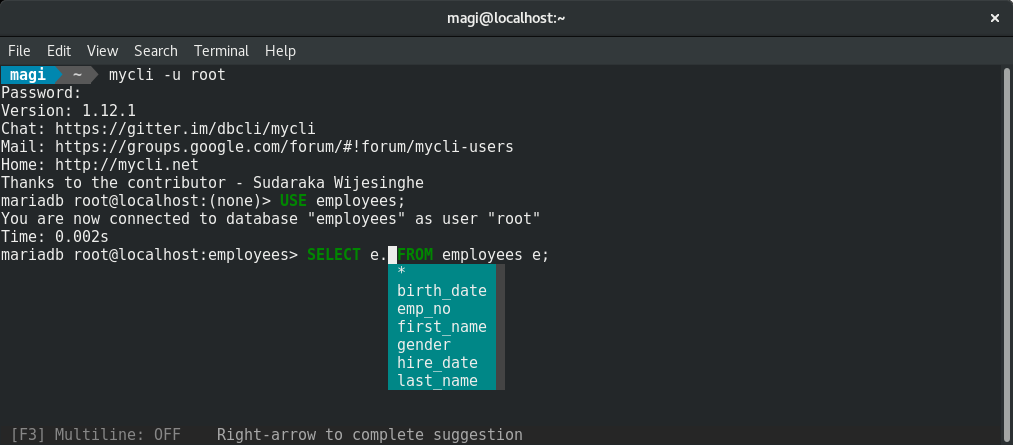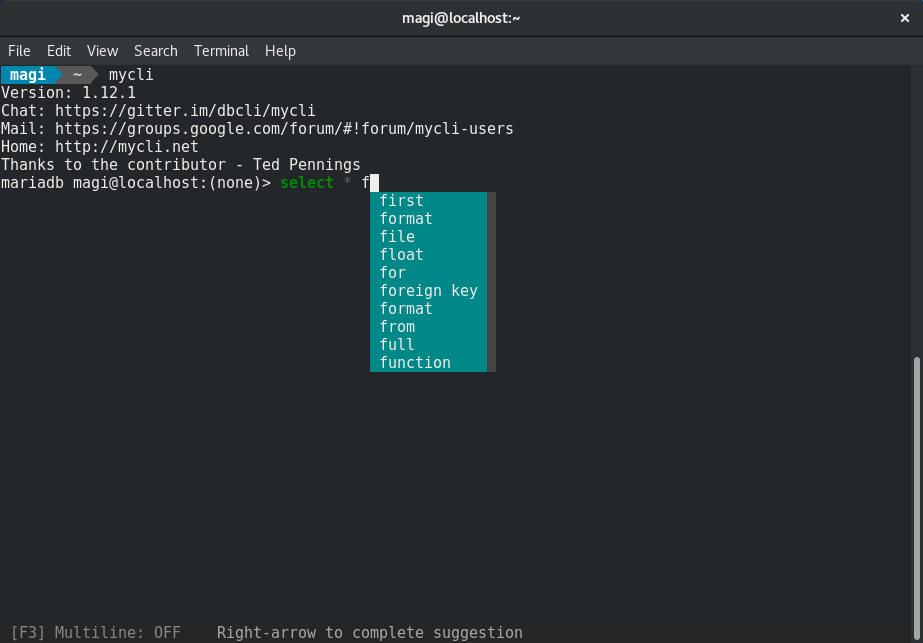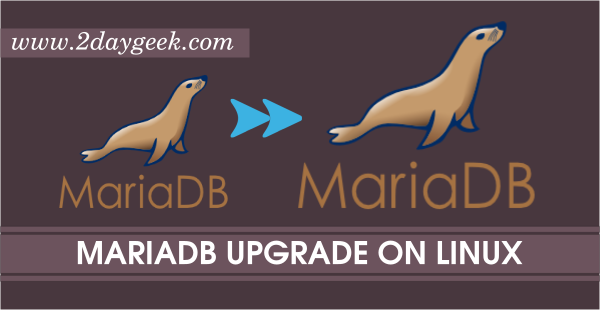MyCLI is a command line interface for MySQL, MariaDB, and Percona with auto-completion and syntax highlighting.This will help us to write queries faster and easy which was written in Python prompt_toolkit.
The REPL (Read, Eval, Print, Loop) will pop up a suggestion menu as soon as you start typing.The suggestions are context sensitive based on the position of the cursor.
Frequently used queries can be saved as favorite with a short name, which can be retrieved whenever we want by invoking /f .
MyCli keeps track of the queries entered in the repl. Up/Down arrow can be used to navigate the history.Mycli uses pager programs to make it easier to view large result sets. This can be configured or disabled.
Mycli Features :
- Auto-completion as you type for SQL keywords as well as tables, views and columns in the database.
- Syntax highlighting using Pygments.
- Smart-completion (enabled by default) will suggest context-sensitive completion.
- SELECT * FROM will only show table names.
- SELECT * FROM users WHERE will only show column names.
- Support for multiline queries.
- Favorite queries. Save a query using \fs alias query and execute it with \f alias whenever you need.
- Timing of sql statments and table rendering.
- Config file is automatically created at ~/.myclirc at first launch.
- Log every query and its results to a file (disabled by default).
- Pretty prints tabular data (with colors!)
- Support for SSL connections
MyCLI is very useful since lot’s of small companies & CMS (Content Management System) application such as WordPress, Joomla, Moodle, etc,., using MysQL/MariaDB as aback end.
MyCLI config file is located @ ~/.myclirc and you have plenty of options for customization. The config file is created when mycli is launched for the very first time. Default log file is located at ~/.mycli.log.
How to install Mycli on Linux
Make sure your system should have python-pip package in order to install Mycli. pip is a python module bundled with setup tools, it’s one of the recommended tool for installing Python packages in Linux.
For Debian/Ubuntu, use apt-get command or apt command to install Mycli.
$ sudo apt install python-pip
Alternatively we can install from distribution official repository but you might get bit older version.
$ sudo apt-get install mycli
For RHEL/CentOS, use YUM command to install Mycli.
$ sudo yum install python-pip python-devel
For Fedora, use dnf command to install Mycli.
$ sudo dnf install python-pip
Mycli package was included in Fedora system since Fedora 22, so you can easily install from distribution official repository but you might get bit older version.
$ sudo dnf install mycli
For Arch Linux, use pacman command to install Mycli.
$ sudo pacman -S python-pip
Finally Install Mycli using pip command
$ pip install mycli
How to use Mycli
Just run the following command to invoke mycli interface and start enjoying with AutoCompletion And Syntax Highlighting
$ mycli -u user -p db_name $ mycli -u root -p
Auto-completion : Simple completions such as keywords and sql-functions.
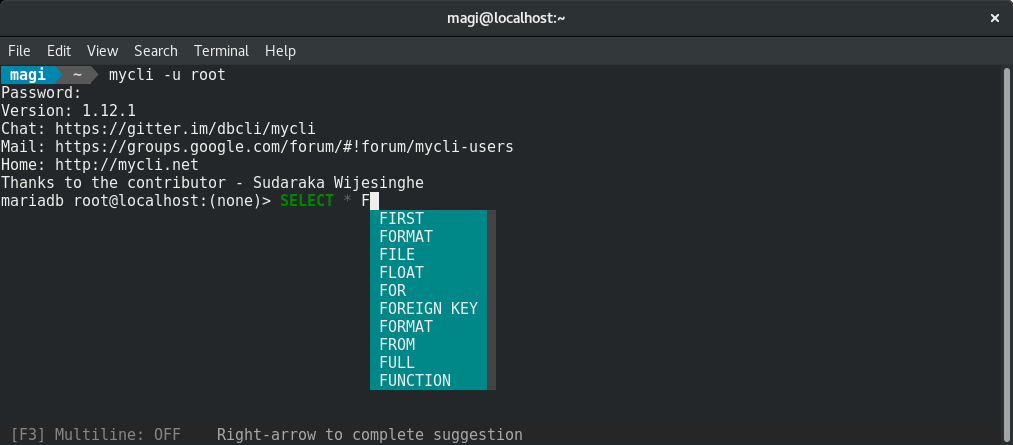
Smart-completion : Table name completions after the ‘FROM’ keyword.
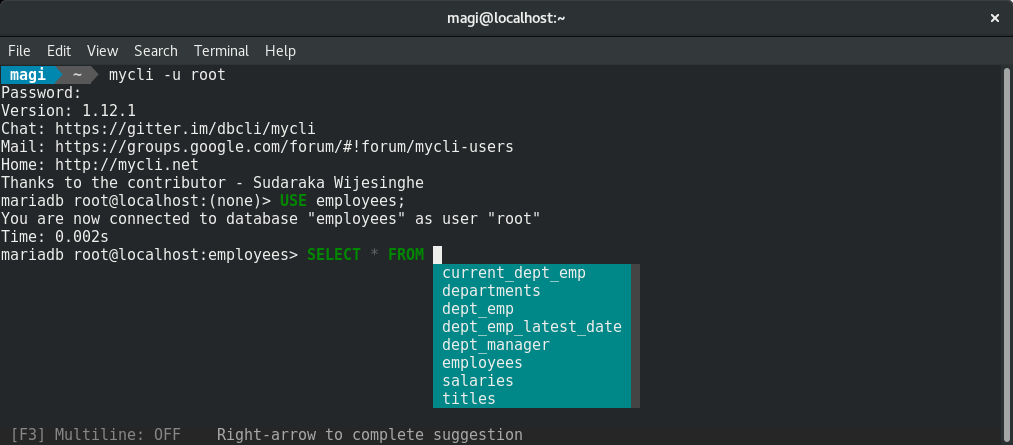
Column names are scoped to the table referenced in the query.
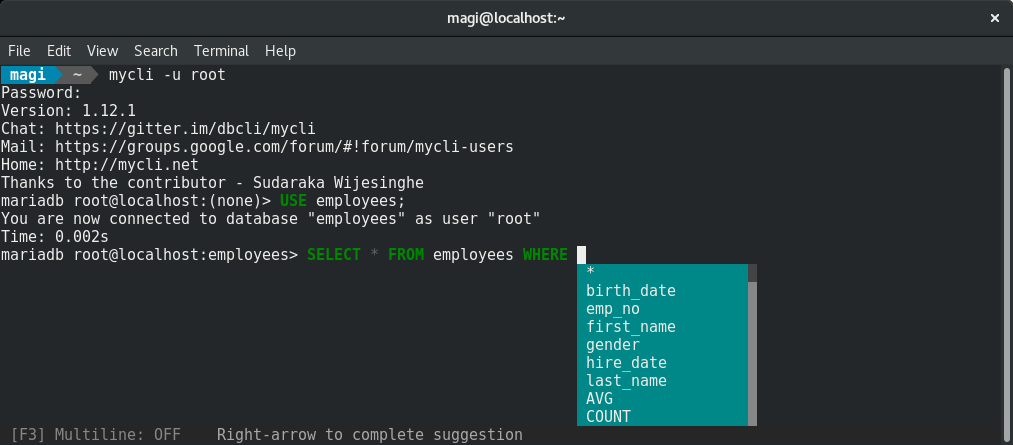
Alias support : Column completions will work even when table names are aliased.