LinuxMint project proudly announced the new release of LinuxMint 17.1 and the code being named as Rebecca on November 29, 2014 Linux Mint 17.1 will be a long term support release expected to be until 2019. Linux Mint 17.1 is based on Ubuntu 14.04 LTS.
- We have already discussed what’s new in Linux Mint 17.1 (Rebecca)
- For fresh installation, use the link to download the LinuxMint 17.1 (Rebecca) images based on your country
Note :1) Take backup of your important data before upgrading, just incase if anything goes wrong we can re install freshly and restore the data.
2) The upgrade will take 20-25 mins based on your internet connection and application which you install.
1) Checking the current version of my Desktop
See my current desktop version in the below snapshot.
root@magesh-desktop:~# cat /etc/*-release DISTRIB_ID=LinuxMint DISTRIB_RELEASE=17 DISTRIB_CODENAME=qiana DISTRIB_DESCRIPTION="Linux Mint 17 Qiana" NAME="Ubuntu" VERSION="14.04, Trusty Tahr" ID=ubuntu ID_LIKE=debian PRETTY_NAME="Ubuntu 14.04 LTS" VERSION_ID="14.04" HOME_URL="http://www.ubuntu.com/" SUPPORT_URL="http://help.ubuntu.com/" BUG_REPORT_URL="http://bugs.launchpad.net/ubuntu/" cat: /etc/upstream-release: Is a directory
Screen shot for LinuxMint 17 (qiana)
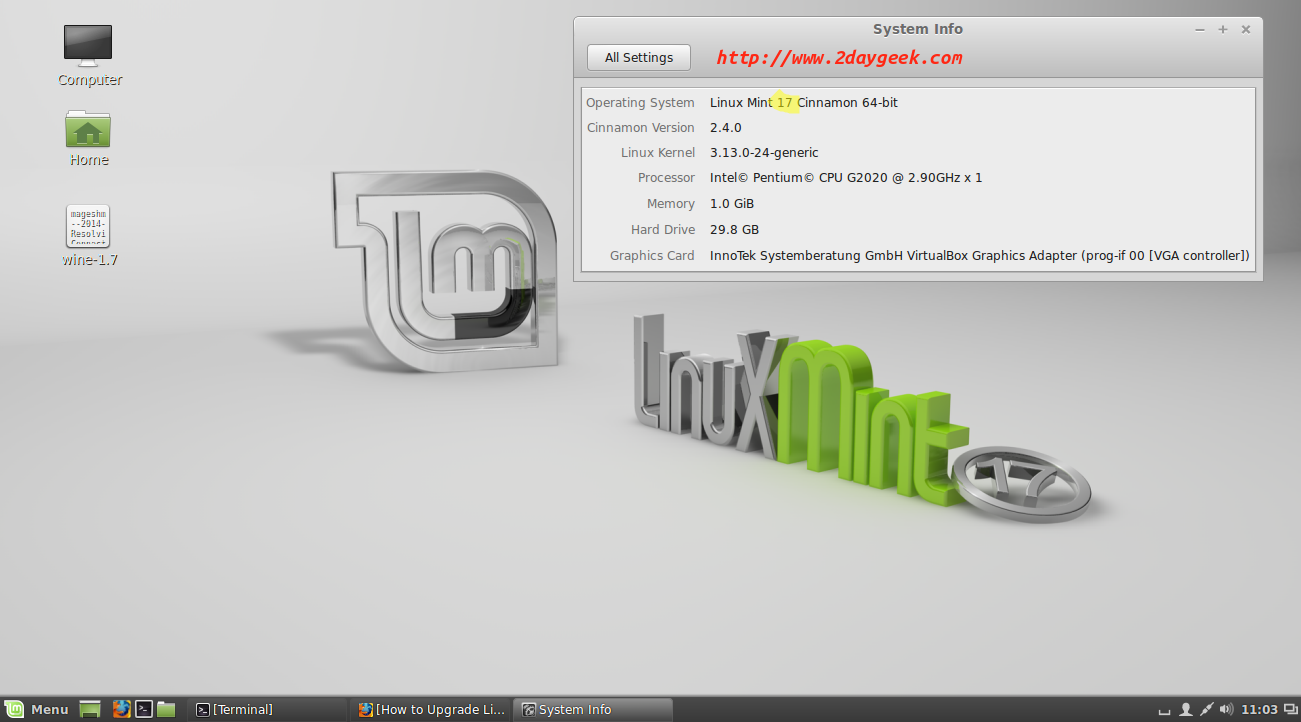
Method-1:
Here you can upgrade via GUI mode.
Menu >> Search “Update Manager” >> Open Update manager. Here you can see the “MintUpdate” package.
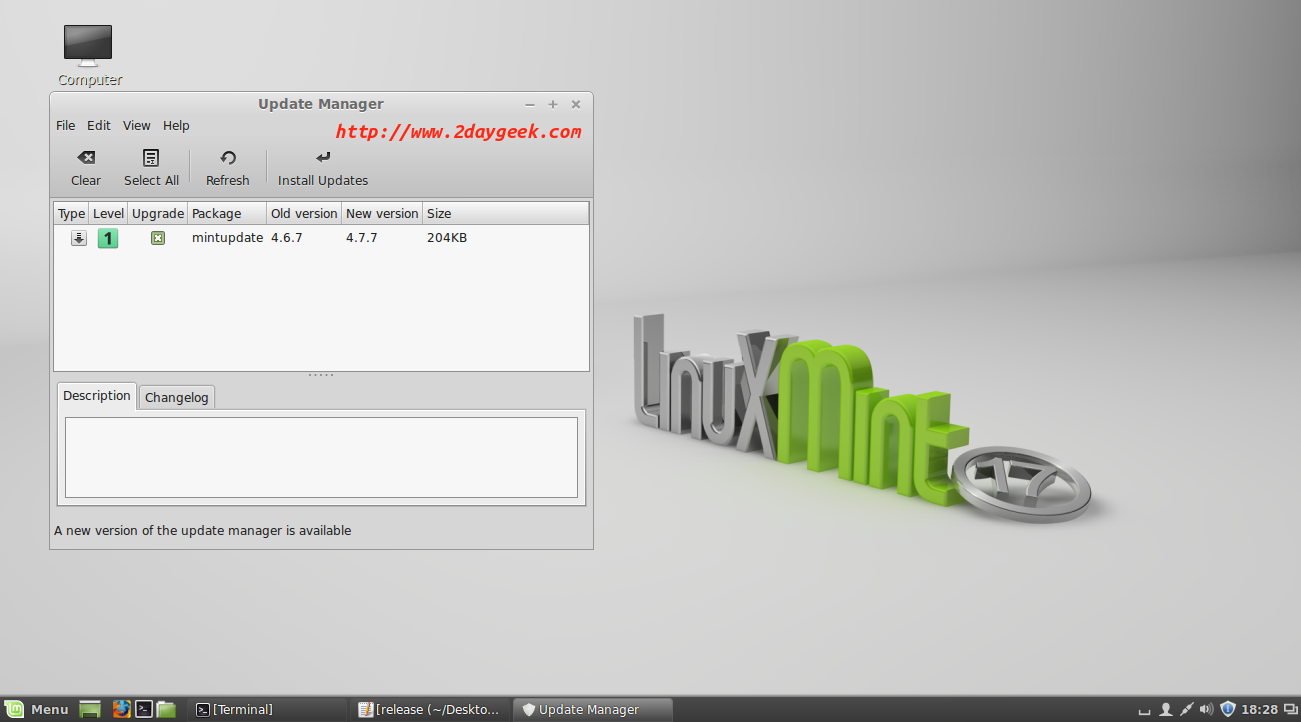
Edit >> Choose >> Upgrade to Linux Mint 17.1 Rebecca
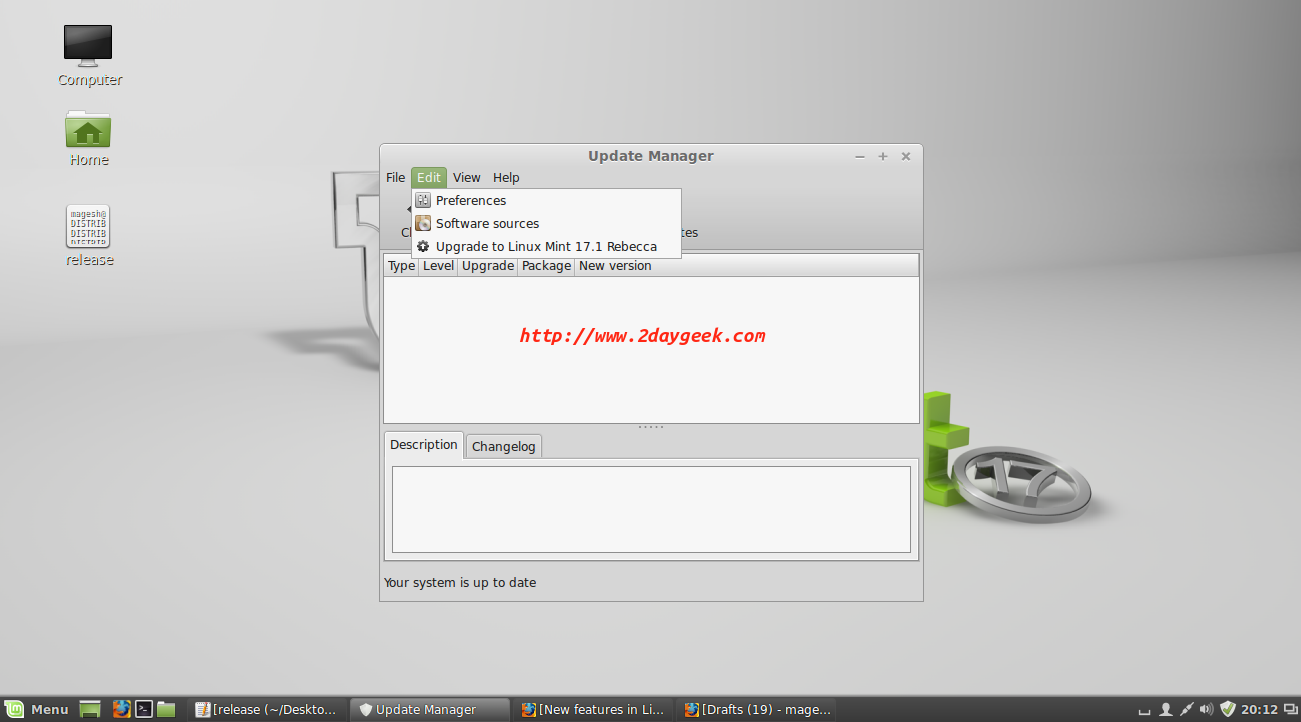
Upgrade screen appears, then hit Continue.
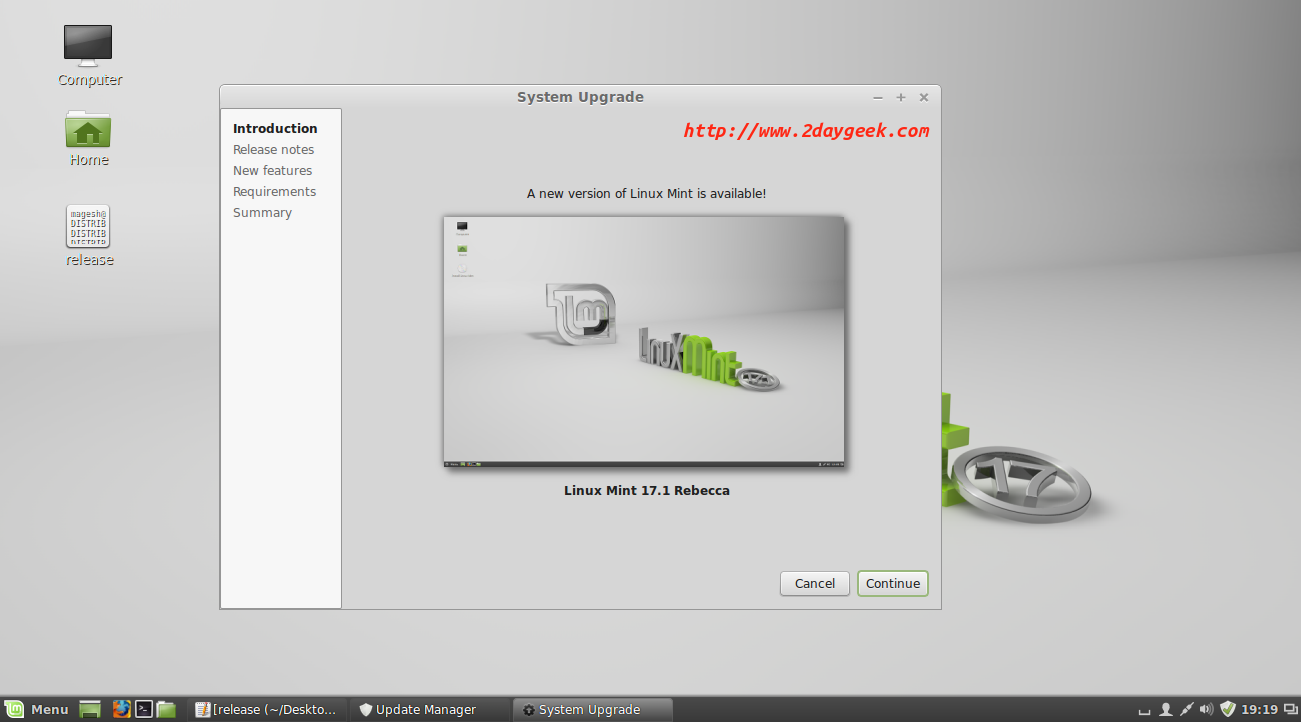
Click “Release notes for Linux Mint 17 Rebecca”, then hit Continue.
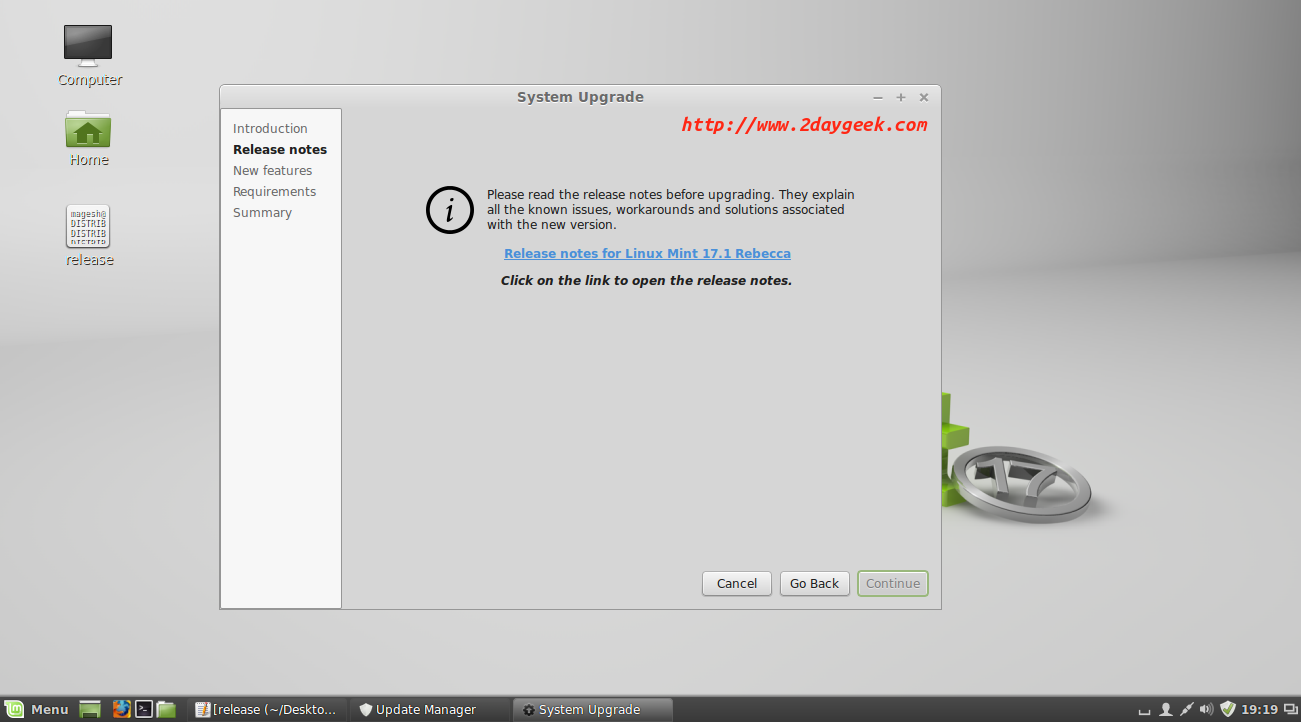
Click “New feature in Linux Mint 17 Rebecca” then hit Continue.
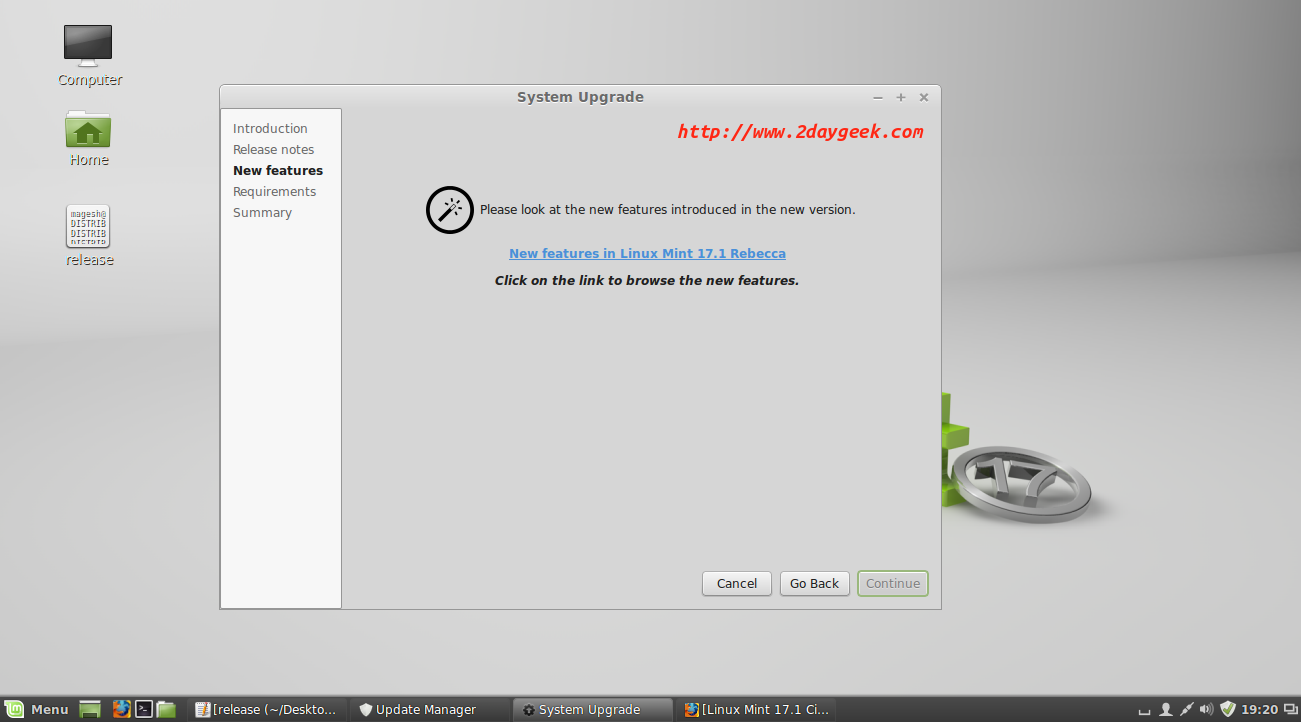
Tick “I understand the risk, i want to upgrade to Linux Mint 17.1 Rebecca” check box, so that you get an “Apply” button. Then hit Apply.
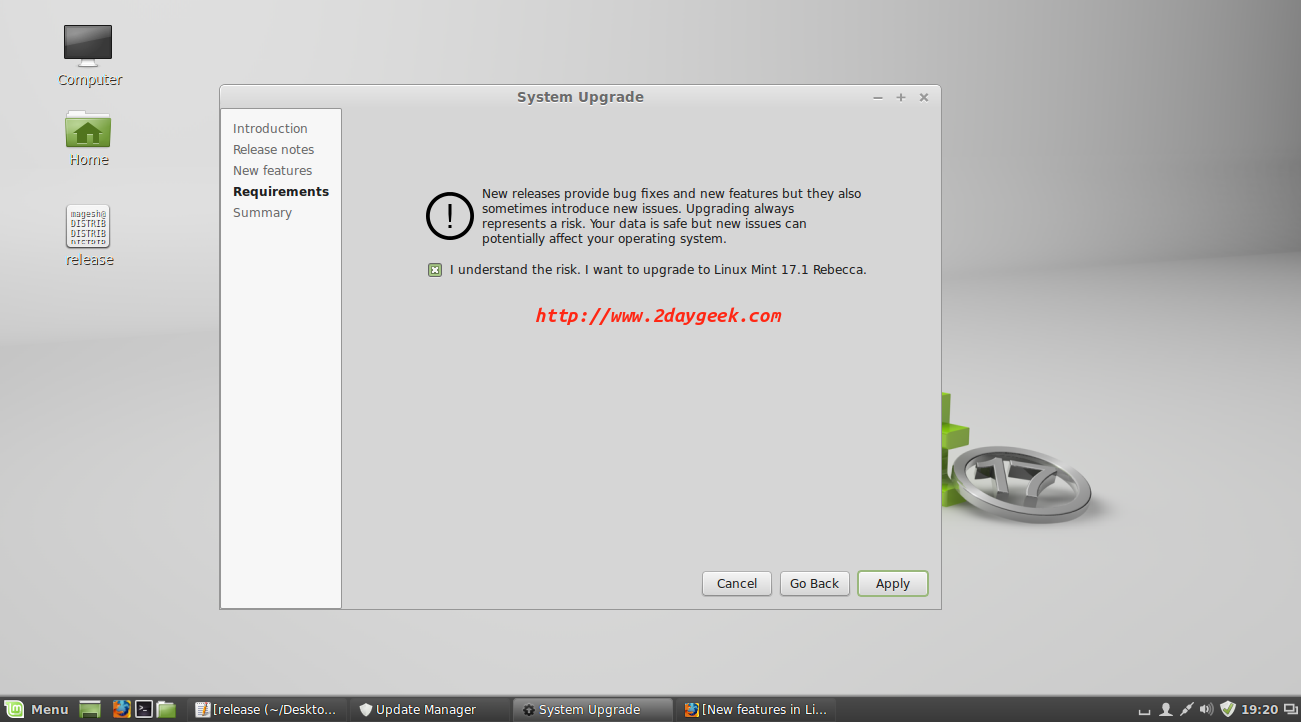
Enter your “sudo” password to perform upgrade. It takes some time based on your internet connection and the software which you install;, in my case it took 20-25 mins approx.
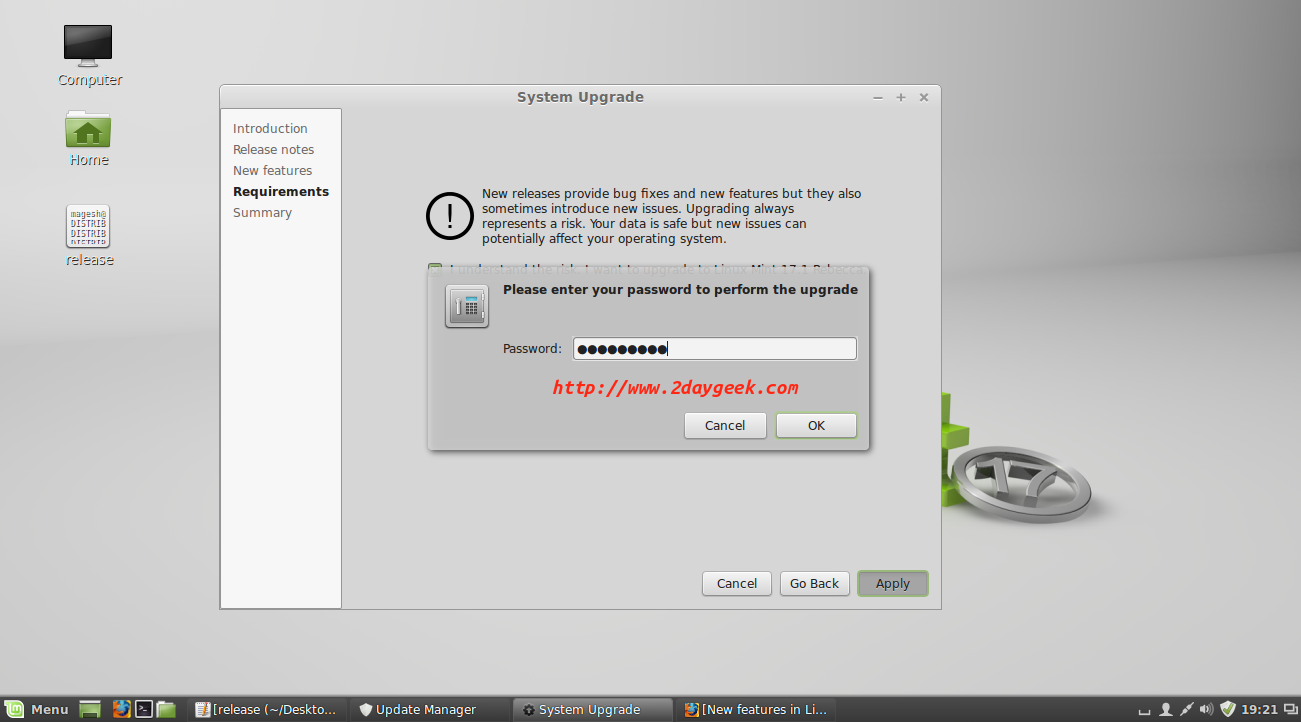
Downloading package information.
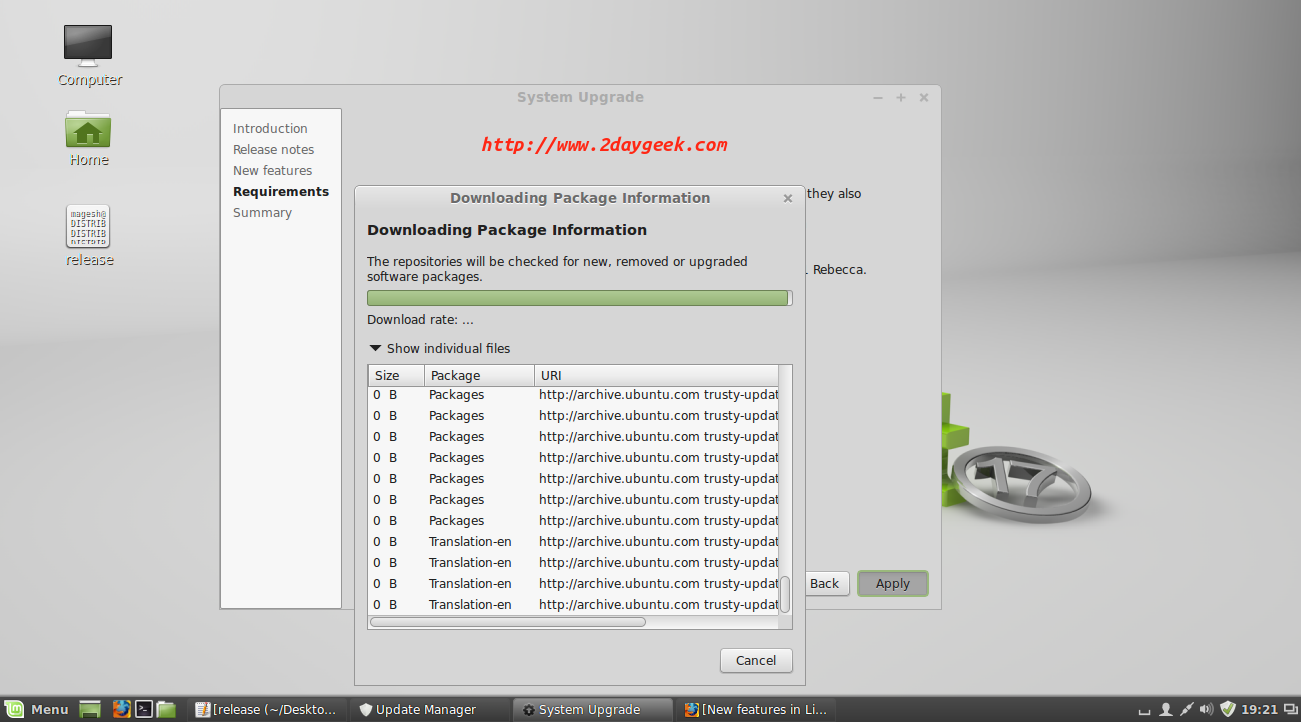
Downloading package files.
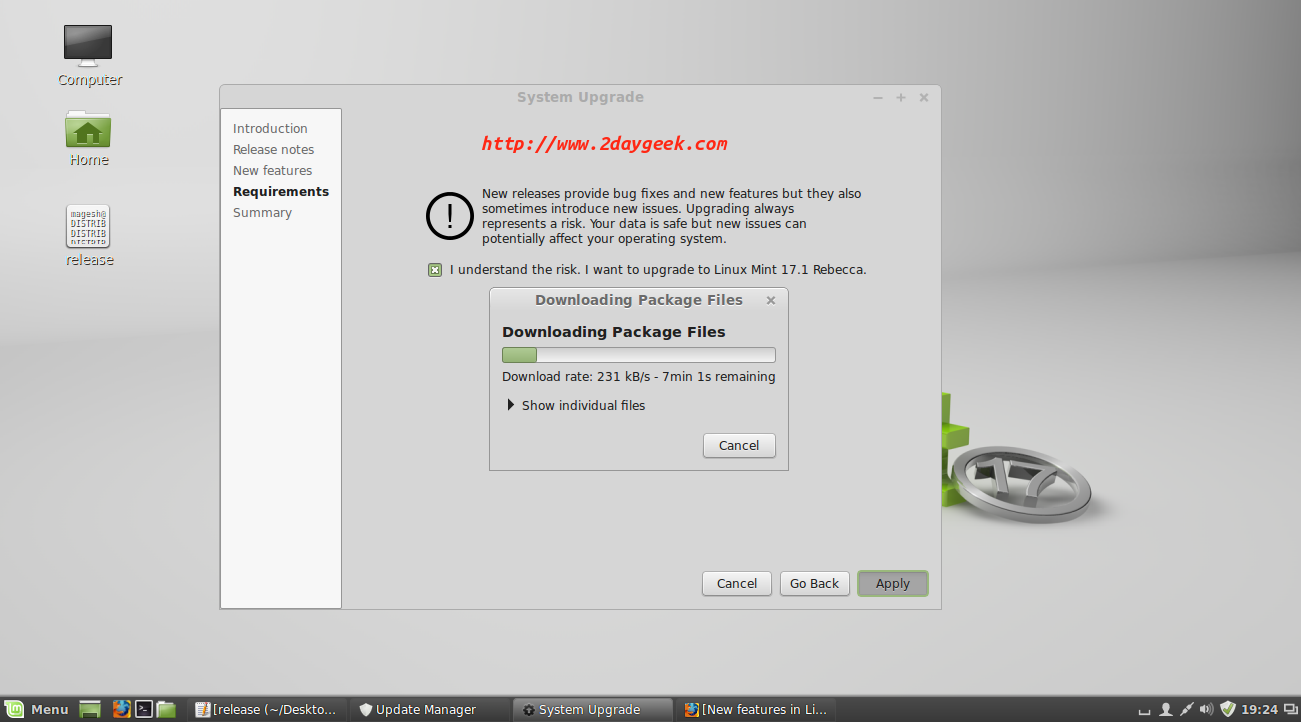
Once the upgrade is completed, hit Close & reboot the system.
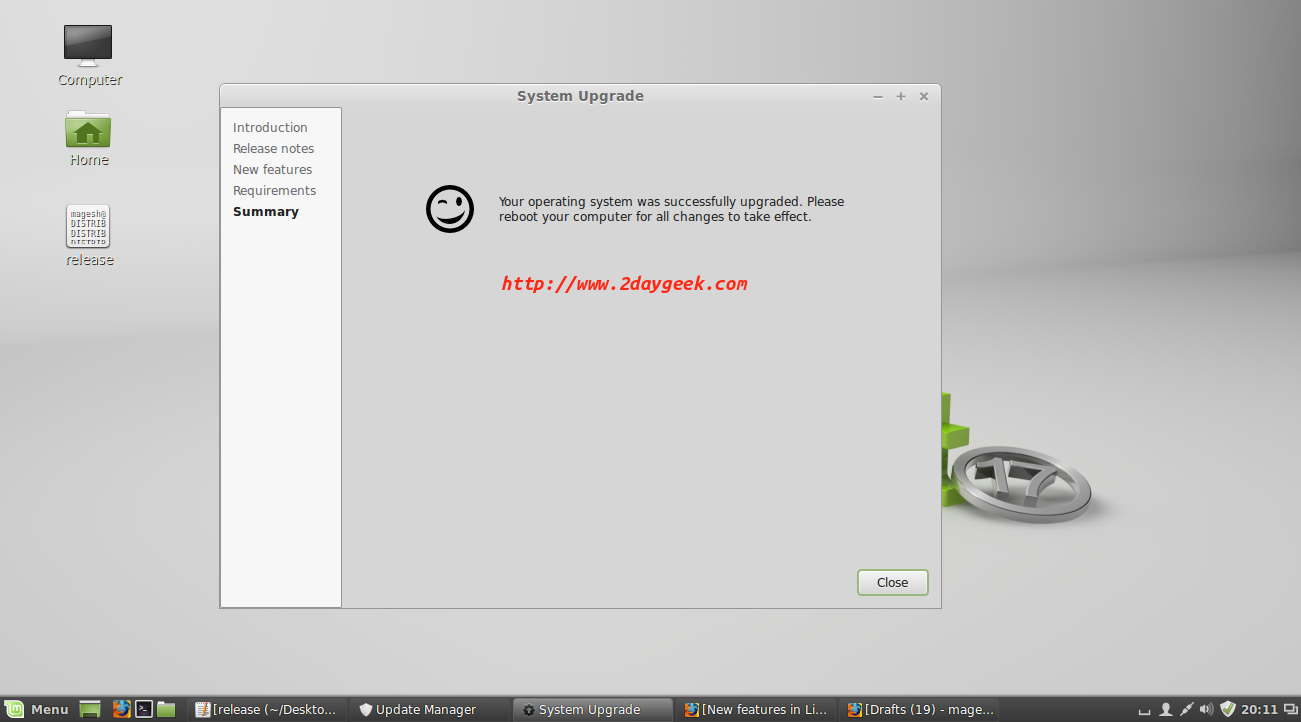
After reboot you will see the welcome screen similar to the snapshot below.
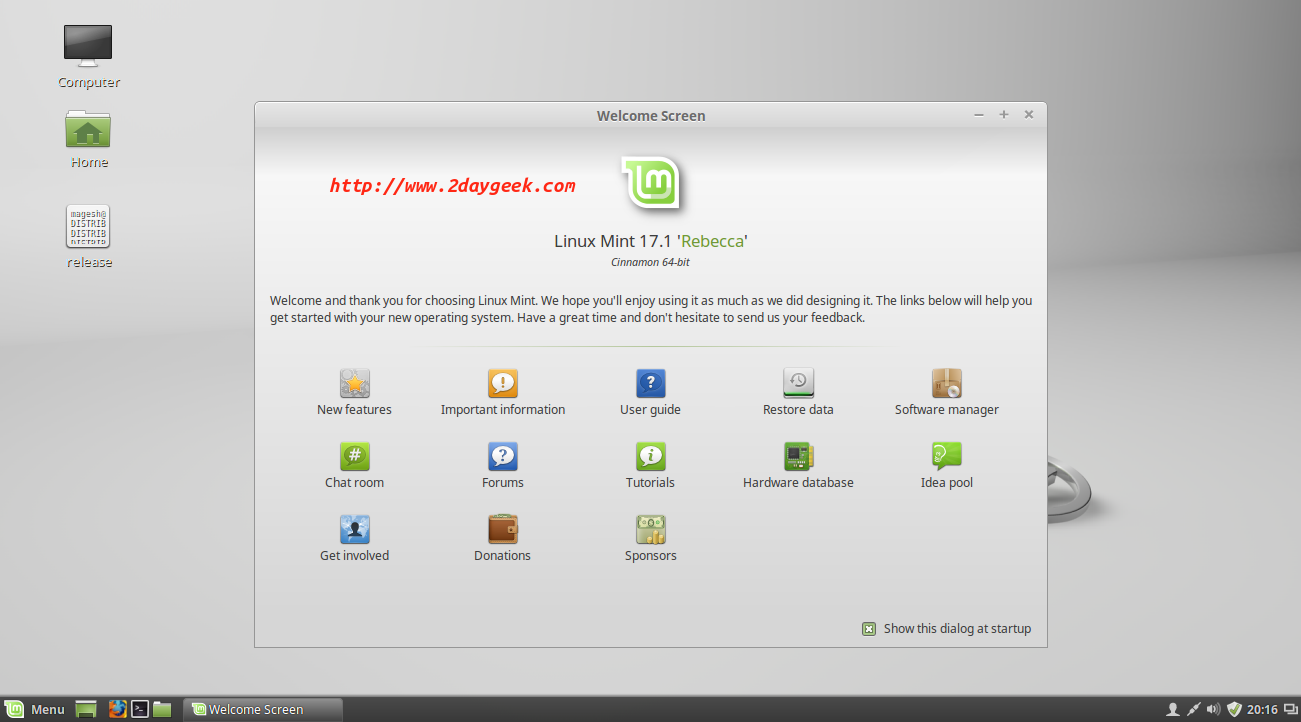
Screen shot for LinuxMint 17.1 (Rebecca)
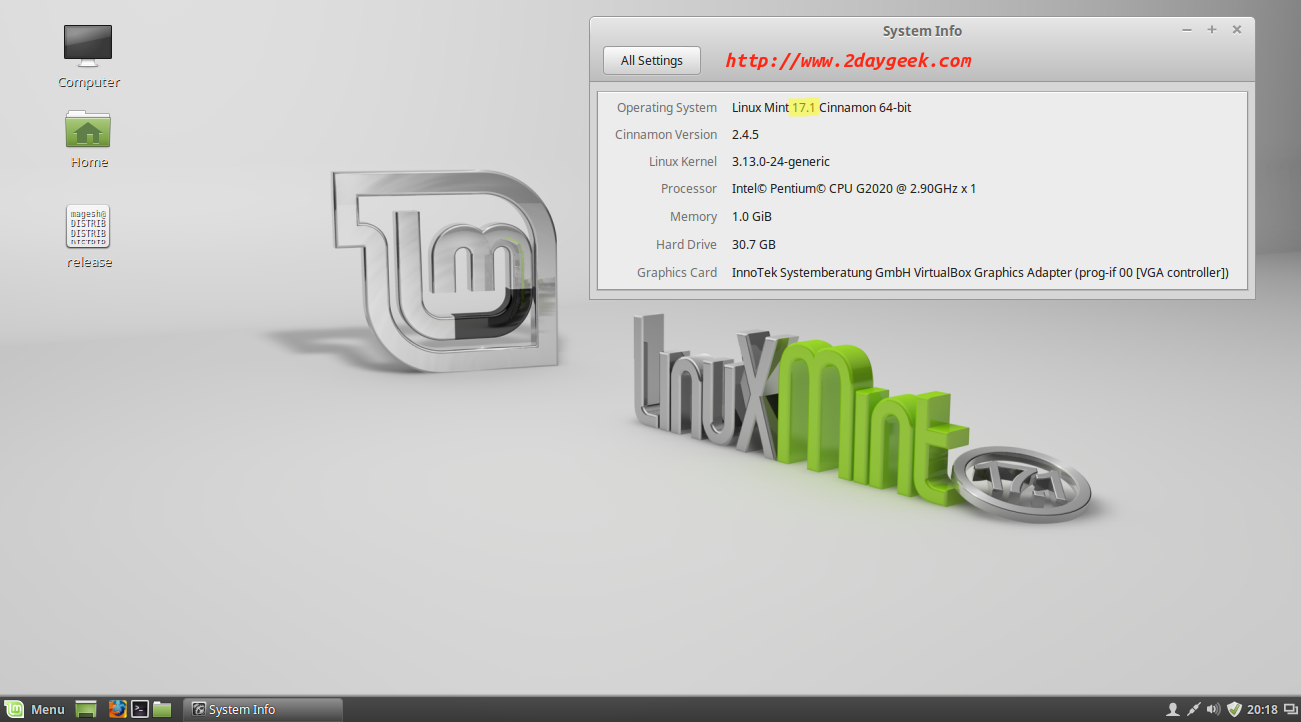
Method-2:
Here you can upgrade via terminal.
2a) Backup the repository file
Use the below command to backup your repository file.
root@2daygeek [~]# sudo cp /etc/apt/sources.list.d/official-package-repositories.list /etc/apt/sources.list.d/official-package-repositories.list.bak
2b) Modify the repository file
LinuxMint 17 & 17.1 is based on Ubuntu 14.04. So just use the below command to replace “qiana” with “rebecca”.
root@2daygeek [~]# sudo sed -i 's/qiana/rebecca/g' /etc/apt/sources.list.d/official-package-repositories.list
2c) Run upgrade LinuxMint 17 to 17.1
Now, its time to upgrade your Operating system from LinxuMint 17 (Qiana) to LinuxMint 17.1 (Rebecca). This upgrade will take 20-25 mins based on your internet connection and software which you install.
root@2daygeek [~]# sudo apt-get update root@2daygeek [~]# sudo apt-get dist-upgrade root@2daygeek [~]# sudo apt-get upgrade
2d) Check the version of my Desktop
Reboot your system and see the upgraded version. Use the below command to check the current version of your desktop.
root@magesh-desktop:~# cat /etc/*-release DISTRIB_ID=LinuxMint DISTRIB_RELEASE=17.1 DISTRIB_CODENAME=rebecca DISTRIB_DESCRIPTION="Linux Mint 17.1 Rebecca" NAME="Ubuntu" VERSION="14.04.1 LTS, Trusty Tahr" ID=ubuntu ID_LIKE=debian PRETTY_NAME="Ubuntu 14.04.1 LTS" VERSION_ID="14.04" HOME_URL="http://www.ubuntu.com/" SUPPORT_URL="http://help.ubuntu.com/" BUG_REPORT_URL="http://bugs.launchpad.net/ubuntu/" cat: /etc/upstream-release: Is a directory
Enjoy the week end with LinuxMint 17.1 (Rebecca) !!


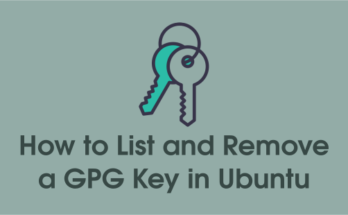


I upgrade my qiana version for rebecca. Everything seems ok, except cinnamon-setting doesn’t work anymore.
I launch it by command line, I’ve this error :
cinnamon-settings calendar
Python module
No module named resource
A critical module was not found. Probably this operating system does not
support it. Pexpect is intended for UNIX-like operating systems.
I’ve tried some installation of python package… any help will be appreciate.
@mike,
Yes. Its not mandatory but do once.
I think the apt-get upgrade is unneeded as that will upgrade the current os (mint17).
@Hans Sarpei,
That’s typo mistake and changed now.
We need to change only this file (official-package-repositories.list) which is enough to upgrade the version.
In my case
root@hans [~]# sudo sed -i ‘s/qiana/rebecca/g’ /etc/apt/sources.list.d/official-source-repositories.list
had to be replaced with
root@hans [~]# sudo sed -i ‘s/qiana/rebecca/g’ /etc/apt/sources.list.d/official-package-repositories.list
as this is also the file we’ve made a backup of