If Windows user wants to test Linux distribution, or Linux user wants to try other Linux distributions, i would advise you guys to use Oracle Virtualbox to test this because virtualization software wont harm anything on your system.
Not only virtualbox, also you can use other alternatives such as QEMU, VMware Workstation Player, etc,. I prefer virtualbox because i was using more than 4 years.
What is Virtualbox?
VirtualBox (formerly known as Sun VirtualBox, Sun xVM VirtualBox and Innotek VirtualBox) is an open source cross-platform virtualization software for x86 architecture and run on Linux, Windows & Mac.
It was initially built & developed by Innotek GmbH and it was acquired by Sun Microsystems in 2008, later it was acquired by Oracle in 2010 and currently being developed by Oracle Corporation.
It allows for other operating systems (known as Guests) to be installed and run within an existing operating system (known as the Host).
All of the features are available in Free version as well for personal use and not for commercial use.
The separate “VirtualBox Oracle VM VirtualBox extension pack” providing support for USB 2.0 and 3.0 devices, Remote Desktop Protocol (RDP), disk encryption, NVMe and Preboot Execution Environment (PXE).
Oracle defines personal use as the installation of the software on a single host computer for non-commercial purposes.
VirtualBox is an amazing software which have lot of features compare with other virtualization software such as QEMU, VMware,etc.., and still development team hardly working on virtualbox to improve the stability.
Navigate to the following article to install Oracle Virtualbox on other Linux distributions such as RHEL, CentOS, Debian, Ubuntu, Fedora and openSUSE.
If you had installed virtualbox on headless server and would you like to install front end tool for easy management? I can suggest you to use phpVirtualBox or RemoteBox.
How to Install VirtualBox on Arch Linux/Manjaro Systems
Follow the below steps to install Oracle Virtualbox on Arch Linux and Manjaro Systems.
[Install VirtualBox]
$ sudo pacman -S virtualbox
Make sure, you have to install VirtualBox Host Module too.
[Install VirtualBox Host Module on Arch Linux]
$ sudo pacman -S virtualbox-host-modules-arch
For Manjaro users need to install appropriate VirtualBox Host Module, depending on the kernel version currently being run.
[Check Kernel version] $ uname -a Linux daygeek-Y700 4.19.2-1-MANJARO #1 SMP PREEMPT Tue Nov 13 22:35:25 UTC 2018 x86_64 GNU/Linux [Install VirtualBox Host Module on Manjaro] $ sudo pacman -S [kernel version]-virtualbox-host-modules $ sudo pacman -S linux419-virtualbox-host-modules resolving dependencies... looking for conflicting packages... Packages (1) linux419-virtualbox-host-modules-5.2.22-2 Total Download Size: 0.22 MiB Total Installed Size: 0.24 MiB :: Proceed with installation? [Y/n] y :: Retrieving packages... linux419-virtualbox... 221.3 KiB 309K/s 00:01 [######################] 100% (1/1) checking keys in keyring [######################] 100% (1/1) checking package integrity [######################] 100% (1/1) loading package files [######################] 100% (1/1) checking for file conflicts [######################] 100% (1/1) checking available disk space [######################] 100% :: Processing package changes... (1/1) installing linux419-virtualbox-host-modules [######################] 100% ===> You must load vboxdrv module before starting VirtualBox: ===> # modprobe vboxdrv :: Running post-transaction hooks... (1/2) Updating linux419 module dependencies... (2/2) Arming ConditionNeedsUpdate...
Note : Your output is something like 4.19.2-1-MANJARO. It means that the kernel is linux37, Then install host module according that linux419-virtualbox-host-modules
After successfully installation of virtualbox & virtualbox host module, enter the following command to add the VirtualBox module to the kernel
[Load VirtualBox module to the kernel]
$ sudo modprobe vboxdrv
Install Virtualbox Extension Pack for additional features which are not available by default. It can be installed from Arch User Repository through Yay utility which is one the AUR helper and reliable tool.
[Install Virtualbox Extension Pack]
$ yay virtualbox-ext-oracle
GUI is based on QT, so install QT package (Arch Linux Users only).
[Install QT]
$ sudo pacman -S qt5-x11extras
Finally add the user account to the vbox User Group to access all the features provided by VirtualBox. Make sure mention your username instead of username field.
[Adding Your Account to the vbox User Group] $ sudo gpasswd -a [username] vboxusers [Launch Virtualbox] $ virtualbox
Create New VM’s and refresh/learn new things…Have a great DAY..)

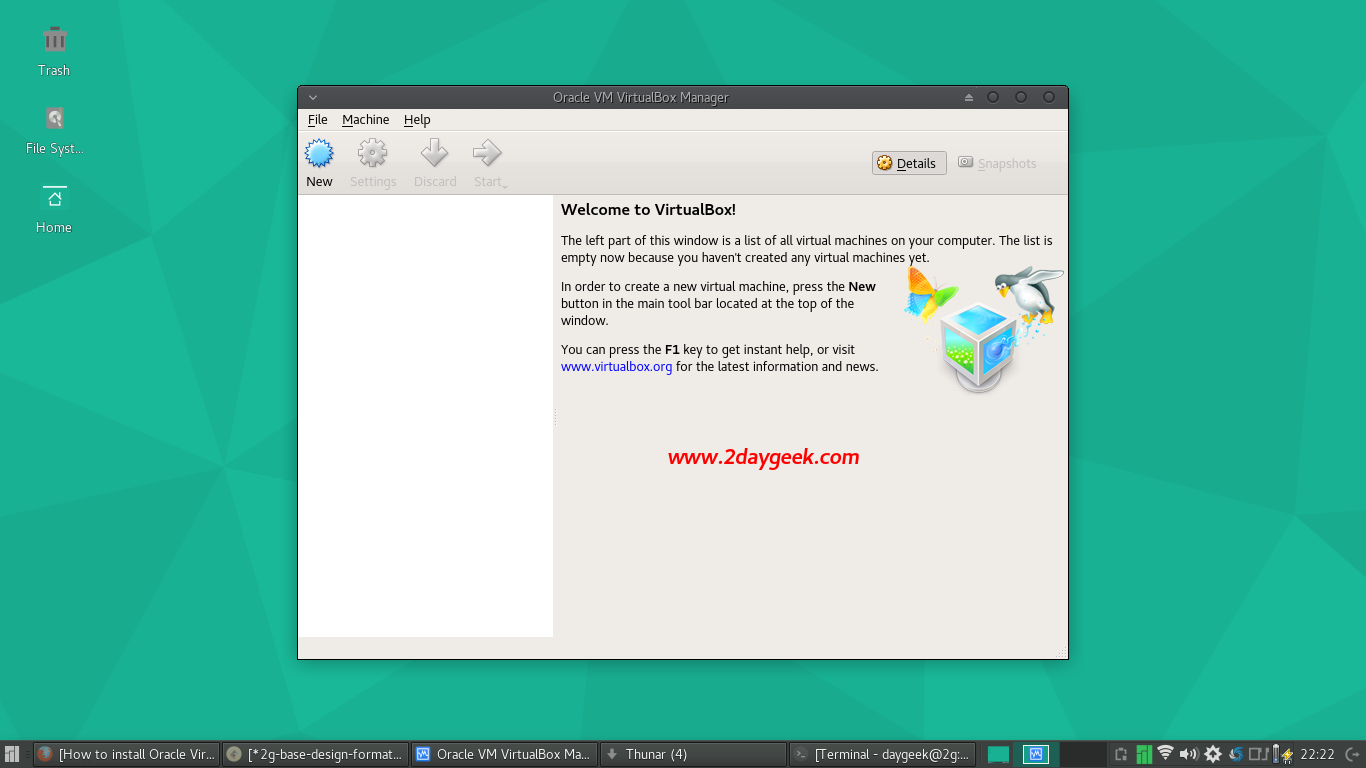



It works!
Glad to hear, its helped for you. Welcome
Thanks!