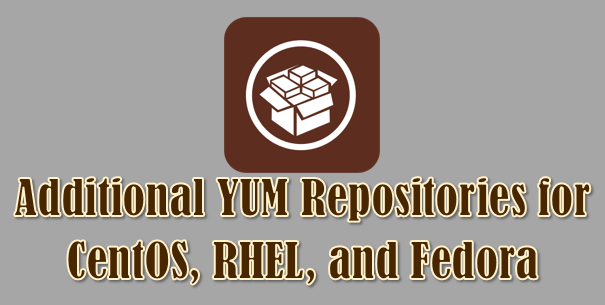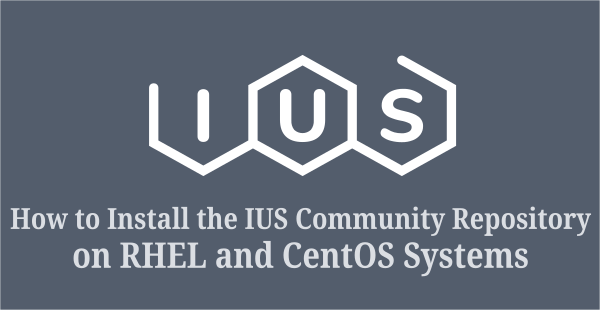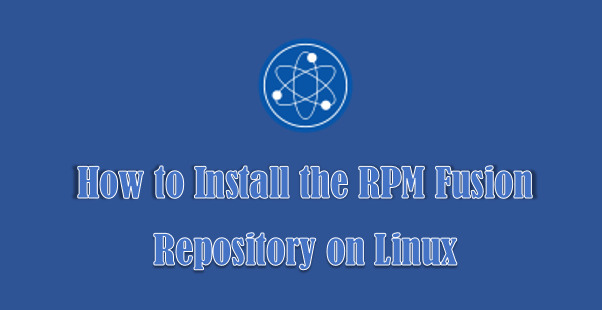ELRepo stands for Enterprise Linux Repository.
ELRepo is a community repository for Enterprise Linux distributions, including Red Hat, CentOS and other derivatives.
ELRepo is a CentOS community-approved third-party RPM repository that focuses primarily on hardware-related packages to enhance your experience with Enterprise Linux.
This includes file system drivers, graphics drivers, network drivers, sound drivers, webcam, video drivers and the latest kernel.
All ELRepo packages are built against the RHEL kernel, and are compatible with the Redhat derivatives who maintain compatibility with the RHEL kernel.
Why should use ELRepo?
Enterprise Linux provides long-term support by maintaining its stability, which is why the latest hardware is not supported in the distribution kernel.
If some of your hardware is not detected, installing kmod driver packages from ELRepo may fix your problem.
kmod is a set of tools to handle common tasks with Linux kernel modules like insert, remove, list, check properties and resolve dependencies.
You can see all the available packages of ELRepo by going to the following link
ELRepo Repository Contents
ELRepo has four channels. Browse the contents of each channel using the appropriate name with the yum command.
- elrepo: This is the main channel and is enabled by default. It should be safe to run a ‘yum update’ with this repository channel enabled.
- elrepo-extras: The elrepo-extras channel provides packages and their dependencies that replace/update RHEL distribution packages.
- elrepo-testing: The elrepo-testing channel provides packages yet to be released to the main channel and is disabled by default.
- elrepo-kernel: The elrepo-kernel channel provides both the long-term support kernels and the latest stable mainline kernels. It’s disabled by default.
If you are looking for other third party yum repositories for RPM based systems to extend and enhance the functionality of Enterprise Linux, go to the following link.
1) How to Import the Public GPG Key of ELRepo
Run the following rpm command to import ELRepo’s public GPG key.
# rpm --import https://www.elrepo.org/RPM-GPG-KEY-elrepo.org
2) How to Install the ELRepo Repository on RHEL and CentOS Systems
Download the corresponding version of the ELRepo based on your OS version and install it using the yum command or dnf command.
For RHEL/CentOS 8 System.
# dnf install https://www.elrepo.org/elrepo-release-8.el8.elrepo.noarch.rpm
For RHEL/CentOS 7 System.
# yum install https://www.elrepo.org/elrepo-release-7.el7.elrepo.noarch.rpm
For RHEL/CentOS 6 System.
# yum install https://www.elrepo.org/elrepo-release-6.el6.elrepo.noarch.rpm
3) How to Check if the ELRepo Repository is Enabled on the System
Check if the ELRepo repository is enabled by running the following command.
# yum repolist epel Last metadata expiration check: 0:00:27 ago on Sat 09 May 2020 10:04:29 AM IST. repo id repo name status *elrepo ELRepo.org Community Enterprise Linux Reposit 153
4) How to Check if a Specific package is available from ELRepo
Use the following command to search for a specific package from ELRepo.
# yum --enablerepo=elrepo* list kernel-ml kernel-ml.x86_64 4.5.1-1.el7.elrepo elrepo-kernel
5) How to Install a Package from the ELRepo Repository
To install a package from ELRepo, use the following yum command format. For example, we are going to install the “kernel-ml” package using ELRepo.
# yum --enablerepo=elrepo* install kernel-ml
6) How to Check if the package is Installed from the ELRepo Repository
Use the following command to verify that the given package is installed from ELRepo.
# yum info kernel-ml
Installed Packages
Name : kernel-ml
Arch : x86_64
Version : 4.5.1
Release : 1.el7.elrepo
Size : 172 M
Repo : installed
From repo : elrepo-kernel
Summary : The Linux kernel. (The core of any Linux-based operating system.)
URL : https://www.kernel.org/
License : GPLv2
Description : This package provides the Linux kernel (vmlinuz), the core of any
: Linux-based operating system. The kernel handles the basic
: functions of the OS: memory allocation, process allocation, device
: I/O, etc.
7) How to Check the List of Packages Available in the ELRepo Repository
Run the command below to list the packages available in the ELRepo repository.
# yum --disablerepo="*" --enablerepo="elrepo" list available | more Available Packages VirtualGL.x86_64 2.3.3-4.el7.elrepo elrepo VirtualGL-devel.x86_64 2.3.3-4.el7.elrepo elrepo VirtualGL-libs.i686 2.3.3-4.el7.elrepo elrepo ath10k-firmware.noarch 2.0-1.el7.elrepo elrepo bumblebee.x86_64 3.2.1-10.el7.elrepo elrepo bumblebee-selinux.x86_64 1.0-1.el7.elrepo elrepo drbd84-utils.x86_64 8.9.5-1.el7.elrepo elrepo drbd84-utils-sysvinit.x86_64 8.9.5-1.el7.elrepo elrepo getinfo.noarch 1.2-2.el7.elrepo elrepo kmod-3c59x.x86_64 0.0-2.el7.elrepo elrepo kmod-aacraid.x86_64 1.2.1-6.el7.elrepo elrepo kmod-aic7xxx.x86_64 7.0-1.el7.elrepo elrepo kmod-ar5523.x86_64 0.0-4.el7.elrepo elrepo kmod-ath10k.x86_64 0.0-3.el7.elrepo elrepo kmod-ath5k.x86_64 0.0-8.el7.elrepo elrepo