Avidemux is a free and open-source video editor designed to perform simple cutting, filtering and encoding video’s. It is written in C++ and GUI based on GTK+ or Qt. It supports many file types, including AVI, DVD compatible MPEG files, MP4 and ASF, using a variety of codecs. Tasks can be automated using projects, job queue and powerful scripting capabilities. The latest version of Avidemux 2.6.12 released on March 05, 2016.
1) Install Avidemux on Debian Systems
We can easily install Avidemux on Debian system by adding deb-multimedia repo.
$ wget https://www.deb-multimedia.org/pool/main/d/deb-multimedia-keyring/deb-multimedia-keyring_2015.6.1_all.deb $ sudo dpkg -i deb-multimedia-keyring_2015.6.1_all.deb $ sudo apt-get update $ sudo apt-get install avidemux
2) Install Avidemux on Ubuntu/Mint
We can easily install Latest version of Avidemux on Ubuntu & Mint systems by adding the below PPA.
$ sudo add-apt-repository ppa:rebuntu16/avidemux+unofficial $ sudo apt-get update $ sudo apt-get install avidemux2.6
2a) Install Avidemux on Ubuntu/Mint
Alternatively, We can easily install Latest version of Avidemux on Ubuntu & Mint systems by adding the getdeb PPA.
$ https://archive.getdeb.net/install_deb/getdeb-repository_0.1-1~getdeb1_all.deb $ sudo dpkg -i getdeb-repository_0.1-1~getdeb1_all.deb $ wget -q -O- http://archive.getdeb.net/getdeb-archive.key | sudo apt-key add - $ sudo apt-get update $ sudo apt-get install avidemux2.6
3) Install Avidemux on CentOS/RHEL/Scientific Linux
We can install Avidemux on CentOS/RHEL/Scientific Linux system by enabling NUX Dextop Repository.
# yum install avidemux
4) Install Avidemux on Fedora
We can install Avidemux on Fedora system by enabling RPM Fusion Repository.
# yum install avidemux # Up to Fedora 21 # # dnf install avidemux # Fedora 22 later #
5) Install Avidemux on openSUSE
We can install Avidemux on openSUSE system by enabling Packman Repository.
# zypper install avidemux
5a) Install Avidemux on openSUSE
Alternatively We can install by enabling below repo.
# Replace [version-no] to Leap_42.1, 13.2, 13.1 # zypper addrepo http://download.opensuse.org/repositories/home:happenpappen/openSUSE_zypper addrepo [version-no]/home:happenpappen.repo zypper refresh zypper install avidemux
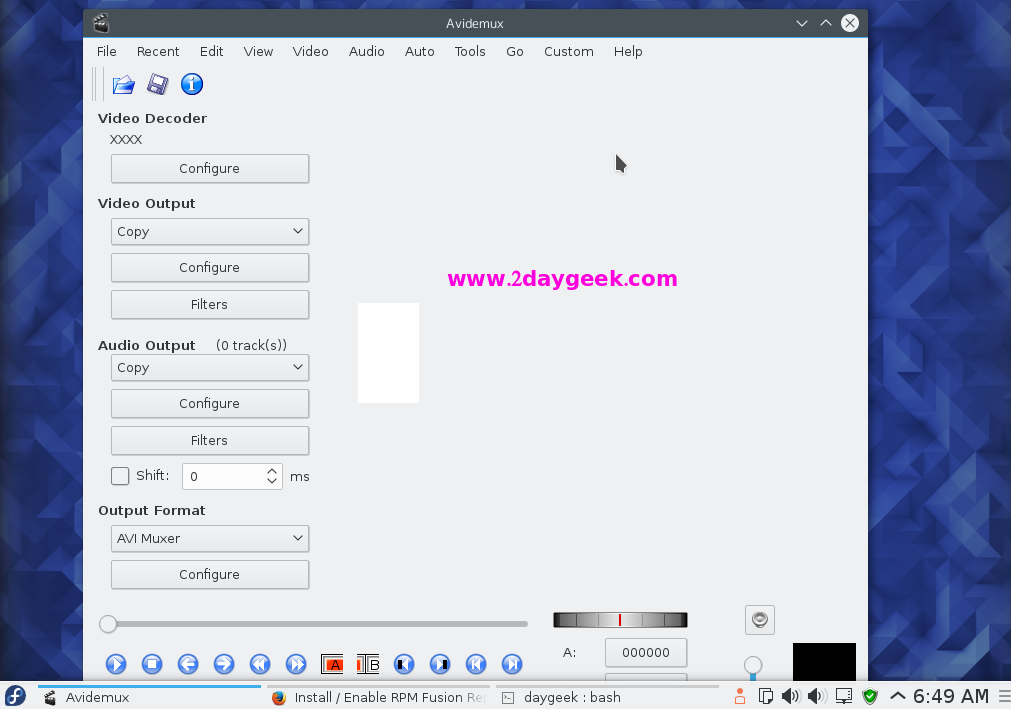
Enjoy…)


O link precisa ser atualizado para https://www.deb-multimedia.org/pool/main/d/deb-multimedia-keyring/deb-multimedia-keyring_2016.8.1_all.deb