OpenMeetings is open source software which is used for presenting, online training, web conferencing, collaborative white board drawing and document editing and user desktop sharing. The product is developed a group of open source components, like (ImageMagick, GhostScript, SWFTools, JODConverter ,FFMpeg and OpenOffice or Libre Office) and main functionality on this product is OpenLaszlo RIA framework and Red5 media server.
Note:
a) OpenMeetings requires SUN/Oracle JRE 6, not openJDK!. So install proper JDK & JRE.
b) By default openmeetings use Apache Derby database which is integrated with openmeetings. For production environment you should use MySQL, MSSQL, Postgres & Oracle.
Features of OpenMeetings
- Audio communication
- Video conferencing
- Meeting recording
- Screen sharing
- Collaborative document editing
- Chat and white boarding
- User and room management
ImageMagick :ImageMagick is a opensource software which is used to create, edit, compose, or convert bitmap images into other formats like jpeg, png and gif..,etc.,,(100 plus formats).
GhostScript :GhostScript is a opensource software and its called file format converter, such as PostScript to PDF converter.
SWFTools :SWFTools is a collection of utilities for working with Adobe Flash files (SWF files). The tool collection includes programs for reading SWF files, combining them, and creating them from other content (like images, sound files, videos or sourcecode).
FFMpeg :FFMpeg is a opensource software which is used to record, convert and stream audio and video.
JODConverter :JODConverter, the Java OpenDocument Converter, converts documents between different office formats.
Libre Office :LibreOffice is a free and open source office suite software which is suitable for office documentation work.
SoX :SoX is command line utility that can convert various formats of computer audio files in to other formats.
Red5 :Red5 is a leading open-source media streaming server and implemented in Java which is used for video streaming.
lame :lame is stands for “LAME Ain’t an MP3 Encoder”. lame is a opensource software which is used to encode/compress audio into the MP3 file format.
Follow the below steps for OpenMeetings installation and configuration in Centos.
I’m going to install some required basic software’s but most of the basic software was installed by default anyhow we need to re run it. See below.
1) Basic package installation ?
# yum install wget gcc-c++ unzip zlib-devel libjpeg-devel freetype-devel giflib-devel ghostscript ImageMagick sox libreoffice
2) MySQL Database creation ?
Follow the below steps to create the mysql database for production environment.
# mysql -u root -p mysql> CREATE DATABASE openmeetings DEFAULT CHARACTER SET 'utf8'; mysql> CREATE USER 'openmeetings'@'localhost' IDENTIFIED BY 'openmeetings'; mysql> GRANT ALL PRIVILEGES ON openmeetings.* TO 'openmeetings'@'localhost'; mysql> FLUSH PRIVILEGES; mysql> exit
3) swftools installation
SWFTools is a collection of utilities for working with Adobe Flash files (SWF files). The tool collection includes programs for reading SWF files, combining them, and creating them from other content (like images, sound files, videos or sourcecode). Follow the below stpes for swftools installation and configuration.
# wget http://www.swftools.org/swftools-0.9.2.tar.gz
# tar -xzvf swftools-0.9.2.tar.gz
# cd swftools-0.9.2
# ./configure --libdir=/usr/lib --bindir=/usr/bin
# make
# make install
rm -f /usr/local/share/swftools/swfs/default_viewer.swf -o -L /usr/local/share/swftools/swfs/default_viewer.swf
rm: invalid option -- 'o'
Try `rm --help' for more information.
make[1]: *** [install] Error 1
make[1]: Leaving directory `/root/swftools-0.9.2/swfs'
make: *** [install] Error 2
There is a bug in the swftools Makefile that’s why we got above error message. You need to remove below both line which is mentioned in ORANGE color which is start rm -f. Then try to run makefile.
# nano Makefile
rm -f $(pkgdatadir)/swfs/default_viewer.swf -o -L $(pkgdatadir)/swfs/default_viewer.swf
rm -f $(pkgdatadir)/swfs/default_loader.swf -o -L $(pkgdatadir)/swfs/default_loader.swf
# cd swfs
Now, Re-Run the Makefile to complete the swftools installation.
# make install
4) Java Version checking
Apache Openmeetings working on .jar file. So java should be installed in our system. We have alredy installed java in our system so, i’m going to check the java version. If No, Install Oracle Java or OpenJDK on your system.
# java -version java version "1.7.0_65" OpenJDK Runtime Environment (rhel-2.5.1.2.el6_5-x86_64 u65-b17) OpenJDK 64-Bit Server VM (build 24.65-b04, mixed mode)
5) jodconverter Installation
JODConverter, the Java OpenDocument Converter, converts documents between different office formats. Follow the below stpes for jodconverter installation and configuration.
# cd /opt # wget http://jodconverter.googlecode.com/files/jodconverter-core-3.0-beta-4-dist.zip # unzip jodconverter-core-3.0-beta-4-dist.zip
6) lame Installation
lame is stands for “LAME Ain’t an MP3 Encoder”. lame is a opensource software which is used to encode/compress audio into the MP3 file format. Follow the below stpes for lame installation and configuration.
# cd /opt # wget http://kaz.dl.sourceforge.net/project/lame/lame/3.99/lame-3.99.5.tar.gz # tar -xzvf lame-3.99.5.tar.gz # ./configure --libdir=/usr/lib --bindir=/usr/bin # make # make install
7) ffmpeg Installation
FFMpeg is a opensource software which is used to record, convert and stream audio and video. Follow the below stpes for ffmpeg installation and configuration.
# cd /opt # wget http://ffmpeg.org/releases/ffmpeg-1.1.1.tar.gz # ./configure --libdir=/usr/lib --bindir=/usr/bin --enable-libmp3lame --disable-yasm # make # make install
8) JAVA MySQL Connector Downloading
Use the below command to download the JAVA MySQL connector, its used to connect the openmeetings app into MySQL database.
# cd /opt # wget http://dev.mysql.com/get/Downloads/Connector-J/mysql-connector-java-5.0.8.tar.gz # tar -xzvf mysql-connector-java-5.0.8.tar.gz
9) OpenMeethings Installation
OpenMeetings is opensource software which is used for presenting, online training, web conferencing, collaborative whiteboard drawing and document editing and user desktop sharing. Follow the below stpes for OpenMeethings installation and configuration.
# mkdir openmeetings # cd openmeetings # wget http://apache.petsads.us/openmeetings/3.0.2/bin/apache-openmeetings-3.0.2.tar.gz # tar -xzvf apache-openmeetings-3.0.2.tar.gz
Copy the mysql-connector-java-5.0.8-bin.jar file into openmeetings lib folder. See below.
# cd /opt/mysql-connector-java-5.0.8 # cp mysql-connector-java-5.0.8-bin.jar /openmeetings/webapps/openmeetings/WEB-INF/lib
For MySQL configuration, navigate to openmeetings META-INF folder and backup persistence.xml file because its Derby database configuration and rename the mysql_persistence.xml file to persistence.xml
# cd openmeetings/webapps/openmeetings/WEB-INF/classes/META-INF # cp persistence.xml persistence.xml.bk.live # cp mysql_persistence.xml persistence.xml
Assign your mysql username and its password to configuration file. Make your you need to add your database username and password instead of us.
# nano persistence.xml
, Url=jdbc:mysql://localhost:3306/openmeetings?autoReconnect=true&useUnicode=true&createDatabaseIfNotExist=true&cha$
, MaxActive=100
, MaxWait=10000
, TestOnBorrow=true
, poolPreparedStatements=true
, Username=openmeetings
, Password=openmeetings" />
Start the red5.sh file to hik the server. If the server started properly without any issues. It shows like below.
# cd openmeetings
# ./red5.sh
Running on Linux
Starting Red5
Red5 root: /root/openmeetings
Configuation root: /root/openmeetings/conf
org.apache.openmeetings.data.whiteboard.EmoticonsManager [Launcher:/openmeetings] - ##### loadEmot completed
DEBUG 08-14 17:24:28.434 Version.java 6629 96 org.apache.openmeetings.util.Version [Launcher:/openmeetings] -
##################################################
# Openmeetings is up #
# 3.0.2-RELEASE 1598809 31-May-2014 #
# and ready to use #
##################################################
[INFO] [Launcher:/openmeetings] org.springframework.web.servlet.mvc.method.annotation.RequestMappingHandlerMapping - Mapped "{[/networktest.upload],methods=[GET],params=[],headers=[],consumes=[],produces=[],custom=[]}" onto public void org.apache.openmeetings.servlet.outputhandler.NetworkTestingController.serviceGet(javax.servlet.http.HttpServletRequest,javax.servlet.http.HttpServletResponse,javax.servlet.http.HttpSession) throws javax.servlet.ServletException,java.io.IOException
Now, we have installed openmeetings successfully in centos.
10) Navigate your browser to OpenMeethings Installation link
Navigate your browser to http://localhost:5080/openmeetings/install or http://serverIP:5080/openmeetings/install and need to configure some basic things on browser. This is welcome page and step-1 Just follow the instruction carefully and hitNEXT button.
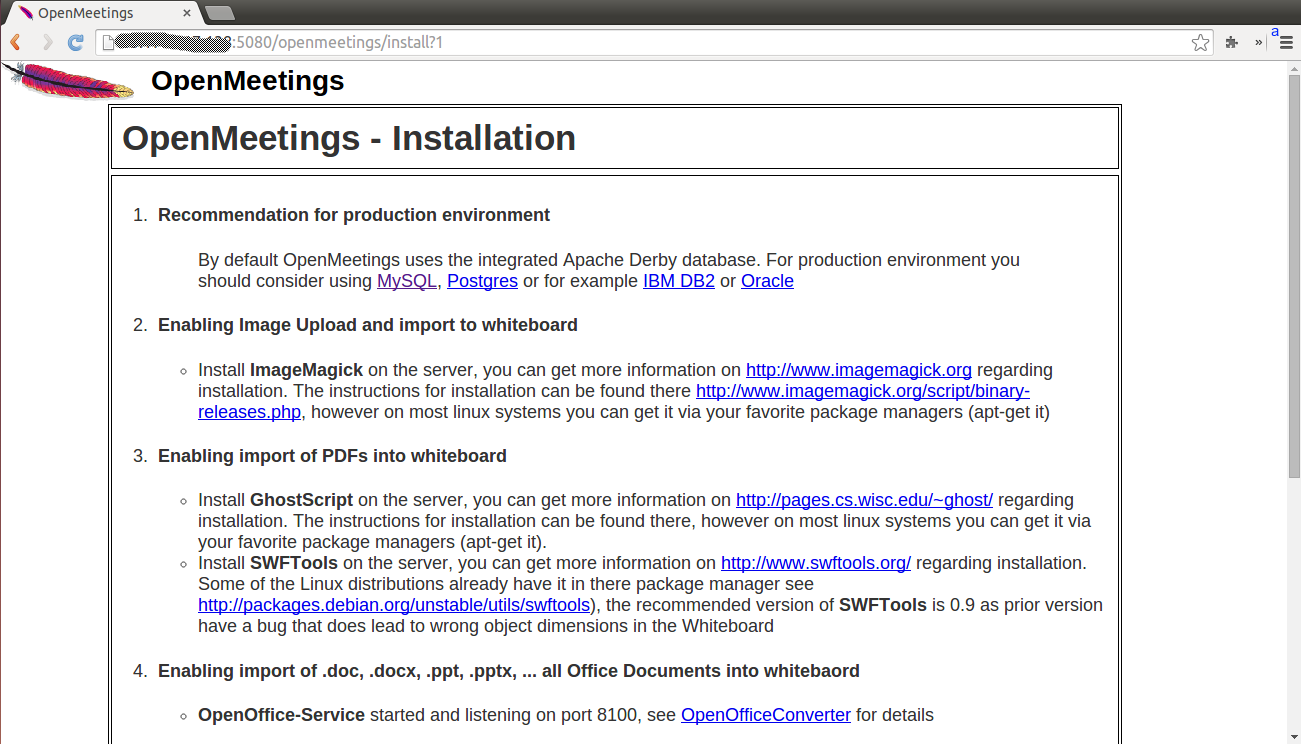
11) Enter Administrator Details
In step-2 you need to enter administrator details and hitNEXT button.
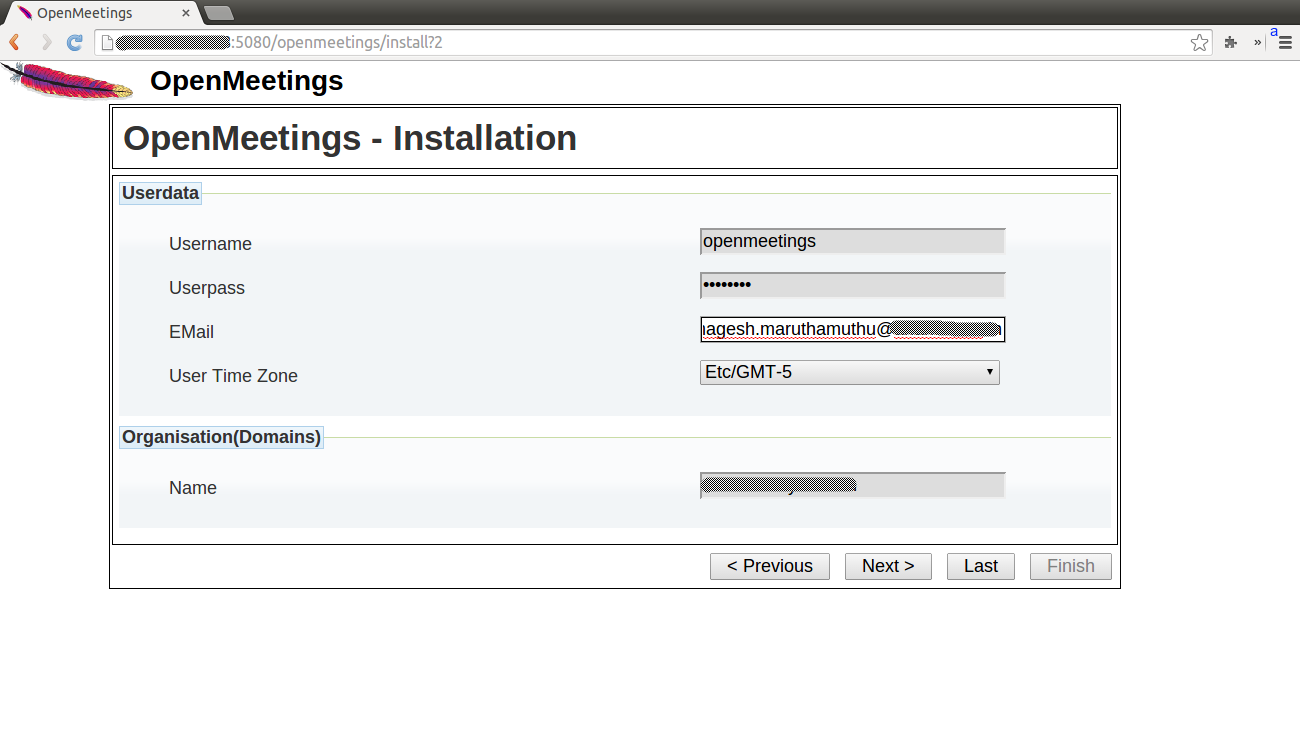
12) Enter Configuration Details
In step-3 you need to enter configuration details. like SMTP server information, etc… and hitNEXT button.
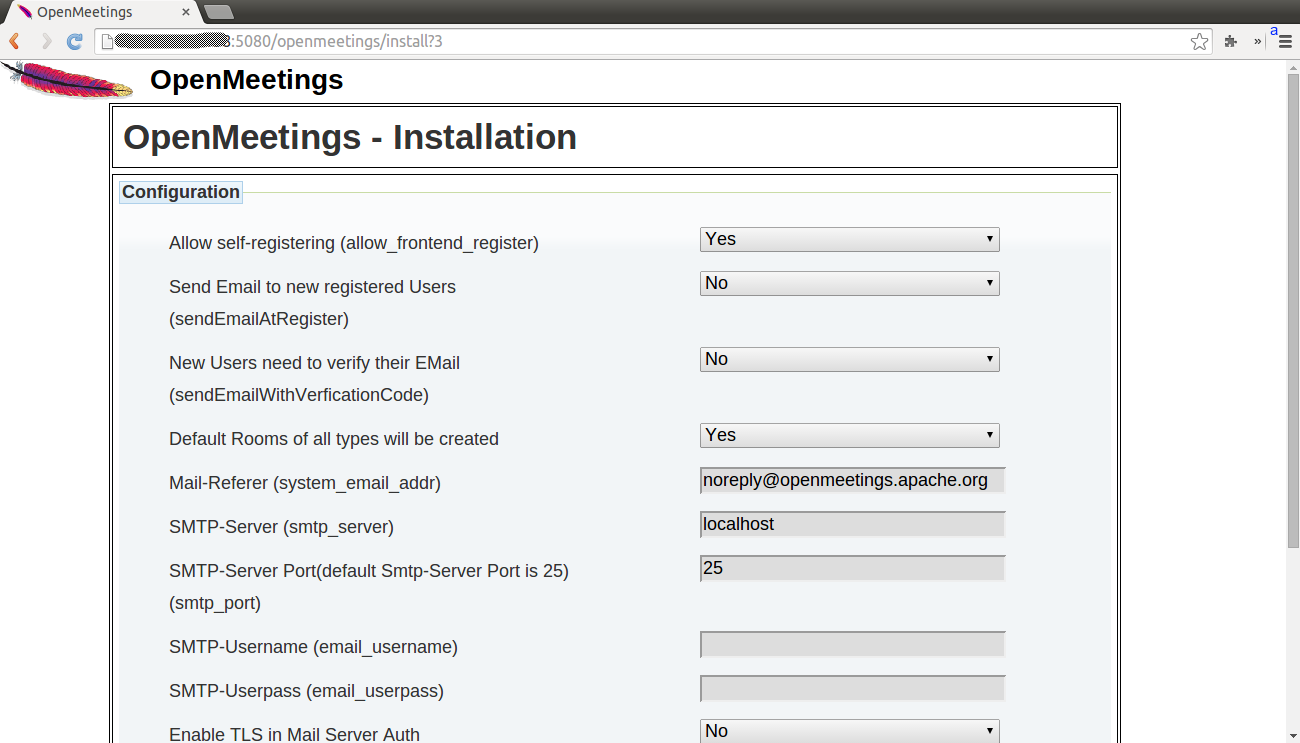
13) Enter Convertor Details
In step-4 you need to enter convertor tools configuration details. like SWFtools, ImageMagick, FFMPEG configuration and Path details., etc… and hitNEXT button.
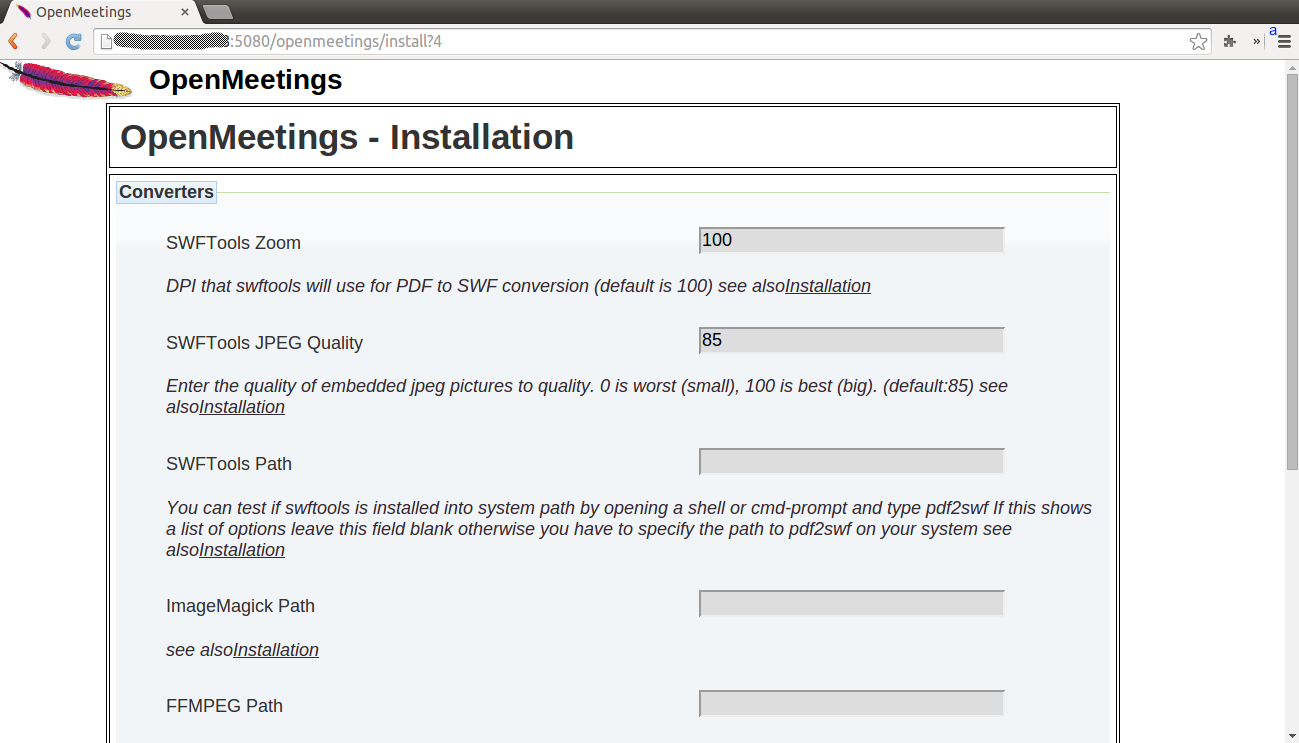
14) Enter red5SIP Configuration Details
In step-5 you need to enter red5SIP Configuration details and hitNEXT button.
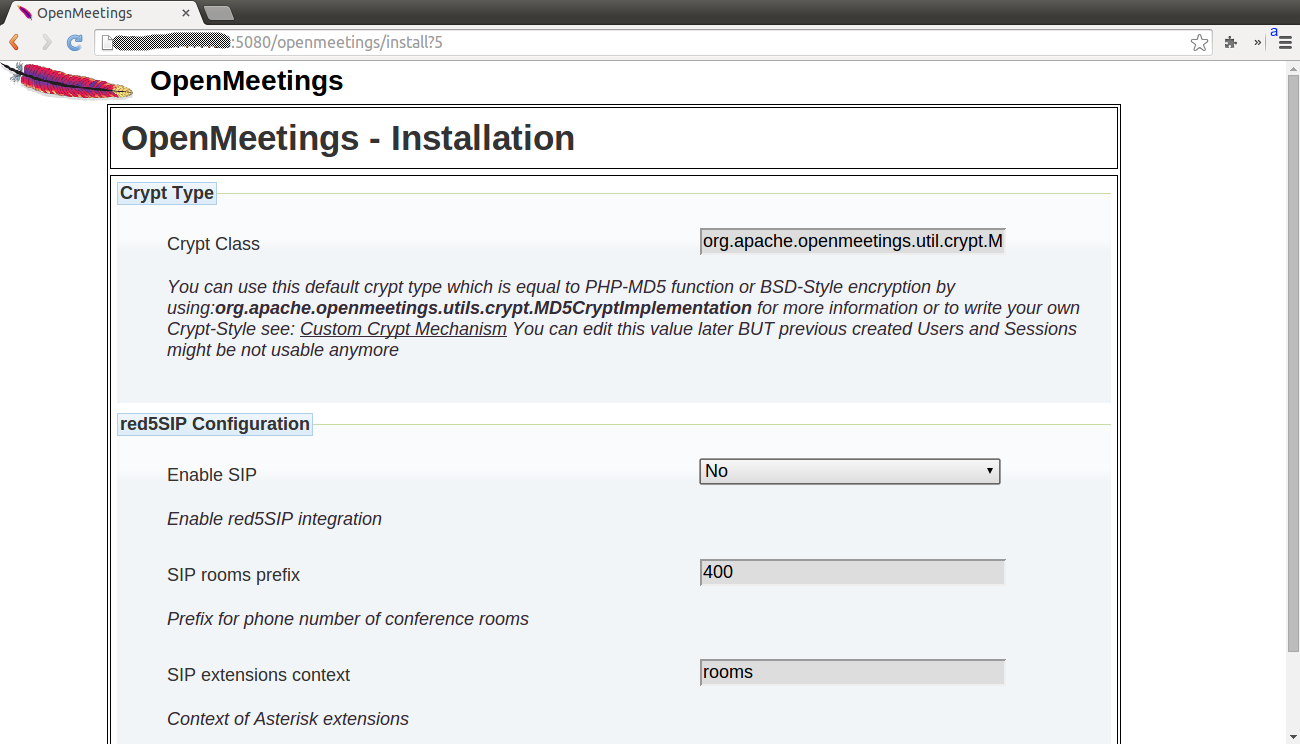
15) Start Openmeetings installation
In step-6 you have completed all the configuration and hit FINISH button to Start Openmeetings installation.
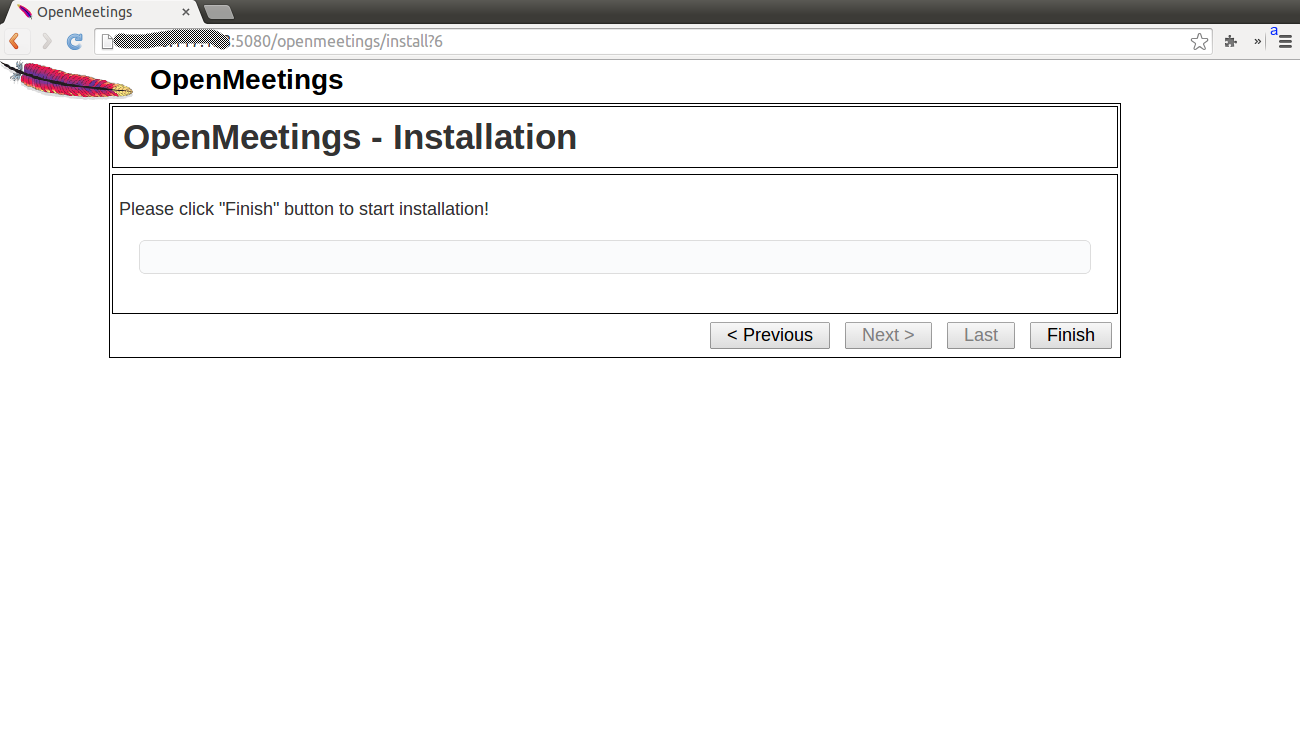
It will take shot while to complet the installation.
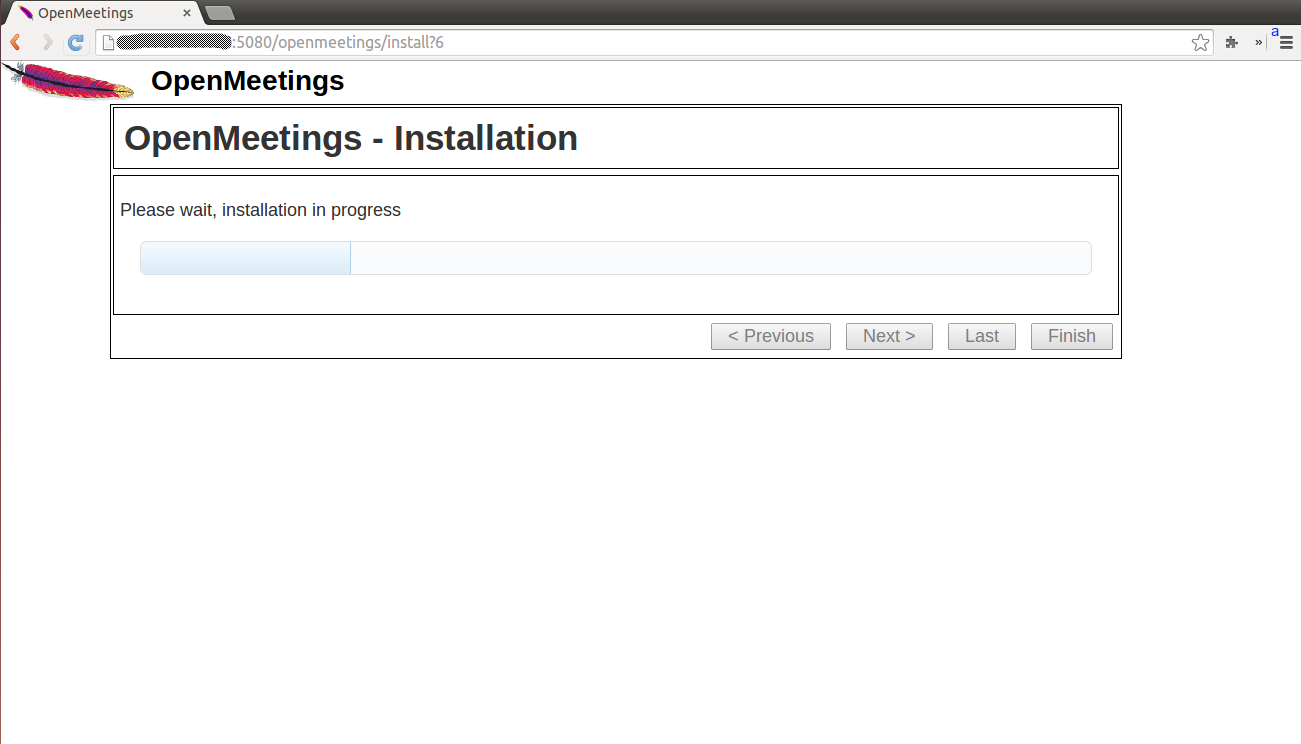
16) Openmeetings installation successful
After completing installation, the below window is appear. Click the Enter the Application link. to lunch the openmeetings login page.
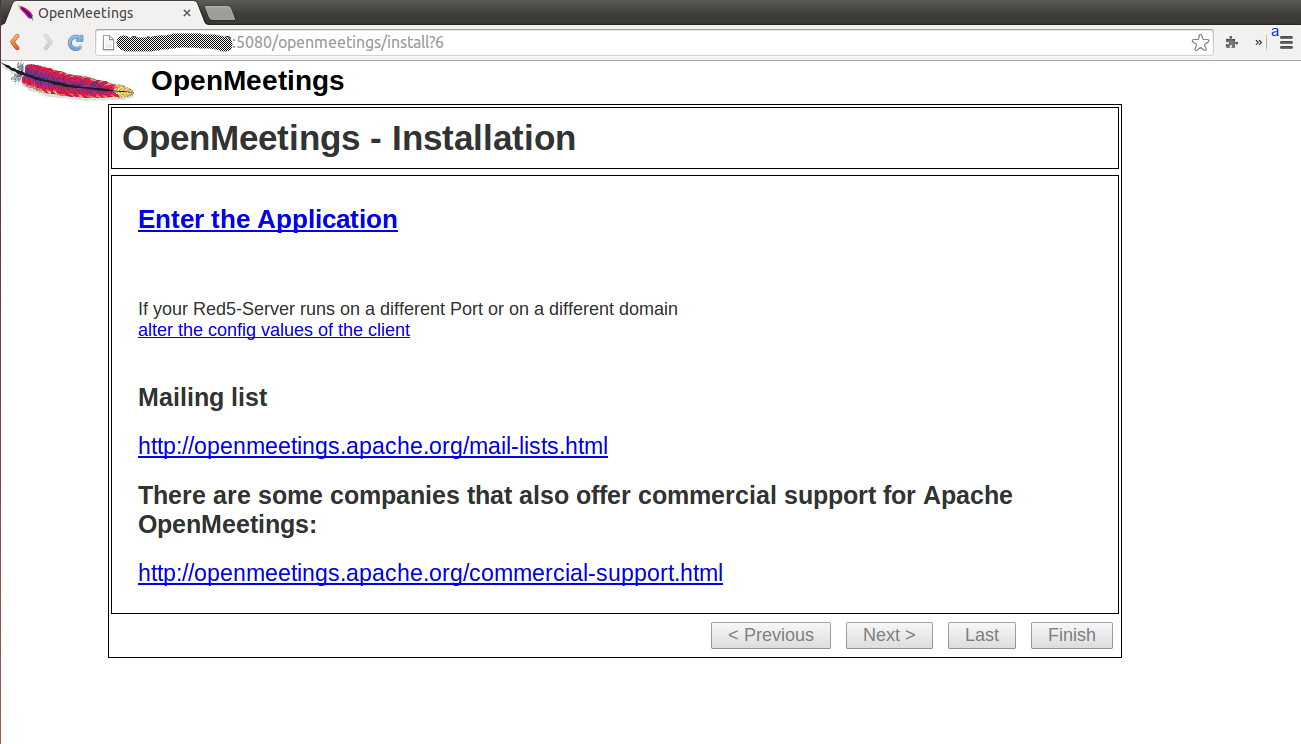
17) Openmeetings Login page
Log with the admin credentials which is gave in step-2
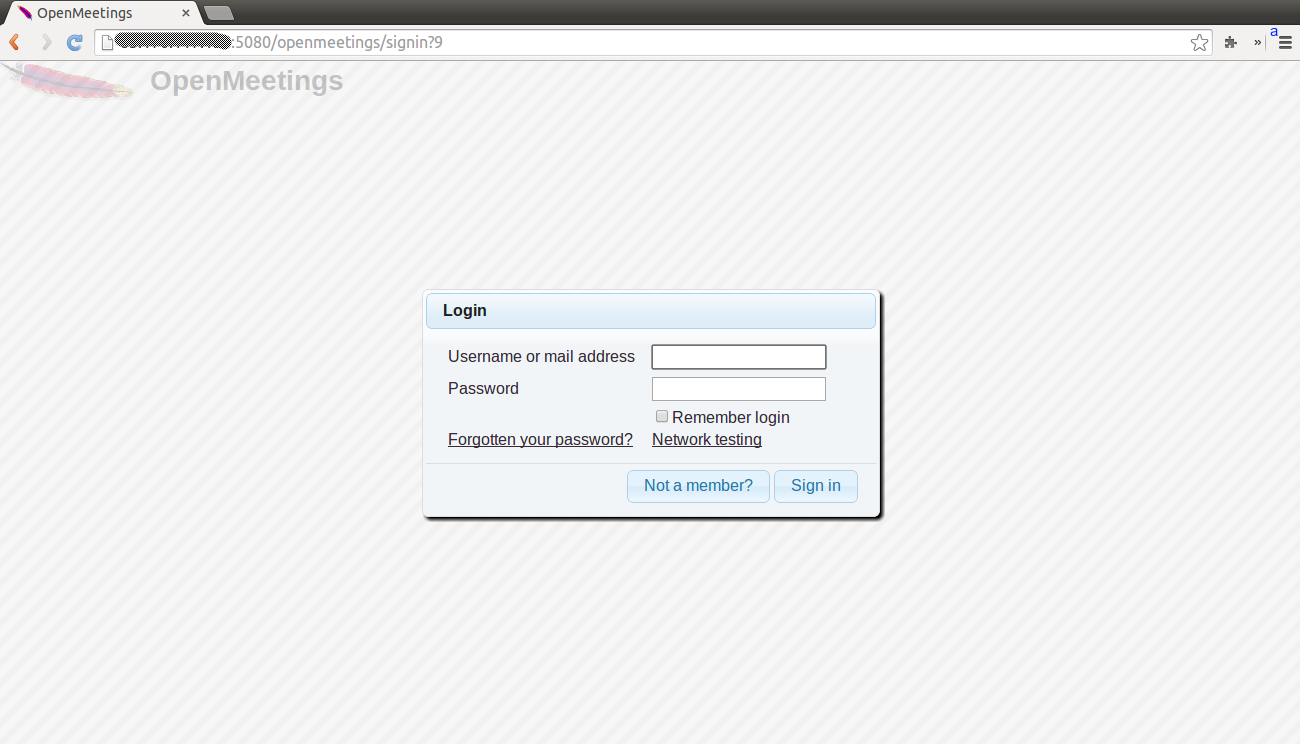
This is the main dashbord of Openmeetings. Start play with your openmeetings.
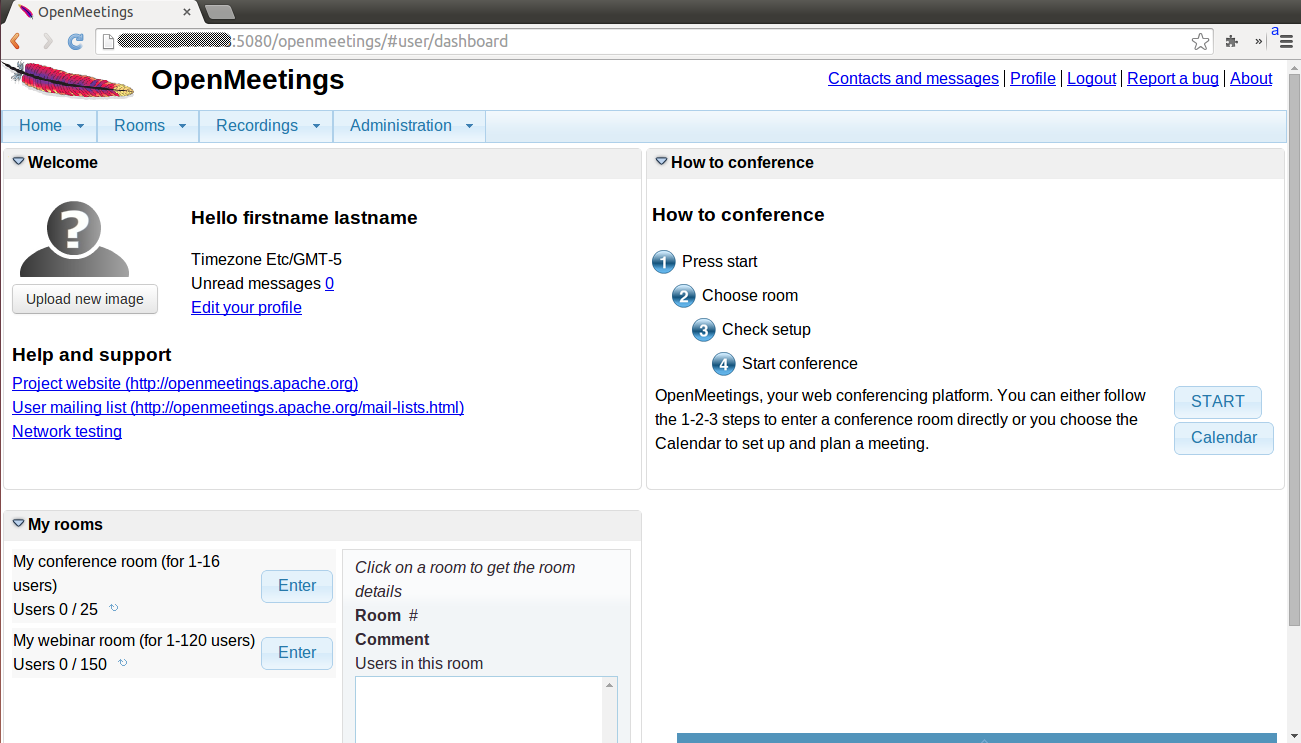
18) Making red5 server to automatic
In the above setup, everytime you need to start the red5 server and you want to start the red5 server automatically, follow the below steps. Create the file called red5 on below mentioned directory and put the below code. Make sure you need to mention your path(Green color line) instead of us. Then save and exit the file.
root@server57324 [~]# nano /etc/init.d/red5 GNU nano 2.0.9 File: /etc/init.d/red5 # #!/bin/sh -e # # chkconfig: 2345 20 80 # description: Startup script for Red5/openmeetings export RED5_HOME=/root/openmeetings/ start_red5="$RED5_HOME/red5.sh" stop_red5="$RED5_HOME/red5-shutdown.sh" start() { echo -n "Starting Red5: " ${start_red5} & echo "done." } stop() { echo -n "Shutting down Red5: " ${stop_red5} echo "done." } case "$1" in start) start ;; stop) stop ;; restart) stop sleep 10 start ;; *) echo "Usage: $0 {start|stop|restart}" esac exit 0
Assign executable permission to red5 file and enable it on boot using below steps.
root@server57324 [~]# chmod +x /etc/init.d/red5 root@server57324 [~]# service red5 stop root@server57324 [~]# chkconfig red5 on root@server57324 [~]# service red5 start
We are preparing all articles in-depth to understand by all level/stage Linux administrators. If the article is useful for you, then please spend less than a minute to share your valuable comments in our commenting section.
Please stay tune with us…Good Luck.




I have Installed Openmeetings 3. 0.2 in RHEL 7 with the same installation guide provided above, The installation is successful but i am not able to attach documents like txt .doc and ptt files in the White board. It is uploading but which loading the presentation in the White Board it shows Deleted Clip art in the Board .. PDF files are uploading and working fine.. Kindly Give a solution.
@Ramya Nuvvula
Yes when i try to install red5 server ( command is ./red5.sh )
@Krishna,
Have you installed Oracle JAVA because openJDK will create problem ?
If no, install and try to start. If yes, share the full error log.
@Ramya Nuvvula
As per your instruction i was removed open JDK and installed Oracle JAVA but there is no change in installation i am getting same error.
******* Eorror****************
‘red5.common’ defined in class path resource [red5.xml]: Instantiation of bean failed; nested exception is org.springframework.beans.BeanInstantiationException: Could not instantiate bean class [org.springframework.context.support.FileSystemXmlApplicationContext]: Constructor threw exception; nested exception is org.springframework.beans.factory.BeanCreationException: Error creating bean with name ‘mbeanExporter’: Invocation of init method failed; nested exception is org.springframework.beans.factory.BeanCreationException: Error creating bean with name ‘schedulingService’ defined in class path resource [red5-common.xml]: Invocation of init method failed; nested exception is java.lang.IllegalStateException: Cannot run without an instance id.
@ Krishna,
Your hostname should be resolved.
If no, add your hostname into /etc/hosts file and try to kick start the red5 instant.
@Ramya Nuvvula
It’s working now……..
Thank you sooooooooooooooooooooo much….
@Krishna,
Glad to hear, your issue got resolved…Welcome..)
hi, please resolve my below issue ( centos 6.7 )
[INFO] [main] org.springframework.beans.factory.support.DefaultListableBeanFactory – Destroying singletons in org.springframework.beans.factory.support.DefaultListableBeanFactory@7deb27fa: defining beans [placeholderConfig,red5.server,rmiRegistry,mbeanServer,org.springframework.jmx.support.ConnectorServerFactoryBean#0,mbeanExporter,serializer,deserializer,minaEncoder,minaDecoder,statusObjectService,rtmpCodecFactory,rtmptCodecFactory,remotingCodecFactory,streamableFileFactory,filePersistenceThread,sharedObjectService,streamService,providerService,consumerService,schedulingService,warDeployService,remotingClient,object.cache,keyframe.cache,flv.impl,flvreader.impl,org.springframework.beans.factory.config.MethodInvokingFactoryBean#0,org.springframework.beans.factory.config.MethodInvokingFactoryBean#1,streamExecutor,fileConsumer,playlistSubscriberStream,clientBroadcastStream]; root of factory hierarchy
[INFO] [main] org.springframework.jmx.support.ConnectorServerFactoryBean – Stopping JMX connector server: javax.management.remote.rmi.RMIConnectorServer@7cfbebeb
[INFO] [main] org.springframework.remoting.rmi.RmiRegistryFactoryBean – Unexporting RMI registry
[INFO] [main] org.springframework.beans.factory.support.DefaultListableBeanFactory – Destroying singletons in org.springframework.beans.factory.support.DefaultListableBeanFactory@2c820a76: defining beans [placeholderConfig,red5.common,red5.core,context.loader,pluginLauncher,tomcat.server]; root of factory hierarchy
Exception org.springframework.beans.factory.BeanCreationException: Error creating bean with name ‘red5.common’ defined in class path resource [red5.xml]: Instantiation of bean failed; nested exception is org.springframework.beans.BeanInstantiationException: Could not instantiate bean class [org.springframework.context.support.FileSystemXmlApplicationContext]: Constructor threw exception; nested exception is org.springframework.beans.factory.BeanCreationException: Error creating bean with name ‘mbeanExporter’: Invocation of init method failed; nested exception is org.springframework.beans.factory.BeanCreationException: Error creating bean with name ‘schedulingService’ defined in class path resource [red5-common.xml]: Invocation of init method failed; nested exception is java.lang.IllegalStateException: Cannot run without an instance id.
@Krishna,
Where you are getting this error message, when you starting the red5 server ?
Hi, I updated the java mysql connector and now it works.
Thank you
@Alfonso,
Nice to hear, your issue got resolved.
Hi, thank you for your guide.
I’m using Linux Centos 64 bit with mysql
I have the same error of Amar and Mohsin:
ERROR 09-25 12:03:08.256 o.a.o.r.r.ScopeApplicationAdapter:148 [Launcher:/openmeetings] – [appStart]
org.springframework.transaction.CannotCreateTransactionException: Could not open JPA EntityManager for transaction; nested exception is java.lang.AbstractMethodError
at..
at..
…
Caused by: java.lang.AbstractMethodError: null
at..
at..
I checked again every passage and did not find any error in my installation.
Can you or anybody please help us?
Thank you
Hello Magesh,
could I ask you for an advice regarding openmeetins? I have installed 100 OM instances on my server (Centos 6.6. 32 GB memory) . All these instances work well if I start these services manually. I used different ports for server side (conf/red5.properties) and for client side (public/config.xml). See for example https://www.47tsi.com:5443/tsiwebinar, https://www.47tsi.com:5445/tsi1001, https://www.47tsi.com:5447/tsi1011, … . I used also cron job in order to run it automatically after reboot (crontab -e and @reboot /etc/init.d/tsiwebinar start, where tsiwebinar is name of file which runs red5.sh) . I used also chkconfig on and rc.local. All openmeetings instances showed error 204, 556 and 642. If I would start them manually everything is OK. Could you pls help me? Thanks, Fero Gachulinec from Slovakia
Hi,
Thanks for the nice tutorial. meanwhile I want to make some customization for change in logo size and position with my own logo.
Can anyone suggest the quick and easy method? I have tried to resize my logo exactly as existing one and overwritten the OM logo. Now it shows the new logo but the size and alignment is not as desired.
Next help will be required for installing moodle. Anyone suggests a similar step by step tutorial for Moodle integration with OM?
same error facing above , please help
Start the red5.sh file to hik the server. If the server started properly without any issues. It shows like below.
After Execute Above Command (./red5.sh)in Cent-Os. I got the error Which is mention below.Please Kindly provide Solution .As Soon as possible.
Caused by: java.lang.AbstractMethodError: null
at org.apache.commons.dbcp2.DelegatingConnection.isValid(DelegatingConnection.java:914) ~[commons-dbcp2-jar-2.1.jar:2.1]
at org.apache.commons.dbcp2.DelegatingConnection.isValid(DelegatingConnection.java:914) ~[commons-dbcp2-jar-2.1.jar:2.1]
at org.apache.commons.dbcp2.PoolableConnection.validate(PoolableConnection.java:283) ~[commons-dbcp2-jar-2.1.jar:2.1]
at org.apache.commons.dbcp2.PoolableConnectionFactory.validateConnection(PoolableConnectionFactory.java:357) ~[commons-dbcp2-jar-2.1.jar:2.1]
at org.apache.commons.dbcp2.BasicDataSource.validateConnectionFactory(BasicDataSource.java:2304) ~[commons-dbcp2-jar-2.1.jar:2.1]
at org.apache.commons.dbcp2.BasicDataSource.createPoolableConnectionFactory(BasicDataSource.java:2287) ~[commons-dbcp2-jar-2.1.jar:2.1]
at org.apache.commons.dbcp2.BasicDataSource.createDataSource(BasicDataSource.java:2038) ~[commons-dbcp2-jar-2.1.jar:2.1]
at org.apache.commons.dbcp2.BasicDataSource.getConnection(BasicDataSource.java:1533) ~[commons-dbcp2-jar-2.1.jar:2.1]
at org.apache.openjpa.lib.jdbc.DelegatingDataSource.getConnection(DelegatingDataSource.java:110) ~[openjpa-bundle-2.4.0.jar:2.4.0]
at org.apache.openjpa.lib.jdbc.DecoratingDataSource.getConnection(DecoratingDataSource.java:86) ~[openjpa-bundle-2.4.0.jar:2.4.0]
at org.apache.openjpa.jdbc.sql.DBDictionaryFactory.newDBDictionary(DBDictionaryFactory.java:90) ~[openjpa-bundle-2.4.0.jar:2.4.0]
at org.apache.openjpa.jdbc.conf.JDBCConfigurationImpl.getDBDictionaryInstance(JDBCConfigurationImpl.java:603) ~[openjpa-bundle-2.4.0.jar:2.4.0]
at org.apache.openjpa.jdbc.meta.MappingRepository.endConfiguration(MappingRepository.java:1518) ~[openjpa-bundle-2.4.0.jar:2.4.0]
at org.apache.openjpa.lib.conf.Configurations.configureInstance(Configurations.java:533) ~[openjpa-bundle-2.4.0.jar:2.4.0]
at org.apache.openjpa.lib.conf.Configurations.configureInstance(Configurations.java:458) ~[openjpa-bundle-2.4.0.jar:2.4.0]
at org.apache.openjpa.lib.conf.PluginValue.instantiate(PluginValue.java:121) ~[openjpa-bundle-2.4.0.jar:2.4.0]
at org.apache.openjpa.conf.MetaDataRepositoryValue.instantiate(MetaDataRepositoryValue.java:68) ~[openjpa-bundle-2.4.0.jar:2.4.0]
at org.apache.openjpa.lib.conf.ObjectValue.instantiate(ObjectValue.java:83) ~[openjpa-bundle-2.4.0.jar:2.4.0]
at org.apache.openjpa.conf.OpenJPAConfigurationImpl.newMetaDataRepositoryInstance(OpenJPAConfigurationImpl.java:967) ~[openjpa-bundle-2.4.0.jar:2.4.0]
at org.apache.openjpa.conf.OpenJPAConfigurationImpl.getMetaDataRepositoryInstance(OpenJPAConfigurationImpl.java:958) ~[openjpa-bundle-2.4.0.jar:2.4.0]
at org.apache.openjpa.kernel.BrokerImpl.initialize(BrokerImpl.java:337) ~[openjpa-bundle-2.4.0.jar:2.4.0]
at org.apache.openjpa.kernel.BrokerImpl.initialize(BrokerImpl.java:325) ~[openjpa-bundle-2.4.0.jar:2.4.0]
at org.apache.openjpa.kernel.AbstractBrokerFactory.initializeBroker(AbstractBrokerFactory.java:227) ~[openjpa-bundle-2.4.0.jar:2.4.0]
at org.apache.openjpa.kernel.AbstractBrokerFactory.newBroker(AbstractBrokerFactory.java:211) ~[openjpa-bundle-2.4.0.jar:2.4.0]
at org.apache.openjpa.kernel.DelegatingBrokerFactory.newBroker(DelegatingBrokerFactory.java:154) ~[openjpa-bundle-2.4.0.jar:2.4.0]
at org.apache.openjpa.persistence.EntityManagerFactoryImpl.createEntityManager(EntityManagerFactoryImpl.java:226) ~[openjpa-bundle-2.4.0.jar:2.4.0]
at org.apache.openjpa.persistence.EntityManagerFactoryImpl.createEntityManager(EntityManagerFactoryImpl.java:153) ~[openjpa-bundle-2.4.0.jar:2.4.0]
at org.apache.openjpa.persistence.EntityManagerFactoryImpl.createEntityManager(EntityManagerFactoryImpl.java:59) ~[openjpa-bundle-2.4.0.jar:2.4.0]
at org.springframework.orm.jpa.JpaTransactionManager.createEntityManagerForTransaction(JpaTransactionManager.java:449) ~[spring-orm-jar-4.0.8.RELEASE.jar:4.0.8.RELEASE]
at org.springframework.orm.jpa.JpaTransactionManager.doBegin(JpaTransactionManager.java:369) ~[spring-orm-jar-4.0.8.RELEASE.jar:4.0.8.RELEASE]
… 18 common frames omitted
Thanks for tutorial when we install openmeeting it’s show error .
WARN 05-31 15:21:48.776 o.a.o.d.d.b.ConfigurationDao:123 [org.springframework.scheduling.quartz.SchedulerFactoryBean#0_Worker-4] – Could not find key in configuration CONF_KEY: mail.smtp.timeout
DEBUG 05-31 15:21:48.776 o.a.o.m.MailHandler:258 [org.springframework.scheduling.quartz.SchedulerFactoryBean#0_Worker-4] – sendMails enter …
DEBUG 05-31 15:21:48.783 o.a.o.m.MailHandler:260 [org.springframework.scheduling.quartz.SchedulerFactoryBean#0_Worker-4] – Number of emails in init queue 0
DEBUG 05-31 15:21:48.784 o.a.o.m.MailHandler:265 [org.springframework.scheduling.quartz.SchedulerFactoryBean#0_Worker-4] – … sendMails done.
Can you please help how can i relove this issue.
Thanks
hello,
can you help me i got problem whit JAVA
** END NESTED EXCEPTION **
Attempted reconnect 3 times. Giving up.
at com.mysql.jdbc.SQLError.createSQLException(SQLError.java:888) ~[mysql-connector-java-5.0.8-bin.jar:na]
at com.mysql.jdbc.Connection.createNewIO(Connection.java:2997) ~[mysql-connector-java-5.0.8-bin.jar:na]
at com.mysql.jdbc.Connection.(Connection.java:1555) ~[mysql-connector-java-5.0.8-bin.jar:na]
at com.mysql.jdbc.NonRegisteringDriver.connect(NonRegisteringDriver.java:285) ~[mysql-connector-java-5.0.8-bin.jar:na]
at org.apache.commons.dbcp2.DriverConnectionFactory.createConnection(DriverConnectionFactory.java:39) ~[commons-dbcp2-jar-2.1.jar:2.1]
at org.apache.commons.dbcp2.PoolableConnectionFactory.makeObject(PoolableConnectionFactory.java:256) ~[commons-dbcp2-jar-2.1.jar:2.1]
at org.apache.commons.dbcp2.BasicDataSource.validateConnectionFactory(BasicDataSource.java:2301) ~[commons-dbcp2-jar-2.1.jar:2.1]
at org.apache.commons.dbcp2.BasicDataSource.createPoolableConnectionFactory(BasicDataSource.java:2287) ~[commons-dbcp2-jar-2.1.jar:2.1]
… 40 common frames omitted
I solved by myself, take care when you install this tutorial on fresh new centos 6
you need to intsall JAVA and don’t forget to install automatically mysql server
Good Luck !!
Hi guys
I have the following problem when installing the swtools . Please help about this issue
rm: invalid option — ‘o’
Try `rm –help’ for more information.
make[1]: *** [install] Error 1
make[1]: Leaving directory `/root/swftools-0.9.2/swfs’
make: *** [install] Error 2
Thanks
@Sajid Javed,
It seem’s that you didn’t see my update properly. take a look into Point:3 in second section and modify according that to install swtools without any error.
I have done that but when i run the command “nano Makefile” its does not show me the lines that needs to replace
@javed,
Read our article properly, surely it will shows the line.
no it does not show. here are file contents:
top_builddir = ..
srcdir = .
top_srcdir = .
include ./Makefile.common
all install uninstall clean:
@echo making $@ in m4…
cd m4;$(MAKE) $@
@echo making $@ in lib…
cd lib;$(MAKE) $@
@echo making $@ in lib/pdf…
cd lib/pdf;$(MAKE) $@
@echo making $@ in lib…
cd lib;$(MAKE) $@
@echo making $@ in lib/python…
cd lib/python;$(MAKE) $@
@echo making $@ in lib/ruby…
cd src;$(MAKE) $@
@echo making $@ in avi2swf…
cd avi2swf;$(MAKE) $@
@echo making $@ in swfs…
cd swfs;$(MAKE) $@
@$(MAKE) $@-local
distclean:
$(MAKE) clean
rm -f config.status config.cache config.h Makefile Makefile.common libtool
rm -f lib/readers/Makefile lib/lame/Makefile lib/python/Makefile lib/Makefile src/Makefile avi2swf/Makefile pdf2swf/fonts/Makefile
clean-local:
rm -f config.cache gmon.out
uninstall-local:
# rm -rf $(pkgdatadir)
all-local:
@true
install-local:
@true
.PHONY: all install uninstall clean distclean clean-local uninstall-local all-local install-local
Regards/
@Ha Hoang,
Nice to hear, now you can run red5 without any issue.
1) Install screen command and start red5.sh, then close that terminal it will run until shutdown your PC.
# yum install screen
2) Did you tried only audio, if no, try audio and video separately. The below link will help you.
https://code.google.com/p/openmeetings/wiki/AudioVideoTestingApplication
Thanks for your help Margesh. Now I can run red5.sh. I can use some function of Openmeetings. But i still have 2 problem. Hoping you help me:
1. When i want to use Openmeeting i must’nt close red5.sh session. If i close Openmeeting wont run. I do exactly your 18th step, but it’s same.
2. Audio and video are not working. I re-installed ffmpeg. On FFMPEG path I typed ” /root/ffmpeg-1.1.1 “. Is this right? or deeper?
3. I cant share my desktop scream. Even when i use demo on website om.alteametasoft.com. I download and run public_7761.jnlp. But when everything done, i click to start sharing, it’s not working. Have you used share desktop scream yet?
@ Ha Hoang,
It could be so many reason, Hope the below link will help you to solve your issue.
https://code.google.com/p/red5/wiki/ServerWontStart
ok. I did it. No more Java process was running. I restarted red5.sh file. Then it showed:
.
.
.BeanCreationException: Error creating bean with name ‘red5.common’ defined in class path resource [red5.xml]: Instantiation of bean failed; nested exception is org.springframework.beans.BeanInstantiationException: Could not instantiate bean class [org.springframework.context.support.FileSystemXmlApplicationContext]: Constructor threw exception; nested exception is org.springframework.beans.factory.BeanCreationException: Error creating bean with name ‘rmiRegistry’ defined in class path resource [red5-common.xml]: Invocation of init method failed; nested exception is java.rmi.server.ExportException: Port already in use: 9999; nested exception is:
java.net.BindException: Address already in use
Where is the problem? How can i fix?
@Ha Hoang,
Use kill command like below.
# kill -9 (PID)
then try to restart
@ Ha Hoang,
Pls follow the below steps.
go to # …/openmetings/conf/red5.properties and change value from rtmp.traffic_class=25 to rtmp.traffic_class=-1
# ps -aux | grep java
kill openmeetings is currently running and restart red5.sh file
# ./red5.sh
1st step had done.
But when i did 2nd step, i couldn’t kill process. it jumb to new pid. repply is alway “No such process”.
i tried to to restart red5.sh but the same result. Any idea?
Hi Magesh. I did exactly your introduction until 9.openmeetings installation. My result is not same to you from ./red5.sh.
19:36:21,821 |-INFO in ch.qos.logback.classic.LoggerContext[default] – Could NOT find resource [logback.groovy]
19:36:21,821 |-INFO in ch.qos.logback.classic.LoggerContext[default] – Could NOT find resource [logback-test.xml]
19:36:21,821 |-INFO in ch.qos.logback.classic.LoggerContext[default] – Found resource [logback.xml] at [file:/root/openmeetings/conf/logback.xml]
19:36:21,823 |-WARN in ch.qos.logback.classic.LoggerContext[default] – Resource [logback.xml] occurs multiple times on the classpath.
19:36:21,823 |-WARN in ch.qos.logback.classic.LoggerContext[default] – Resource [logback.xml] occurs at [file:/root/openmeetings/conf/logback.xml]
19:36:21,823 |-WARN in ch.qos.logback.classic.LoggerContext[default] – Resource [logback.xml] occurs at [file:/root/openmeetings/conf/logback.xml]
19:36:22,032 |-INFO in ch.qos.logback.classic.joran.action.ConfigurationAction – debug attribute not set
19:36:22,036 |-INFO in ch.qos.logback.core.joran.action.AppenderAction – About to instantiate appender of type [ch.qos.logback.core.ConsoleAppender]
19:36:22,041 |-INFO in ch.qos.logback.core.joran.action.AppenderAction – Naming appender as [CONSOLE]
19:36:22,073 |-INFO in ch.qos.logback.core.joran.action.NestedComplexPropertyIA – Assuming default type [ch.qos.logback.classic.encoder.PatternLayoutEncoder] for [encoder] property
19:36:22,117 |-INFO in ch.qos.logback.core.joran.action.AppenderAction – About to instantiate appender of type [ch.qos.logback.core.FileAppender]
19:36:22,119 |-INFO in ch.qos.logback.core.joran.action.AppenderAction – Naming appender as [FILE]
19:36:22,123 |-INFO in ch.qos.logback.core.joran.action.NestedComplexPropertyIA – Assuming default type [ch.qos.logback.classic.encoder.PatternLayoutEncoder] for [encoder] property
19:36:22,145 |-INFO in ch.qos.logback.core.FileAppender[FILE] – File property is set to [log/red5.log]
19:36:22,146 |-INFO in ch.qos.logback.core.joran.action.AppenderAction – About to instantiate appender of type [ch.qos.logback.core.FileAppender]
19:36:22,146 |-INFO in ch.qos.logback.core.joran.action.AppenderAction – Naming appender as [ERRORFILE]
19:36:22,152 |-INFO in ch.qos.logback.core.joran.action.NestedComplexPropertyIA – Assuming default type [ch.qos.logback.classic.encoder.PatternLayoutEncoder] for [encoder] property
19:36:22,153 |-INFO in ch.qos.logback.core.FileAppender[ERRORFILE] – File property is set to [log/error.log]
19:36:22,153 |-INFO in ch.qos.logback.classic.joran.action.LevelAction – ROOT level set to INFO
19:36:22,153 |-INFO in ch.qos.logback.core.joran.action.AppenderRefAction – Attaching appender named [CONSOLE] to Logger[ROOT]
19:36:22,154 |-INFO in ch.qos.logback.core.joran.action.AppenderRefAction – Attaching appender named [FILE] to Logger[ROOT]
19:36:22,154 |-INFO in ch.qos.logback.classic.joran.action.LevelAction – org.springframework level set to INFO
19:36:22,154 |-INFO in ch.qos.logback.classic.joran.action.LevelAction – org.apache level set to INFO
19:36:22,154 |-INFO in ch.qos.logback.classic.joran.action.LevelAction – ch.qos level set to WARN
19:36:22,154 |-INFO in ch.qos.logback.classic.joran.action.ConfigurationAction – End of configuration.
19:36:22,156 |-INFO in ch.qos.logback.classic.joran.JoranConfigurator@4631f1f8 – Registering current configuration as safe fallback point
Setting default logging context: default
[INFO] [main] org.red5.server.Launcher – Red5 Server 1.0.0 RC3 $Rev: 4393 $ (http://code.google.com/p/red5/)
Red5 Server 1.0.0 RC3 $Rev: 4393 $ (http://code.google.com/p/red5/)
SLF4J: Class path contains multiple SLF4J bindings.
SLF4J: Found binding in [jar:file:/root/openmeetings/red5.jar!/org/slf4j/impl/StaticLoggerBinder.class]
SLF4J: Found binding in [jar:file:/root/openmeetings/lib/logback-classic-1.0.3.jar!/org/slf4j/impl/StaticLoggerBinder.class]
SLF4J: See http://www.slf4j.org/codes.html#multiple_bindings for an explanation.
[INFO] [main] org.springframework.context.support.FileSystemXmlApplicationContext – Refreshing org.springframework.context.support.FileSystemXmlApplicationContext@2e71207: startup date [Sun Dec 07 19:36:22 ICT 2014]; root of context hierarchy
[INFO] [main] org.springframework.beans.factory.xml.XmlBeanDefinitionReader – Loading XML bean definitions from class path resource [red5.xml]
[INFO] [main] org.springframework.beans.factory.xml.XmlBeanDefinitionReader – Loading XML bean definitions from class path resource [jee-container.xml]
[INFO] [main] org.springframework.beans.factory.config.PropertyPlaceholderConfigurer – Loading properties file from class path resource [red5.properties]
[INFO] [main] org.springframework.beans.factory.support.DefaultListableBeanFactory – Pre-instantiating singletons in org.springframework.beans.factory.support.DefaultListableBeanFactory@1b715ee2: defining beans [placeholderConfig,red5.common,red5.core,context.loader,pluginLauncher,tomcat.server]; root of factory hierarchy
[INFO] [main] org.springframework.context.support.FileSystemXmlApplicationContext – Refreshing org.springframework.context.support.FileSystemXmlApplicationContext@1304f57f: startup date [Sun Dec 07 19:36:22 ICT 2014]; root of context hierarchy
[INFO] [main] org.springframework.beans.factory.xml.XmlBeanDefinitionReader – Loading XML bean definitions from class path resource [red5-common.xml]
[INFO] [main] org.springframework.beans.factory.config.PropertyPlaceholderConfigurer – Loading properties file from class path resource [red5.properties]
[INFO] [main] org.springframework.beans.factory.support.DefaultListableBeanFactory – Pre-instantiating singletons in org.springframework.beans.factory.support.DefaultListableBeanFactory@78a00025: defining beans [placeholderConfig,red5.server,rmiRegistry,mbeanServer,org.springframework.jmx.support.ConnectorServerFactoryBean#0,mbeanExporter,serializer,deserializer,minaEncoder,minaDecoder,statusObjectService,rtmpCodecFactory,rtmptCodecFactory,remotingCodecFactory,streamableFileFactory,filePersistenceThread,sharedObjectService,streamService,providerService,consumerService,schedulingService,warDeployService,remotingClient,object.cache,keyframe.cache,flv.impl,flvreader.impl,org.springframework.beans.factory.config.MethodInvokingFactoryBean#0,org.springframework.beans.factory.config.MethodInvokingFactoryBean#1,streamExecutor,fileConsumer,playlistSubscriberStream,clientBroadcastStream]; root of factory hierarchy
[INFO] [main] org.springframework.remoting.rmi.RmiRegistryFactoryBean – Creating new RMI registry
[INFO] [main] org.springframework.beans.factory.support.DefaultListableBeanFactory – Destroying singletons in org.springframework.beans.factory.support.DefaultListableBeanFactory@78a00025: defining beans [placeholderConfig,red5.server,rmiRegistry,mbeanServer,org.springframework.jmx.support.ConnectorServerFactoryBean#0,mbeanExporter,serializer,deserializer,minaEncoder,minaDecoder,statusObjectService,rtmpCodecFactory,rtmptCodecFactory,remotingCodecFactory,streamableFileFactory,filePersistenceThread,sharedObjectService,streamService,providerService,consumerService,schedulingService,warDeployService,remotingClient,object.cache,keyframe.cache,flv.impl,flvreader.impl,org.springframework.beans.factory.config.MethodInvokingFactoryBean#0,org.springframework.beans.factory.config.MethodInvokingFactoryBean#1,streamExecutor,fileConsumer,playlistSubscriberStream,clientBroadcastStream]; root of factory hierarchy
[INFO] [main] org.springframework.beans.factory.support.DefaultListableBeanFactory – Destroying singletons in org.springframework.beans.factory.support.DefaultListableBeanFactory@1b715ee2: defining beans [placeholderConfig,red5.common,red5.core,context.loader,pluginLauncher,tomcat.server]; root of factory hierarchy
Exception org.springframework.beans.factory.BeanCreationException: Error creating bean with name ‘red5.common’ defined in class path resource [red5.xml]: Instantiation of bean failed; nested exception is org.springframework.beans.BeanInstantiationException: Could not instantiate bean class [org.springframework.context.support.FileSystemXmlApplicationContext]: Constructor threw exception; nested exception is org.springframework.beans.factory.BeanCreationException: Error creating bean with name ‘rmiRegistry’ defined in class path resource [red5-common.xml]: Invocation of init method failed; nested exception is java.rmi.server.ExportException: Port already in use: 9999; nested exception is:
java.net.BindException: Address already in use.
Is there any problem with my java installation? i use Centos 6.5. Plz help me as soon as you can. Thanks you so much.